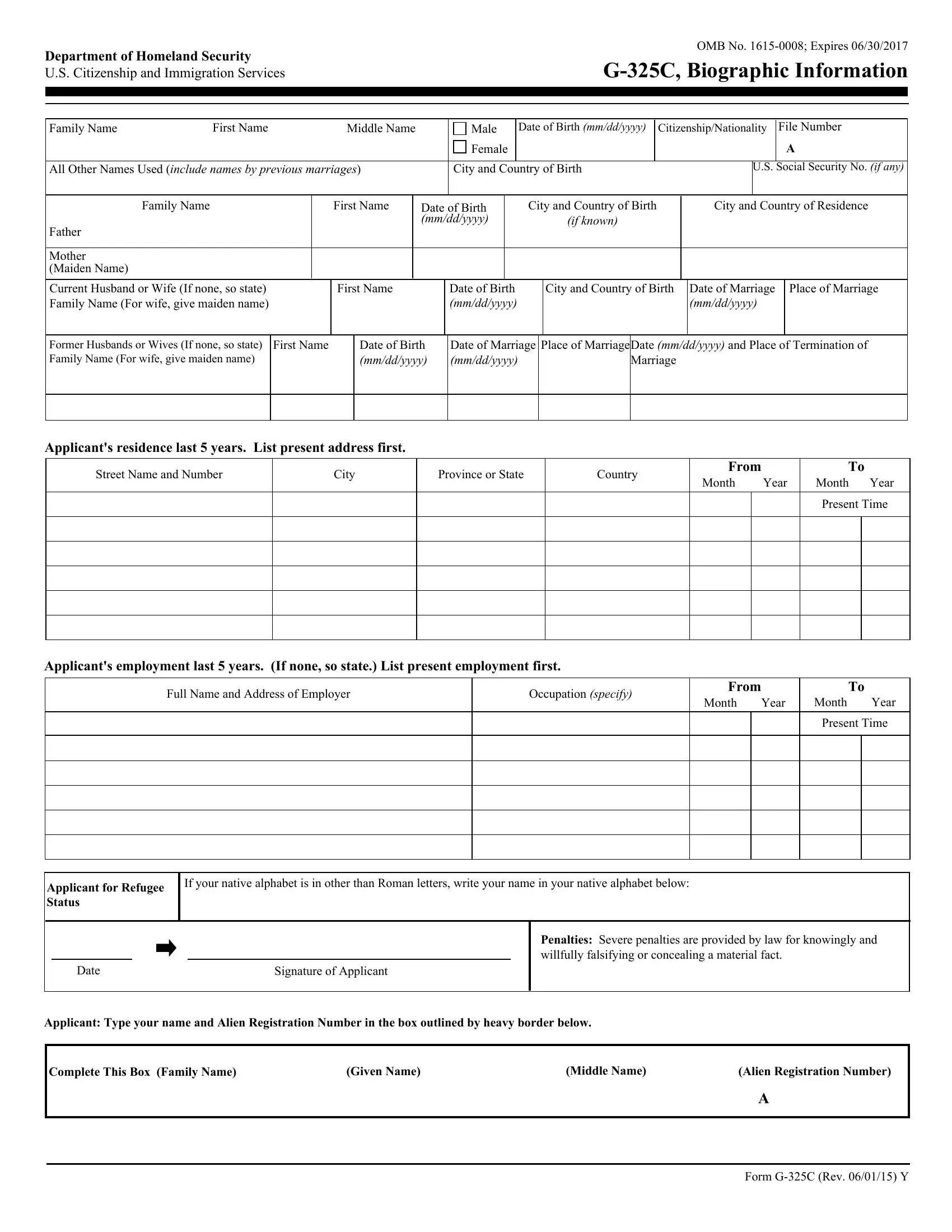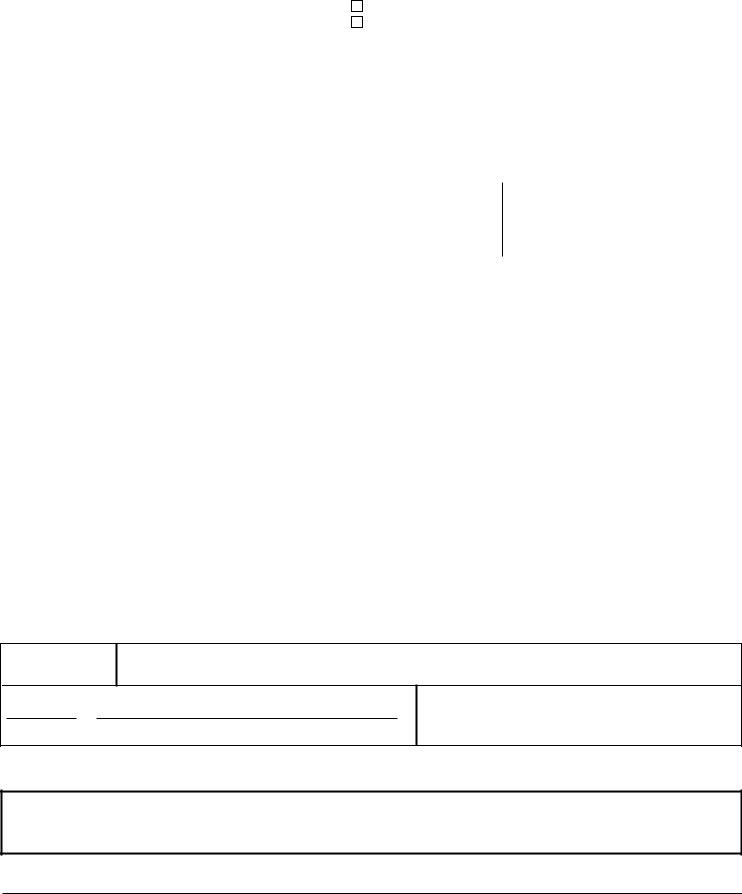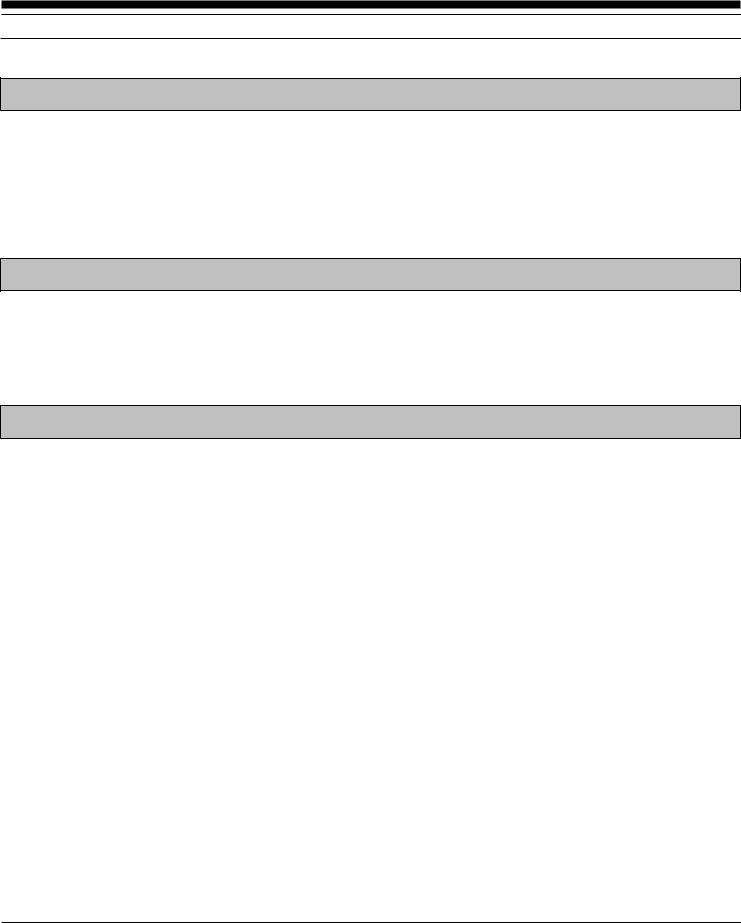Handling PDF forms online is definitely very simple using our PDF editor. Anyone can fill in yyyy here within minutes. We at FormsPal are committed to making sure you have the best possible experience with our editor by continuously introducing new functions and upgrades. Our editor has become even more intuitive as the result of the newest updates! At this point, working with PDF forms is a lot easier and faster than before. To get started on your journey, go through these basic steps:
Step 1: Click the orange "Get Form" button above. It is going to open up our pdf editor so that you could start completing your form.
Step 2: As you launch the editor, there'll be the form all set to be filled out. Other than filling out different blanks, you might also do many other things with the form, particularly writing your own words, modifying the initial textual content, adding images, signing the form, and a lot more.
With regards to the blank fields of this precise PDF, this is what you need to know:
1. Whenever submitting the yyyy, make certain to include all important blank fields in its corresponding part. This will help to facilitate the work, allowing your details to be handled efficiently and accurately.
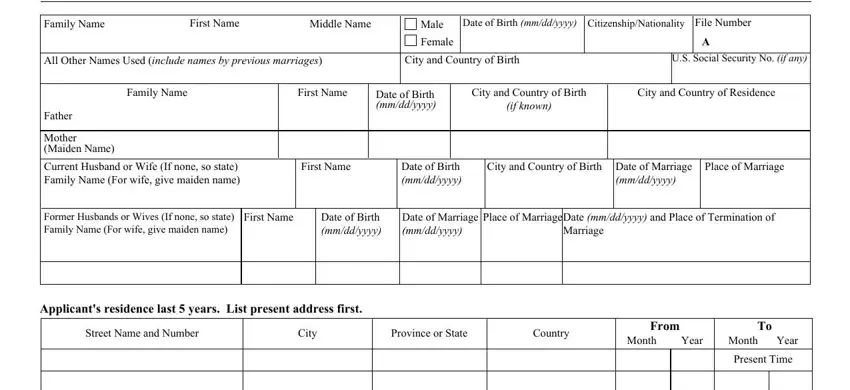
2. The next step is usually to complete all of the following fields: Applicants employment last years, Full Name and Address of Employer, Occupation specify, From, Month Year, Month Year, Present Time, Applicant for Refugee Status, If your native alphabet is in, Date, Signature of Applicant, Penalties Severe penalties are, and Applicant Type your name and Alien.
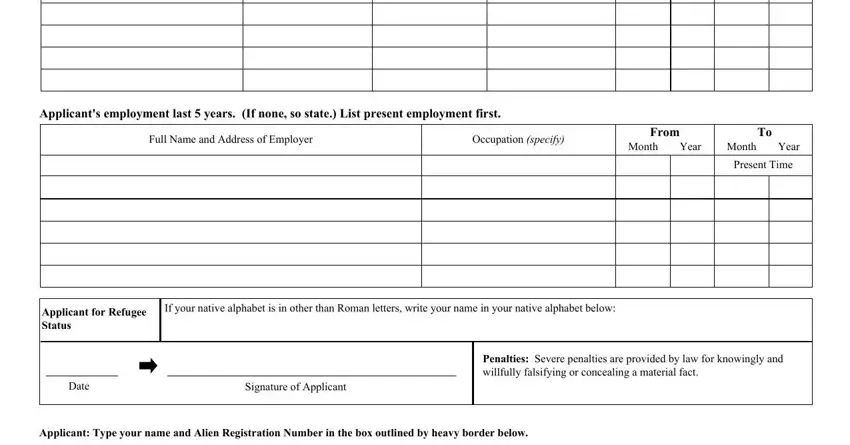
As to Occupation specify and If your native alphabet is in, be sure you don't make any mistakes in this section. These could be the most significant ones in the page.
3. The following step is all about Complete This Box Family Name, Given Name, Middle Name, Alien Registration Number, and Form GC Rev Y - complete each of these fields.
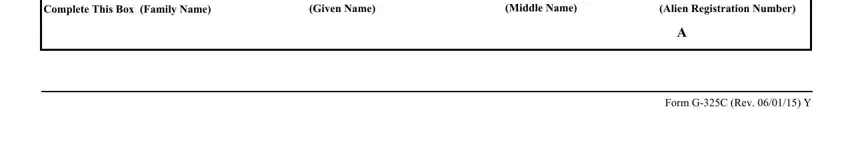
Step 3: Glance through what you've typed into the blank fields and hit the "Done" button. Join us today and instantly gain access to yyyy, prepared for download. Each change made is conveniently preserved , meaning you can change the file at a later point if required. FormsPal guarantees your data privacy via a protected system that in no way saves or shares any type of private data involved in the process. Be confident knowing your files are kept protected every time you use our services!