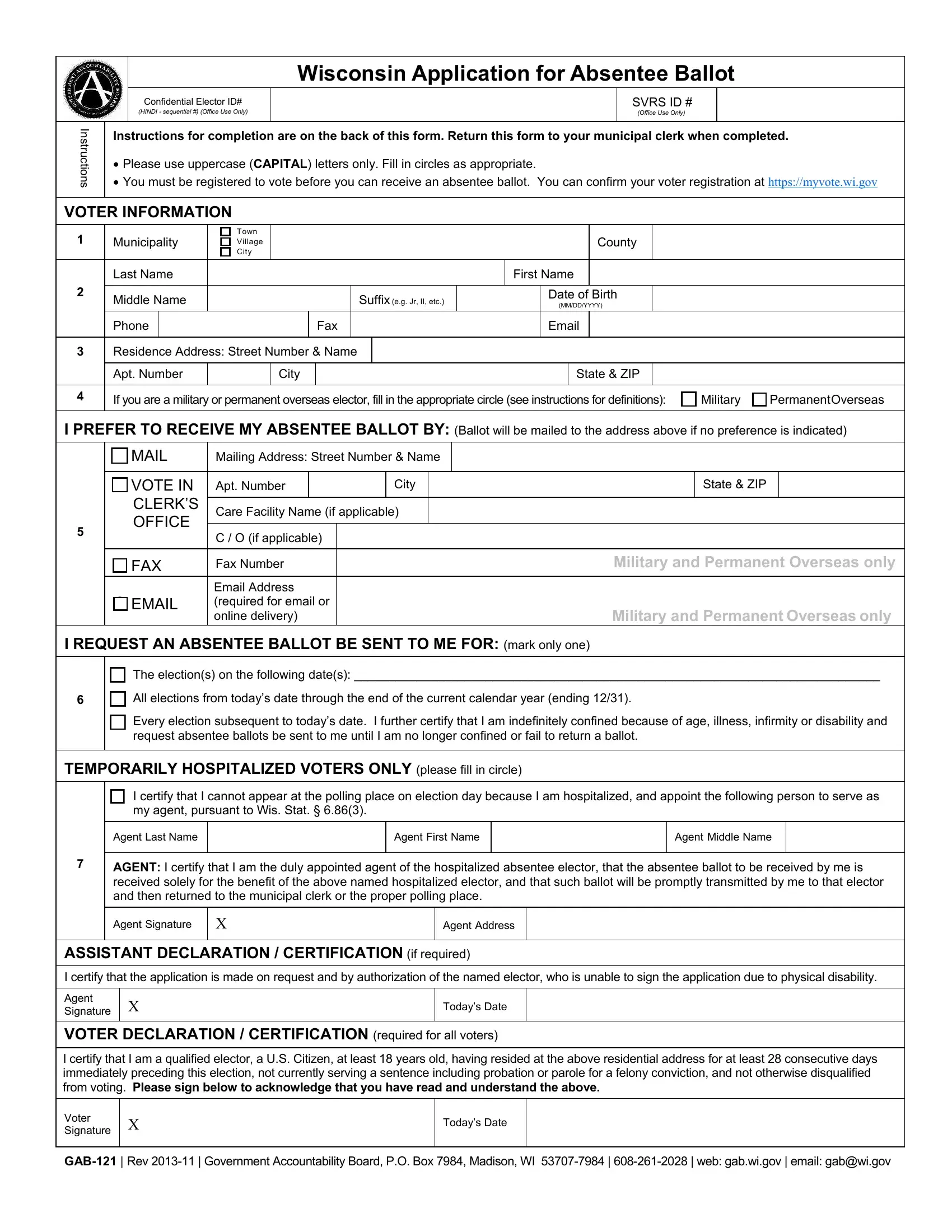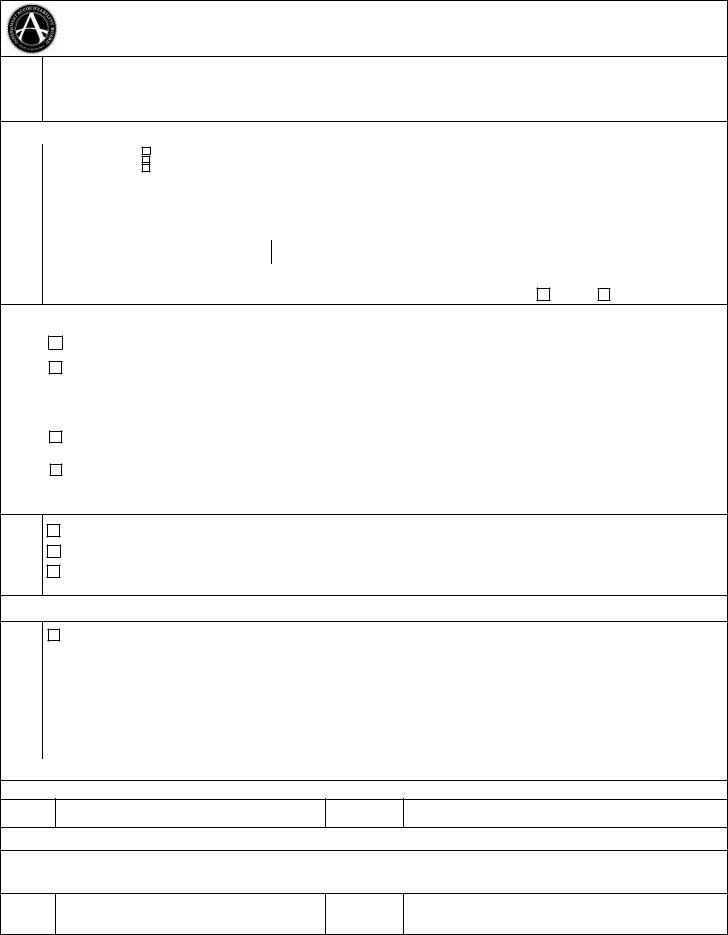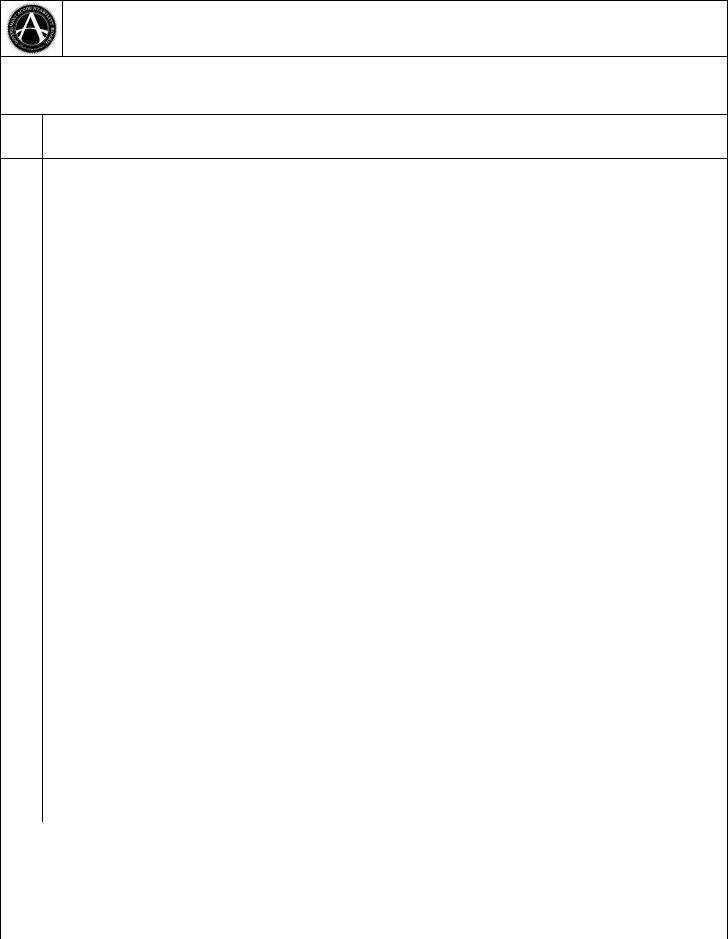You'll be able to fill in form gab app effortlessly with our online PDF tool. To make our editor better and simpler to use, we consistently work on new features, with our users' feedback in mind. All it takes is a few simple steps:
Step 1: Press the "Get Form" button above. It is going to open our tool so you could begin filling in your form.
Step 2: With the help of this advanced PDF file editor, you are able to accomplish more than simply complete blanks. Edit away and make your documents look professional with customized textual content added, or fine-tune the original content to excellence - all that accompanied by an ability to insert stunning pictures and sign it off.
This document will require particular details to be entered, so be certain to take some time to enter exactly what is requested:
1. You will need to fill out the form gab app accurately, therefore be attentive when filling out the areas that contain these blanks:
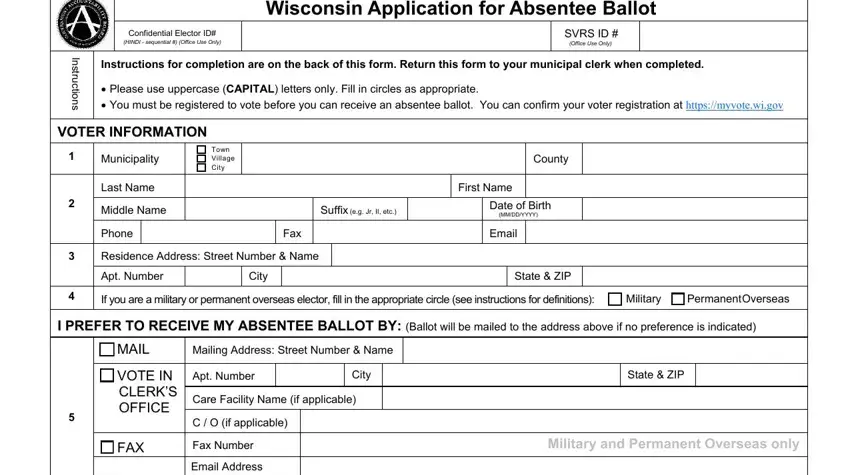
2. When the first part is completed, proceed to type in the suitable information in these: EMAIL, Email Address required for email, Military and Permanent Overseas, I REQUEST AN ABSENTEE BALLOT BE, The elections on the following, TEMPORARILY HOSPITALIZED VOTERS, I certify that I cannot appear at, Agent Last Name, Agent First Name, Agent Middle Name, AGENT I certify that I am the duly, Agent Signature, Agent Address, ASSISTANT DECLARATION, and I certify that the application is.
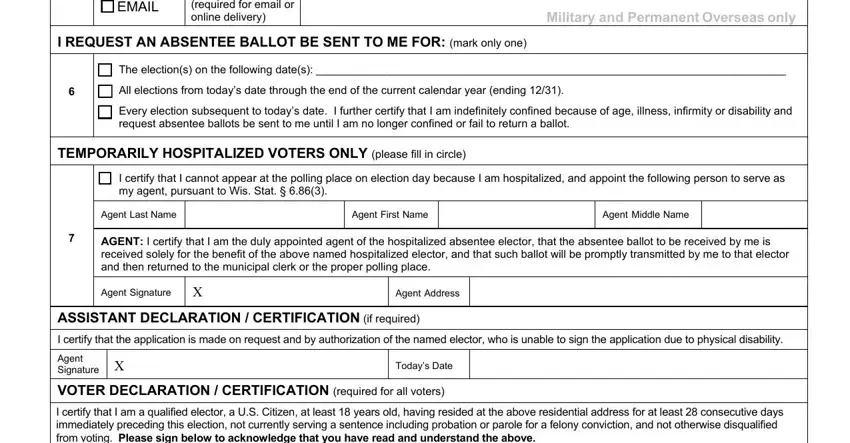
3. This subsequent part is relatively easy, I certify that I am a qualified, Voter Signature, Todays Date, and GAB Rev Government - these empty fields has to be filled out here.
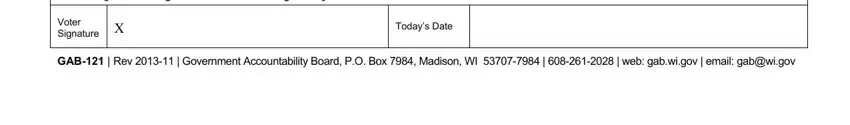
Lots of people generally make mistakes while filling out Todays Date in this section. You need to review what you enter here.
4. All set to proceed to this fourth portion! In this case you have all of these Assistant Signature, Voter Signature, In the situation where the elector, By signing and dating this form, and GAB Rev Government form blanks to complete.
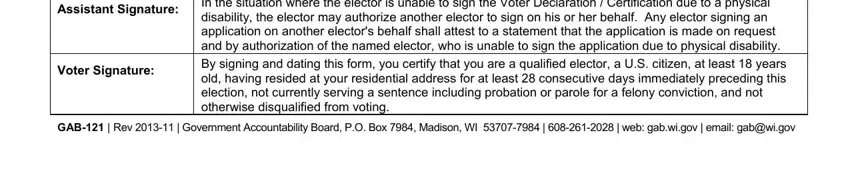
Step 3: Reread all the information you have entered into the blank fields and click on the "Done" button. Get your form gab app the instant you join for a free trial. Conveniently gain access to the pdf document within your FormsPal account page, along with any modifications and changes automatically synced! When using FormsPal, you can certainly fill out documents without having to worry about data breaches or data entries being distributed. Our protected system helps to ensure that your personal data is kept safe.