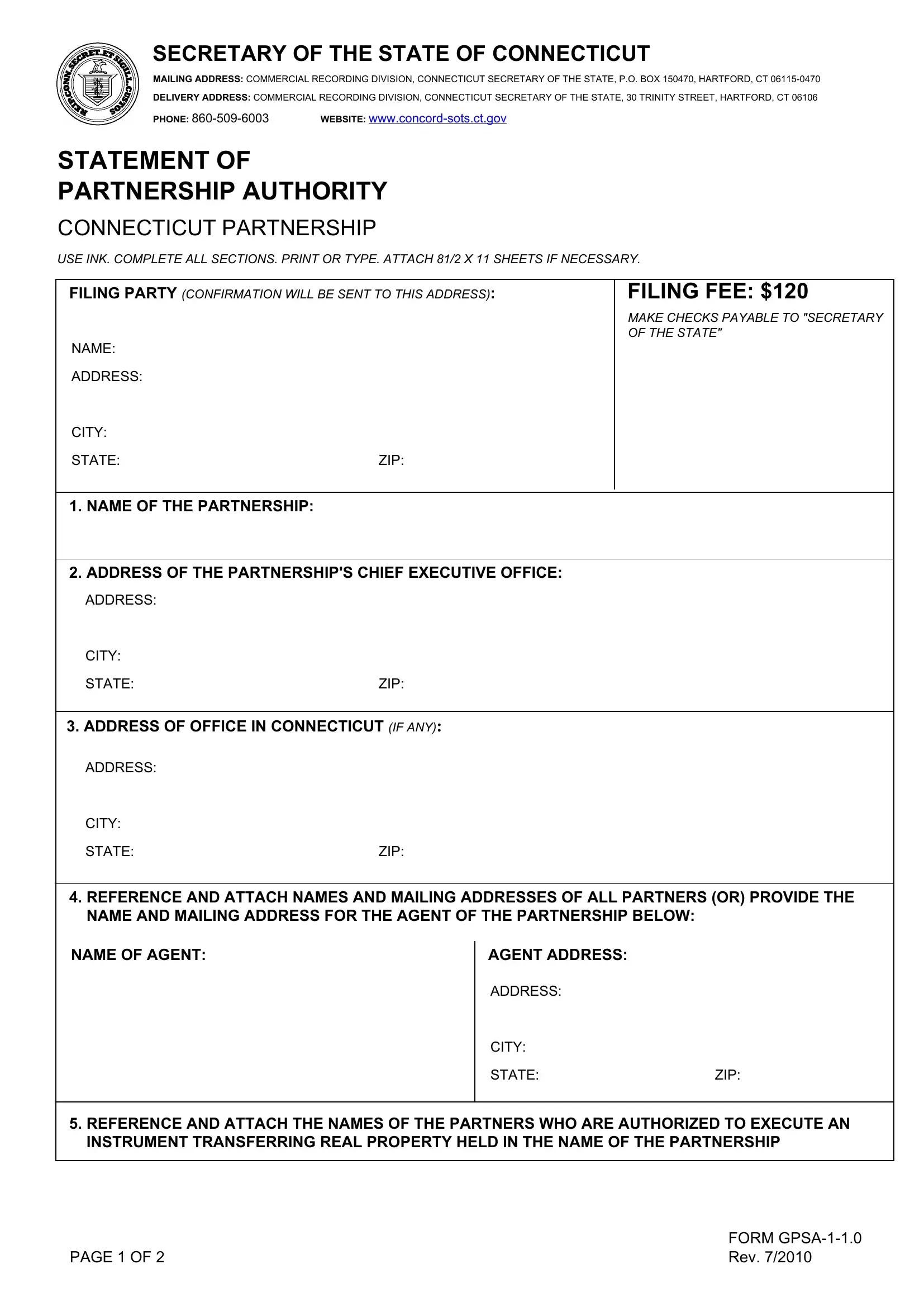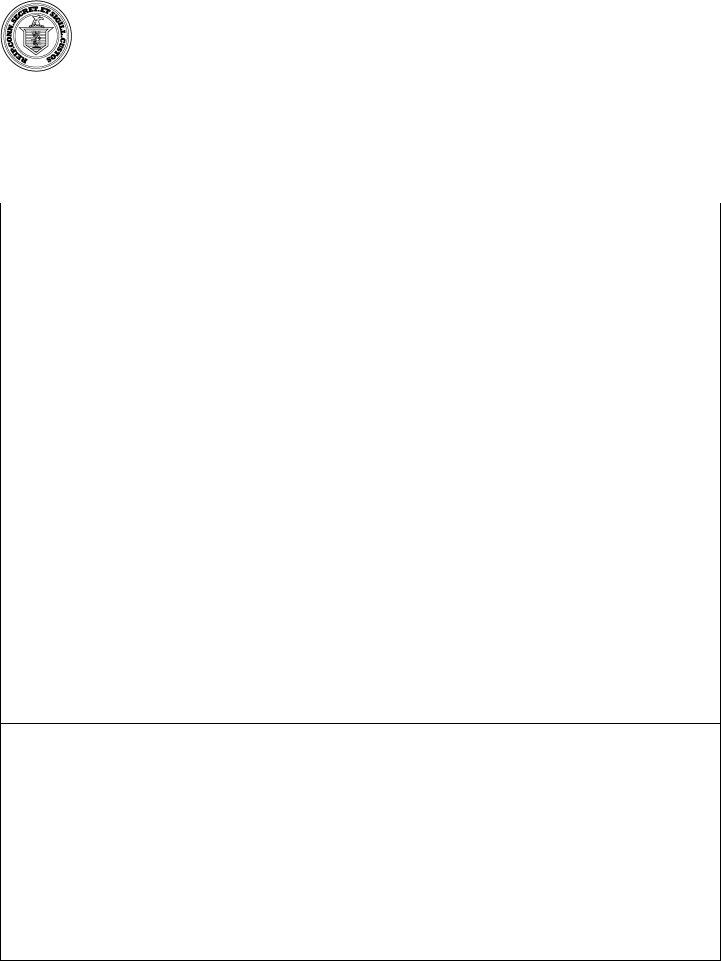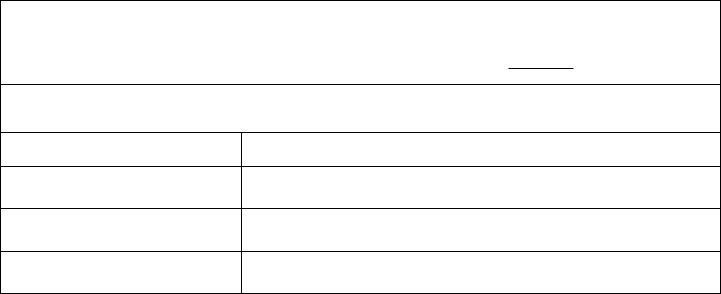If you need to fill out sots, it's not necessary to download and install any sort of programs - just use our PDF editor. In order to make our tool better and easier to work with, we continuously work on new features, with our users' feedback in mind. For anyone who is seeking to begin, this is what it's going to take:
Step 1: Press the "Get Form" button at the top of this page to get into our PDF editor.
Step 2: With our handy PDF editing tool, it's possible to accomplish more than simply complete blanks. Edit away and make your documents seem professional with customized textual content incorporated, or modify the original input to perfection - all comes along with an ability to incorporate any kind of graphics and sign it off.
This PDF doc will need some specific information; to guarantee accuracy and reliability, remember to bear in mind the suggestions further down:
1. When completing the sots, make certain to complete all essential blank fields in the associated part. This will help to expedite the process, enabling your information to be processed promptly and properly.
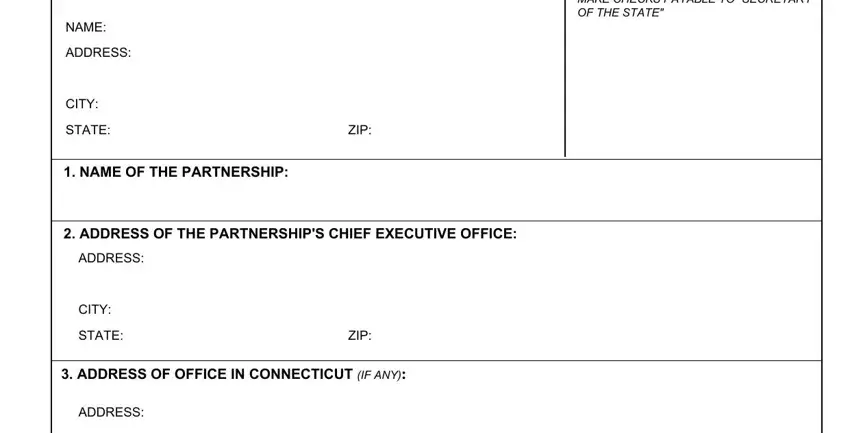
2. Now that this segment is done, it's time to insert the necessary particulars in CITY, STATE, ZIP, REFERENCE AND ATTACH NAMES AND, NAME OF AGENT, AGENT ADDRESS, ADDRESS, CITY, STATE, ZIP, REFERENCE AND ATTACH THE NAMES OF, PAGE OF, and FORM GPSA Rev so that you can progress to the next stage.
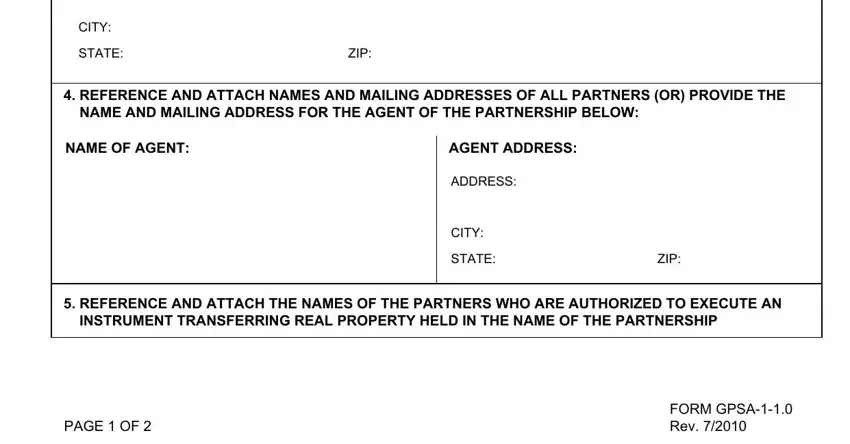
3. This next step should be rather straightforward, DATED THIS DAY OF, WE HEREBY DECLARE UNDER THE, NAMES OF SIGNING PARTNERS, print or type, and SIGNATURES - each one of these fields will need to be filled in here.
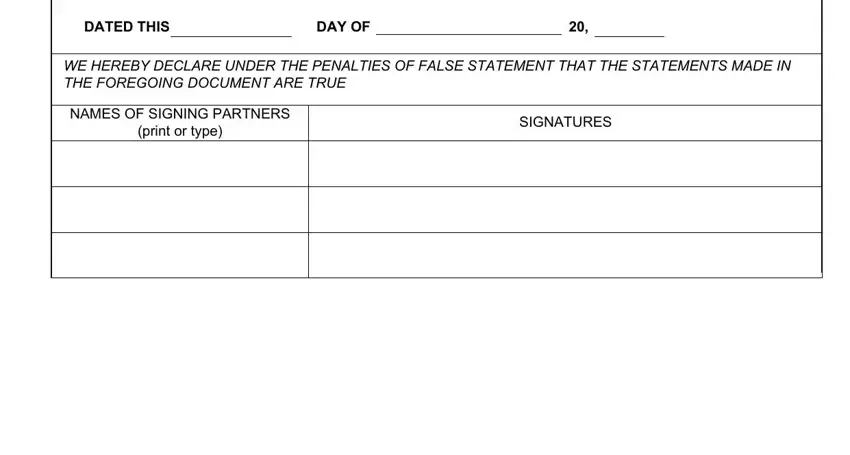
It is possible to get it wrong when completing your SIGNATURES, therefore be sure to reread it prior to when you finalize the form.
Step 3: Right after you have reviewed the details in the document, just click "Done" to complete your form. Grab the sots as soon as you register at FormsPal for a 7-day free trial. Quickly access the pdf within your FormsPal account page, together with any edits and adjustments being automatically synced! FormsPal guarantees your information privacy with a secure method that in no way saves or distributes any type of sensitive information typed in. Feel safe knowing your paperwork are kept protected every time you use our tools!