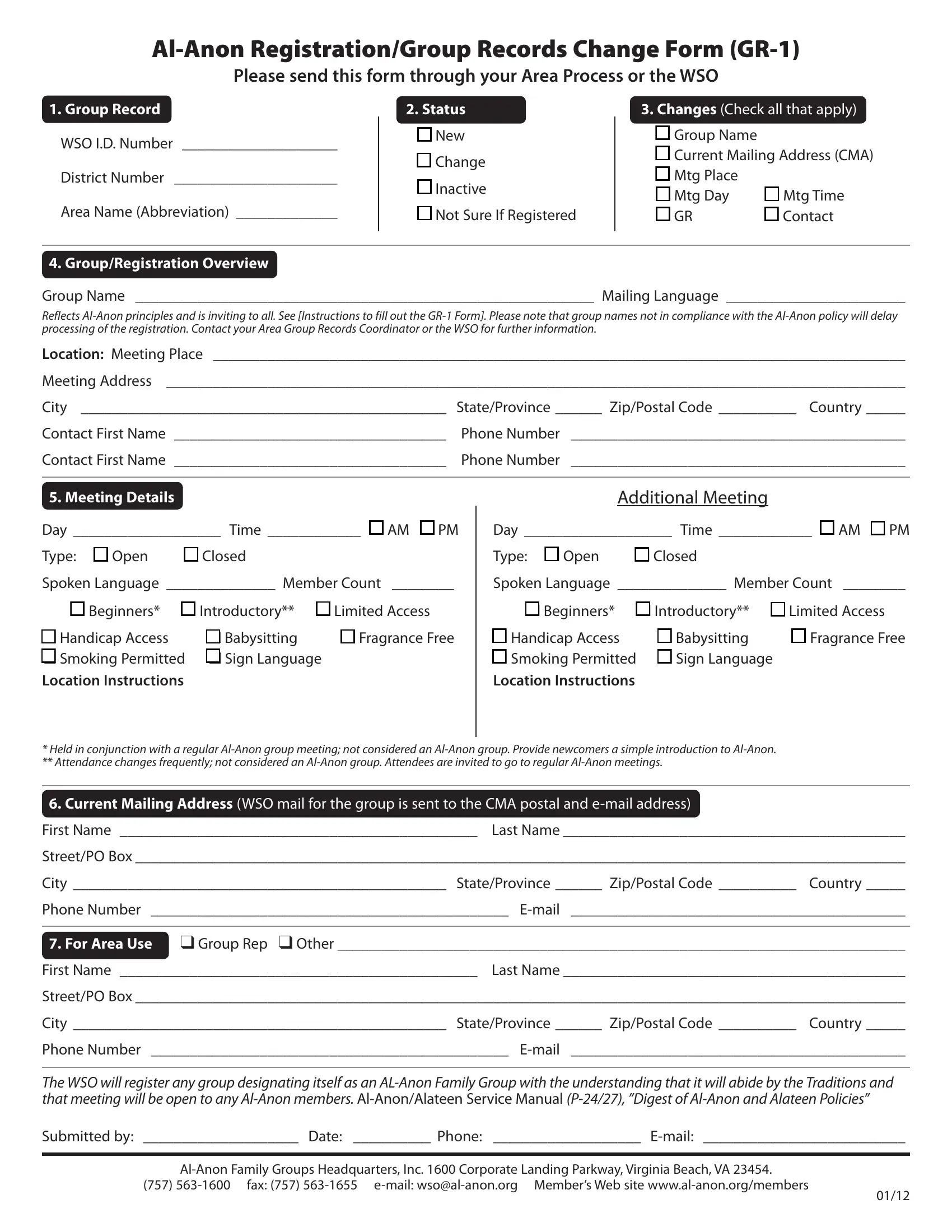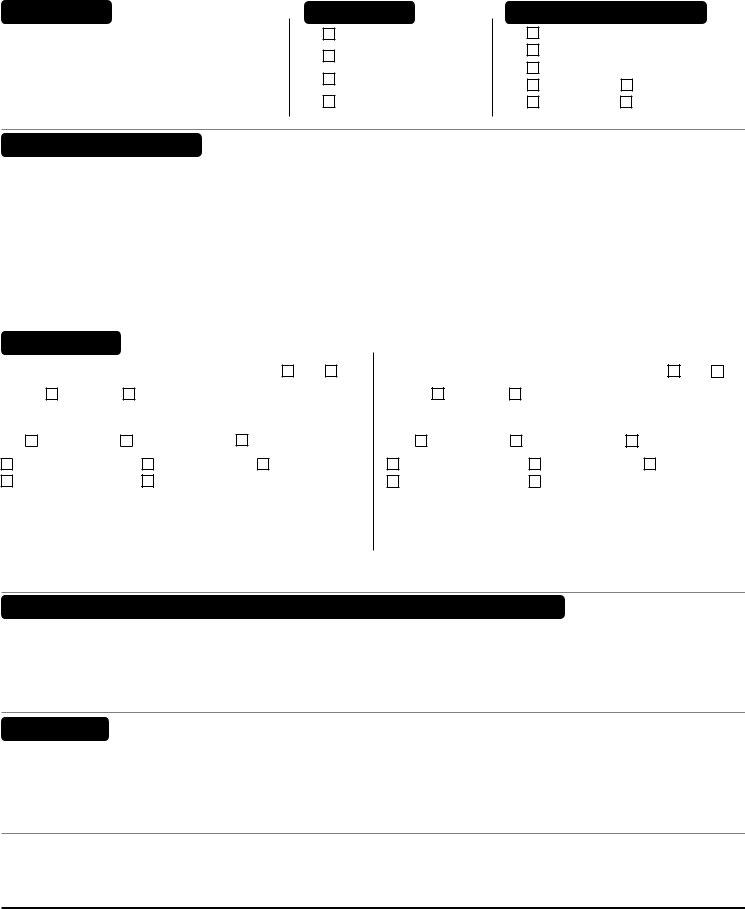Working with PDF documents online can be a piece of cake with this PDF tool. You can fill out Form Gr 1 here effortlessly. To have our tool on the cutting edge of efficiency, we aim to put into action user-driven features and enhancements on a regular basis. We're always pleased to get feedback - join us in reshaping how we work with PDF files. All it requires is a couple of easy steps:
Step 1: Click the "Get Form" button above. It's going to open our editor so you could begin completing your form.
Step 2: With the help of our state-of-the-art PDF tool, you can do more than merely fill in forms. Edit away and make your documents appear high-quality with custom text incorporated, or adjust the original input to excellence - all that comes along with an ability to incorporate any pictures and sign it off.
In an effort to fill out this form, ensure that you enter the information you need in every single field:
1. Fill out your Form Gr 1 with a selection of major blank fields. Note all of the important information and make certain nothing is neglected!
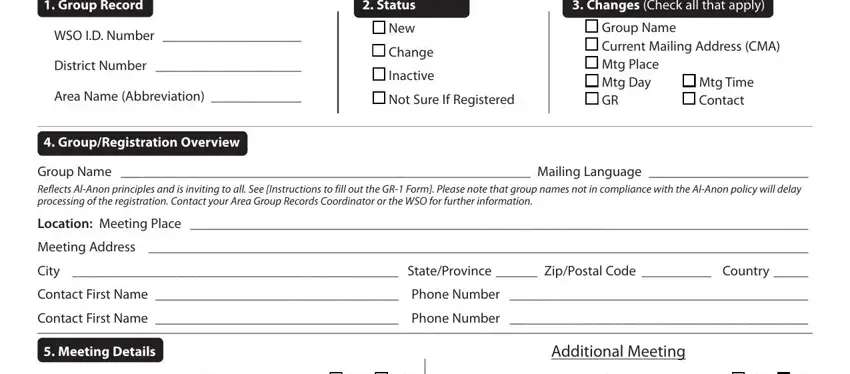
2. Soon after this selection of blanks is filled out, go to enter the applicable information in these: Day Time q AM q PM Type q Open q, Day Time q AM q PM Type q Open q, Spoken Language Member Count, Spoken Language Member Count, q Beginners q Introductory q, q Beginners q Introductory q, q Handicap Access q Babysitting q, q Handicap Access q Babysitting q, Held in conjunction with a, Current Mailing Address WSO mail, First Name Last Name, StreetPO Box, City StateProvince ZipPostal, Phone Number Email, and For Area Use q Group Rep q Other.
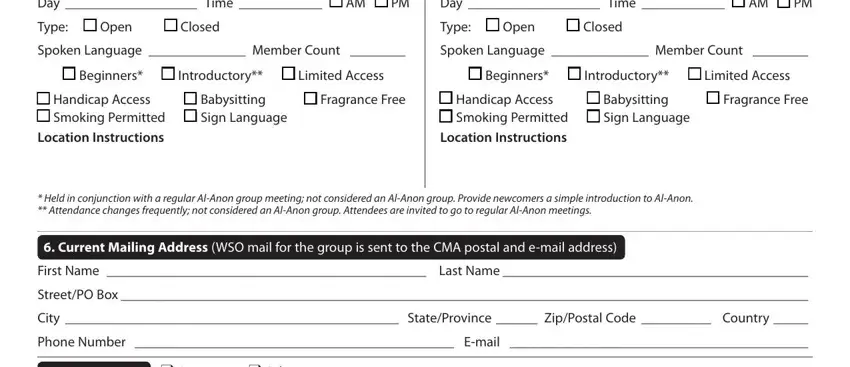
3. This third part is hassle-free - complete all of the fields in For Area Use q Group Rep q Other, First Name Last Name, StreetPO Box, City StateProvince ZipPostal, Phone Number Email, The WSO will register any group, Submitted by Date Phone Email, AlAnon Family Groups Headquarters, and fax email wsoalanonorg Members to conclude this process.
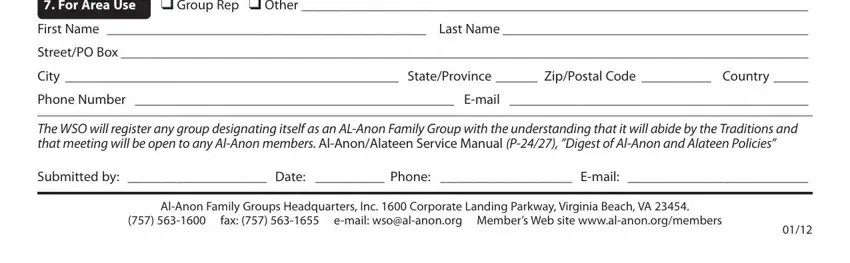
Always be very careful while filling out Phone Number Email and StreetPO Box, since this is the section where many people make mistakes.
Step 3: Spell-check everything you've inserted in the blanks and then click on the "Done" button. Sign up with FormsPal right now and immediately obtain Form Gr 1, available for download. Every single edit made is conveniently kept , which enables you to modify the pdf later if required. FormsPal provides safe form completion with no data record-keeping or distributing. Feel comfortable knowing that your details are safe here!