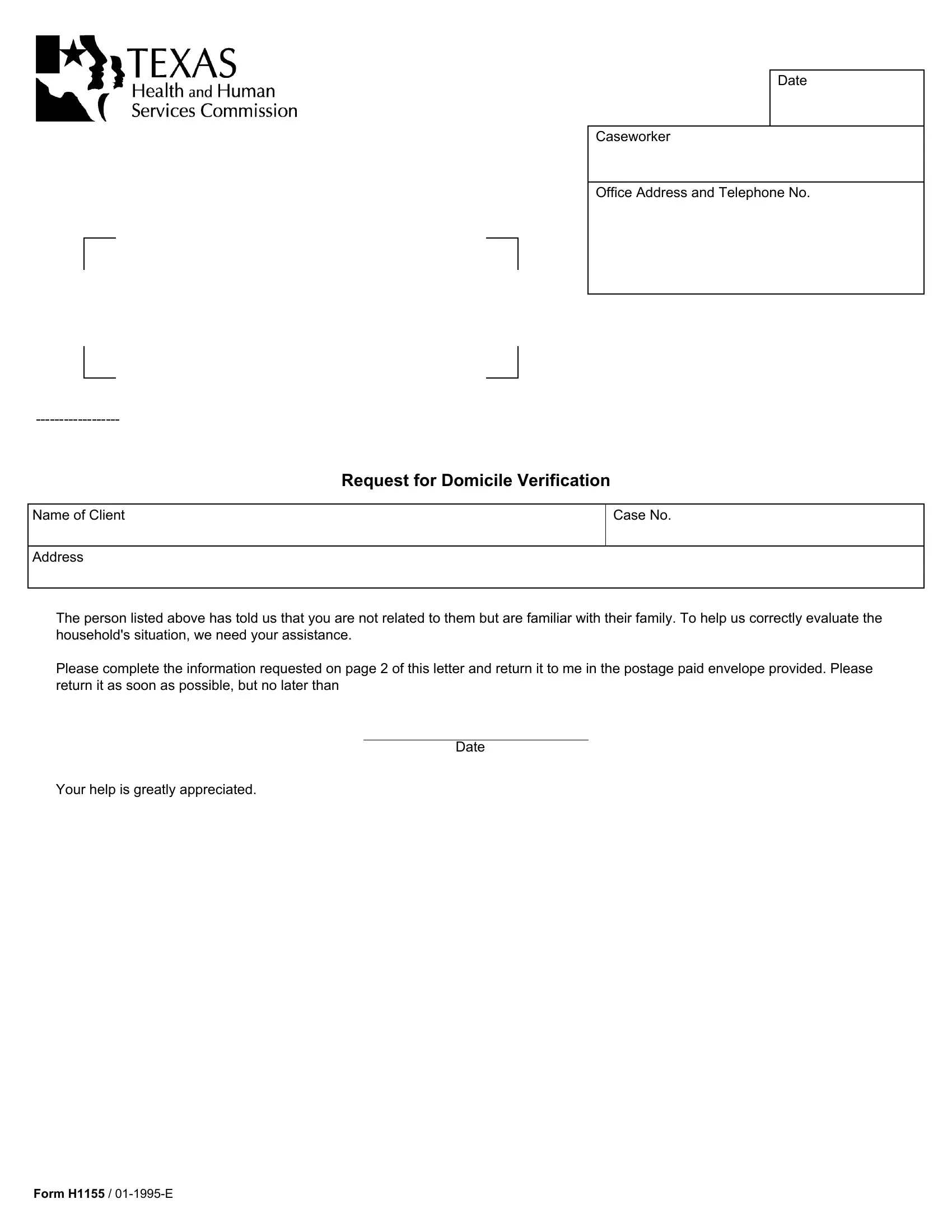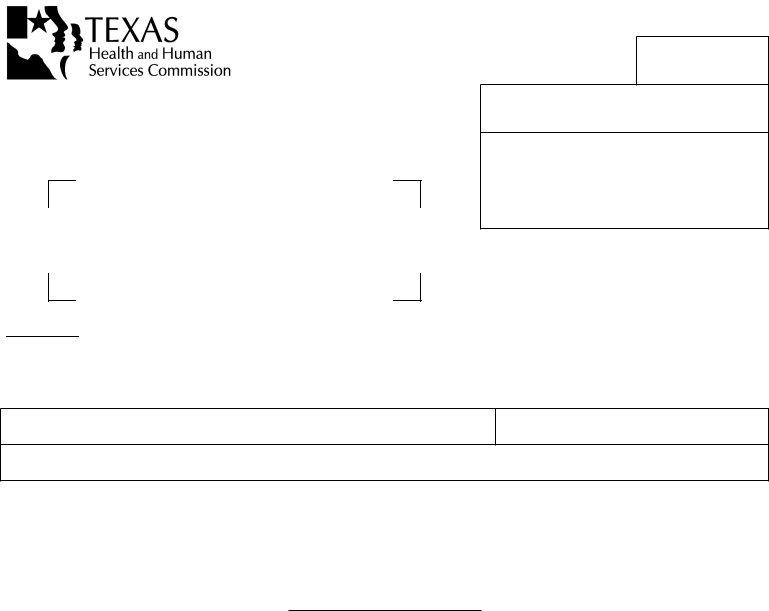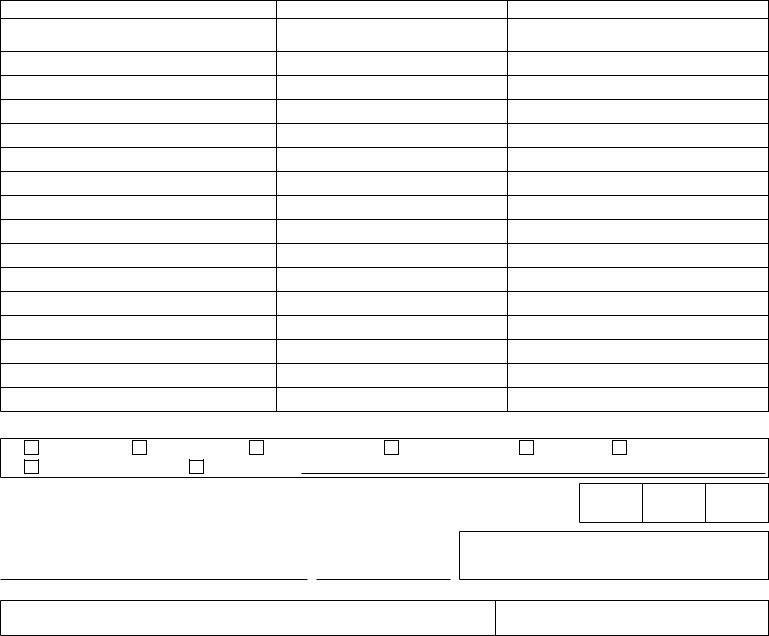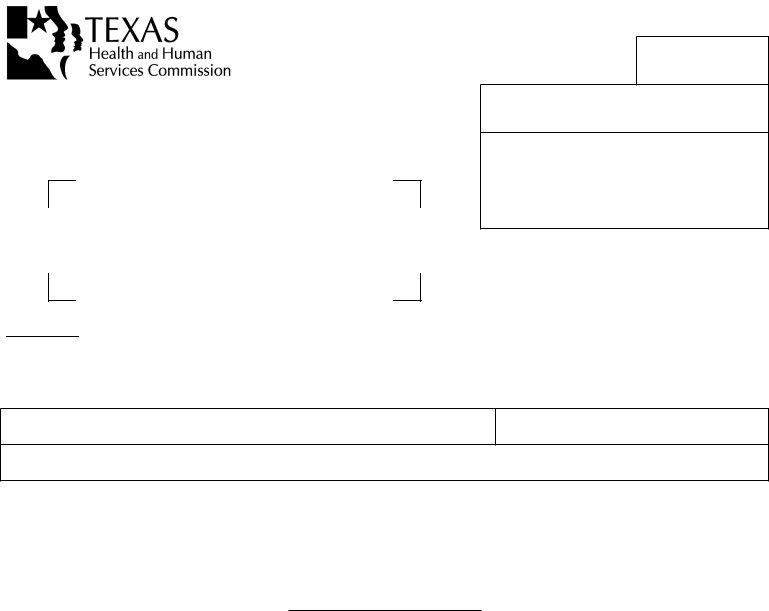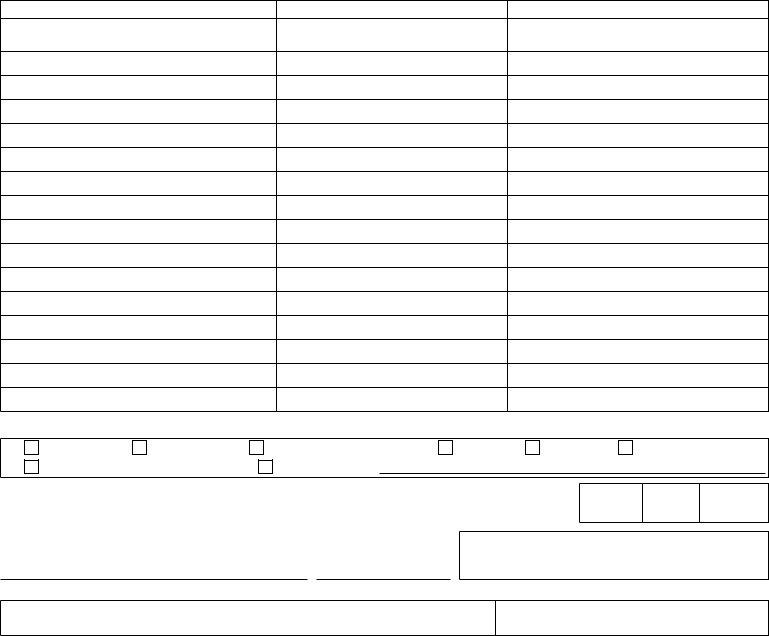domicile verification can be filled in with ease. Just open FormsPal PDF editing tool to complete the job right away. To retain our tool on the leading edge of efficiency, we work to put into action user-oriented capabilities and improvements on a regular basis. We are at all times looking for suggestions - help us with reshaping how we work with PDF documents. To get the process started, go through these simple steps:
Step 1: Hit the orange "Get Form" button above. It's going to open up our editor so that you can start filling out your form.
Step 2: As you launch the file editor, you'll notice the form prepared to be filled out. Besides filling out different fields, it's also possible to do many other actions with the form, specifically putting on any text, modifying the initial text, adding images, putting your signature on the PDF, and more.
It is actually simple to complete the pdf using this practical tutorial! This is what you need to do:
1. When filling in the domicile verification, be sure to incorporate all of the essential fields in the associated area. This will help to expedite the work, making it possible for your details to be handled efficiently and correctly.
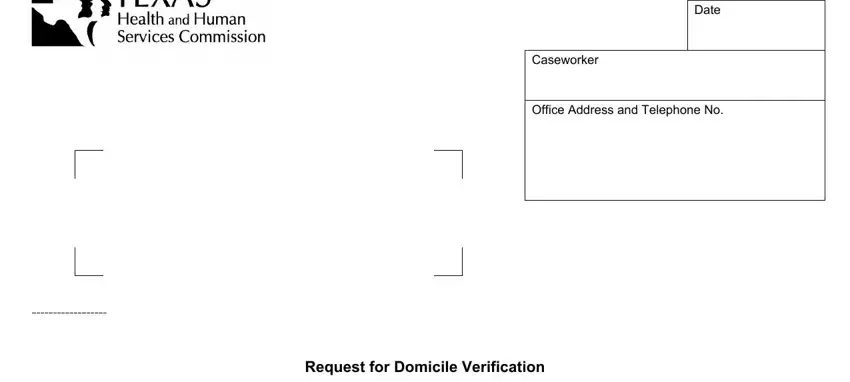
2. Just after finishing the previous section, go to the next stage and fill out the essential details in these blank fields - Name of Client, Address, Case No, The person listed above has told, Your help is greatly appreciated, and Date.
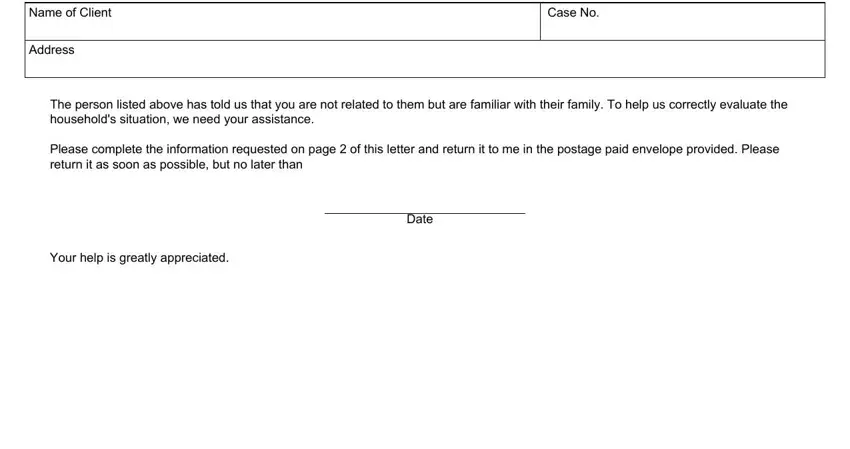
3. This next part is going to be simple - fill out all the blanks in Name, Relationship to Client, Name of Employer, Name of Client, I can verify the above information, A Neighbor, An Employer, A School Official, A Clergyperson, A Friend, and A Landlord to complete this segment.
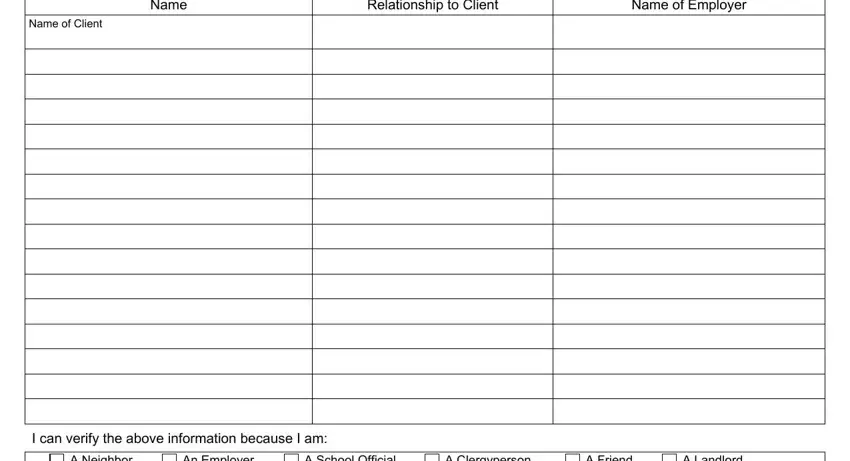
4. All set to proceed to this next segment! Here you'll get these A Neighbor, An Employer, A School Official, A Clergyperson, A Friend, A Landlord, A Child Care Provider, Other explain, How long have you known the family, Years, Months, Weeks, Address, Signature, and Date blanks to do.
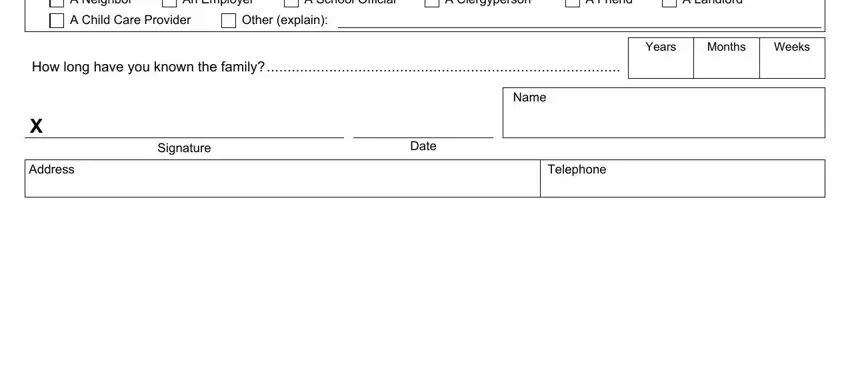
As to Years and A Neighbor, make certain you do everything properly in this section. These are viewed as the most significant fields in the document.
5. Now, the following final segment is what you will have to wrap up prior to finalizing the document. The blanks here include the next: Fecha, Trabajador de casos, Dirección y número de teléfono de, Nombre del cliente, Dirección, Solicitud de verificación de, Número de caso, and La persona indicada antes nos dijo.
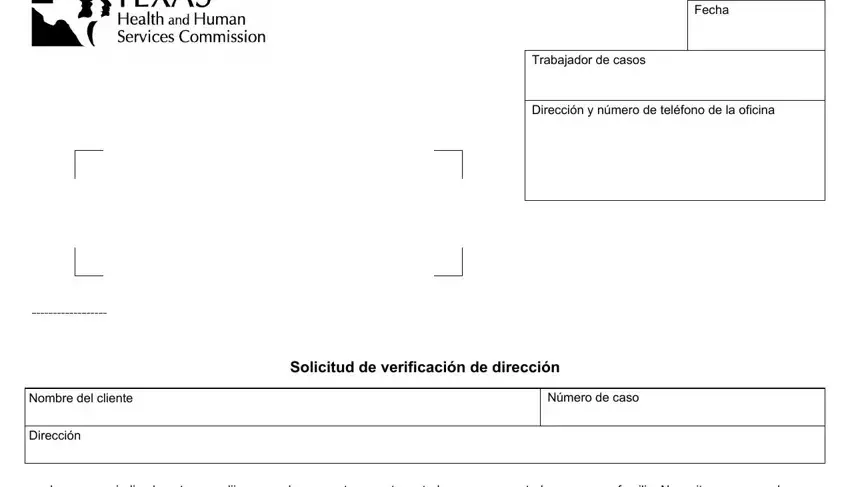
Step 3: When you've looked once again at the information you given, simply click "Done" to finalize your form at FormsPal. Grab the domicile verification the instant you join for a 7-day free trial. Immediately view the document in your FormsPal cabinet, together with any edits and changes being automatically synced! If you use FormsPal, you're able to fill out documents without needing to get worried about personal information leaks or data entries getting distributed. Our protected platform ensures that your personal information is kept safely.