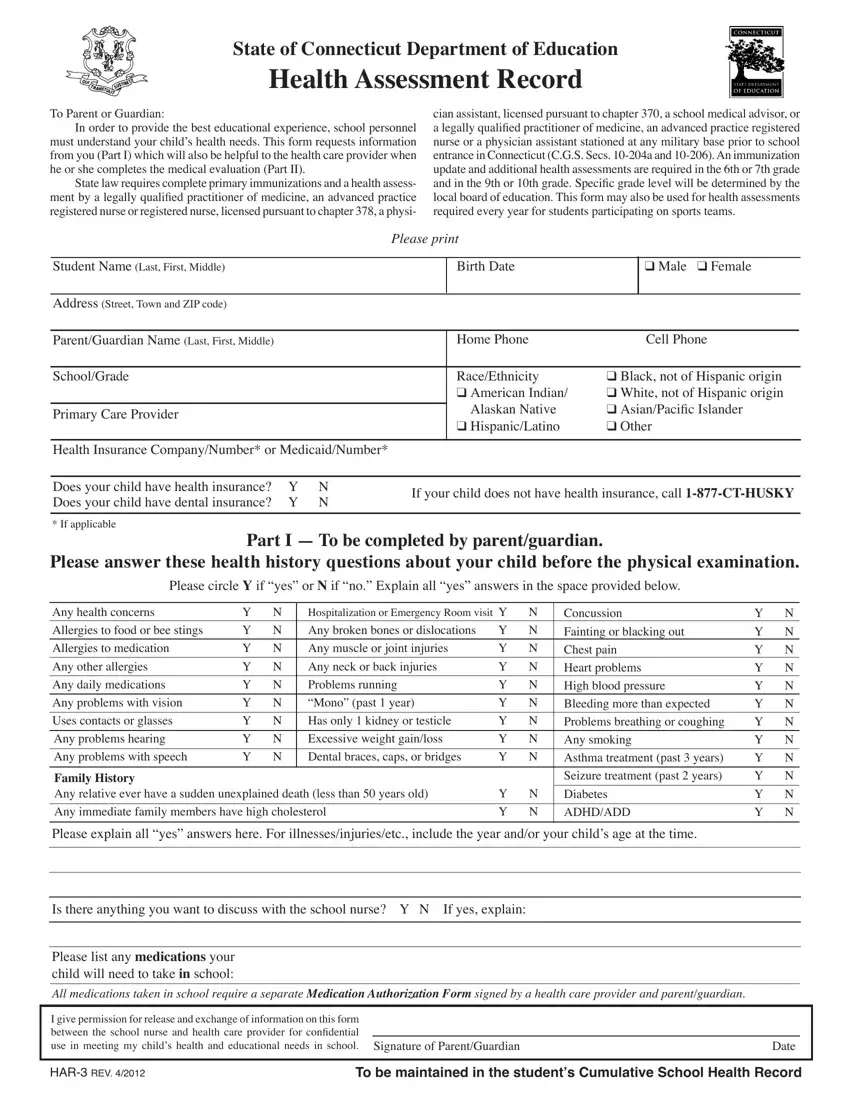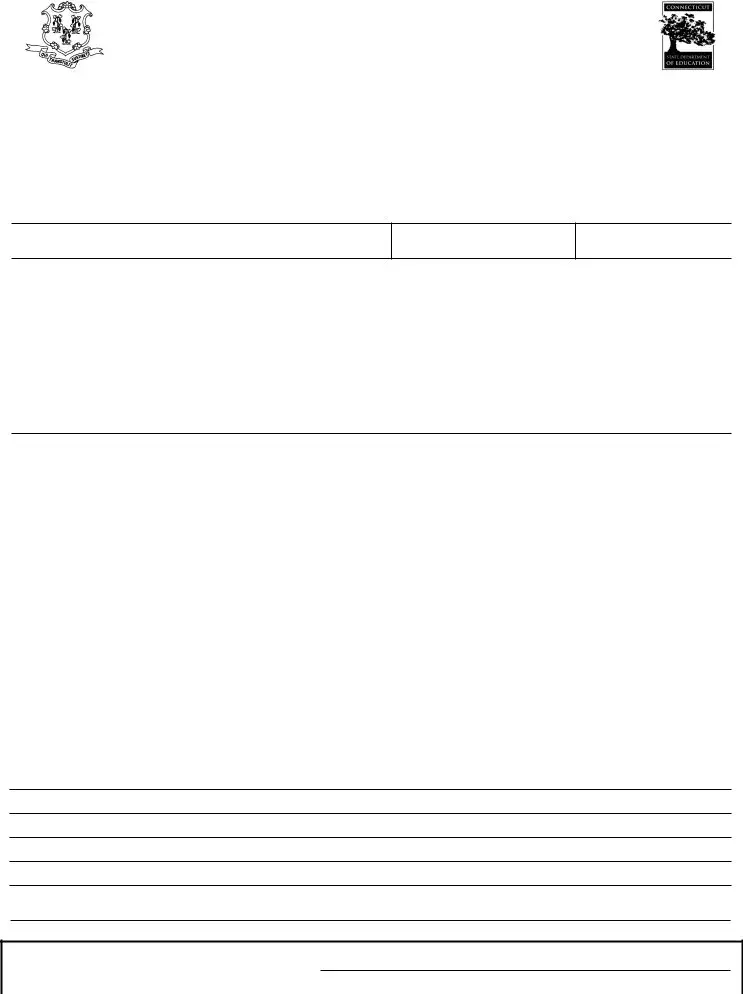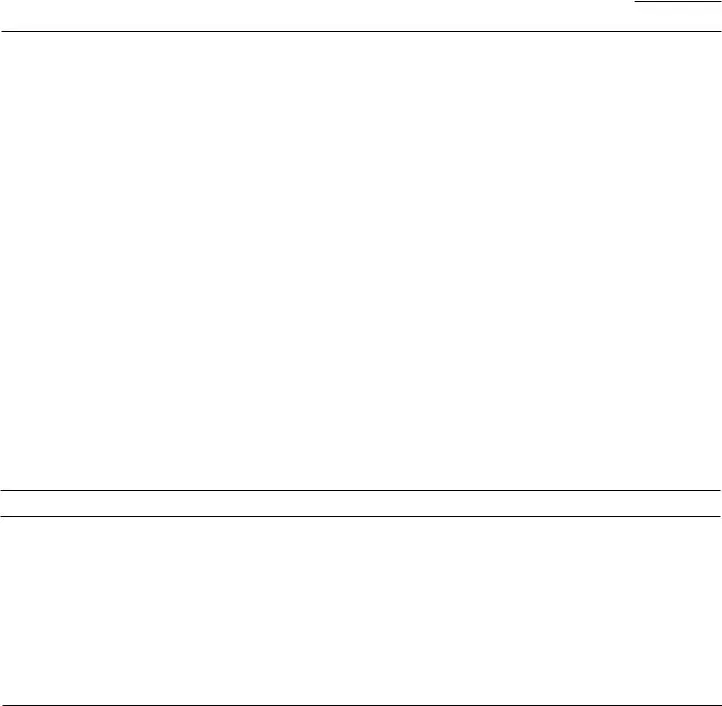Our top rated developers have worked collectively to make the PDF editor that you could benefit from. The following application makes it simple to get ct health assessment form 2020 forms instantly and effortlessly. This is all you have to carry out.
Step 1: Press the "Get Form Now" button to get started on.
Step 2: The document editing page is now open. You can include text or modify existing information.
Prepare the ct health assessment form 2020 PDF by providing the data needed for each individual part.
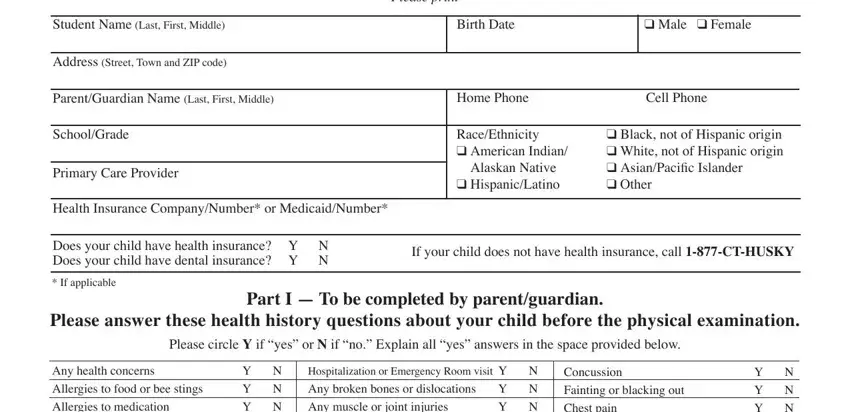
Write the information in Please explain all yes answers, Is there anything you want to, Please list any medications your, I give permission for release and, Signature of ParentGuardian, Date, HAR REV, and To be maintained in the students.
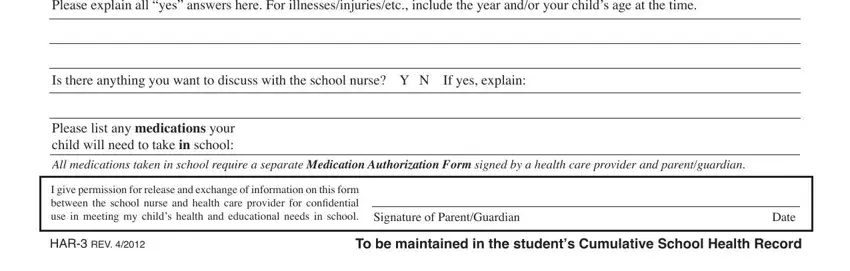
The system will request you to provide certain fundamental details to easily complete the part Part II Medical Evaluation Health, Student Name I have reviewed the, Birth Date, Date of Exam, Physical Exam Note Mandated, Height in Weight lbs BMI, Normal, Describe Abnormal, Ortho, Normal, Describe Abnormal, Neck, Shoulders, ArmsHands, and Hips.
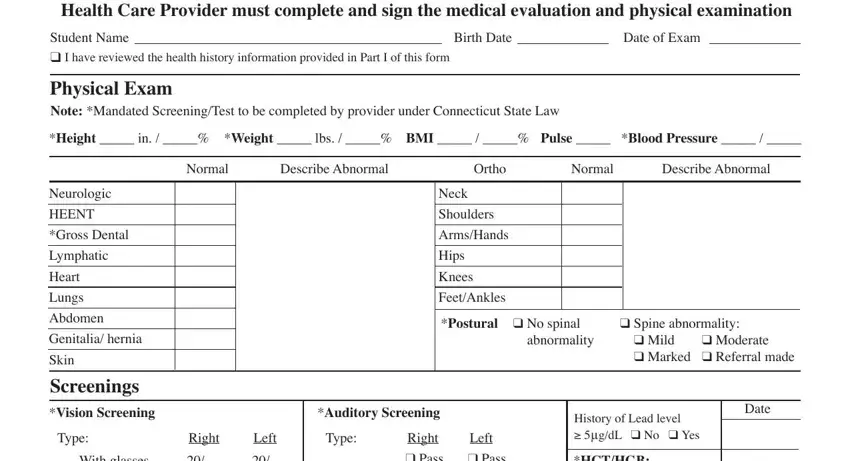
The With glasses, Without glasses, Right Left Pass Pass Fail Fail, HCTHGB, Speech school entry only, Referral made, Referral made, Other, TB Highrisk group No Yes, PPD date read, Results, Treatment, IMMUNIZATIONS, Up to Date or Catchup Schedule, and Chronic Disease Assessment section allows you to point out the rights and responsibilities of both sides.
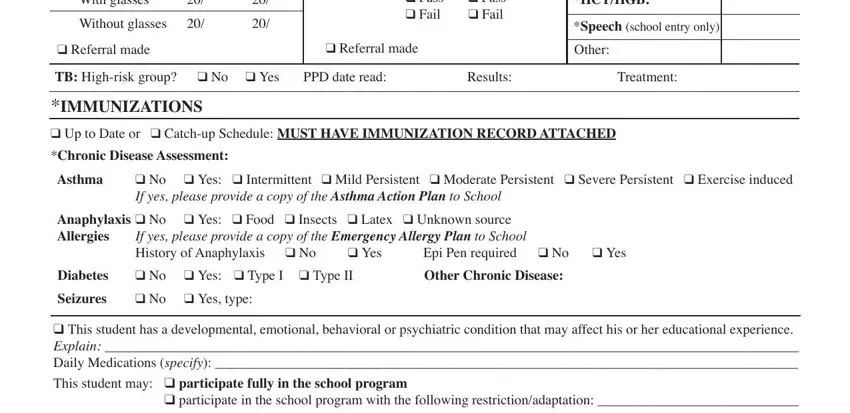
Finish by reviewing the following fields and writing the relevant details: participate in the school program, participate in athletic, Signature of health care provider, MD DO APRN PA, Date Signed, and PrintedStamped Provider Name and.
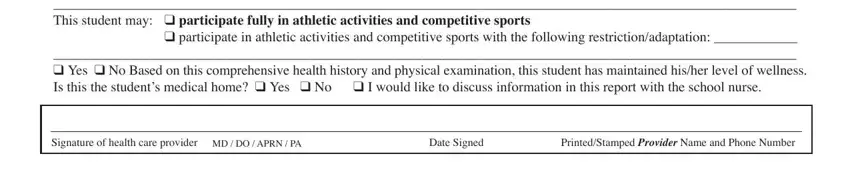
Step 3: When you select the Done button, your ready form can be simply transferred to any kind of your gadgets or to electronic mail provided by you.
Step 4: It may be better to prepare copies of the document. You can rest assured that we won't display or check out your information.