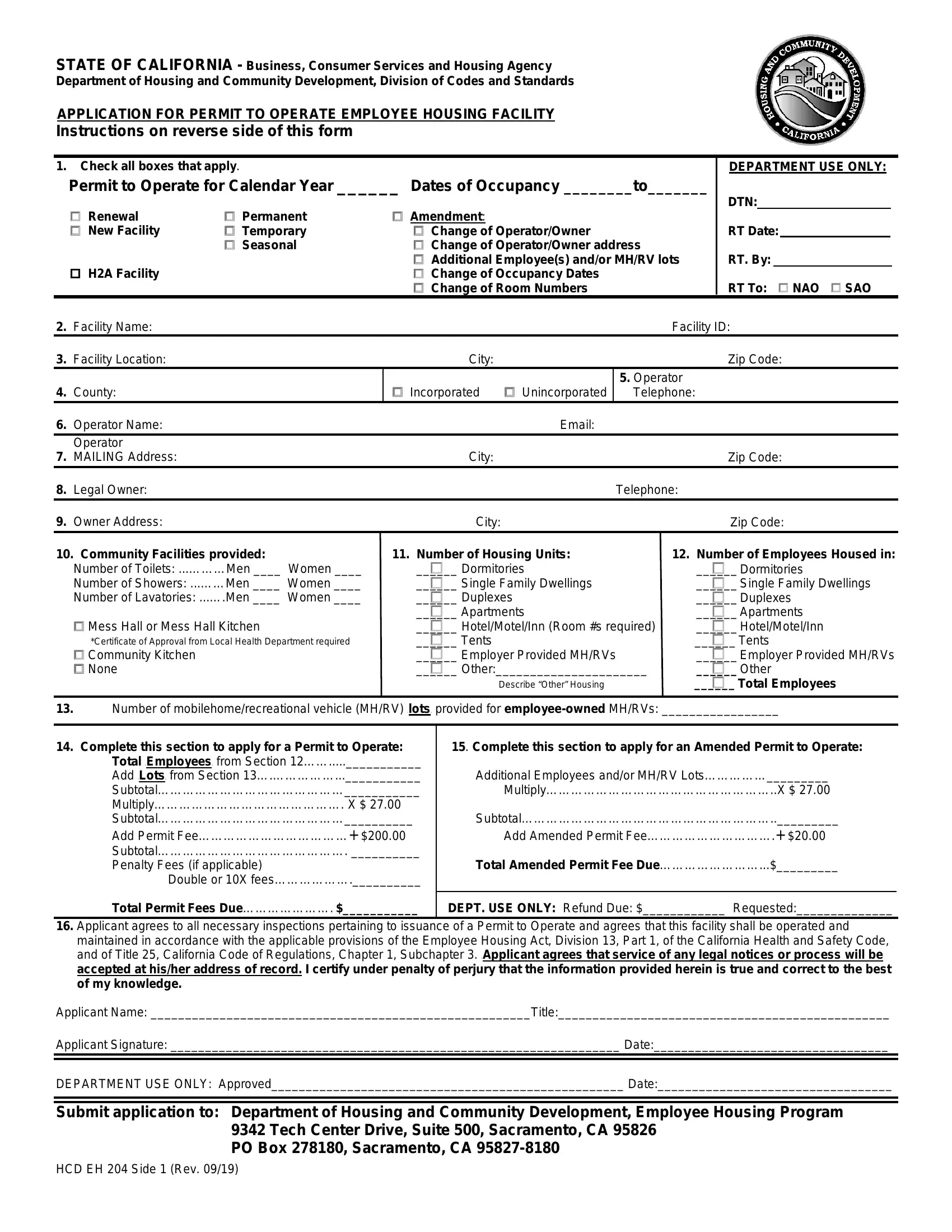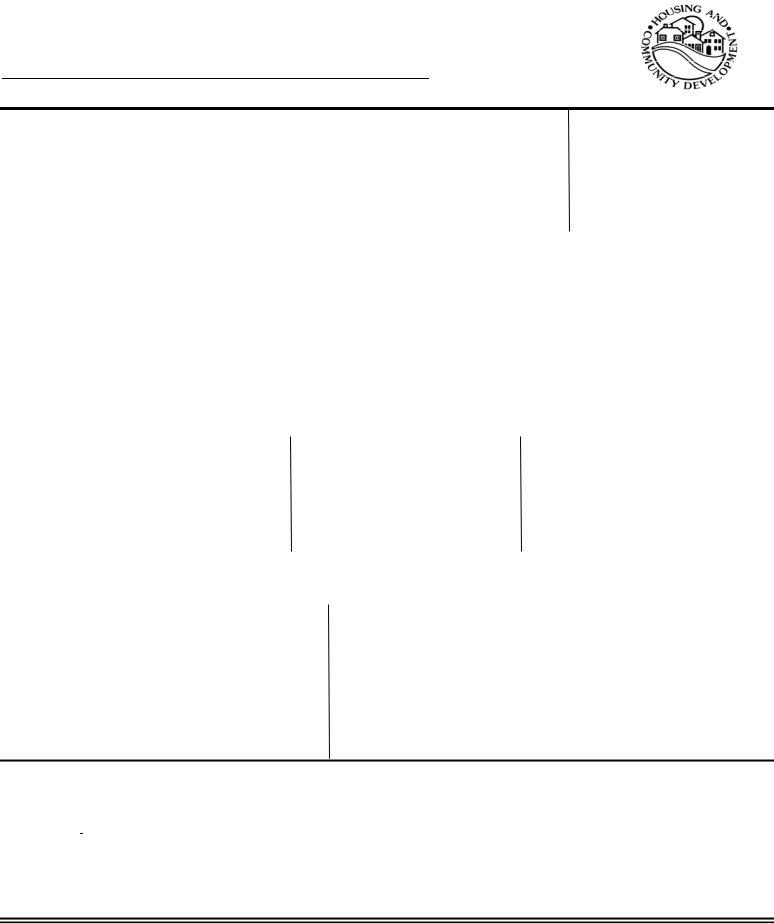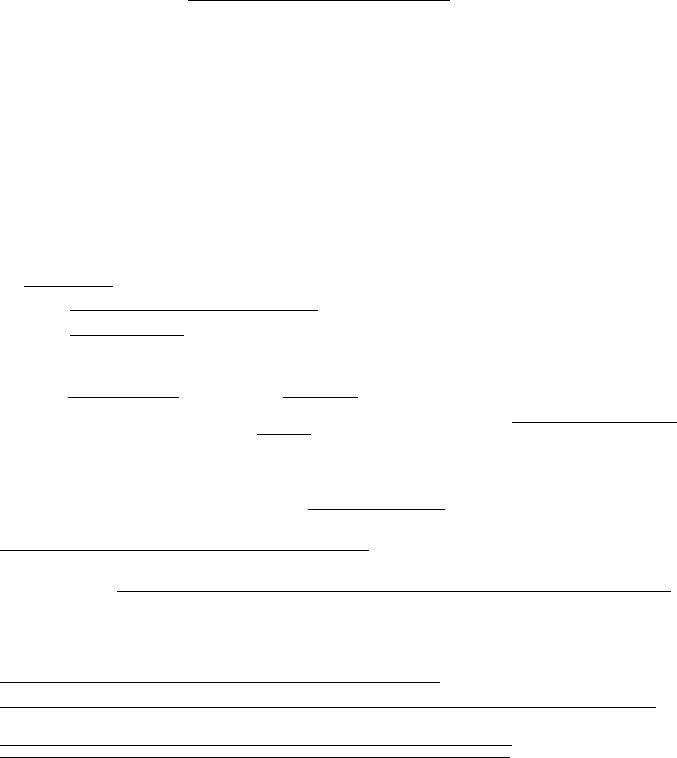Whenever you intend to fill out hcd permit to operate renewal, it's not necessary to download any software - just give a try to our online PDF editor. Our expert team is constantly working to improve the editor and enable it to be much better for clients with its cutting-edge functions. Capitalize on present-day modern prospects, and find a trove of unique experiences! To get started on your journey, take these basic steps:
Step 1: Press the orange "Get Form" button above. It will open our pdf tool so that you could start filling out your form.
Step 2: With this handy PDF editing tool, it is possible to do more than just fill out forms. Try all of the functions and make your docs seem faultless with customized textual content put in, or adjust the file's original input to perfection - all that comes with the capability to insert any kind of pictures and sign the file off.
As for the blank fields of this specific document, here's what you should do:
1. Before anything else, while completing the hcd permit to operate renewal, start in the section that contains the next fields:
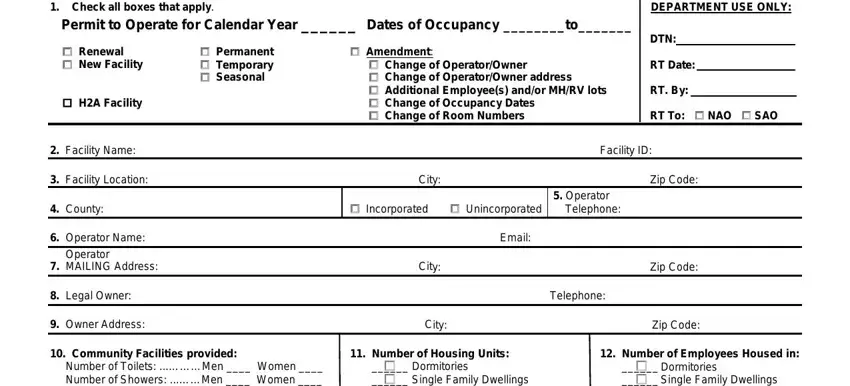
2. When this section is completed, you have to put in the essential details in Facility Name Facility Location, Number of Toilets Men Women, Mess Hall or Mess Hall Kitchen, None, Number of Housing Units, Zip Code, Tents Employer Provided MHRVs, Number of Employees Housed in, Tents Employer Provided MHRVs Other, Describe Other Housing, Total Employees, Number of mobilehomerecreational, Total UEmployeesU from Section, Complete this section to apply, and MultiplyX so you're able to proceed to the third part.
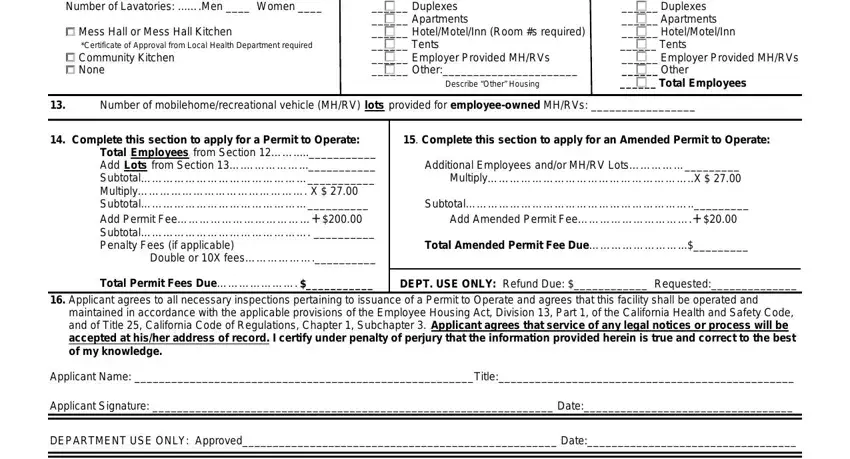
3. The following step is about This is an Application for Permit, and HCD EH Side Rev - type in all of these blank fields.
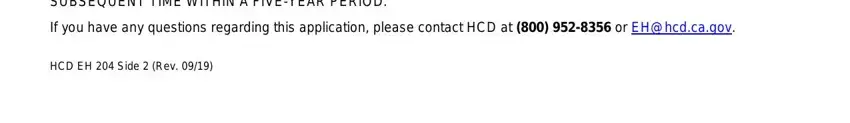
Those who work with this PDF often make some mistakes while filling out This is an Application for Permit in this section. You should definitely read again everything you type in right here.
Step 3: Make sure the details are correct and then click "Done" to finish the process. Get hold of your hcd permit to operate renewal after you join for a free trial. Readily view the pdf document inside your FormsPal account page, along with any edits and adjustments being conveniently kept! When you use FormsPal, you can certainly complete forms without stressing about database incidents or entries being distributed. Our protected system makes sure that your private information is maintained safe.