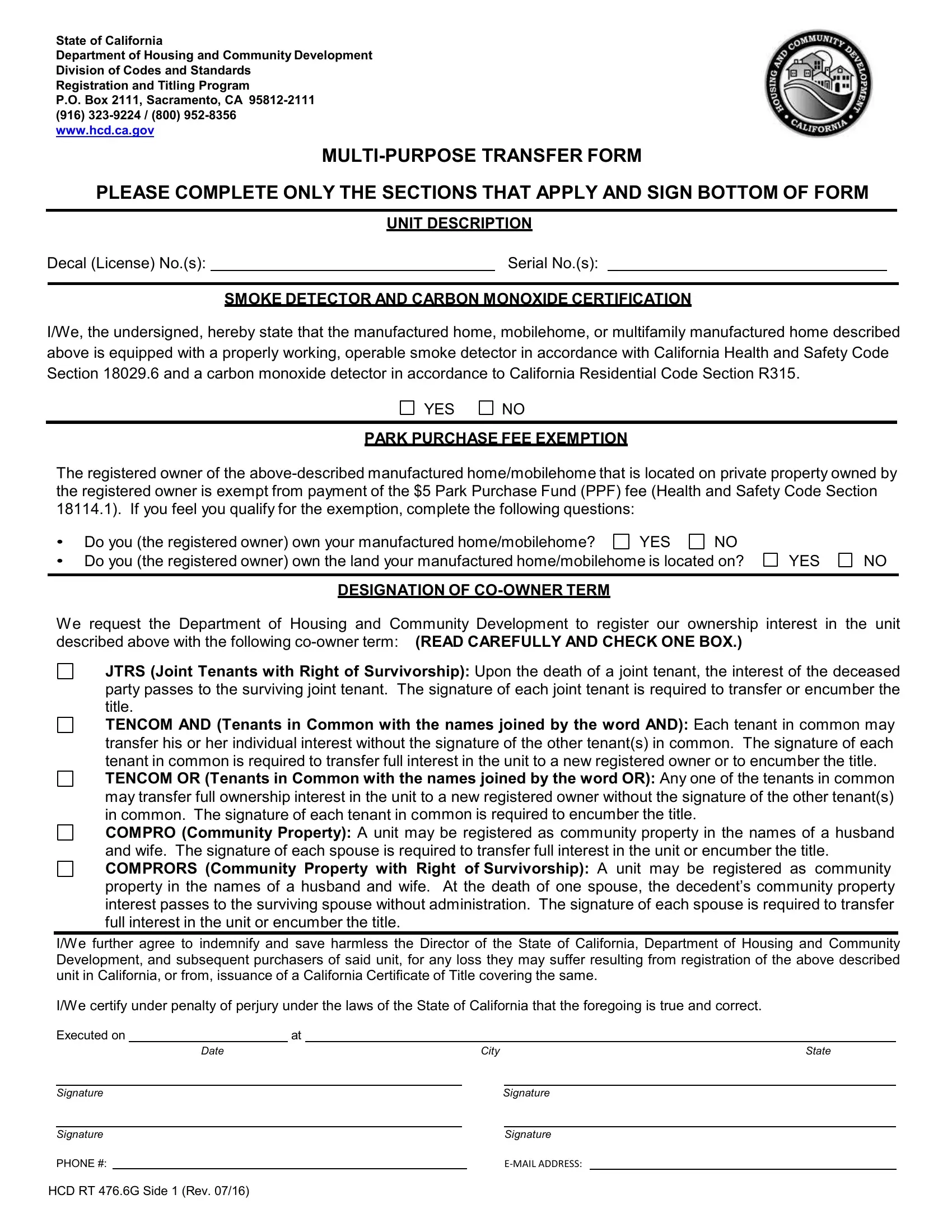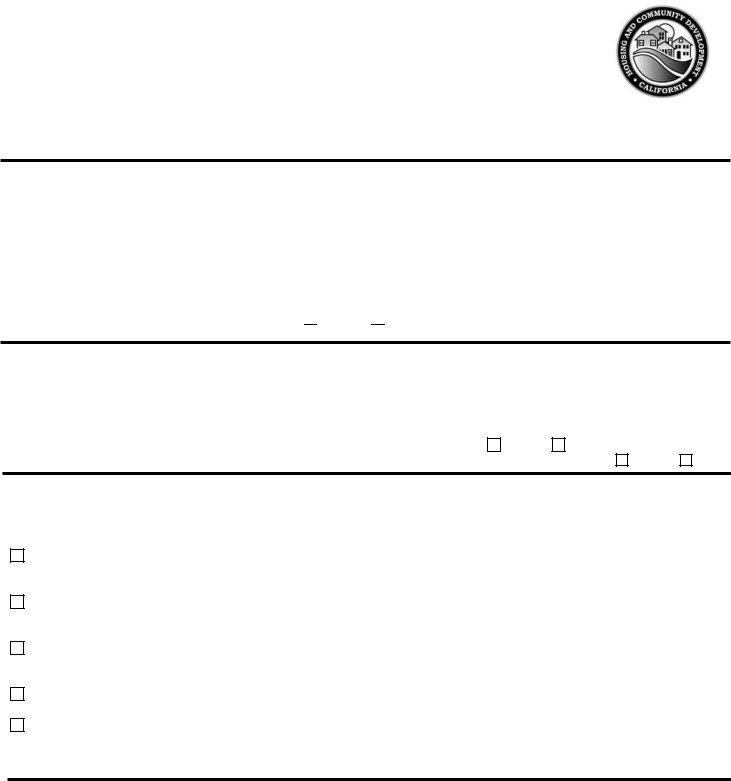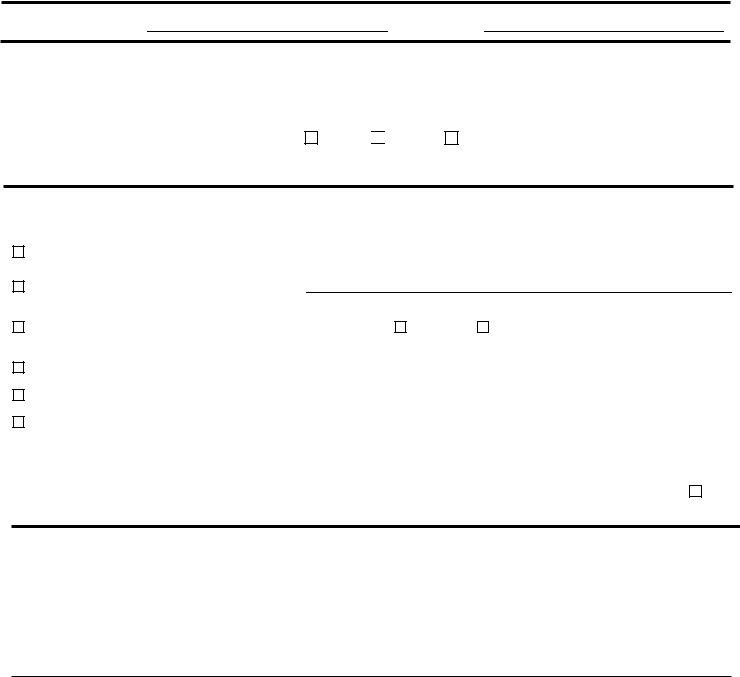california hcd forms can be filled in online effortlessly. Just try FormsPal PDF editing tool to complete the task quickly. To have our tool on the cutting edge of convenience, we strive to adopt user-oriented features and enhancements on a regular basis. We're always thankful for any feedback - join us in revampimg PDF editing. All it takes is a couple of simple steps:
Step 1: First, open the pdf tool by pressing the "Get Form Button" in the top section of this site.
Step 2: With our online PDF editor, you'll be able to accomplish more than merely fill in blank form fields. Express yourself and make your documents seem professional with custom textual content incorporated, or adjust the file's original content to excellence - all comes along with the capability to incorporate stunning photos and sign the file off.
So as to complete this PDF document, ensure that you provide the required details in each blank field:
1. For starters, once completing the california hcd forms, start out with the form section with the subsequent blanks:
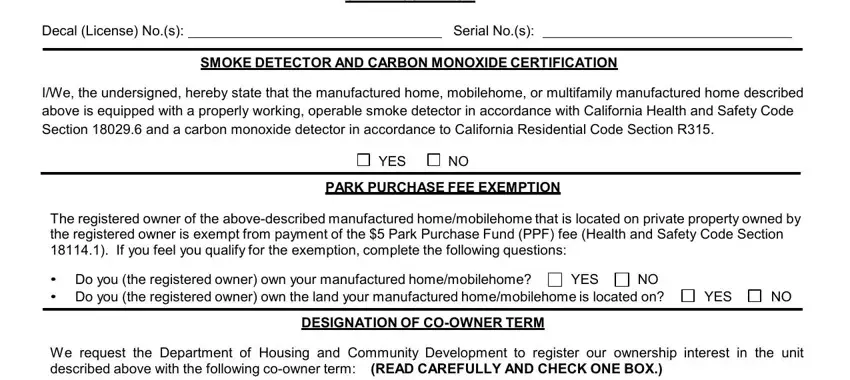
2. Once the previous array of fields is done, you'll want to add the necessary specifics in JTRS Joint Tenants with Right of, IWe further agree to indemnify and, IWe certify under penalty of, Executed on at, Date, City, and State allowing you to proceed to the next stage.
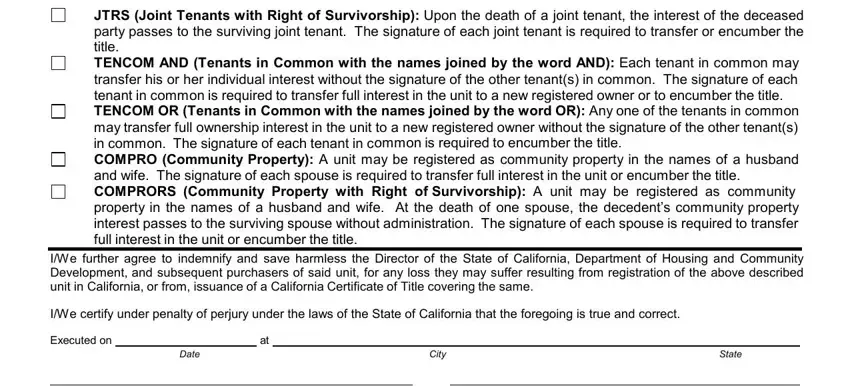
Regarding Executed on at and City, be certain you double-check them in this current part. These are the most significant fields in the file.
3. This third stage is straightforward - fill out all the blanks in Signature, Signature, PHONE, Signature, Signature, EMAIL ADDRESS, and HCD RT G Side Rev to conclude this process.
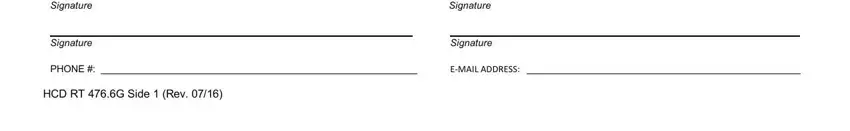
4. The subsequent paragraph needs your attention in the subsequent places: Decal License Nos, Serial Nos, DECLARATION OF INSTALLATION OF, IWe the undersigned hereby state, YES manufacturers instructions, NO Electric water heater is, SIGNATURE ON FRONT SIDE IS, REASON FOR USE TAX ANDOR, Check appropriate boxes, The abovedescribed unit was a gift, The abovedescribed unit has been, parents spouse grandparents, The name of a, show relationship, and is being ADDED DELETED to the. Always provide all of the required information to go onward.
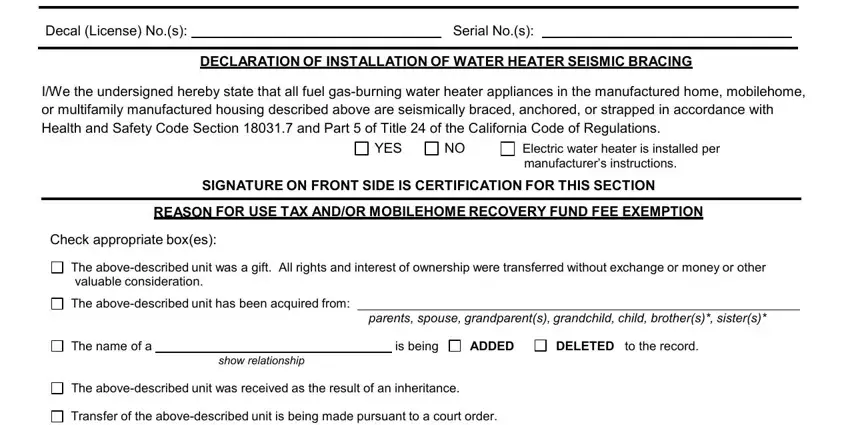
5. This pdf needs to be finalized with this part. Here you have a full set of blank fields that need to be completed with accurate information to allow your document usage to be complete: The transfer of the unit is being, NOTE A sale between brothers or, SIGNATURE ON FRONT SIDE IS, DESIGNATION OF TRUST, IWe the undersigned trustees, Trust is dated, In compliance with Section b of, Print Name of the Trust This is, IWe as trustees agrees to notify, IWe as trustees further agrees to, IWe certify under penalty of, Executed on, Date, City, and State.
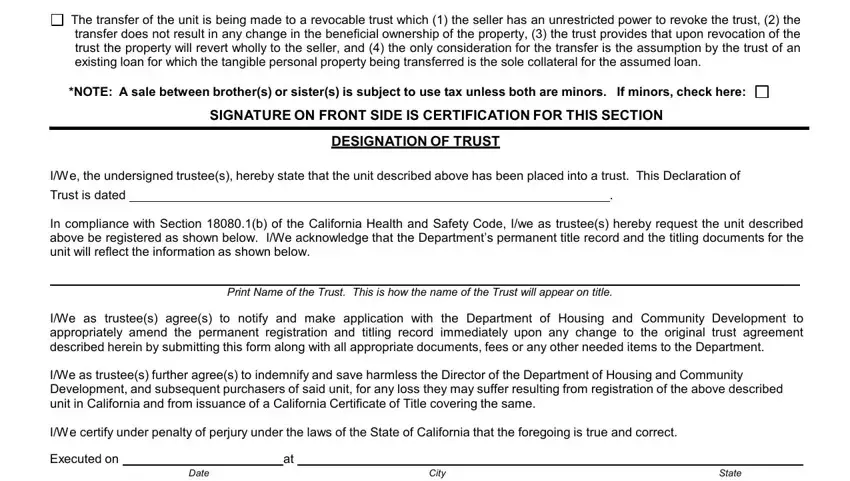
Step 3: Glance through all the details you have inserted in the blank fields and then press the "Done" button. Right after creating afree trial account at FormsPal, it will be possible to download california hcd forms or email it without delay. The form will also be available via your personal cabinet with your every modification. When you work with FormsPal, you can fill out documents without the need to worry about personal data leaks or data entries getting shared. Our secure platform ensures that your personal data is kept safe.