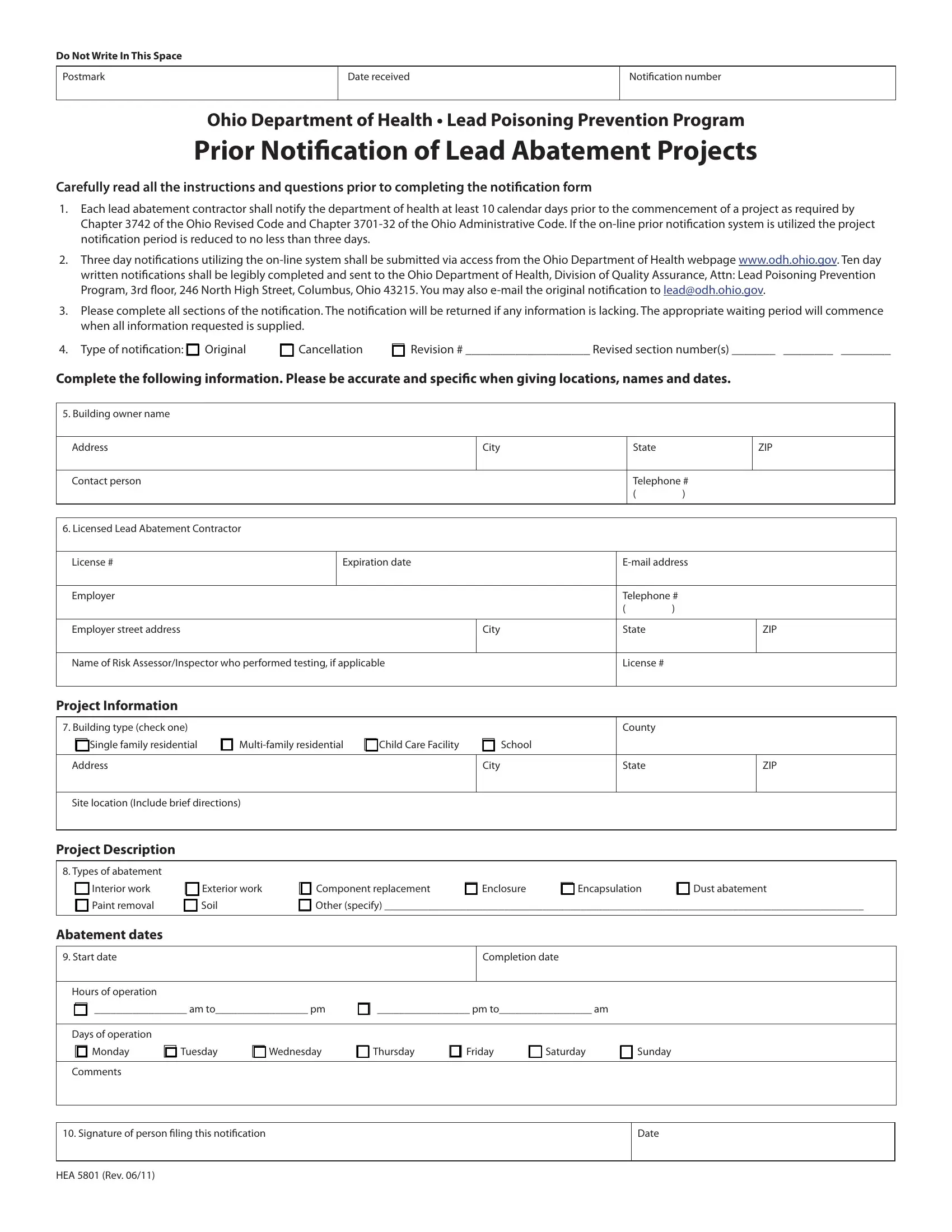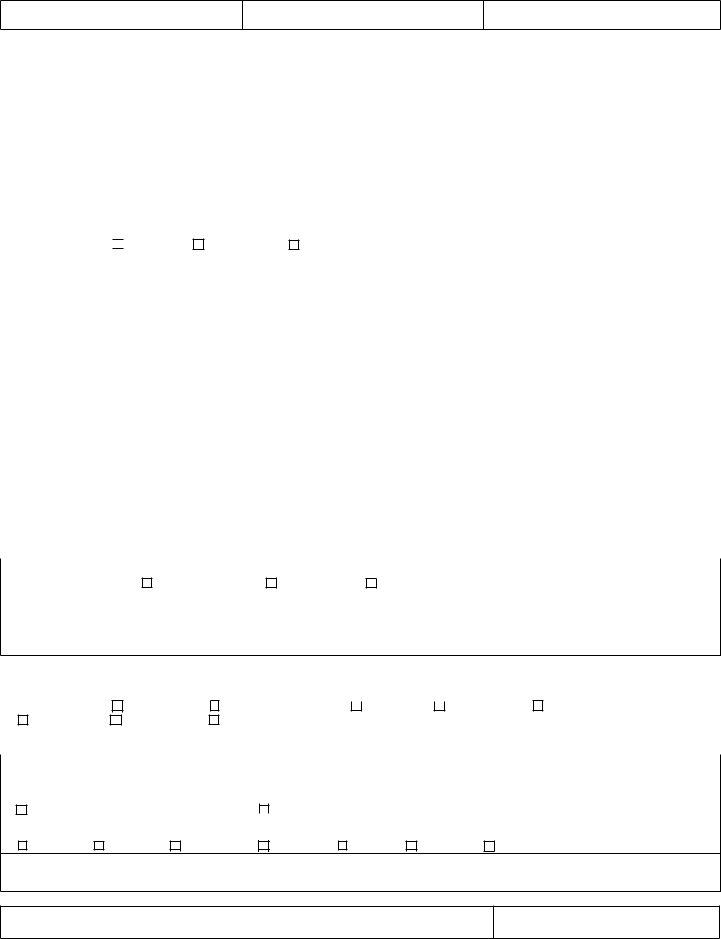Whenever you would like to fill out Form Hea 5801, you won't need to download any software - simply give a try to our online PDF editor. FormsPal expert team is always endeavoring to enhance the editor and insure that it is even better for users with its many functions. Enjoy an ever-improving experience now! Here's what you would have to do to begin:
Step 1: Click the orange "Get Form" button above. It is going to open our editor so you can begin completing your form.
Step 2: After you start the tool, you'll notice the form prepared to be completed. In addition to filling in different blanks, you may also do several other things with the form, particularly adding your own text, changing the initial textual content, adding illustrations or photos, placing your signature to the document, and much more.
This PDF will need particular details to be filled out, therefore make sure to take some time to provide what's requested:
1. Start completing your Form Hea 5801 with a selection of essential blanks. Get all the necessary information and ensure nothing is omitted!
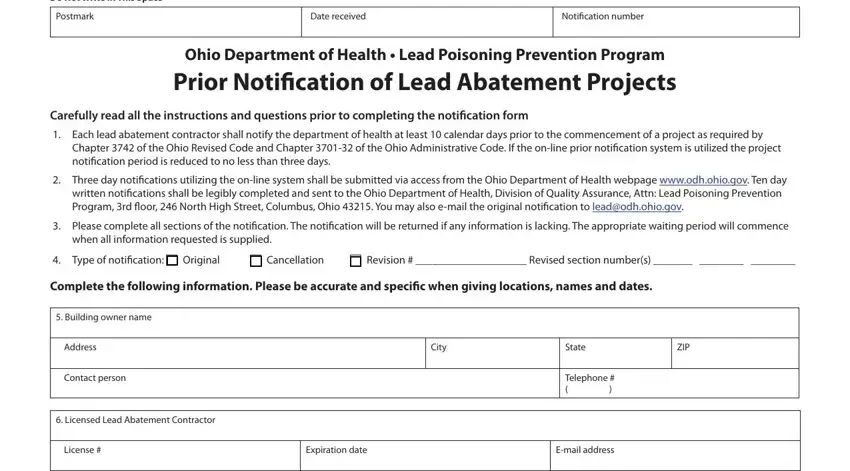
2. After this array of fields is completed, you're ready insert the essential details in Employer, Employer street address, City, Name of Risk AssessorInspector who, Project Information, Building type check one c Single, Address, City, Site location Include brief, Project Description, Telephone, State, License, County, and State so you can move forward further.
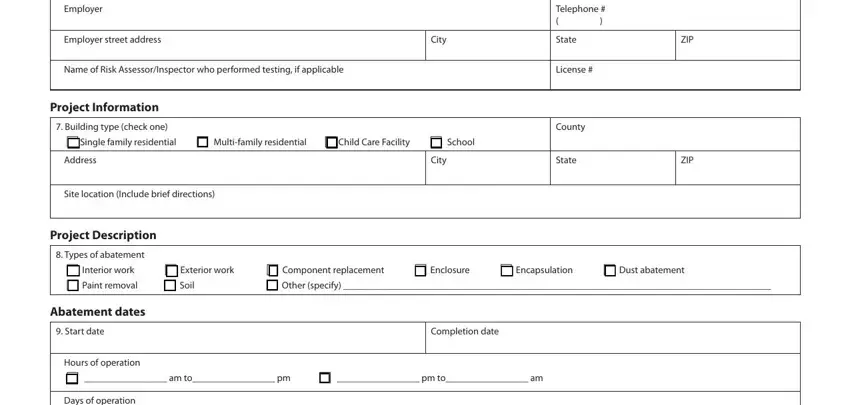
3. Completing Days of operation c Monday c, Comments, Signature of person iling this, Date, and HEA Rev is essential for the next step, make sure to fill them out in their entirety. Don't miss any details!
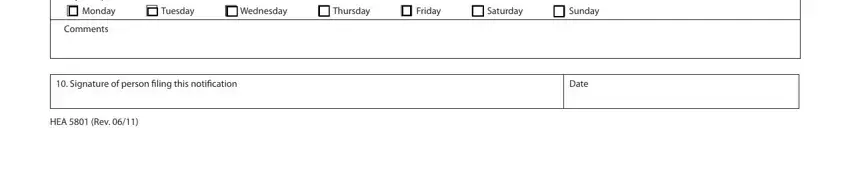
Those who work with this form generally make some errors when completing Days of operation c Monday c in this area. You need to go over everything you enter here.
Step 3: Make certain your details are right and then click "Done" to proceed further. Acquire your Form Hea 5801 once you sign up for a free trial. Conveniently get access to the form inside your FormsPal account, along with any edits and changes being all kept! With FormsPal, you're able to complete documents without stressing about personal data breaches or entries being distributed. Our protected platform ensures that your private details are stored safe.