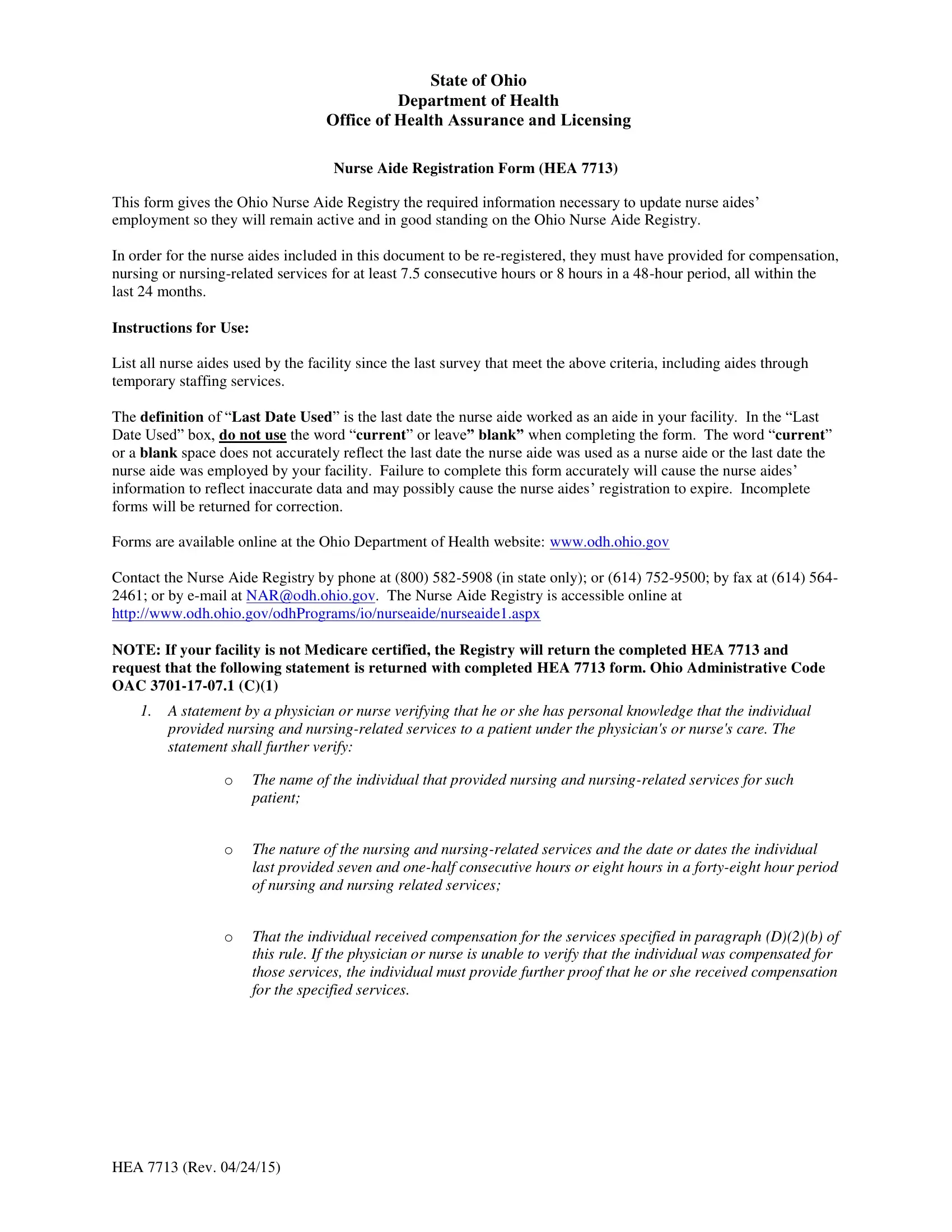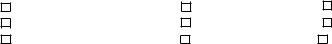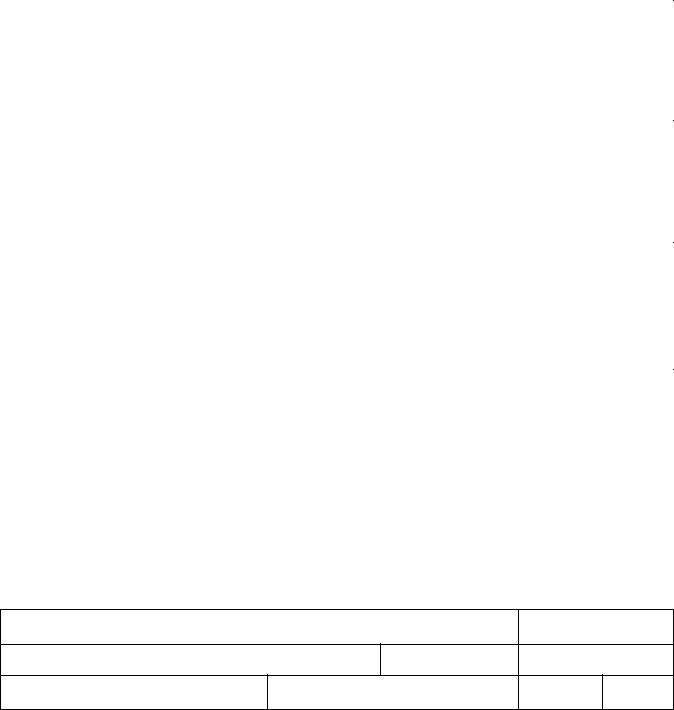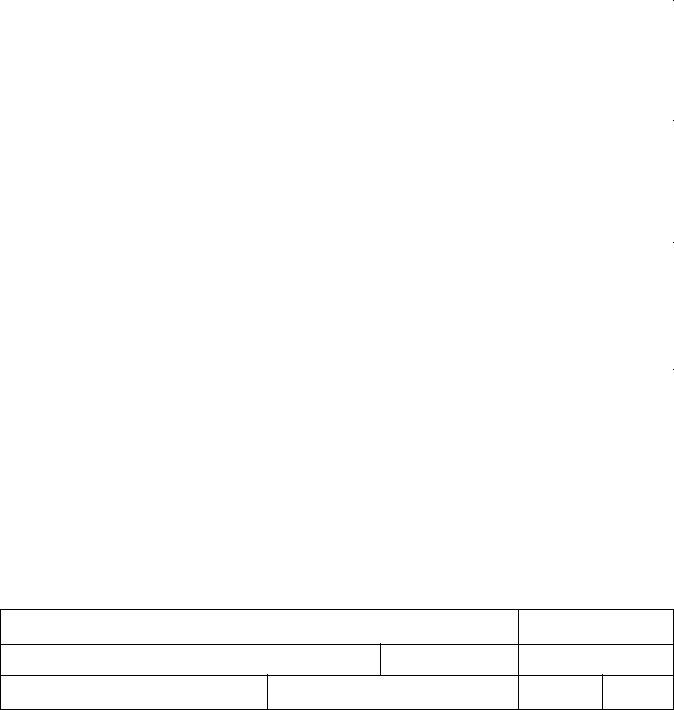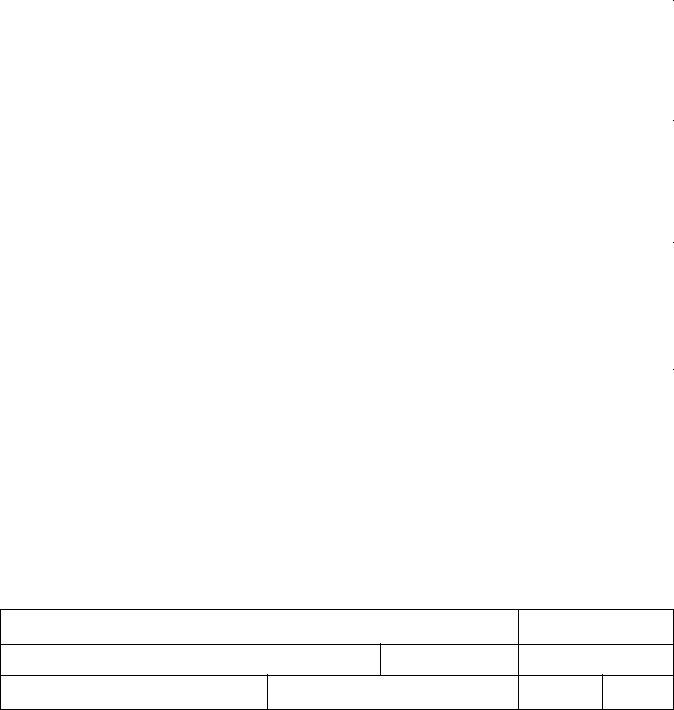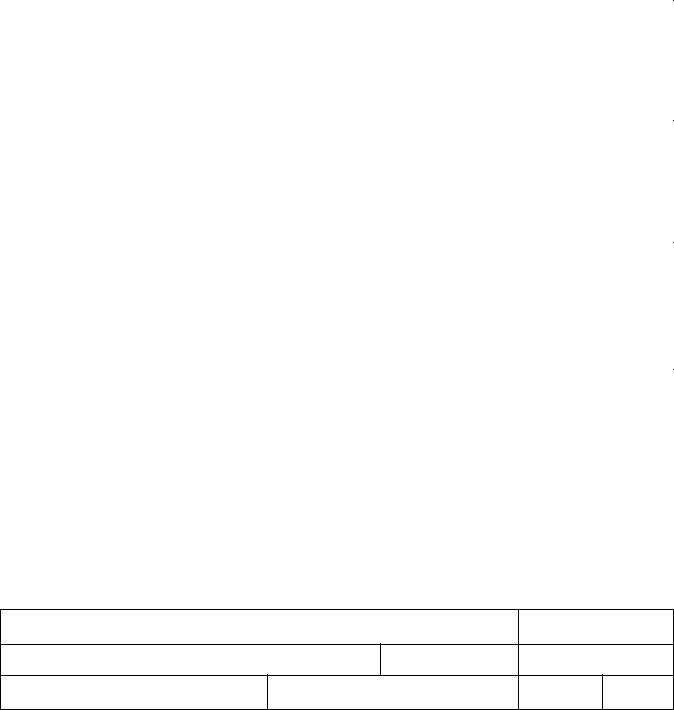Using the online tool for PDF editing by FormsPal, you may fill in or edit hea 7713 form download right here. The editor is consistently improved by our staff, receiving cool functions and becoming a lot more versatile. Here's what you'd want to do to get started:
Step 1: Access the PDF in our editor by clicking on the "Get Form Button" in the top section of this webpage.
Step 2: With our advanced PDF editing tool, you'll be able to accomplish more than simply complete blank form fields. Edit away and make your documents seem sublime with custom text put in, or optimize the file's original content to excellence - all accompanied by the capability to insert your own photos and sign the document off.
Filling out this PDF usually requires focus on details. Ensure that all necessary blank fields are filled out accurately.
1. The hea 7713 form download involves certain details to be typed in. Ensure that the subsequent blanks are filled out:
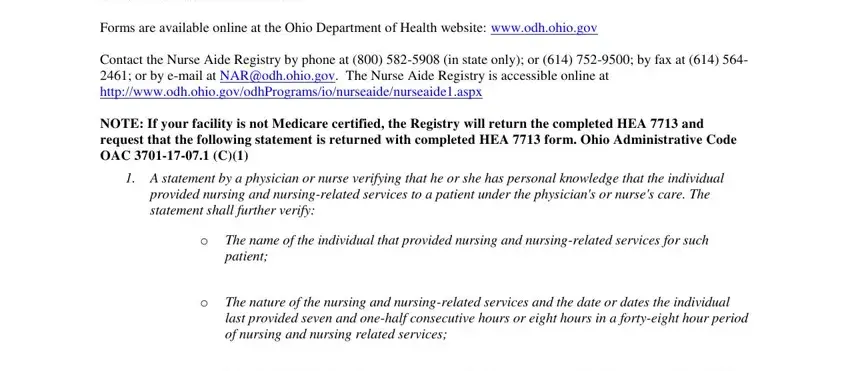
2. Right after finishing the previous section, head on to the subsequent step and fill out the essential particulars in all these blank fields - Section I Facility Information, Facility Medicare Number ie, Street Address, City, Telephone, Type of Facility Nursing Home, County, State, ZIP, FAX, Name of Person to Contact Email s, Hospital Hospice Staffing Agency, RCF ACF Other please describe, License Number, and Name of Director of Nursing.
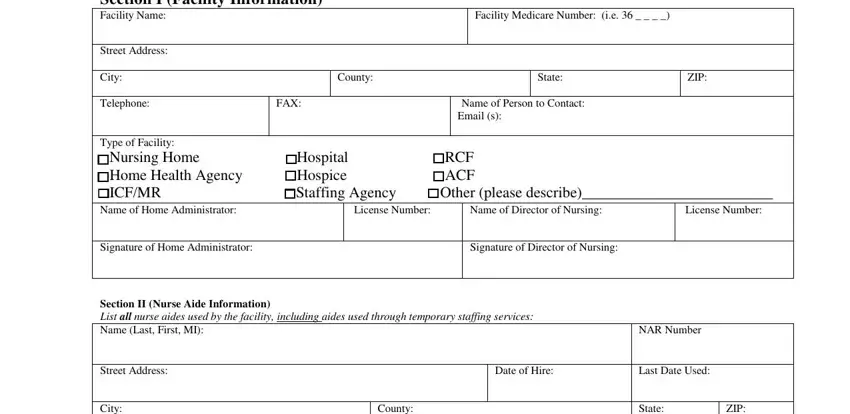
3. The next segment is pretty easy, Name Last First MI, NAR Number, Street Address, City, Date of Hire, Last Date Used, County, State, ZIP, Name Last First MI, NAR Number, Street Address, City, Date of Hire, and Last Date Used - every one of these fields has to be filled in here.
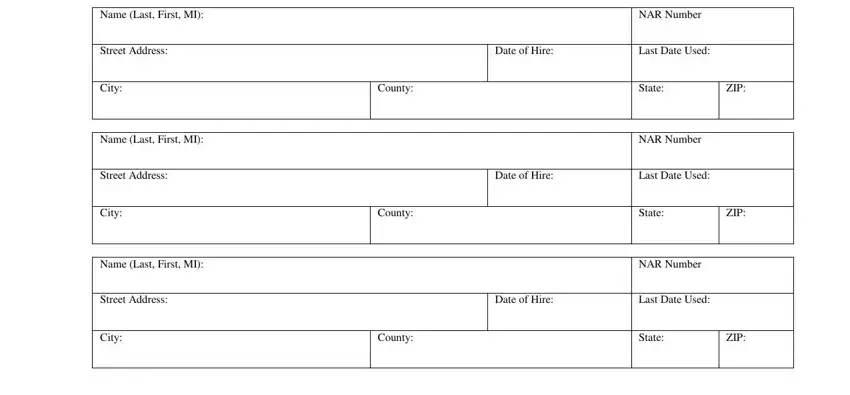
4. Filling out Name Last First MI, Street Address, City, Name Last First MI, Street Address, City, NAR Number, Date of Hire, Last Date Used, County, State, ZIP, NAR Number, Date of Hire, and Last Date Used is paramount in this next part - make sure you devote some time and take a close look at every single empty field!
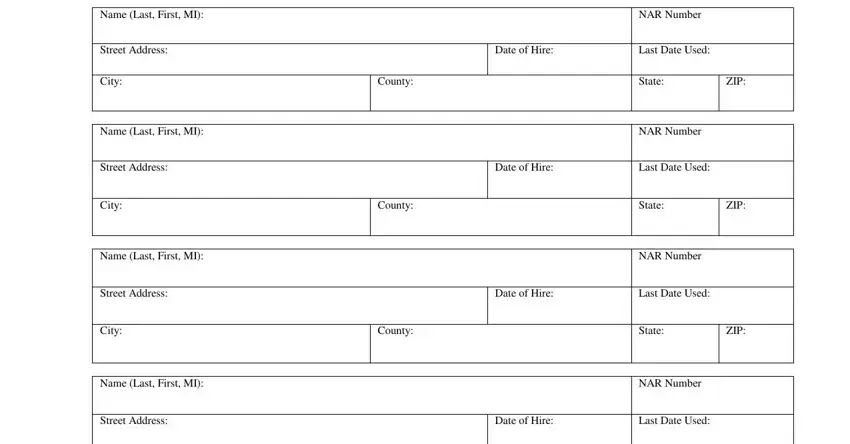
5. The last point to finalize this PDF form is pivotal. Make sure to fill out the required fields, for example City, County, State, ZIP, Name Last First MI, NAR Number, Street Address, City, Date of Hire, Last Date Used, County, State, ZIP, Name Last First MI, and NAR Number, before submitting. Otherwise, it could end up in a flawed and potentially unacceptable paper!
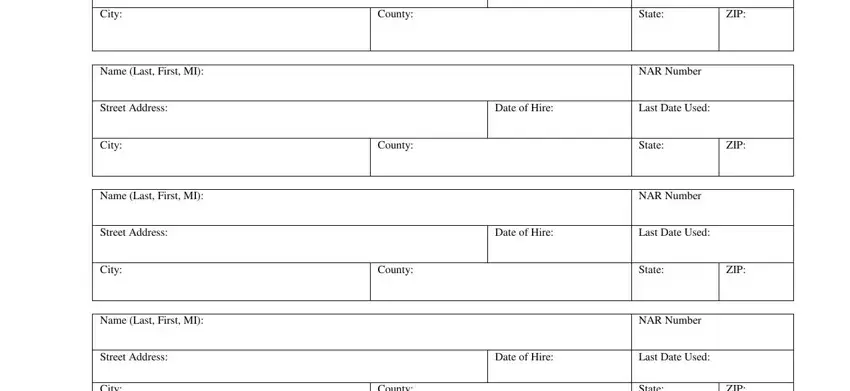
Always be extremely attentive when completing NAR Number and ZIP, since this is the part where many people make some mistakes.
Step 3: Proofread everything you've typed into the blank fields and then click the "Done" button. Sign up with FormsPal right now and immediately obtain hea 7713 form download, prepared for downloading. Each and every edit you make is handily preserved , allowing you to edit the document at a later point if needed. FormsPal is devoted to the personal privacy of our users; we make sure that all personal information coming through our tool is kept secure.