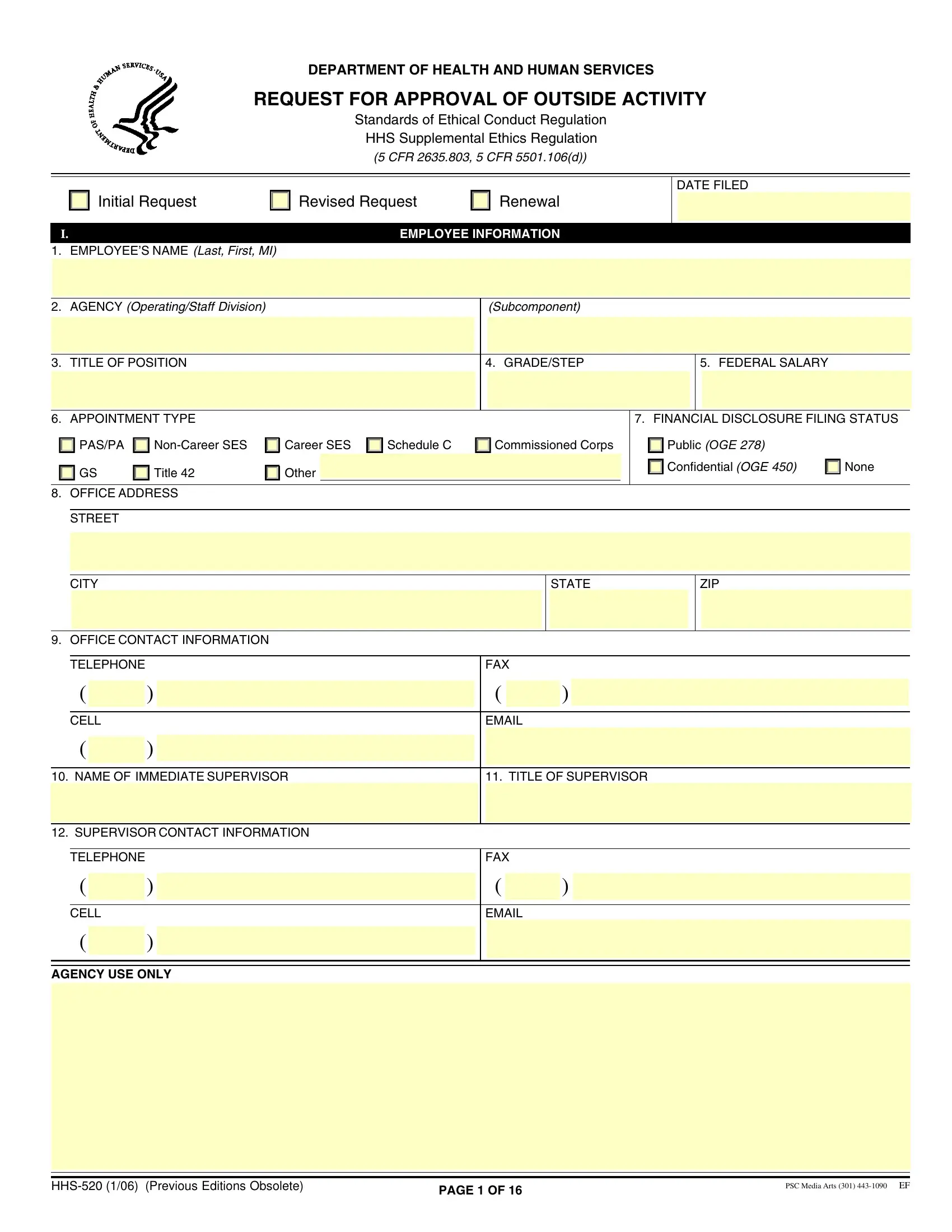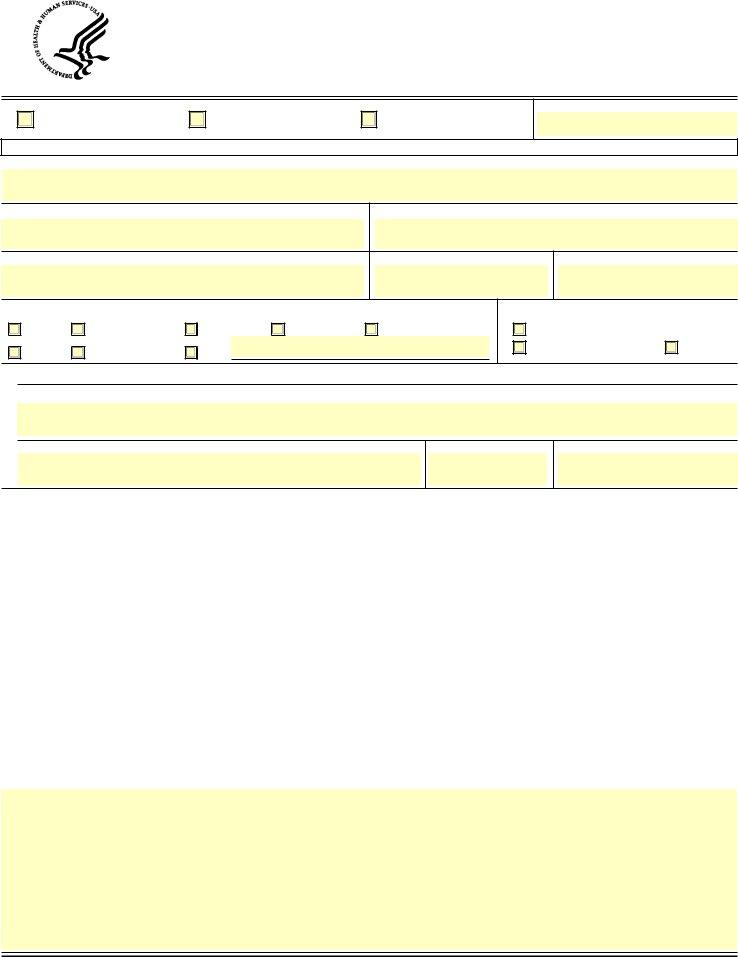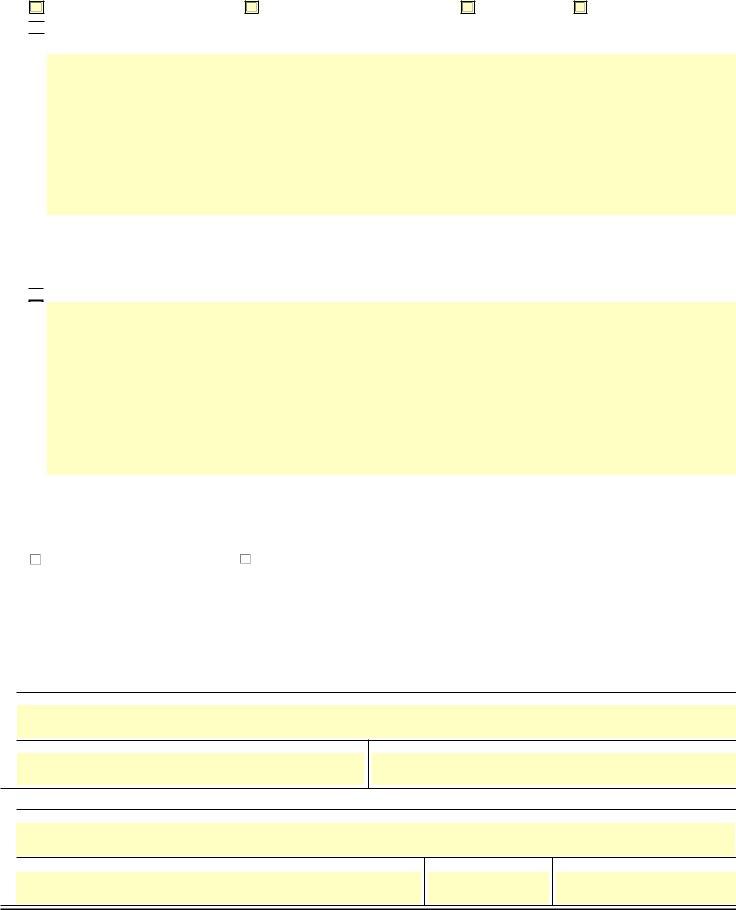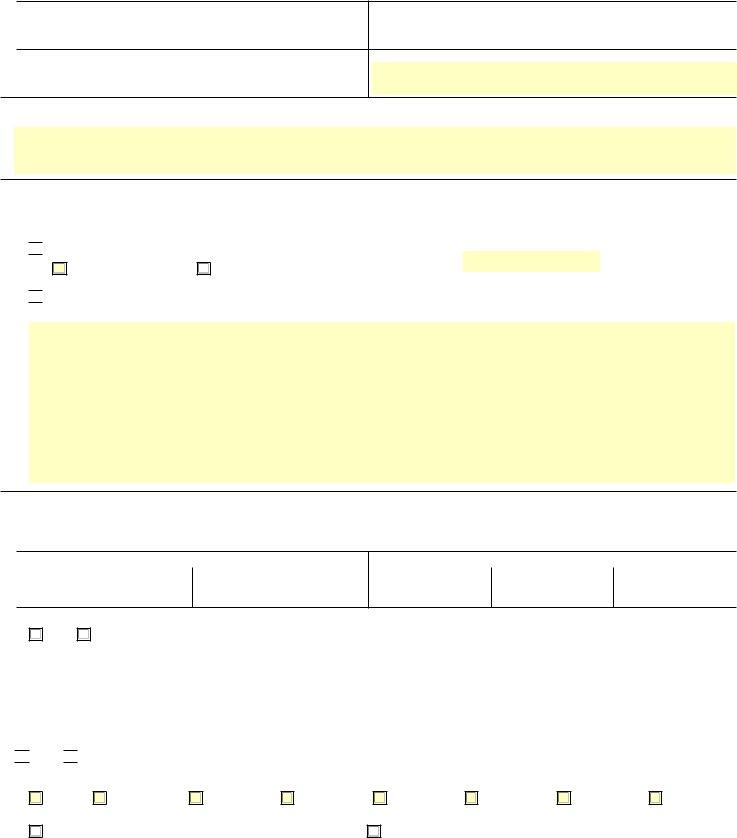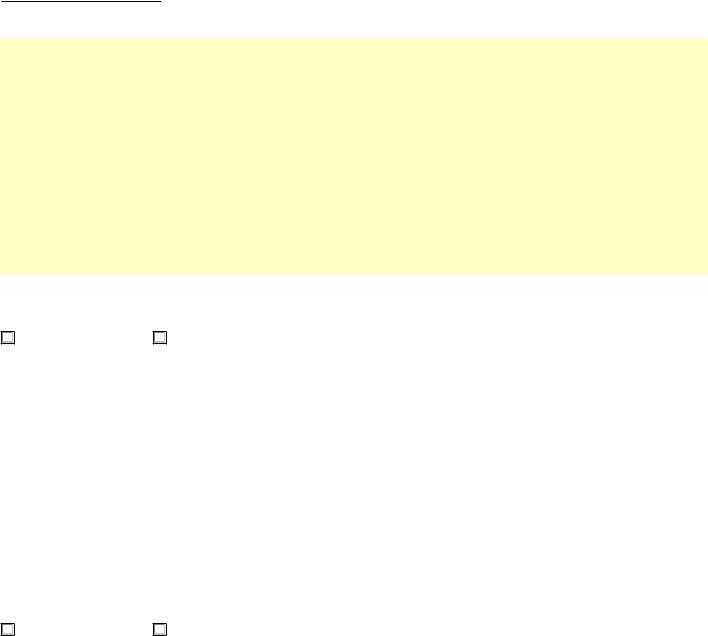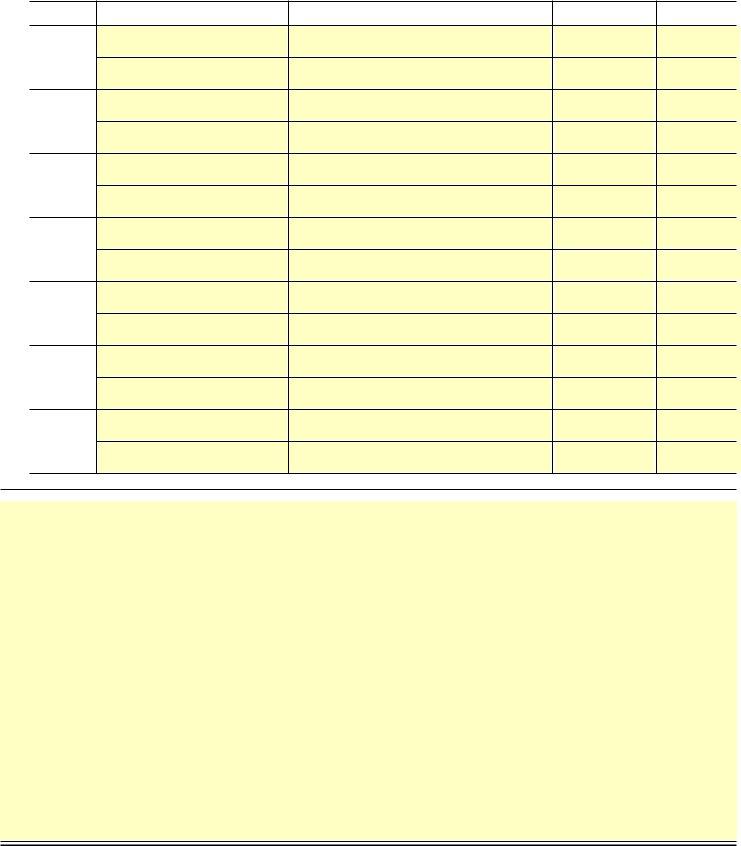520 outside activity can be filled out online with ease. Simply open FormsPal PDF editor to perform the job fast. Our tool is continually developing to grant the very best user experience achievable, and that's thanks to our resolve for continuous improvement and listening closely to testimonials. It just takes a few basic steps:
Step 1: First of all, open the pdf editor by clicking the "Get Form Button" at the top of this site.
Step 2: With the help of this handy PDF editing tool, you could accomplish more than merely complete blank fields. Edit away and make your forms look professional with customized text added in, or adjust the file's original input to perfection - all comes with the capability to add your personal images and sign the document off.
This PDF form will involve specific information; in order to ensure correctness, be sure to adhere to the following suggestions:
1. The 520 outside activity needs certain information to be inserted. Be sure that the following fields are completed:
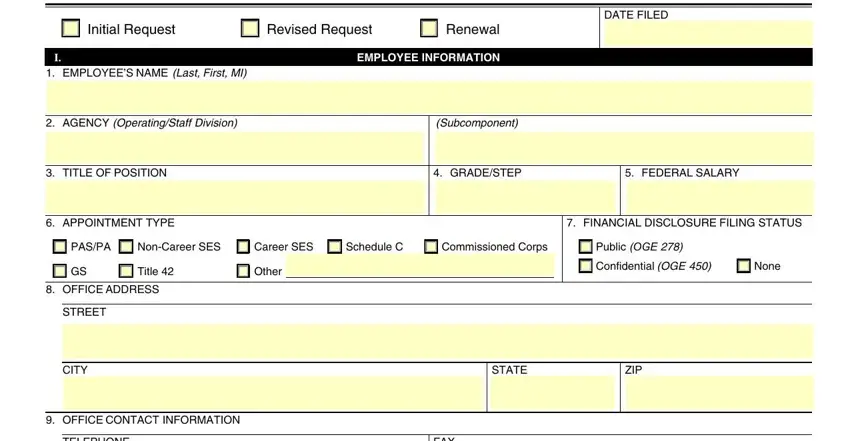
2. Now that the last section is finished, it is time to include the needed details in TELEPHONE, CELL, FAX, EMAIL, NAME OF IMMEDIATE SUPERVISOR, TITLE OF SUPERVISOR, SUPERVISOR CONTACT INFORMATION, TELEPHONE, CELL, AGENCY USE ONLY, FAX, and EMAIL allowing you to move on to the 3rd step.
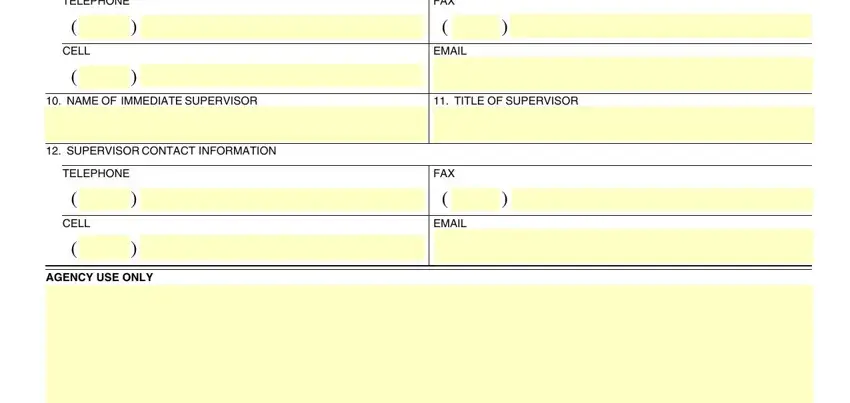
3. The following portion focuses on Indicate the type of activity for, Professional or Consultative, Teaching Speaking Writing or, Board Service, Expert Witness, Other, Describe, If you will provide personal, and SelfEmployed Activity - complete all of these blank fields.
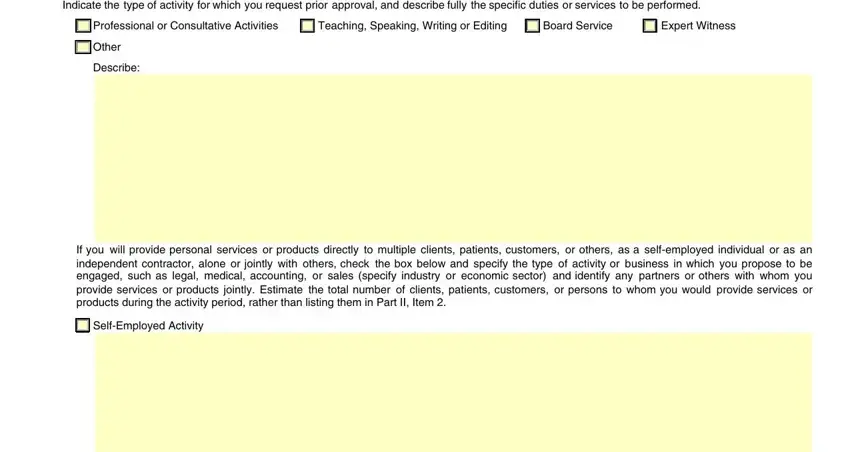
4. To move onward, your next form section will require typing in a few blank fields. These include For activities involving teaching, Subject Matter of Activity, Text of Disclaimer, Explain, Outside Employer or Other Entity, Identify the outside employer or, OUTSIDE ENTITY NAME, CONTACT PERSON, TITLE, Outside Entity Address, STREET, CITY, STATE, ZIP, and HHS Previous Editions Obsolete, which you'll find key to going forward with this particular PDF.
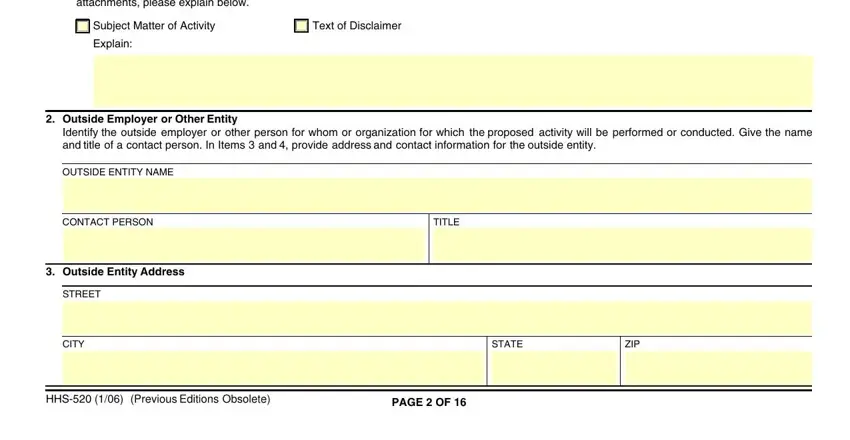
Always be extremely careful when completing HHS Previous Editions Obsolete and CITY, since this is the section where a lot of people make mistakes.
5. Finally, the following last portion is what you need to complete prior to closing the document. The fields at issue include the next: TELEPHONE, CELL, Location, FAX, EMAIL, Indicate the location where the, Travel, Indicate whether travel is, At own Expense, InKind or Reimbursed, Estimated Amount, Yes, and Describe.
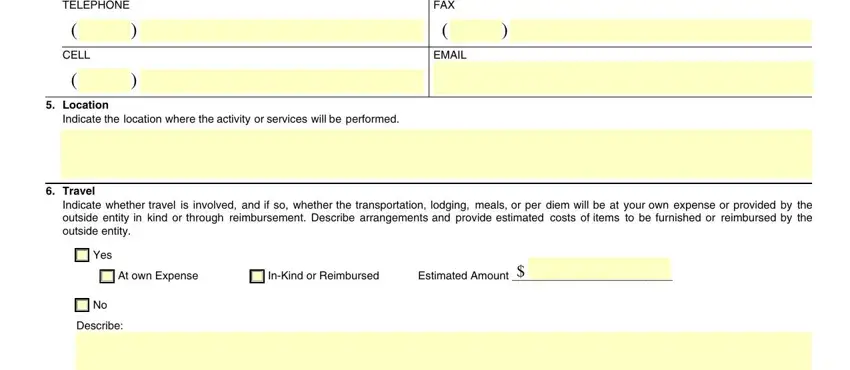
Step 3: Be certain that your information is right and then just click "Done" to finish the process. After getting a7-day free trial account with us, you'll be able to download 520 outside activity or email it right off. The form will also be readily available in your personal cabinet with your every modification. FormsPal ensures your information confidentiality by using a secure system that in no way records or distributes any personal data involved. Be assured knowing your files are kept confidential when you work with our service!