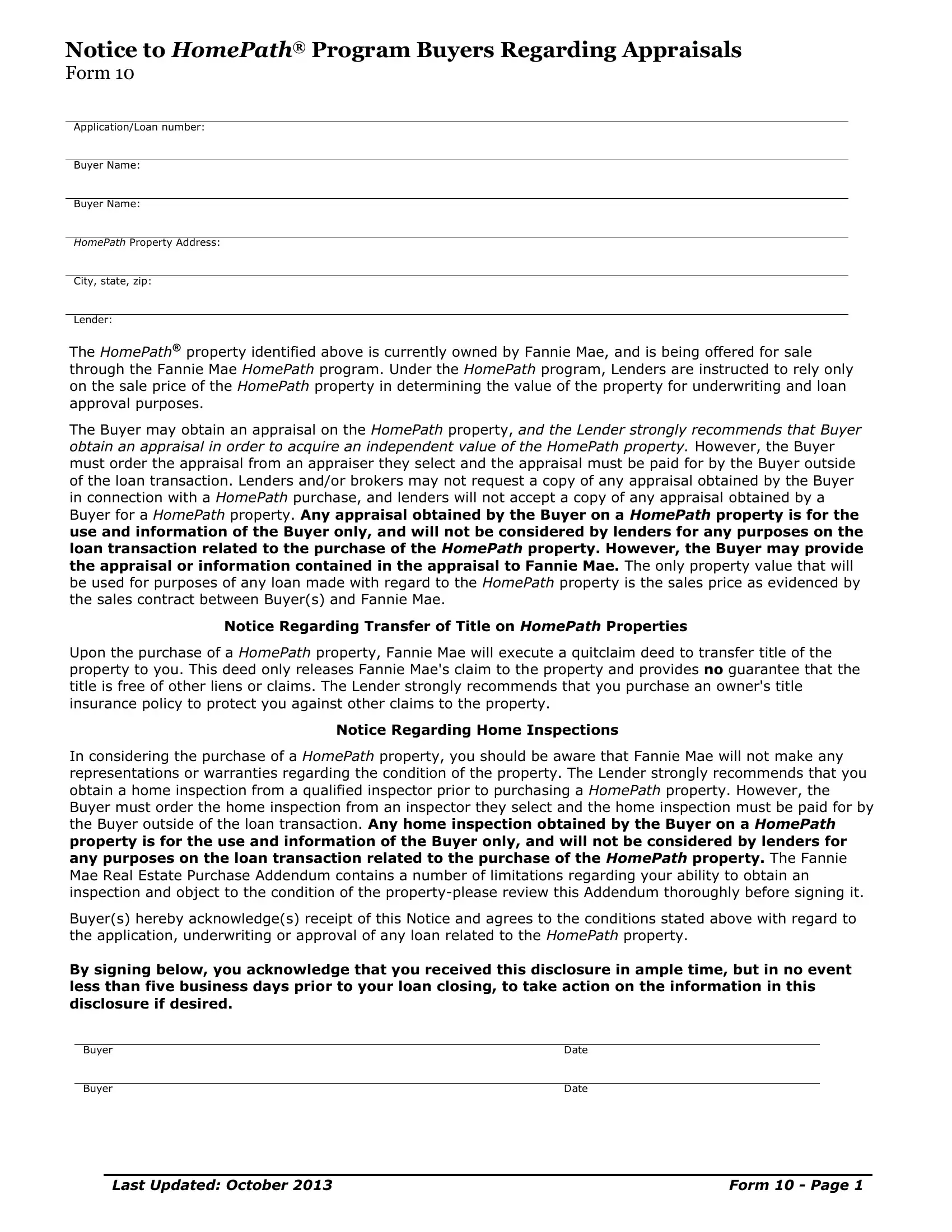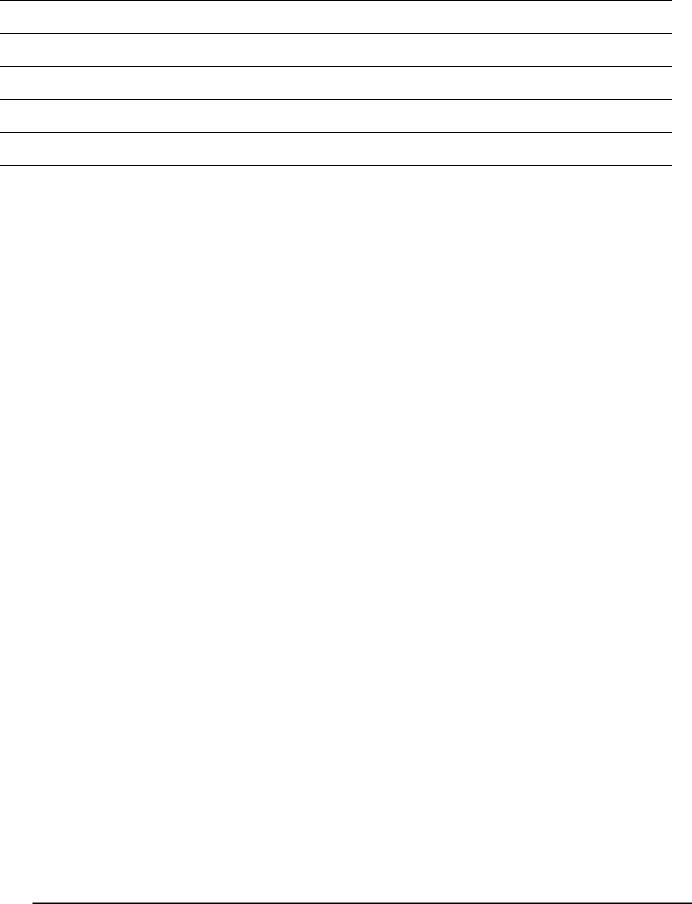By using the online tool for PDF editing by FormsPal, you may fill out or edit form regarding appraisals here. We are focused on providing you with the perfect experience with our editor by constantly introducing new functions and upgrades. Our tool has become a lot more intuitive thanks to the latest updates! Now, editing PDF forms is easier and faster than ever before. Should you be seeking to get started, here is what you will need to do:
Step 1: Access the PDF inside our tool by hitting the "Get Form Button" above on this webpage.
Step 2: Once you start the online editor, you will notice the document ready to be filled in. Aside from filling in different fields, you could also perform several other things with the form, that is adding custom textual content, changing the original textual content, inserting images, signing the form, and more.
It's simple to fill out the form using out practical tutorial! This is what you should do:
1. Complete the form regarding appraisals with a selection of necessary blank fields. Collect all of the required information and make certain absolutely nothing is missed!
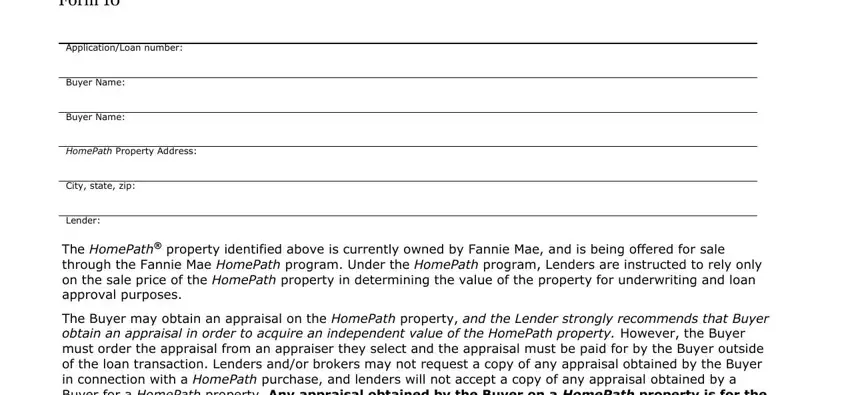
2. Right after filling out this step, go to the next stage and enter the essential details in all these blanks - Buyers hereby acknowledges receipt, Buyer Date, Buyer Date, Last Updated October, and Form Page.
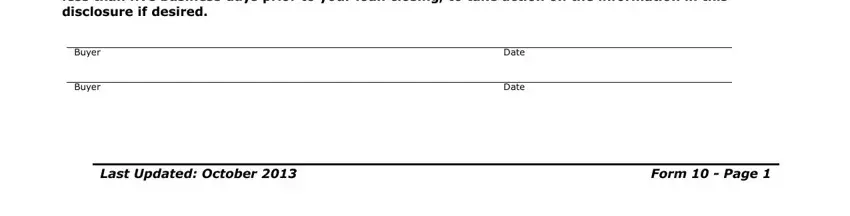
Be really mindful when filling out Last Updated October and Form Page, because this is the section in which many people make some mistakes.
Step 3: As soon as you have reviewed the information you given, press "Done" to conclude your FormsPal process. Make a 7-day free trial plan with us and get direct access to form regarding appraisals - with all adjustments preserved and accessible in your personal account. FormsPal is invested in the personal privacy of our users; we make sure all personal data going through our editor remains secure.