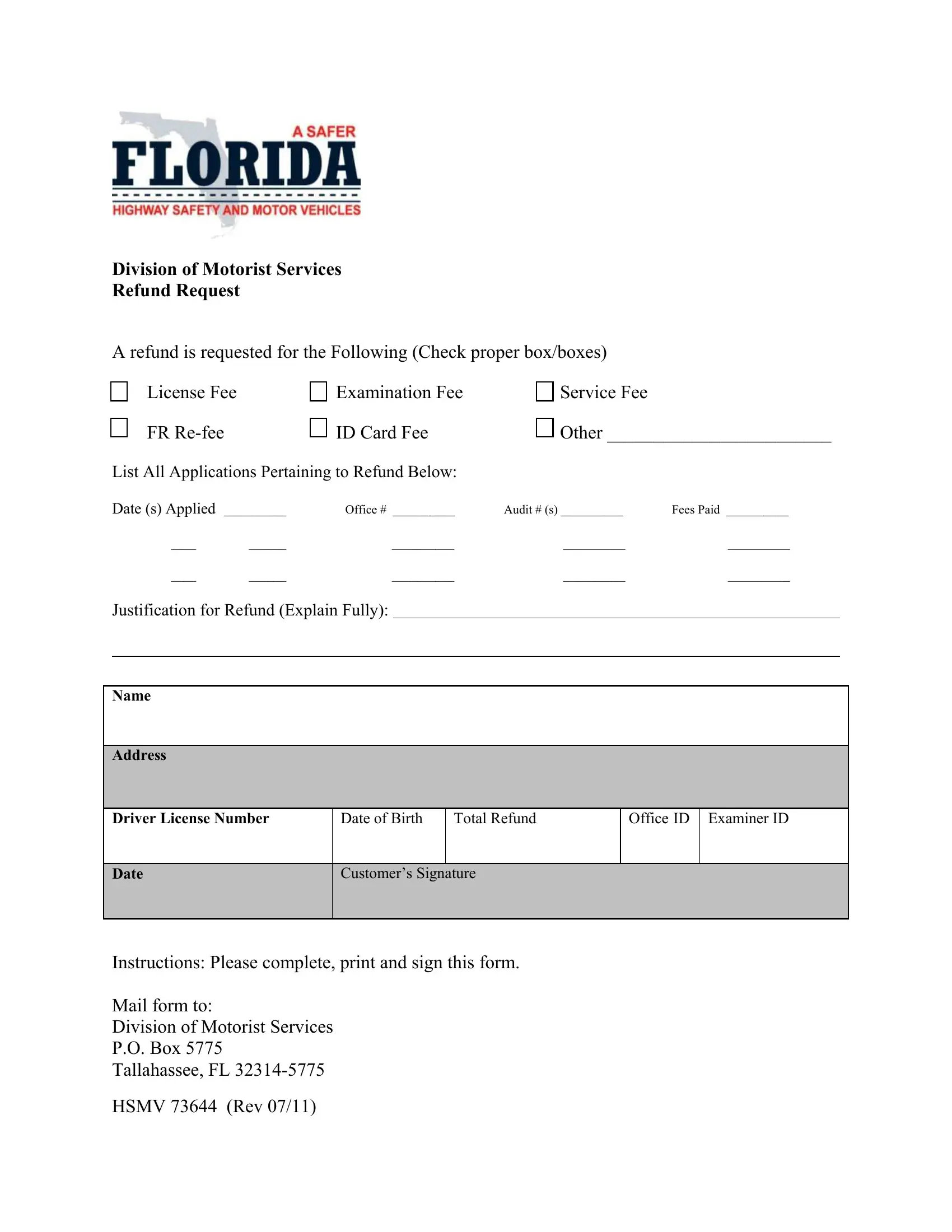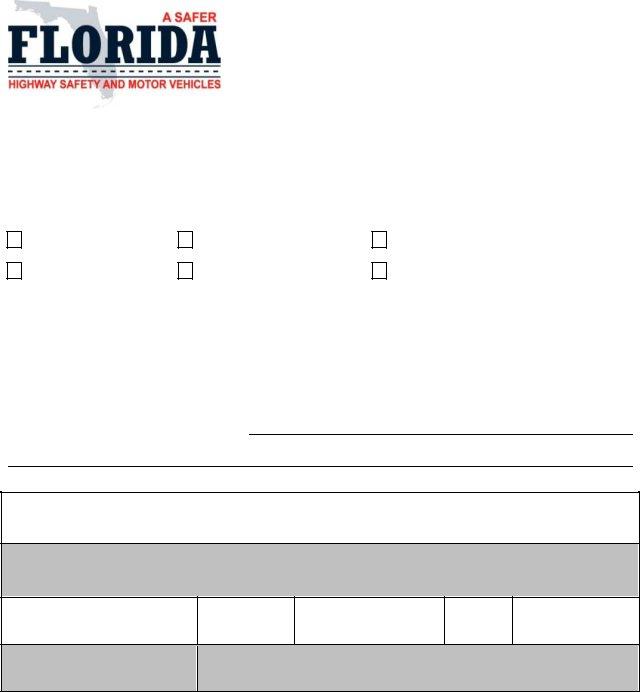With the online PDF editor by FormsPal, you may fill in or change refund division motorist right here. FormsPal is aimed at providing you the absolute best experience with our editor by constantly releasing new functions and improvements. With all of these updates, using our editor gets better than ever before! With some easy steps, you may begin your PDF editing:
Step 1: Click on the "Get Form" button above. It is going to open up our pdf editor so you could begin filling out your form.
Step 2: With this online PDF tool, you can do more than merely complete blanks. Edit away and make your forms appear professional with custom text added, or adjust the original input to excellence - all comes with an ability to add stunning photos and sign the file off.
With regards to the blank fields of this particular form, this is what you should consider:
1. When completing the refund division motorist, ensure to include all essential blanks within its corresponding area. This will help to hasten the work, allowing for your details to be processed efficiently and accurately.
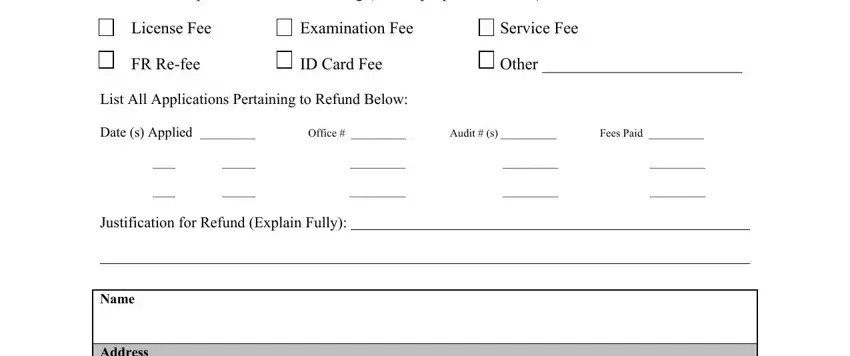
2. Once this array of fields is complete, you have to add the necessary details in Date of Birth, Total Refund, Customers Signature, Office ID, Examiner ID, Name Address Driver License Number, Instructions Please complete print, and HSMV Rev so you're able to move forward to the next step.
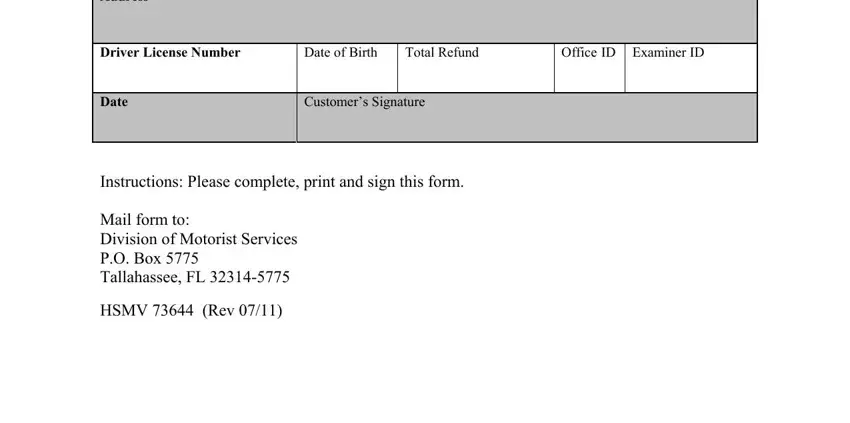
Be very attentive while filling out Instructions Please complete print and Office ID, as this is the section where most people make errors.
Step 3: Just after rereading the entries, hit "Done" and you are good to go! Join FormsPal right now and easily obtain refund division motorist, set for download. Every change you make is conveniently saved , allowing you to modify the document at a later stage if needed. FormsPal ensures your data privacy by using a protected method that in no way records or shares any private data involved. Feel safe knowing your documents are kept protected whenever you use our editor!