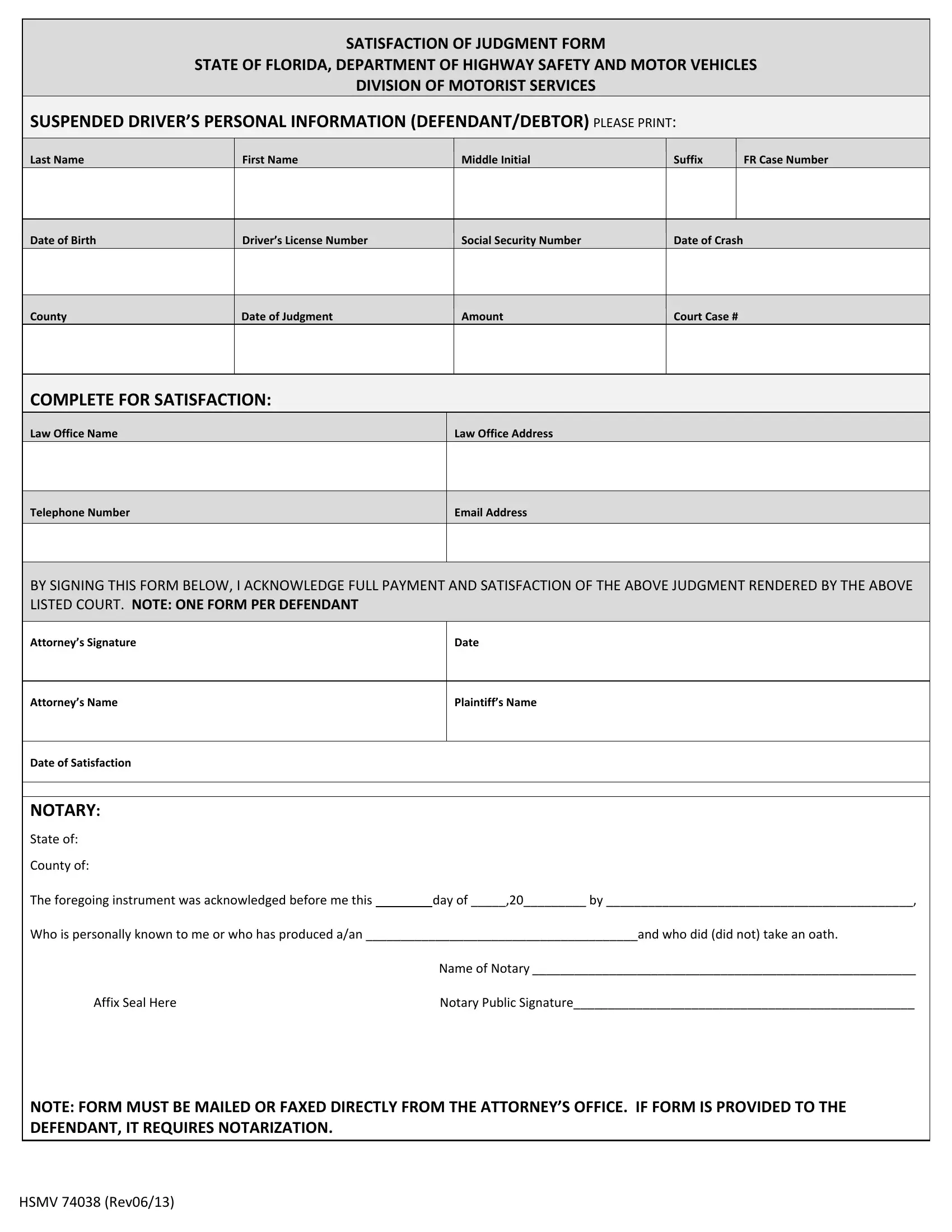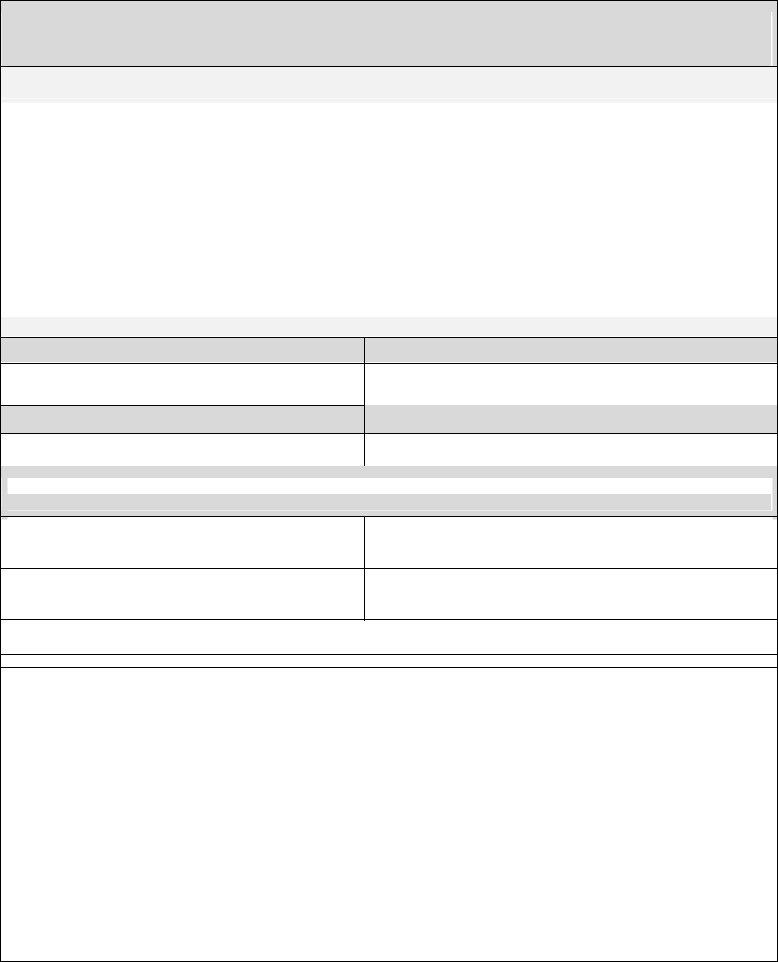Using PDF documents online is super easy using our PDF tool. Anyone can fill in MOTORIST here painlessly. The editor is constantly improved by our team, getting cool functions and turning out to be better. Here is what you will want to do to get going:
Step 1: Hit the "Get Form" button at the top of this page to get into our PDF tool.
Step 2: The editor will give you the capability to change PDF files in various ways. Modify it by including customized text, correct original content, and include a signature - all at your convenience!
This document will need particular data to be filled out, therefore make sure to take your time to fill in what is asked:
1. Whenever filling out the MOTORIST, be sure to complete all necessary blank fields in the associated section. This will help speed up the work, making it possible for your details to be processed promptly and accurately.
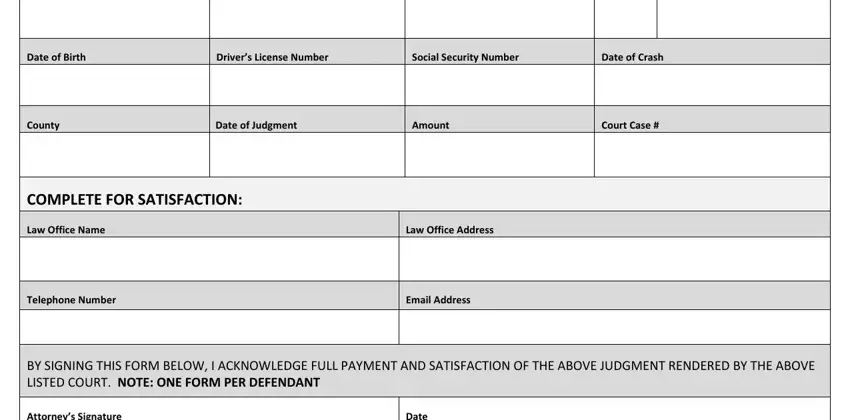
2. Soon after filling in this step, go on to the next step and complete all required details in these fields - Attorneys Signature, Date, Attorneys Name, Plaintiffs Name, Date of Satisfaction, NOTARY, State of, and County of The foregoing instrument.
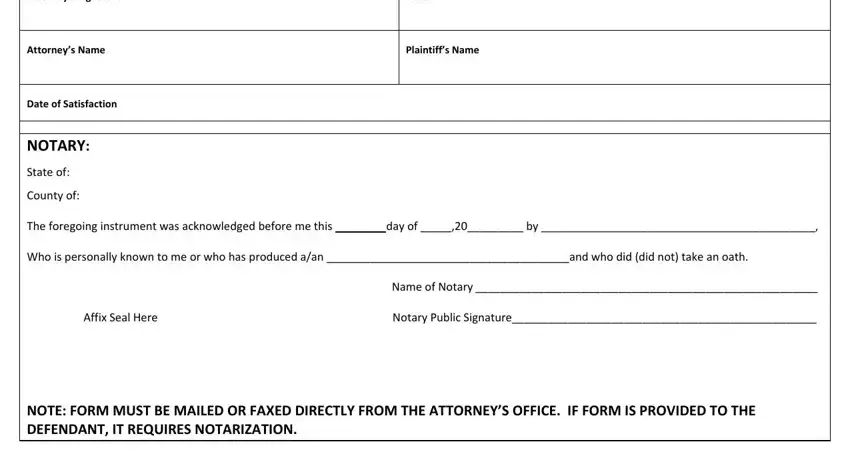
In terms of Date and Attorneys Signature, be sure that you do everything right here. Both of these could be the most important ones in the document.
Step 3: Ensure that your details are accurate and then click "Done" to proceed further. Right after setting up a7-day free trial account with us, you will be able to download MOTORIST or send it through email right off. The document will also be easily accessible from your personal account menu with all of your adjustments. FormsPal guarantees your data privacy via a protected system that in no way saves or distributes any sort of personal information used in the file. You can relax knowing your documents are kept confidential whenever you work with our tools!