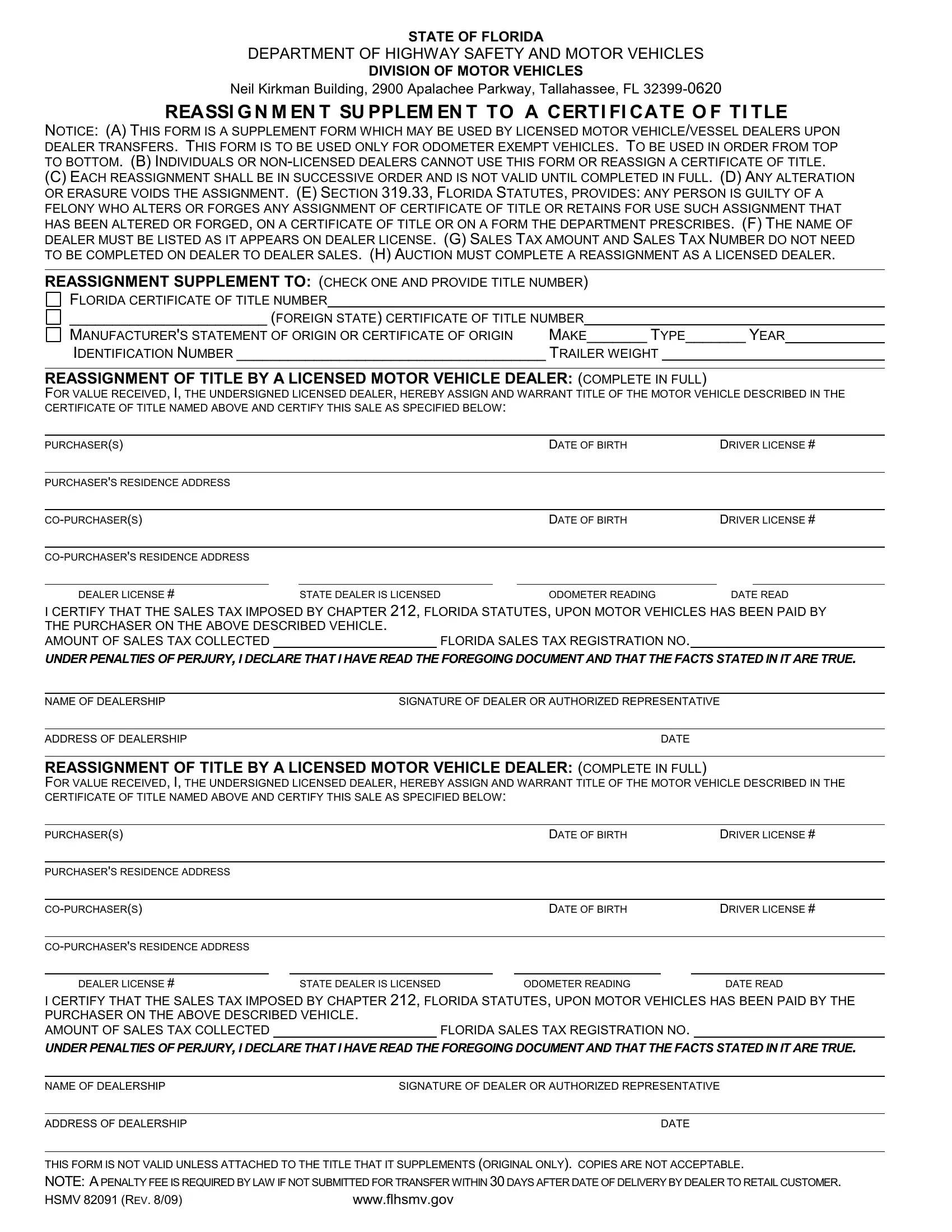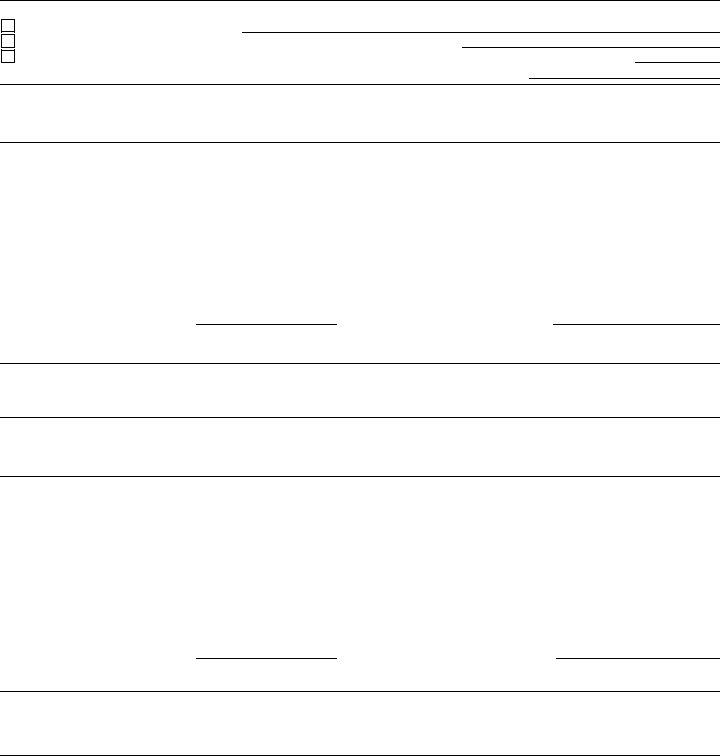With the online tool for PDF editing by FormsPal, you can fill in or modify motor vehicle reassignment form here and now. The editor is continually upgraded by our team, getting awesome features and growing to be better. To get the process started, go through these basic steps:
Step 1: First, open the editor by clicking the "Get Form Button" above on this page.
Step 2: After you start the PDF editor, you will get the document made ready to be completed. In addition to filling out various blanks, it's also possible to do various other actions with the file, that is putting on custom textual content, changing the original textual content, adding graphics, placing your signature to the document, and more.
When it comes to blanks of this specific document, here's what you should do:
1. The motor vehicle reassignment form necessitates certain information to be typed in. Be sure the following fields are filled out:
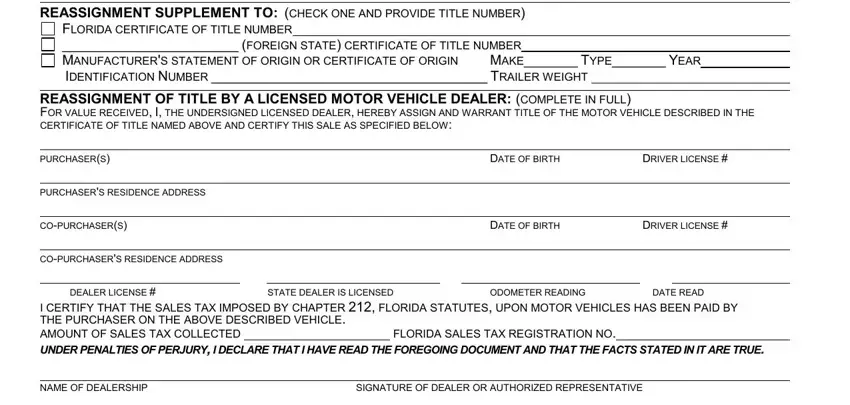
2. Right after filling in the previous step, go on to the subsequent step and fill out all required details in all these fields - REASSIGNMENT OF TITLE BY A, PURCHASERS, PURCHASERS RESIDENCE ADDRESS, COPURCHASERS, COPURCHASERS RESIDENCE ADDRESS, DATE OF BIRTH, DATE OF BIRTH, DRIVER LICENSE, DRIVER LICENSE, STATE DEALER IS LICENSED, DEALER LICENSE I CERTIFY THAT THE, ODOMETER READING, FLORIDA SALES TAX REGISTRATION NO, DATE READ, and NAME OF DEALERSHIP.
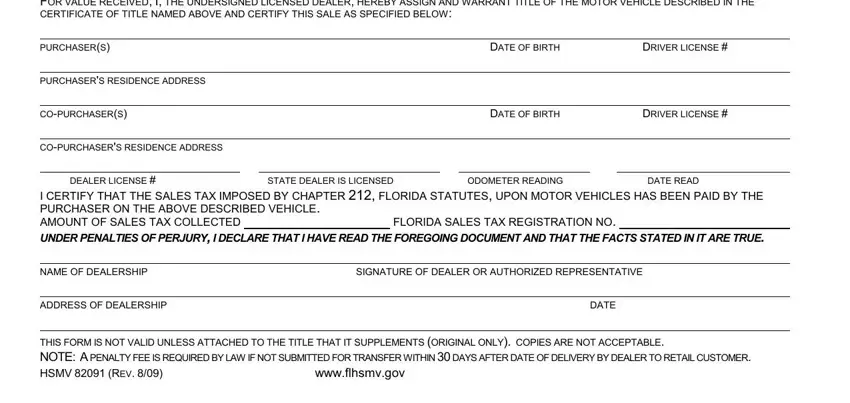
Always be really mindful when filling out NAME OF DEALERSHIP and PURCHASERS RESIDENCE ADDRESS, because this is the part in which many people make some mistakes.
Step 3: As soon as you've looked over the details provided, press "Done" to conclude your form at FormsPal. Sign up with FormsPal today and easily obtain motor vehicle reassignment form, available for download. All alterations you make are kept , which means you can customize the form later when necessary. We don't share or sell any details that you provide whenever working with documents at our site.