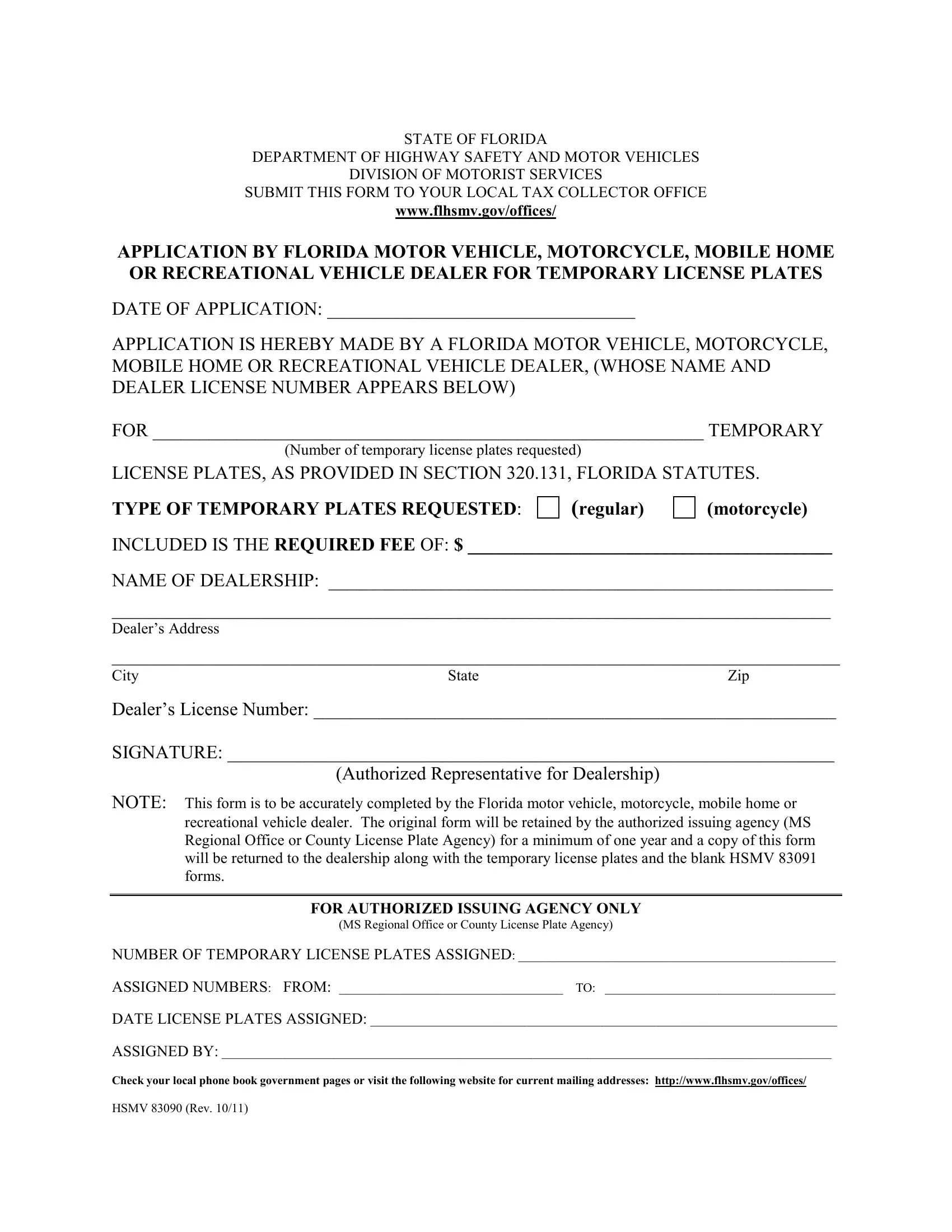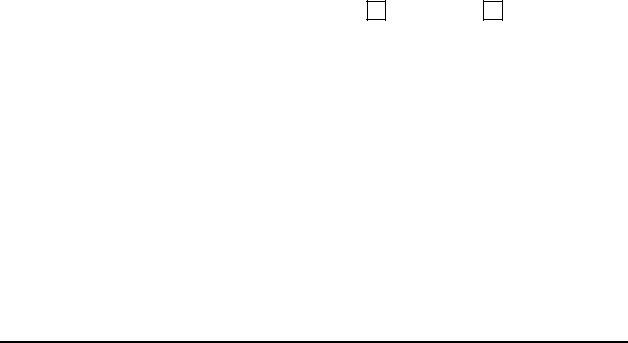Once you open the online editor for PDFs by FormsPal, you can easily fill in or modify DEALERSHIP right here and now. In order to make our tool better and easier to use, we constantly design new features, bearing in mind suggestions from our users. Getting underway is effortless! Everything you should do is adhere to these simple steps directly below:
Step 1: Simply hit the "Get Form Button" at the top of this page to see our form editing tool. There you'll find all that is required to work with your document.
Step 2: As soon as you launch the file editor, you will see the form all set to be filled out. Aside from filling out different blank fields, you may as well perform other things with the Document, that is writing any text, changing the initial text, inserting images, signing the document, and much more.
It will be straightforward to fill out the form using out practical guide! Here is what you must do:
1. Complete the DEALERSHIP with a selection of essential blank fields. Gather all of the important information and make certain there's nothing missed!
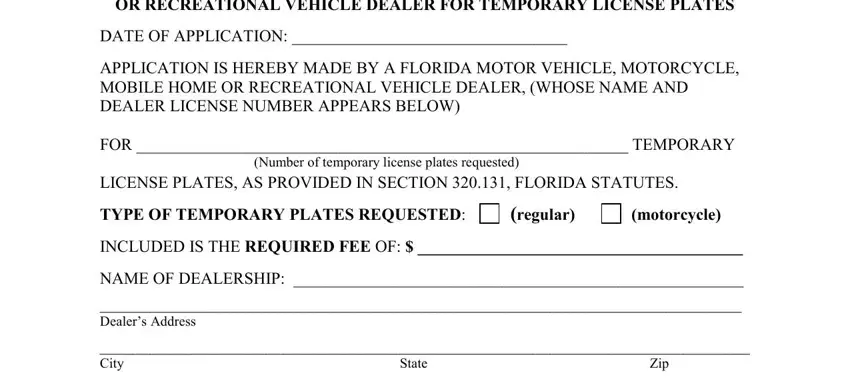
2. Now that the previous array of fields is completed, you have to insert the required particulars in FOR AUTHORIZED ISSUING AGENCY ONLY, MS Regional Office or County, and NUMBER OF TEMPORARY LICENSE PLATES so you're able to progress to the 3rd part.
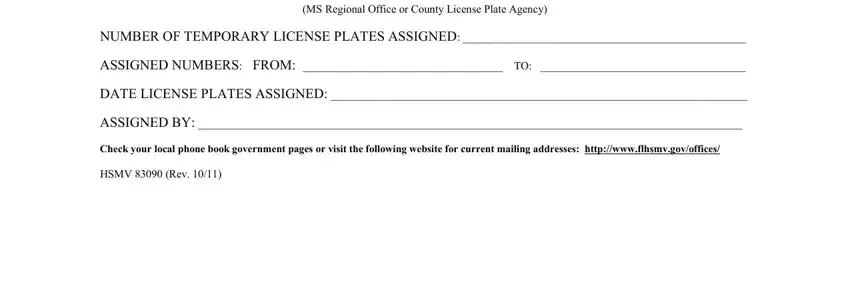
It is easy to make an error when completing your FOR AUTHORIZED ISSUING AGENCY ONLY, and so be sure to look again before you finalize the form.
Step 3: Always make sure that your information is accurate and press "Done" to proceed further. Right after setting up afree trial account with us, you will be able to download DEALERSHIP or send it via email immediately. The file will also be at your disposal in your personal account with your every single change. We do not sell or share any information you enter while working with forms at our website.