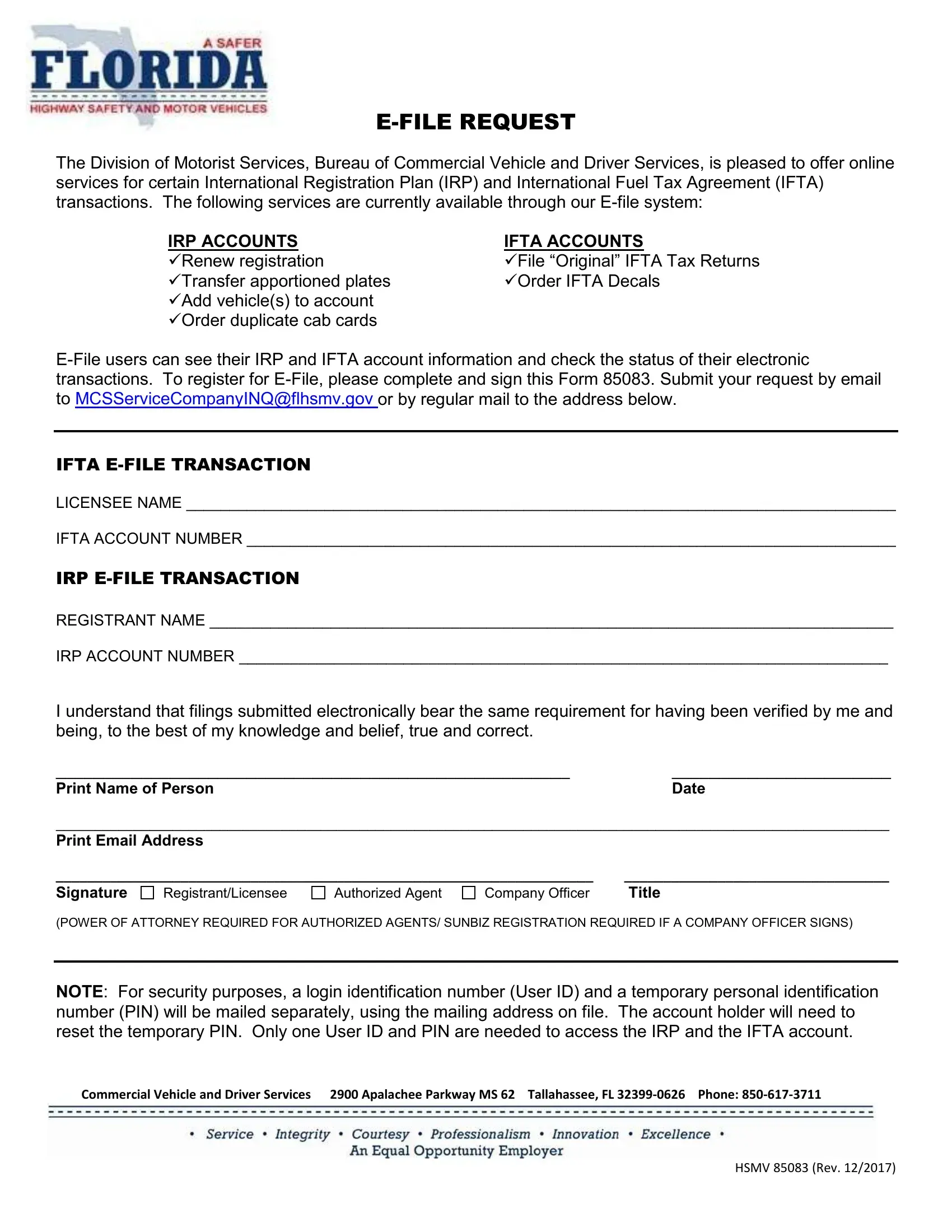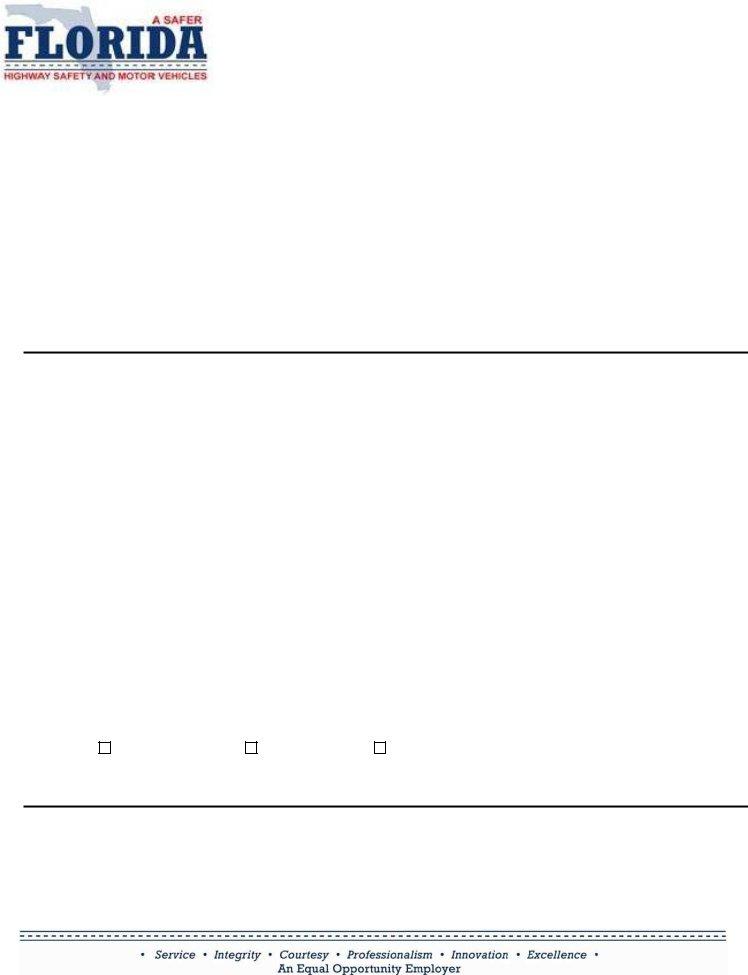florida services e file can be filled out online in no time. Simply try FormsPal PDF editor to perform the job in a timely fashion. To keep our tool on the forefront of efficiency, we aim to integrate user-driven capabilities and enhancements on a regular basis. We're at all times looking for suggestions - play a vital role in revolutionizing PDF editing. If you are looking to get going, here is what it requires:
Step 1: Click on the "Get Form" button above. It is going to open our pdf tool so you can start filling out your form.
Step 2: This tool enables you to work with the majority of PDF documents in many different ways. Improve it by adding your own text, correct existing content, and include a signature - all readily available!
This PDF doc will involve some specific details; in order to guarantee accuracy and reliability, please make sure to consider the recommendations listed below:
1. To start off, while filling out the florida services e file, start with the section with the next blanks:
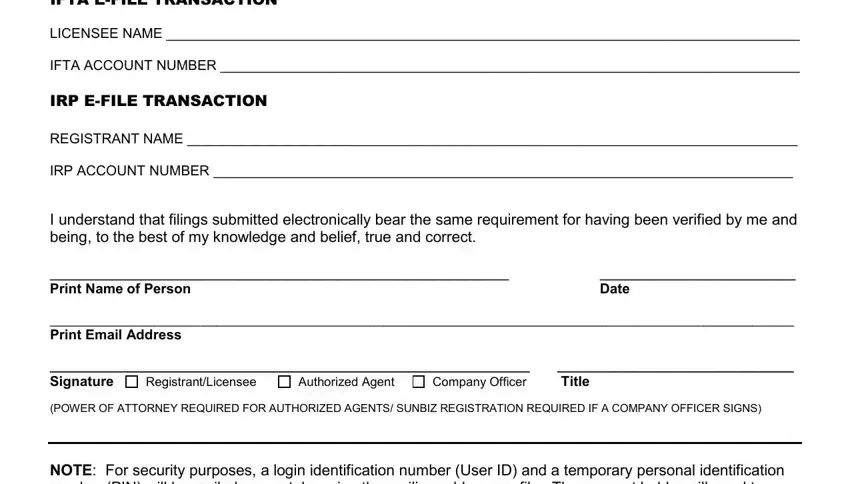
Step 3: When you've looked again at the information you given, press "Done" to complete your FormsPal process. Join FormsPal now and immediately gain access to florida services e file, prepared for download. All changes you make are saved , which means you can edit the pdf later anytime. FormsPal is focused on the personal privacy of all our users; we ensure that all personal data processed by our system is kept confidential.