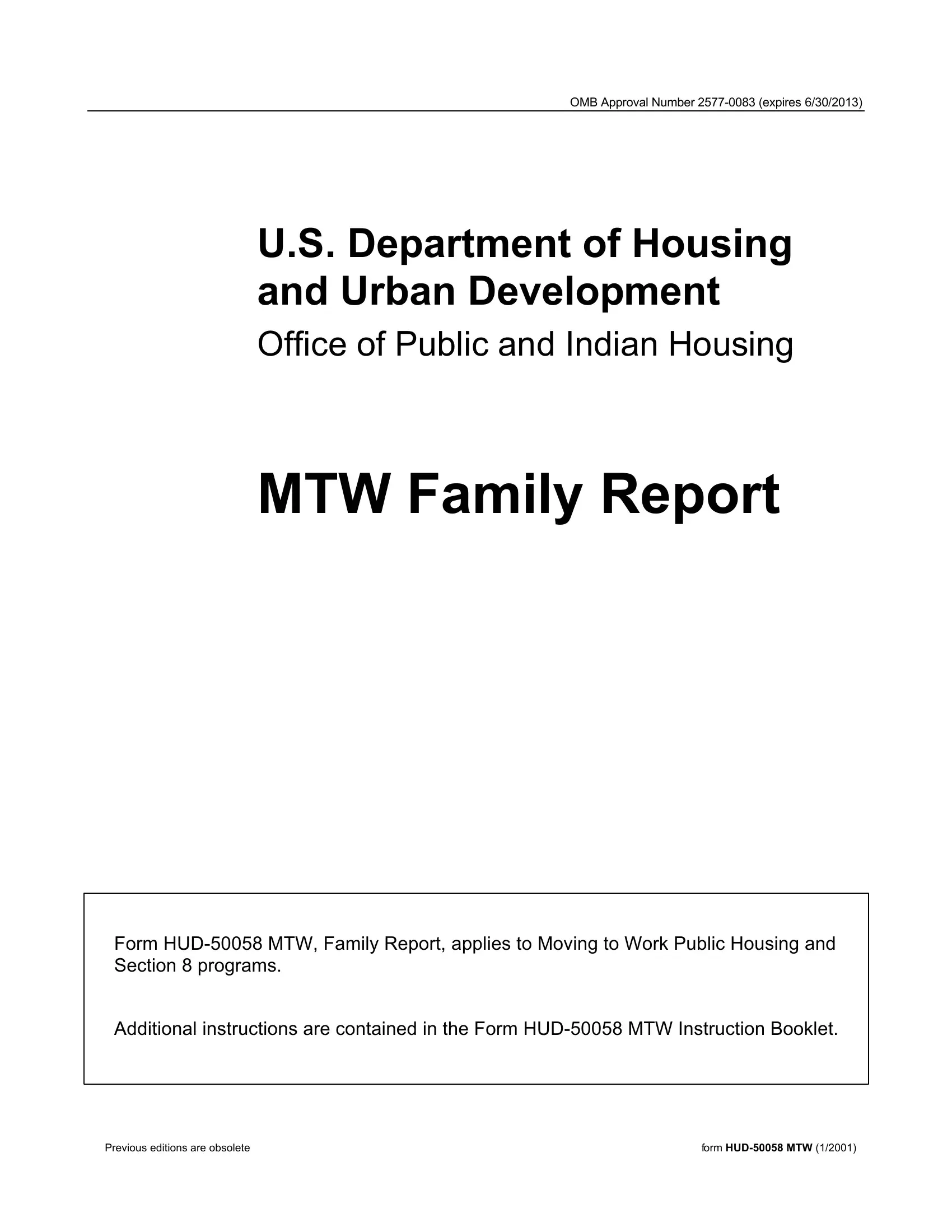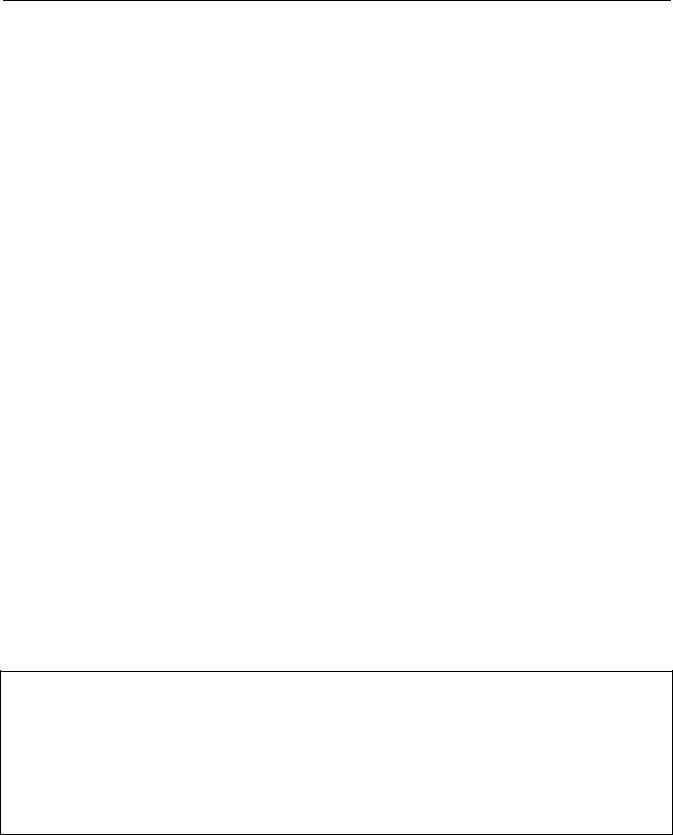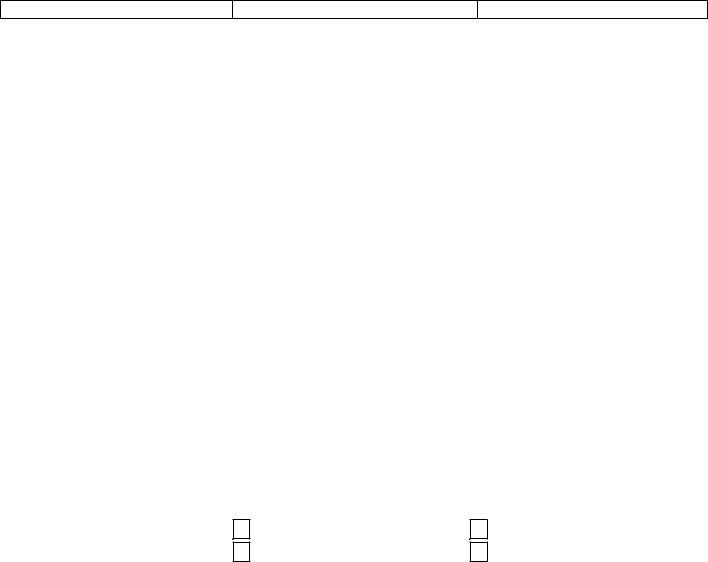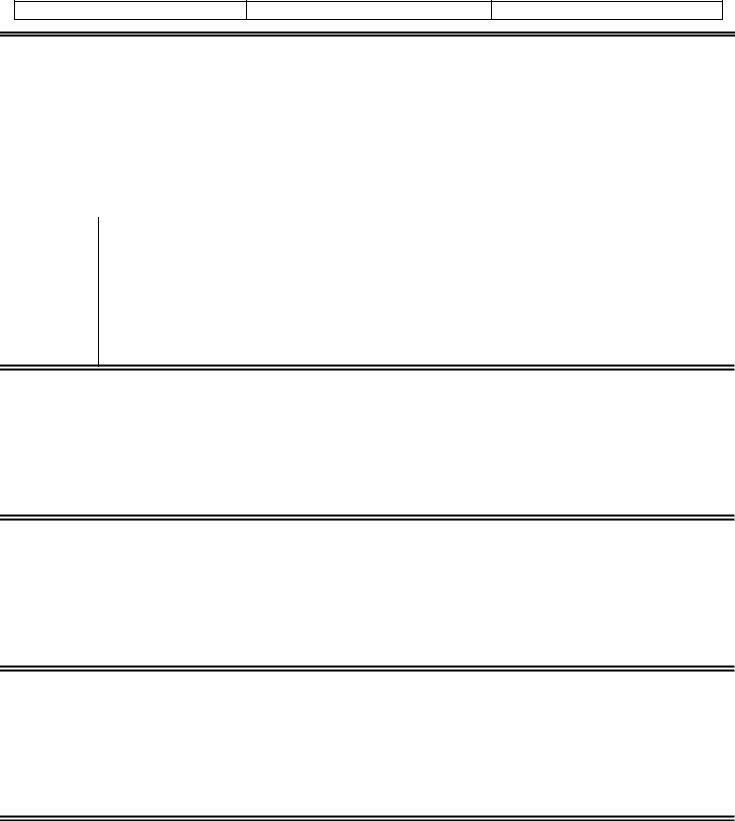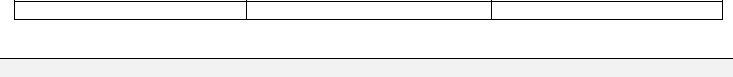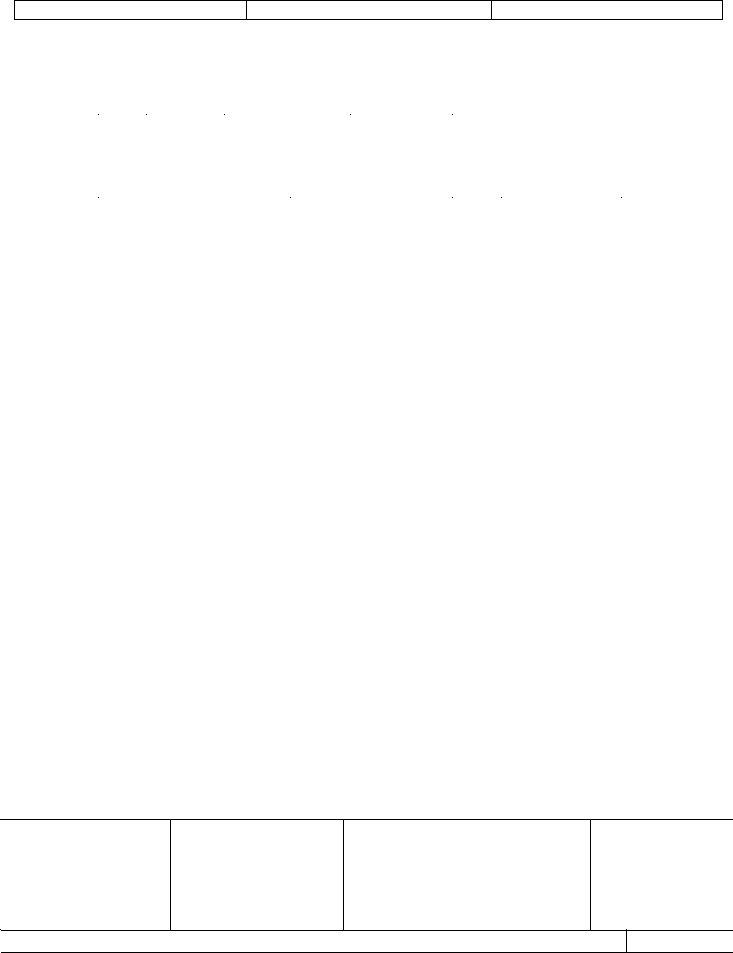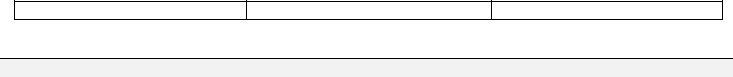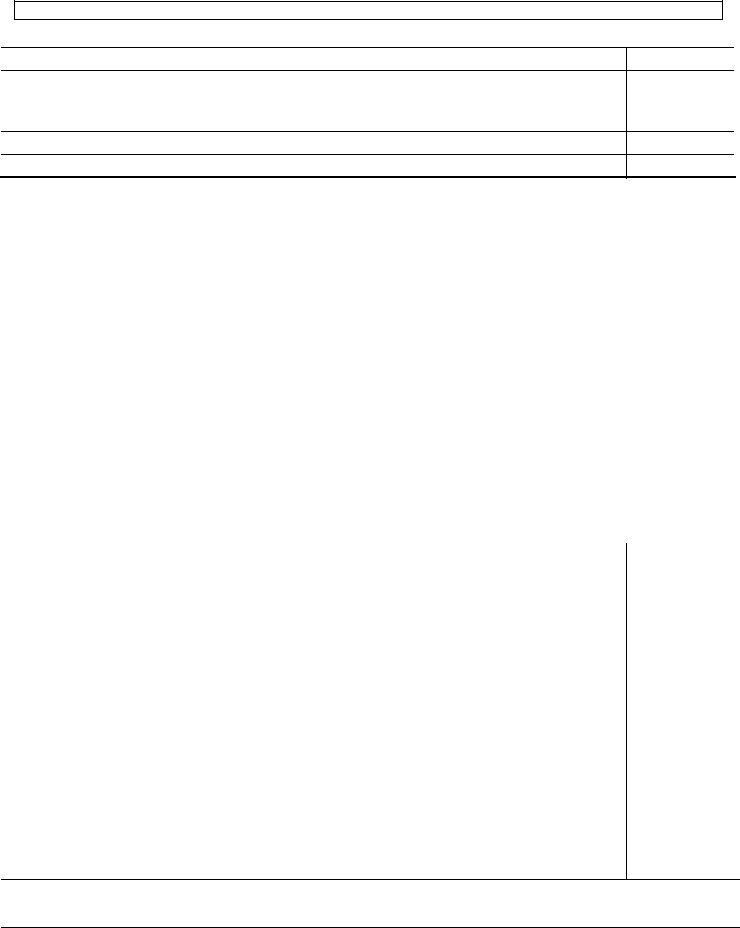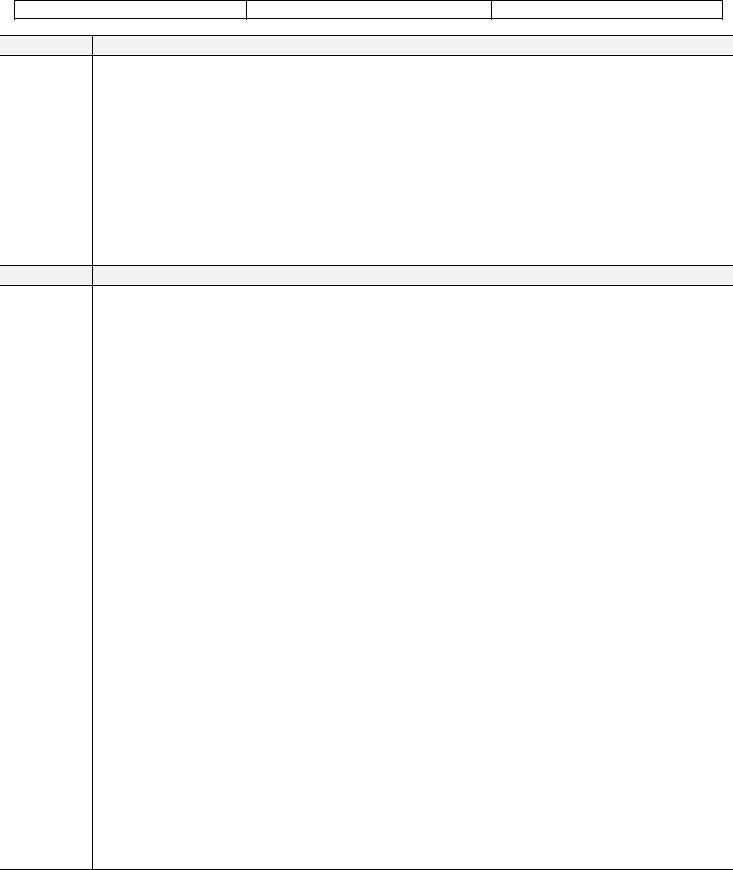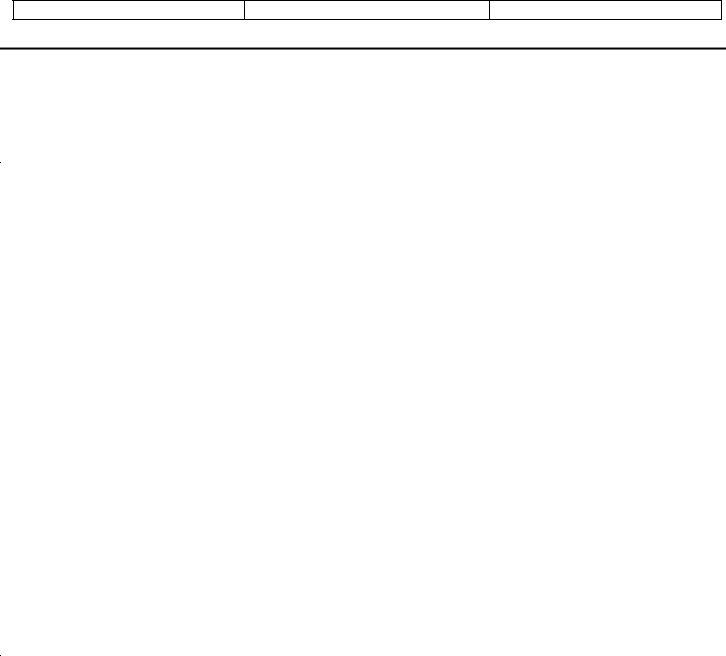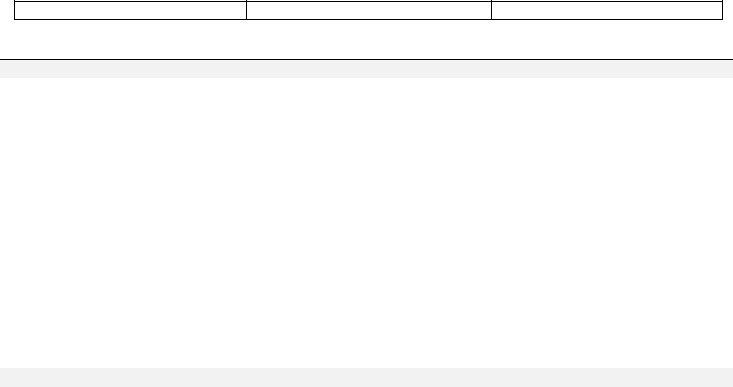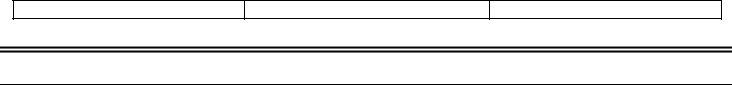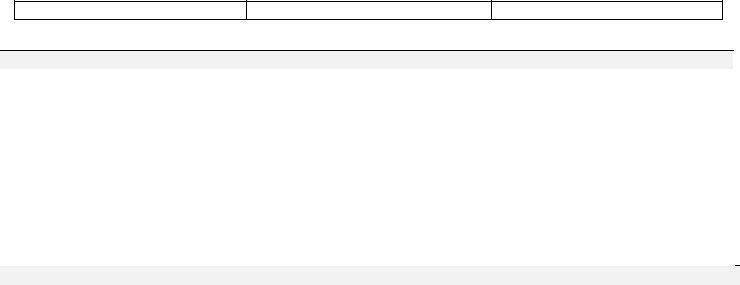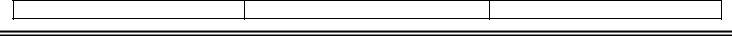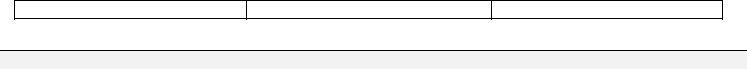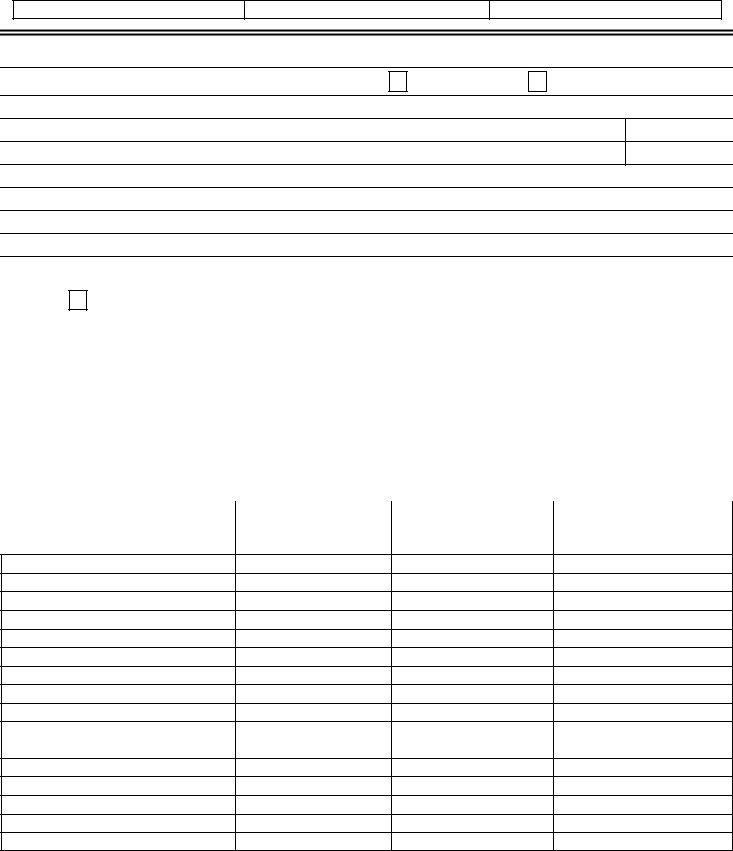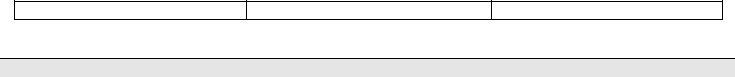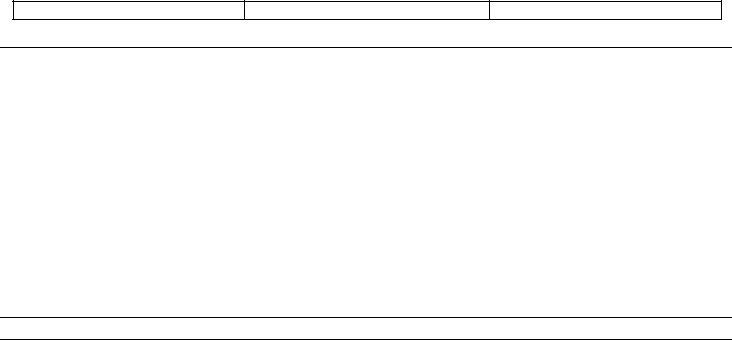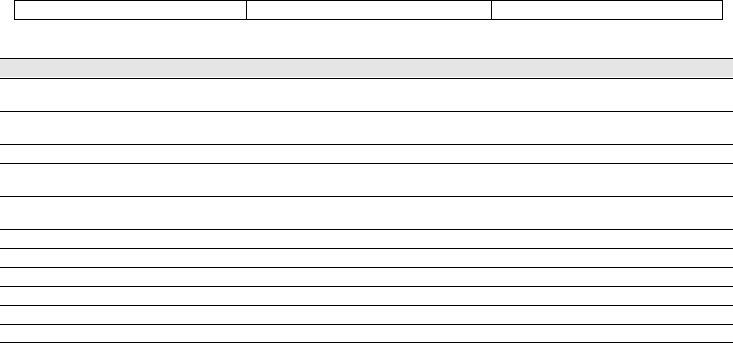Any time you desire to fill out Reexamination, you won't need to download and install any sort of programs - just try our online PDF editor. Our editor is constantly evolving to deliver the best user experience possible, and that is thanks to our resolve for constant improvement and listening closely to user feedback. To get the ball rolling, go through these simple steps:
Step 1: Open the PDF file inside our tool by hitting the "Get Form Button" above on this webpage.
Step 2: As soon as you launch the editor, you will notice the form prepared to be filled in. Aside from filling out various blanks, it's also possible to perform other sorts of things with the file, that is putting on any words, editing the initial textual content, inserting images, signing the PDF, and more.
This PDF doc will need specific information; in order to ensure correctness, take the time to pay attention to the following guidelines:
1. The Reexamination requires certain information to be inserted. Be sure that the next blank fields are finalized:
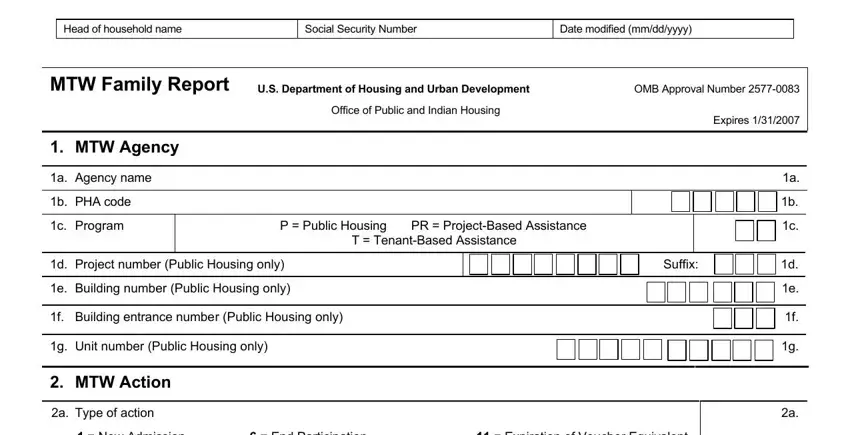
2. Soon after this section is completed, go on to type in the suitable details in these: Annual Reexamination Interim, Other Change of Unit FSSMTW, Expiration of Voucher Equivalent, b Effective date mmddyyyy of, Y or N, Family income correction Family, PHA income correction, Y or N, e Date correction transmitted, b c, e f g h i k k m, and p q r s t u.
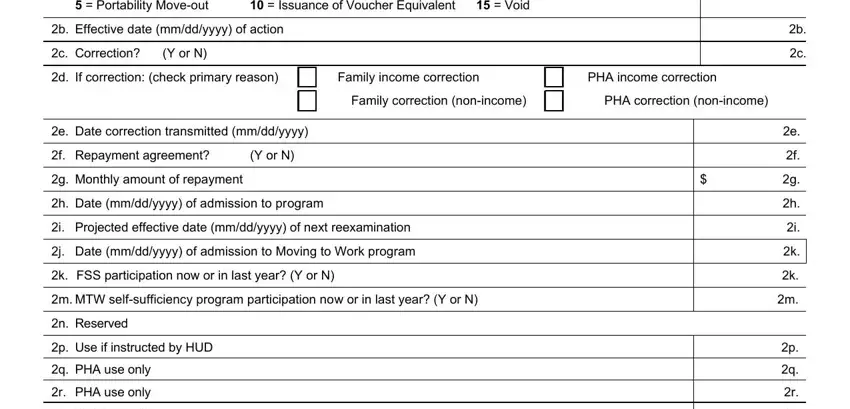
3. This part is generally straightforward - complete every one of the fields in e Date correction transmitted, p q r s t u, and Previous editions are obsolete to conclude this segment.
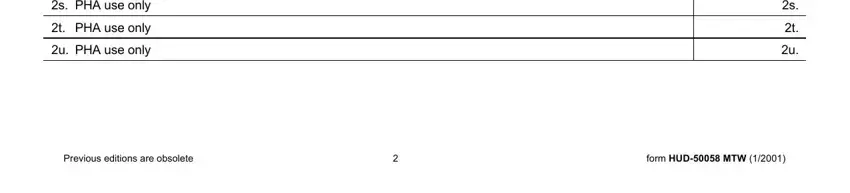
It is easy to make an error when filling in your Previous editions are obsolete, so make sure that you look again before you decide to submit it.
4. To go onward, the following section will require typing in a few blank fields. These include Head of household name, Social Security Number, Date modified mmddyyyy, Head of household name Social, Note, Line c Line d, Line e Line f Line g Line a Line, Page Heading On every page enter, On every page enter the head of, and MTW Agency Name of the Public, which are fundamental to carrying on with this particular PDF.
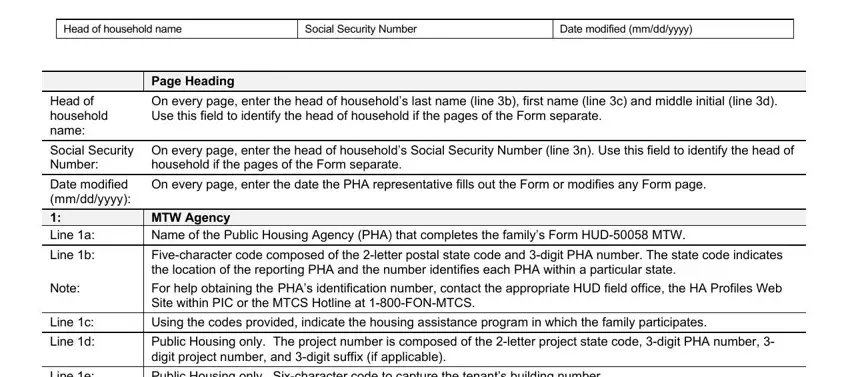
5. This document should be finalized within this section. Here one can find an extensive set of blanks that need appropriate details for your document submission to be complete: Head of household name, Social Security Number, Date modified mmddyyyy, MTW Household, a Head of, Household Member number, a Member number, a Member number, b Last Name Sr Jr etc, c First name, d MI, e Date of birth, g Sex, h Relation, and i Citizenship.
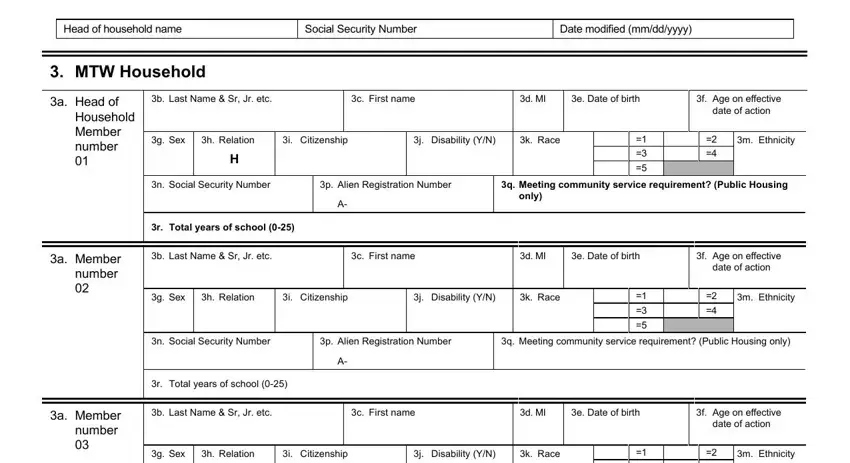
Step 3: Before moving on, check that all blank fields have been filled in the correct way. Once you confirm that it is good, click on “Done." Make a 7-day free trial option at FormsPal and get immediate access to Reexamination - which you'll be able to then work with as you would like inside your FormsPal cabinet. FormsPal ensures your information privacy with a secure system that in no way records or distributes any type of private data used in the file. Be assured knowing your docs are kept safe when you work with our services!