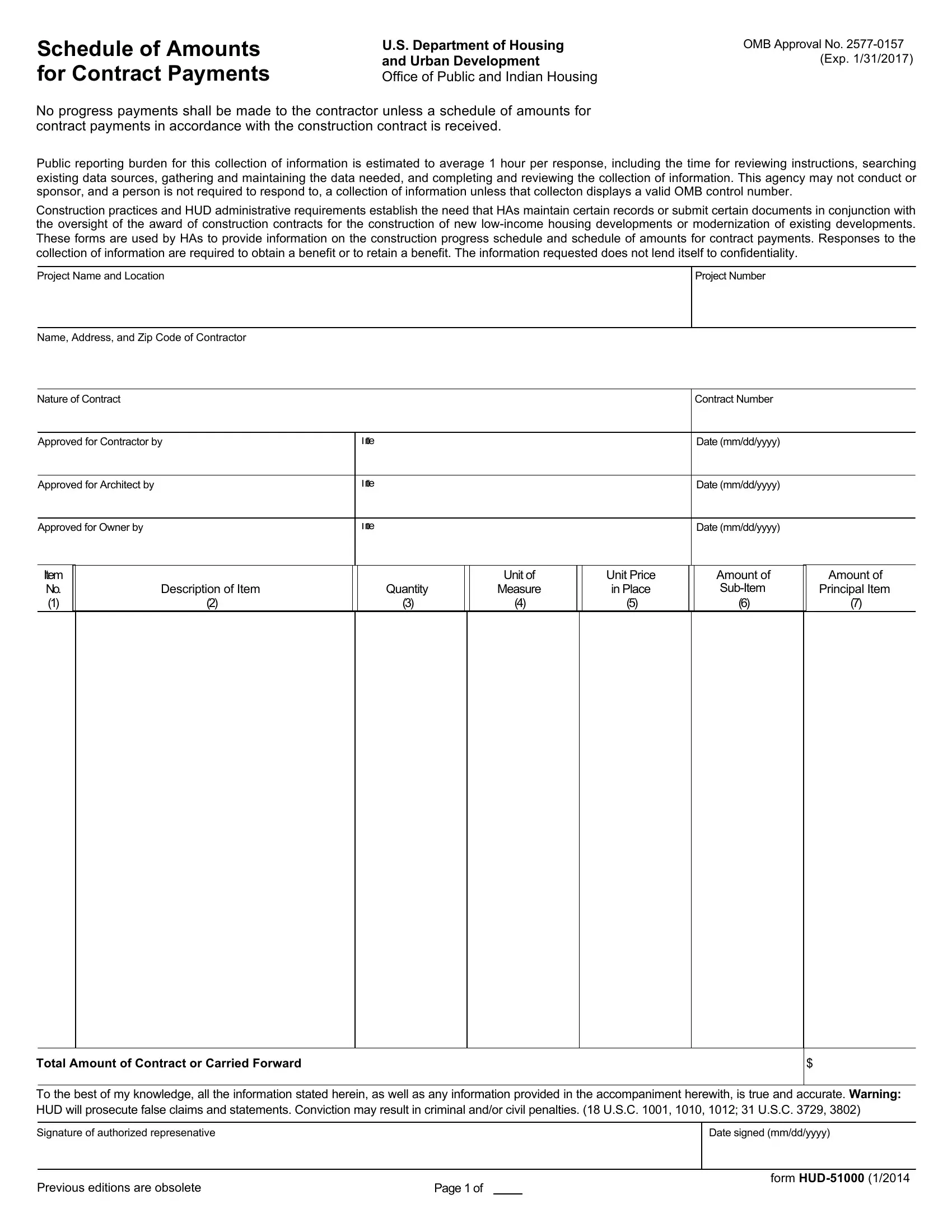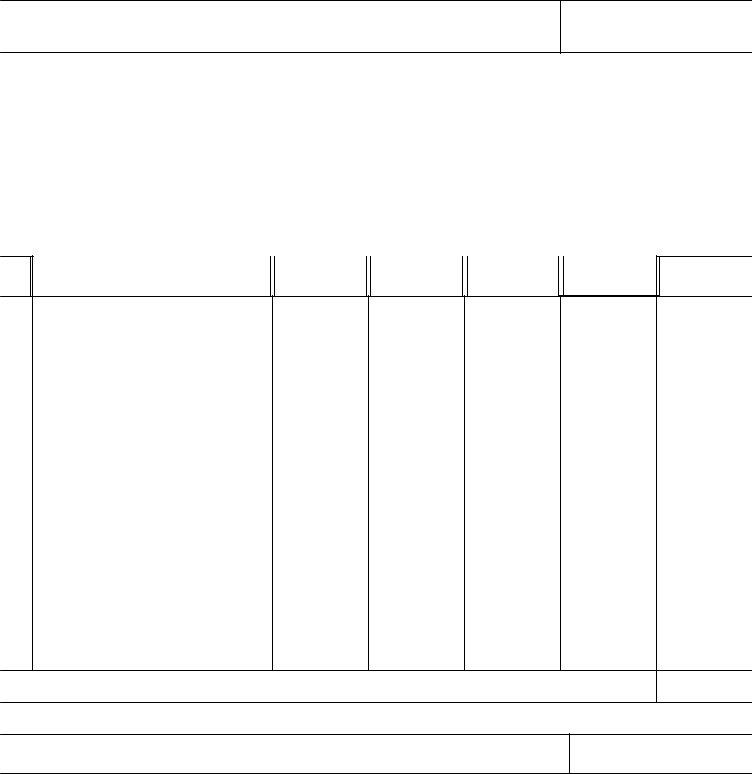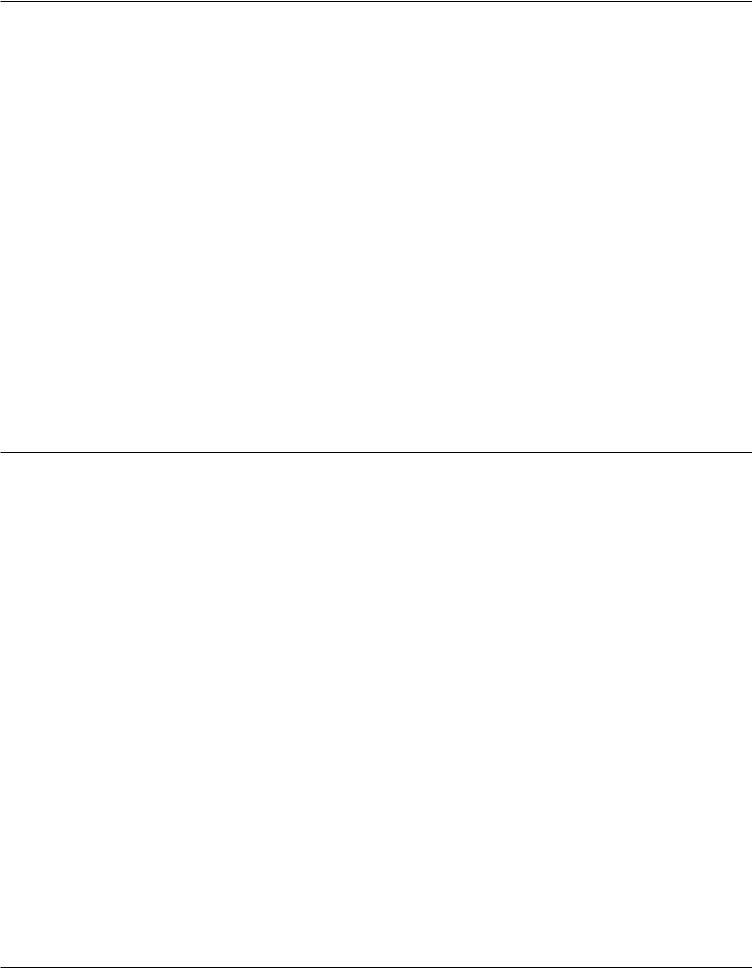how to 51000 can be filled in without any problem. Just use FormsPal PDF editing tool to perform the job without delay. FormsPal team is committed to providing you with the best possible experience with our tool by constantly presenting new capabilities and enhancements. With all of these updates, using our editor gets easier than ever before! To start your journey, consider these basic steps:
Step 1: Access the PDF in our editor by pressing the "Get Form Button" at the top of this page.
Step 2: As you access the online editor, you will notice the document made ready to be completed. Apart from filling in different fields, it's also possible to do some other actions with the form, namely adding any textual content, editing the initial textual content, inserting images, placing your signature to the PDF, and more.
As for the blanks of this specific PDF, here is what you need to do:
1. To start off, once filling out the how to 51000, start in the part containing subsequent blank fields:
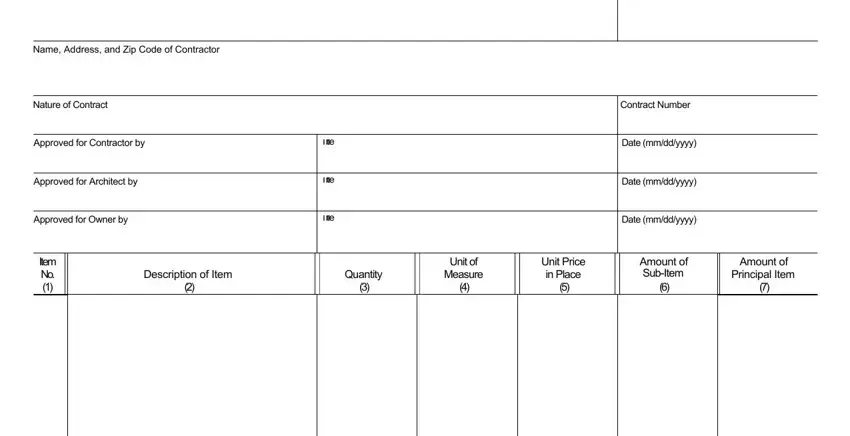
2. When the first array of blanks is filled out, proceed to type in the relevant information in these: Total Amount of Contract or, To the best of my knowledge all, Signature of authorized, Date signed mmddyyyy, Previous editions are obsolete, Page of, and form HUD.
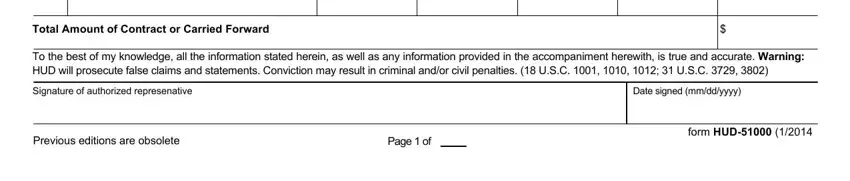
It's very easy to make an error while filling in your To the best of my knowledge all, hence be sure to go through it again prior to deciding to send it in.
Step 3: Check what you've typed into the form fields and then hit the "Done" button. Join us today and immediately get how to 51000, prepared for download. All adjustments you make are kept , letting you edit the document at a later point if necessary. When using FormsPal, you're able to complete forms without the need to get worried about database incidents or data entries getting distributed. Our secure software helps to ensure that your personal data is stored safe.