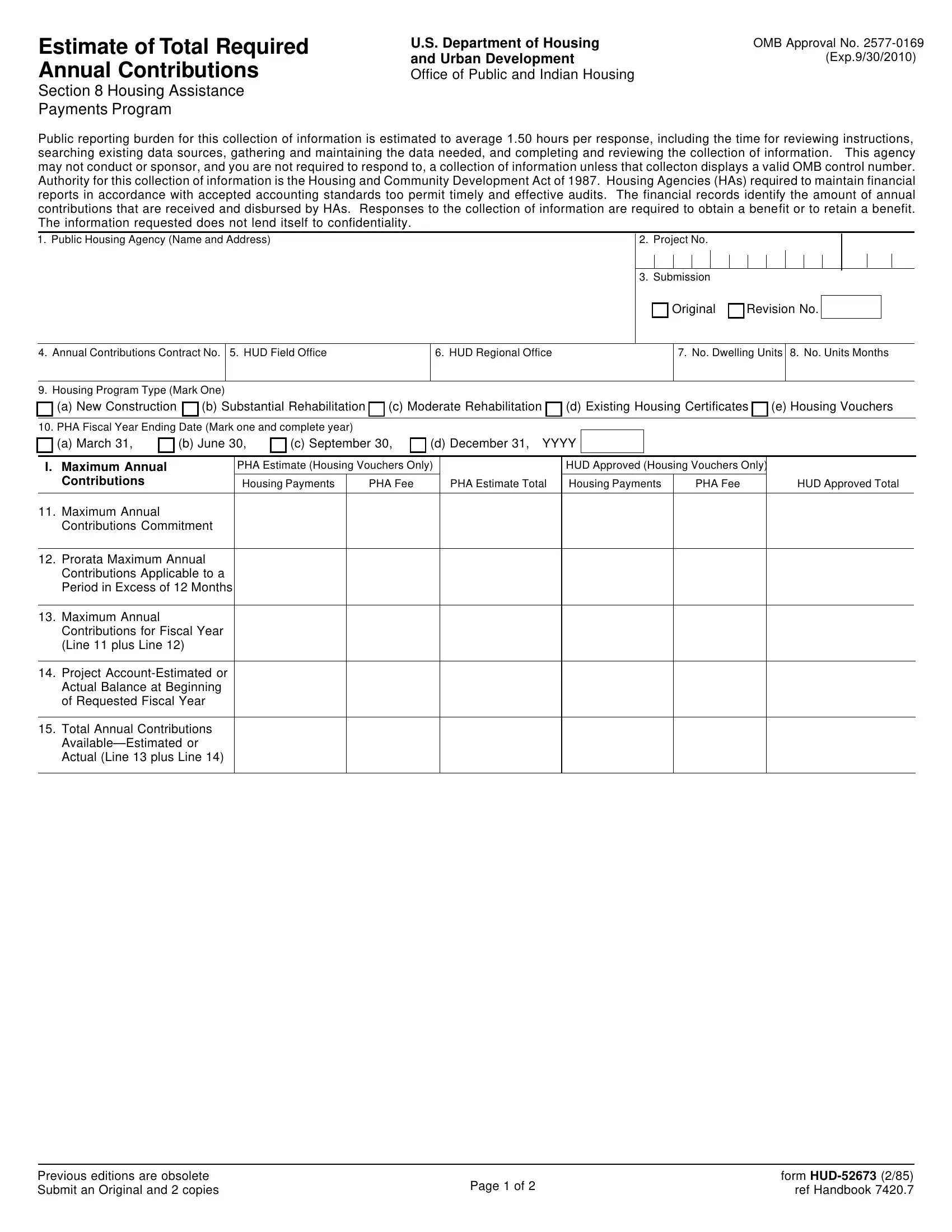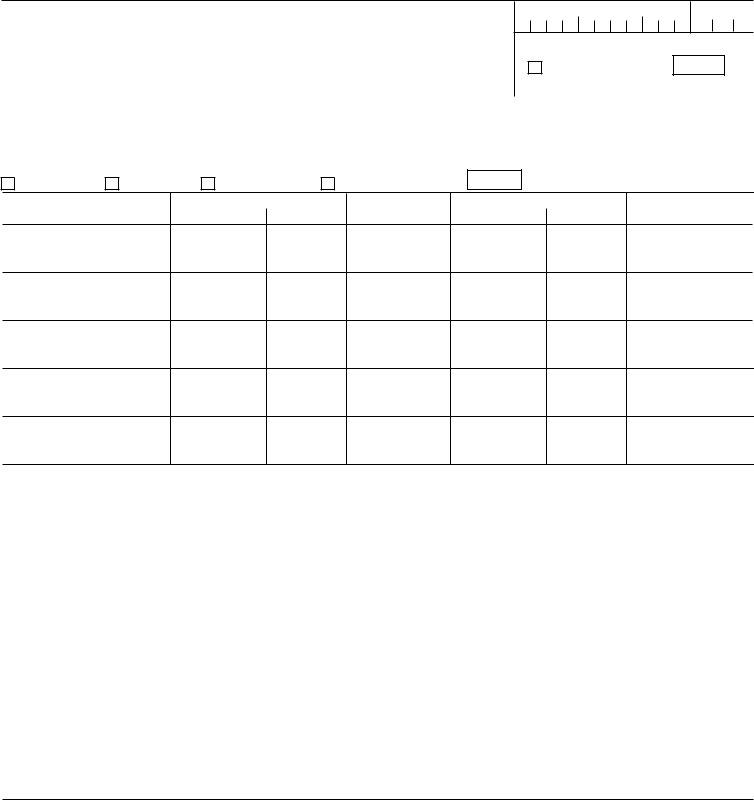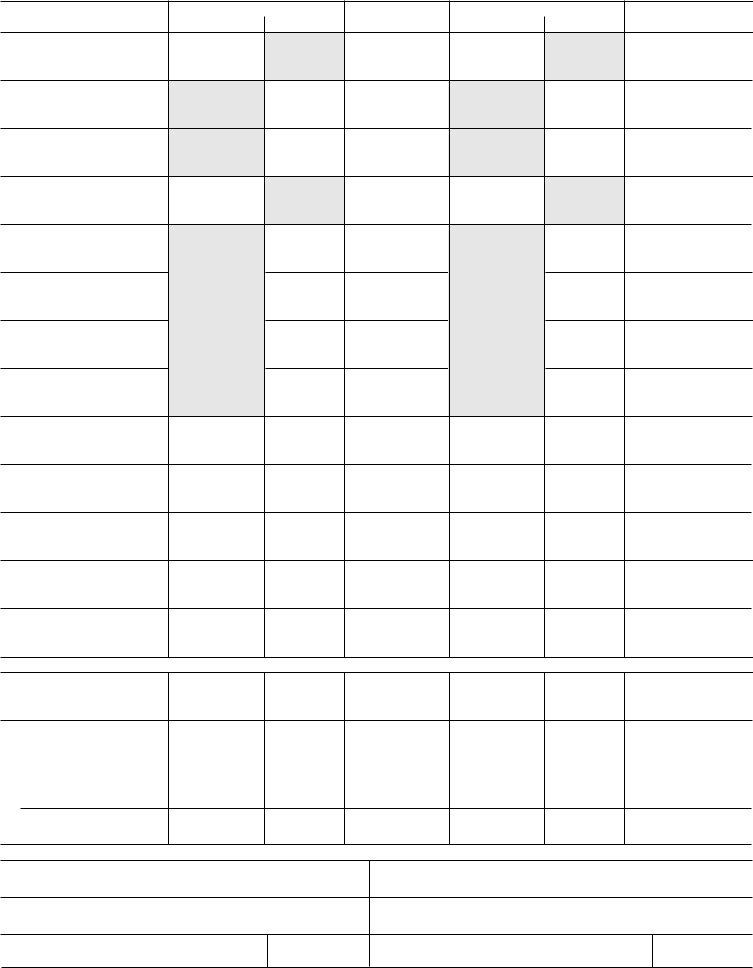Using PDF documents online is easy with this PDF editor. You can fill out Carryover here with no trouble. To retain our editor on the forefront of convenience, we work to put into action user-oriented features and enhancements regularly. We're at all times thankful for any feedback - help us with reshaping how you work with PDF files. For anyone who is looking to start, this is what it's going to take:
Step 1: Click on the orange "Get Form" button above. It'll open up our pdf editor so you can begin filling in your form.
Step 2: With this advanced PDF editor, you're able to do more than just fill out blank fields. Express yourself and make your forms look perfect with customized textual content put in, or fine-tune the original input to excellence - all backed up by an ability to incorporate almost any graphics and sign it off.
As for the blanks of this particular PDF, here's what you need to do:
1. To get started, once filling in the Carryover, begin with the section with the next fields:
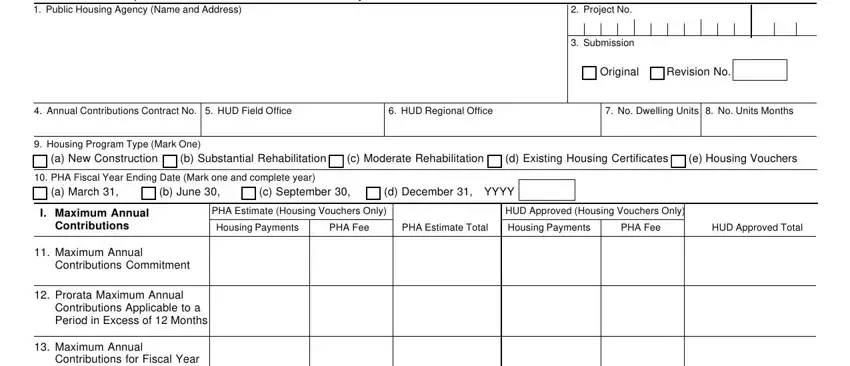
2. Given that the previous segment is done, you have to insert the necessary particulars in Project AccountEstimated or, Total Annual Contributions, and AvailableEstimated or Actual Line so that you can move on further.
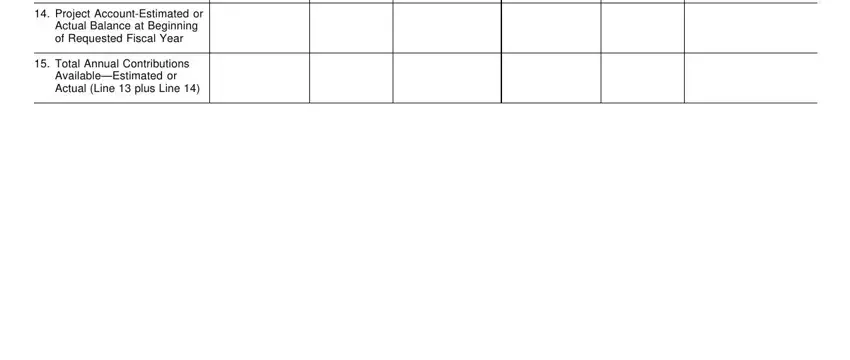
Be very careful while filling in Project AccountEstimated or and AvailableEstimated or Actual Line, as this is the part where a lot of people make mistakes.
3. The following segment will be about Housing Payments, PHA Fee, PHA Estimate Total, Housing Payments, PHA Fee, HUD Approved Total, Contributions, Estimated Annual Housing, Assistance Payments form HUD Line, Estimated Ongoing Administrative, Estimated HardtoHouse Fee, form HUD Line, Estimated Independent Public, Accountant Audit Costs, and Estimated Preliminary - type in all of these empty form fields.
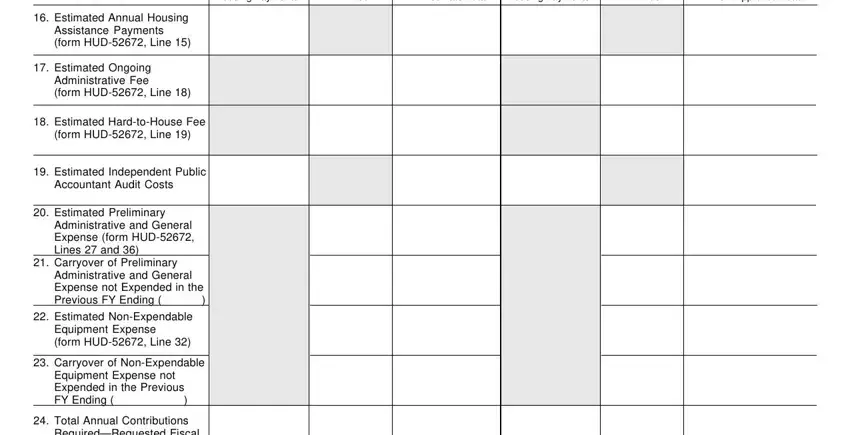
4. This specific section comes with the following fields to complete: RequiredRequested Fiscal Year, Deficit at End of Current, Fiscal YearEstimated or Actual, Total Annual Contributions, Required Line plus Line, Estimated Project Account, Balance at End of Requested Fiscal, Provision for Project Account, Requested Fiscal Year Increase, III Annual Contributions Approved, Total Annual Contributions, ApprovedRequested Fiscal Year Line, Source of Total Contributions, ApprovedRequested Fiscal Year a, and b Project Account Line minus Line.
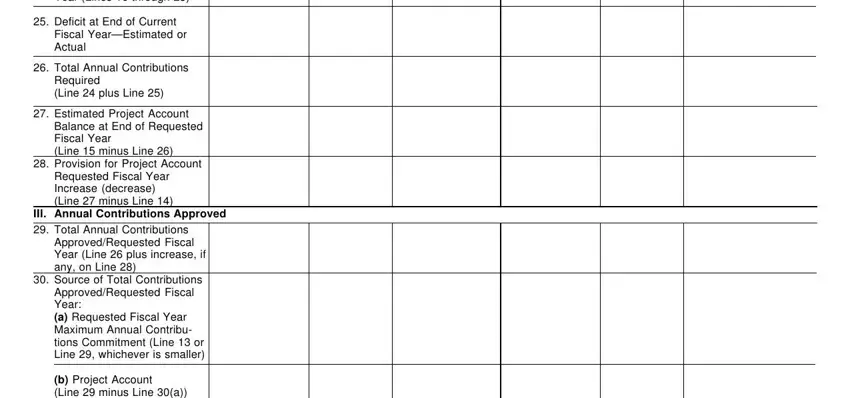
5. To conclude your form, this last subsection has several extra fields. Typing in Name of PHA Approving Official, Name of Approving HUD Field Office, Signature, Title, Signature, Date mmddyyyy, Title, Date mmddyyyy, Previous editions are obsolete, Page of, and form HUD ref Handbook will certainly finalize everything and you will be done in a tick!
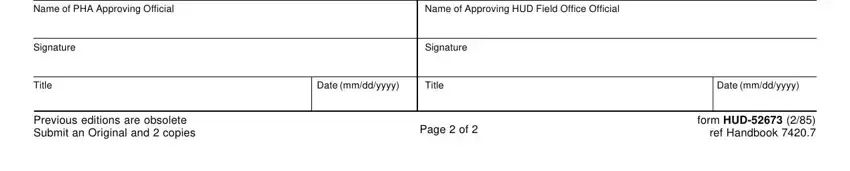
Step 3: Always make sure that your details are right and then press "Done" to conclude the task. Go for a free trial plan with us and obtain direct access to Carryover - download or edit from your personal account page. We do not share or sell the details that you type in while working with documents at our site.