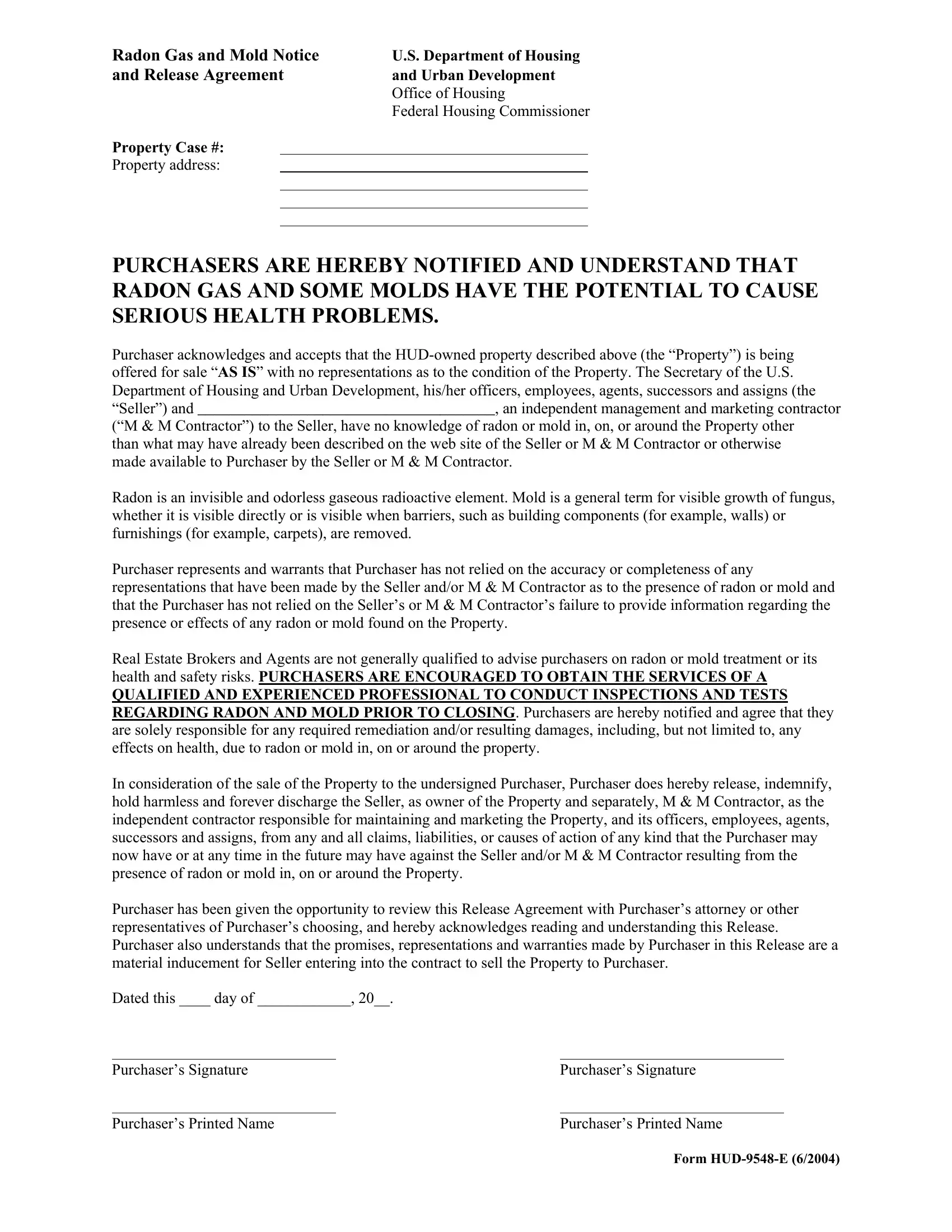Using the online PDF editor by FormsPal, you can easily complete or change Form Hud 9548 E right here and now. The editor is continually upgraded by our staff, receiving awesome functions and growing to be better. All it requires is a few basic steps:
Step 1: Open the PDF file inside our tool by pressing the "Get Form Button" at the top of this page.
Step 2: After you open the editor, you will find the form all set to be filled out. Besides filling in various blanks, it's also possible to perform some other actions with the form, that is adding any text, modifying the original text, inserting graphics, putting your signature on the PDF, and much more.
This form requires some specific information; to guarantee accuracy and reliability, you should take into account the recommendations further on:
1. You need to complete the Form Hud 9548 E accurately, so be attentive when filling in the segments comprising these blank fields:
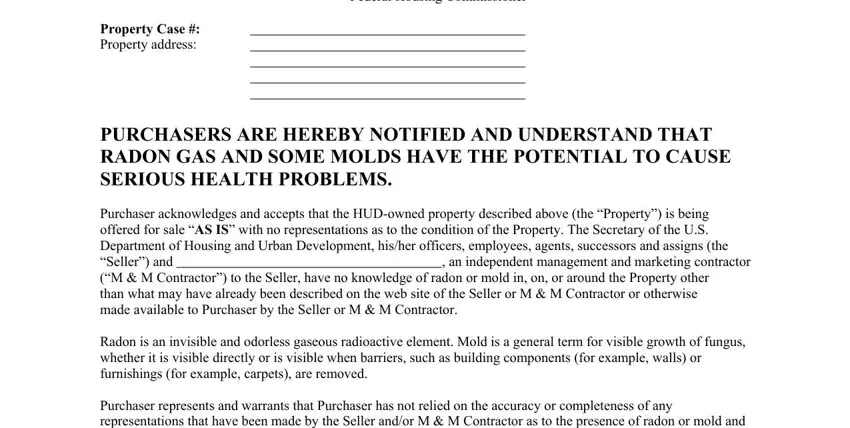
2. Once your current task is complete, take the next step – fill out all of these fields - Property Case Property address, Purchasers Printed Name, Purchasers Signature, and Form HUDE with their corresponding information. Make sure to double check that everything has been entered correctly before continuing!

Those who work with this document often make some mistakes while filling out Purchasers Signature in this section. You should go over whatever you type in here.
Step 3: Look through the details you have inserted in the form fields and press the "Done" button. Right after getting a7-day free trial account at FormsPal, you'll be able to download Form Hud 9548 E or email it right off. The PDF form will also be readily accessible through your personal cabinet with all your modifications. FormsPal ensures your information confidentiality by using a secure method that in no way records or distributes any kind of private data involved in the process. Rest assured knowing your files are kept safe when you work with our services!