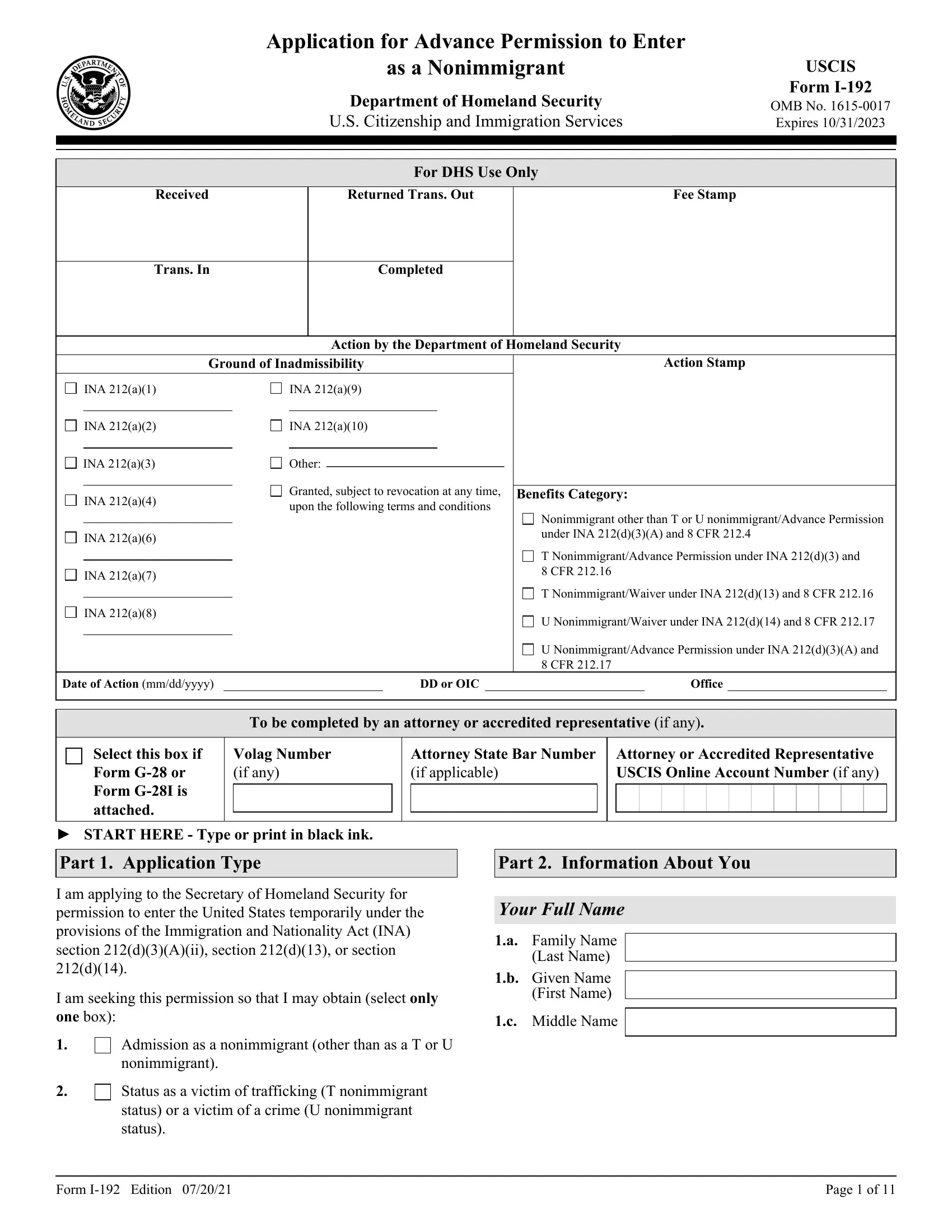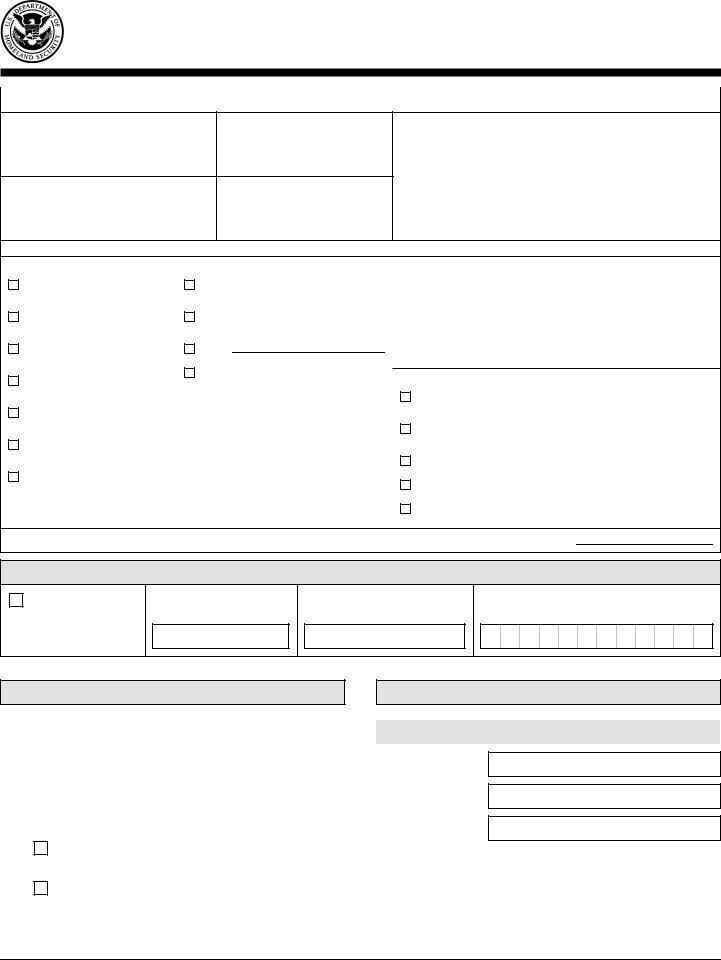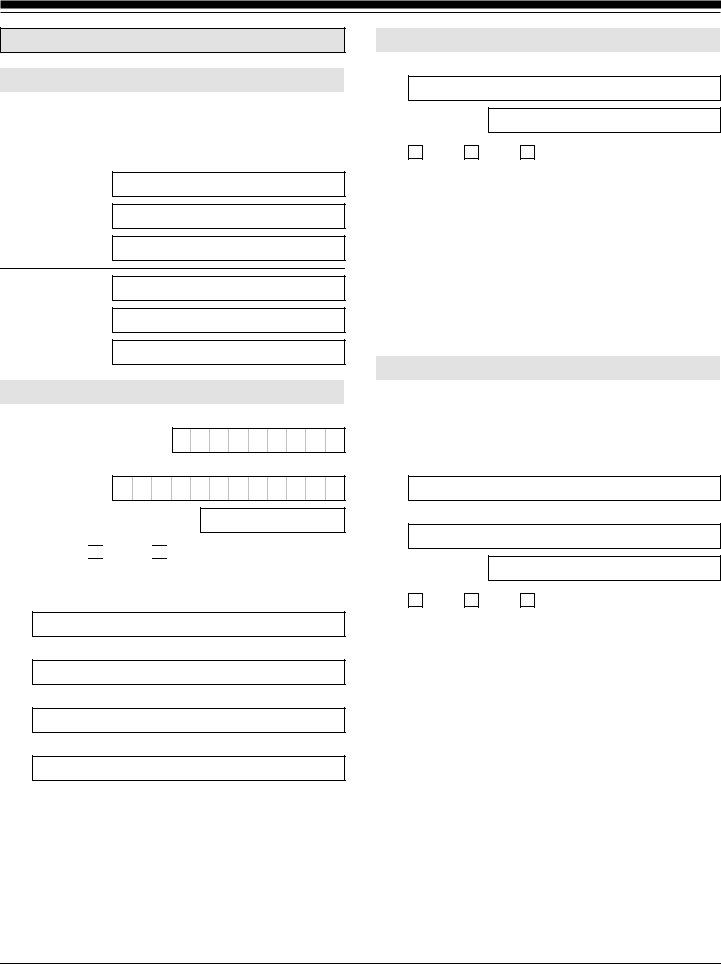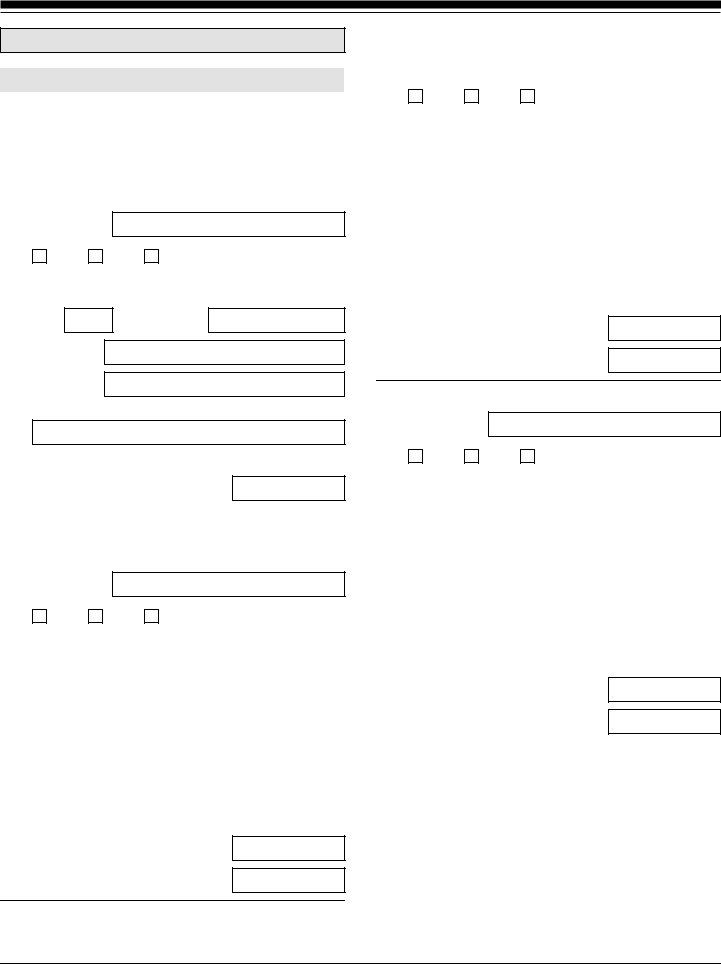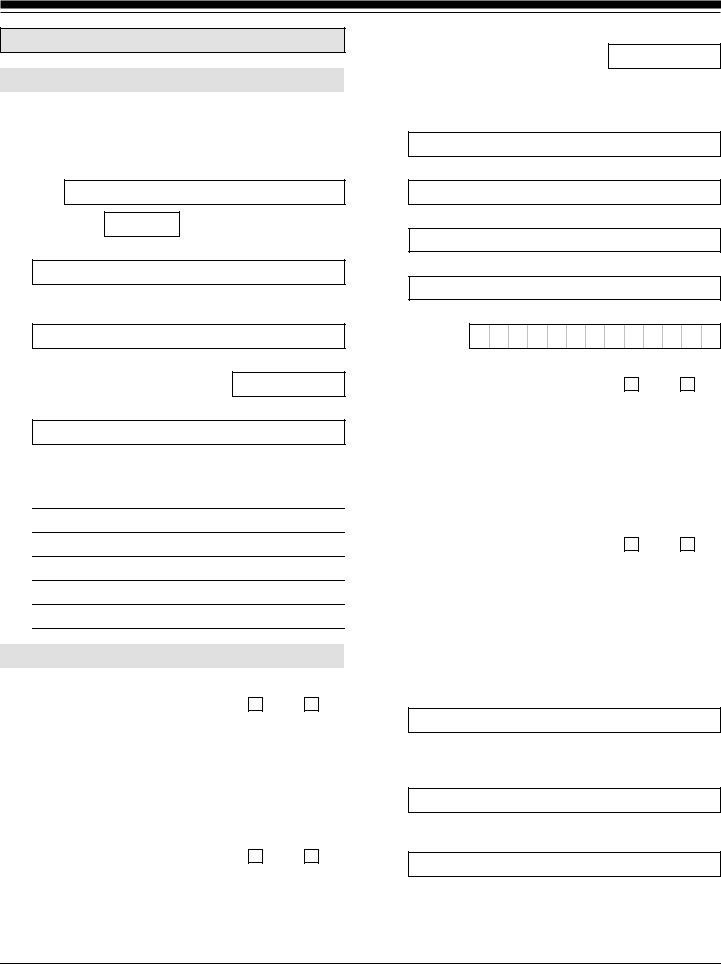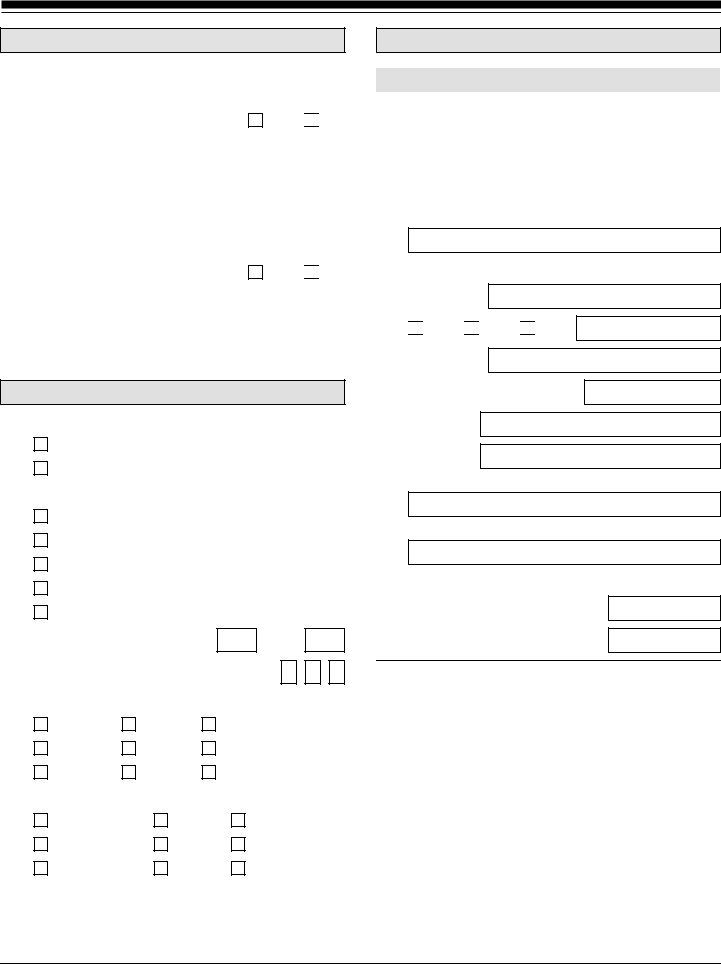When you want to fill out united states application, you won't need to download any applications - just give a try to our online PDF editor. In order to make our editor better and simpler to utilize, we continuously develop new features, with our users' suggestions in mind. This is what you'll want to do to get started:
Step 1: First, open the editor by pressing the "Get Form Button" in the top section of this page.
Step 2: Using this handy PDF tool, it's possible to do more than simply fill in blank fields. Express yourself and make your forms look perfect with customized textual content added, or fine-tune the file's original input to excellence - all that backed up by the capability to add any kind of photos and sign the PDF off.
In an effort to fill out this PDF document, ensure you provide the required details in each blank:
1. First of all, when filling in the united states application, begin with the page containing subsequent blanks:
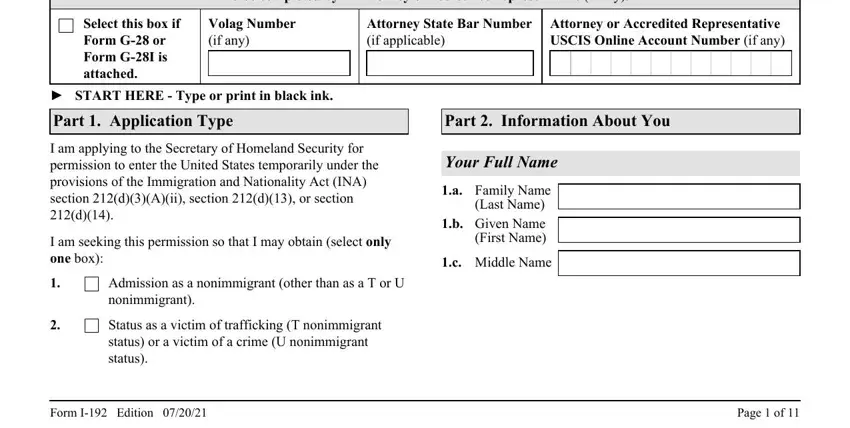
2. When the first array of blank fields is completed, go to type in the suitable details in all these: Other Names Used if any, In Care Of Name if any, Provide all other names you have, Street Number and Name, Apt, Ste, Flr, Family Name Last Name, Given Name First Name, Middle Name, a Family Name Last Name, b Given Name First Name, c Middle Name, City or Town, and State.
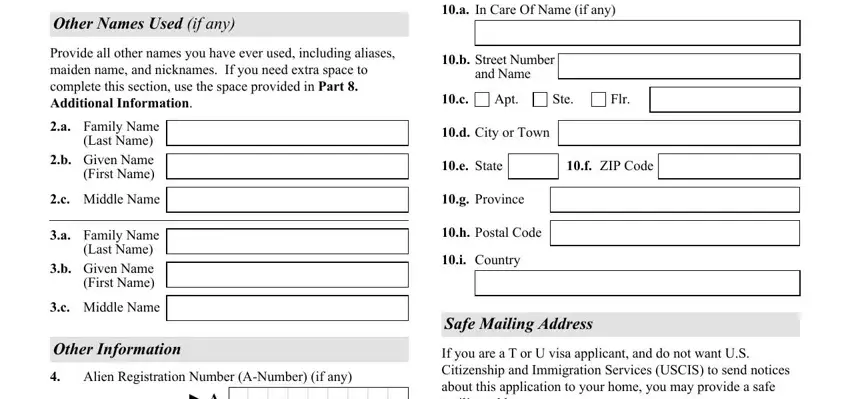
3. This part is normally simple - fill in all the empty fields in USCIS Online Account Number if any, a In Care Of Name if any, Date of Birth mmddyyyy, Gender, Male, Female, Place of Birth, City or Town, State or Province, Country, Country of Citizenship or, Organization Name if applicable, Street Number and Name, Apt, and Ste to conclude the current step.
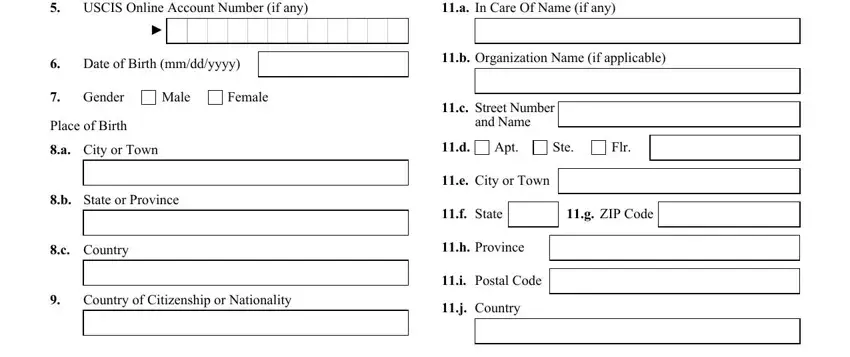
It's simple to make errors when completing your Male, and so you'll want to go through it again before you finalize the form.
4. It is time to fill in the next form section! Here you'll get these Part Information About You, Address History, Provide physical addresses for, Physical Address, Street Number and Name, Apt, Ste, Flr, City or Town, State, ZIP Code, Physical Address current address, Street Number and Name, Apt, and Ste fields to fill in.
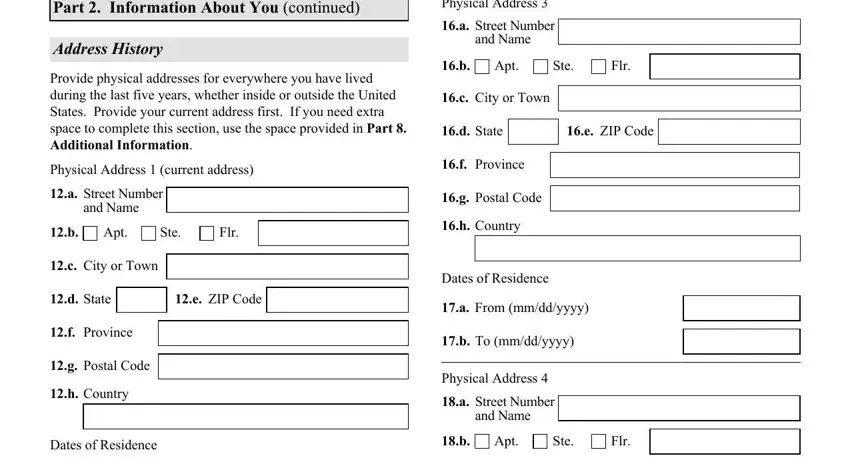
5. The last step to complete this PDF form is integral. Ensure you fill out the appropriate blanks, particularly From mmddyyyy, City or Town, b To mmddyyyy, PRESENT, State, ZIP Code, Province, Postal Code, Country, Dates of Residence, From mmddyyyy, b To mmddyyyy, Physical Address, Street Number and Name, and Apt, before finalizing. Or else, it can give you an unfinished and potentially incorrect document!
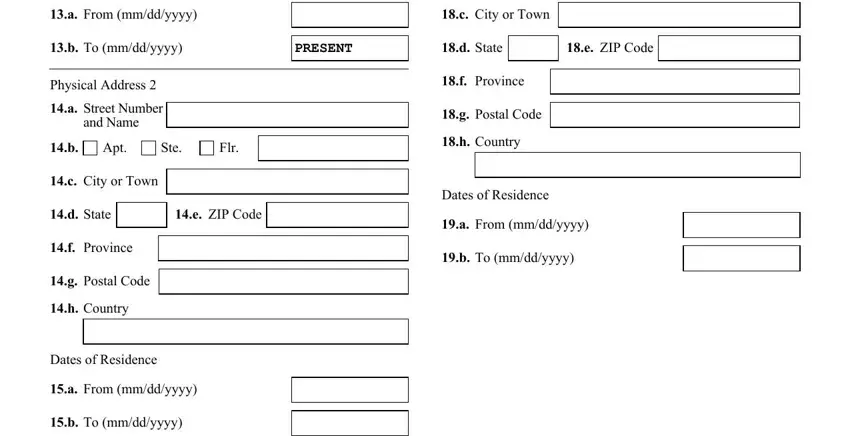
Step 3: Prior to moving forward, make sure that all blank fields have been filled out as intended. As soon as you’re satisfied with it, click on “Done." Find the united states application as soon as you sign up for a free trial. Conveniently use the pdf document from your FormsPal account, together with any edits and adjustments conveniently saved! FormsPal guarantees protected document editing with no personal information recording or distributing. Feel at ease knowing that your data is secure here!