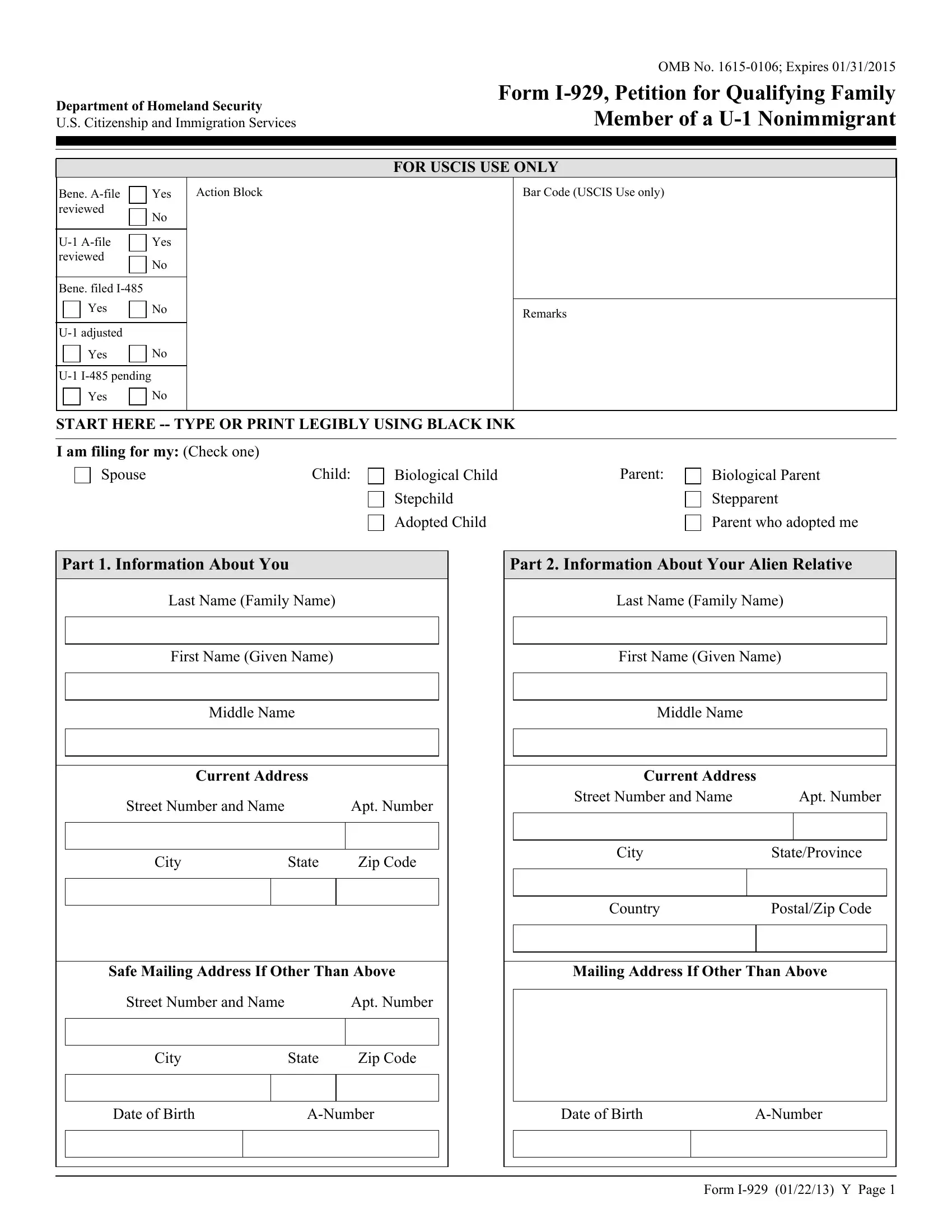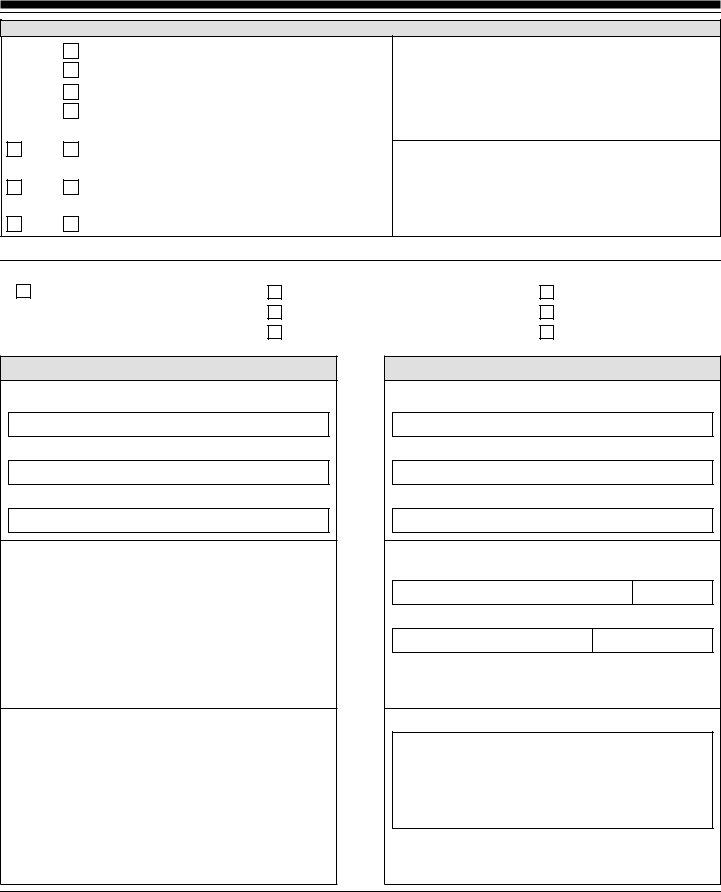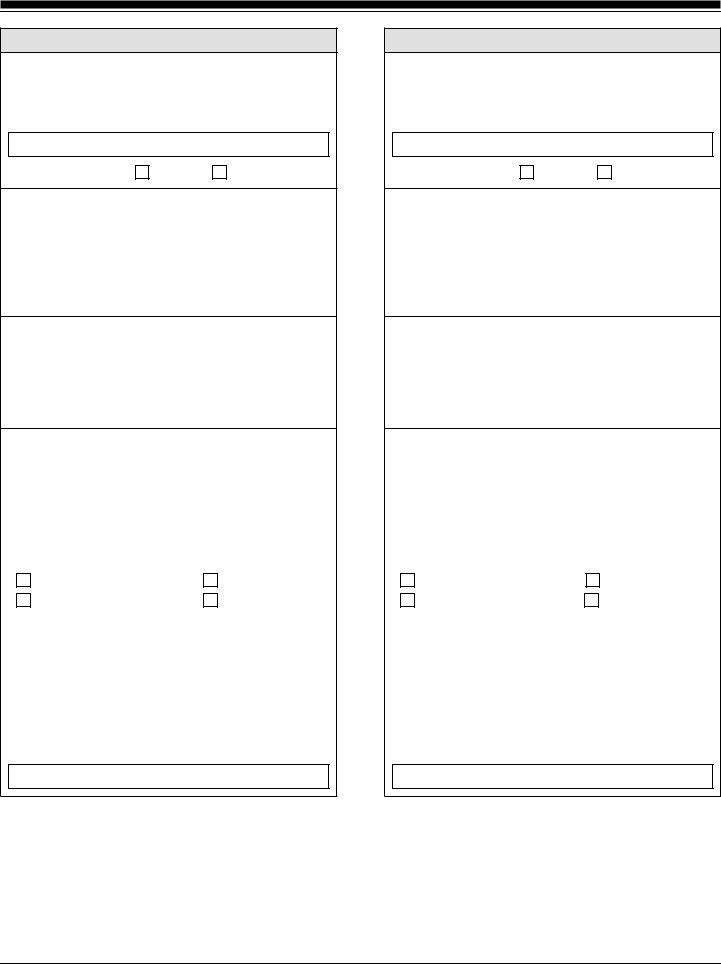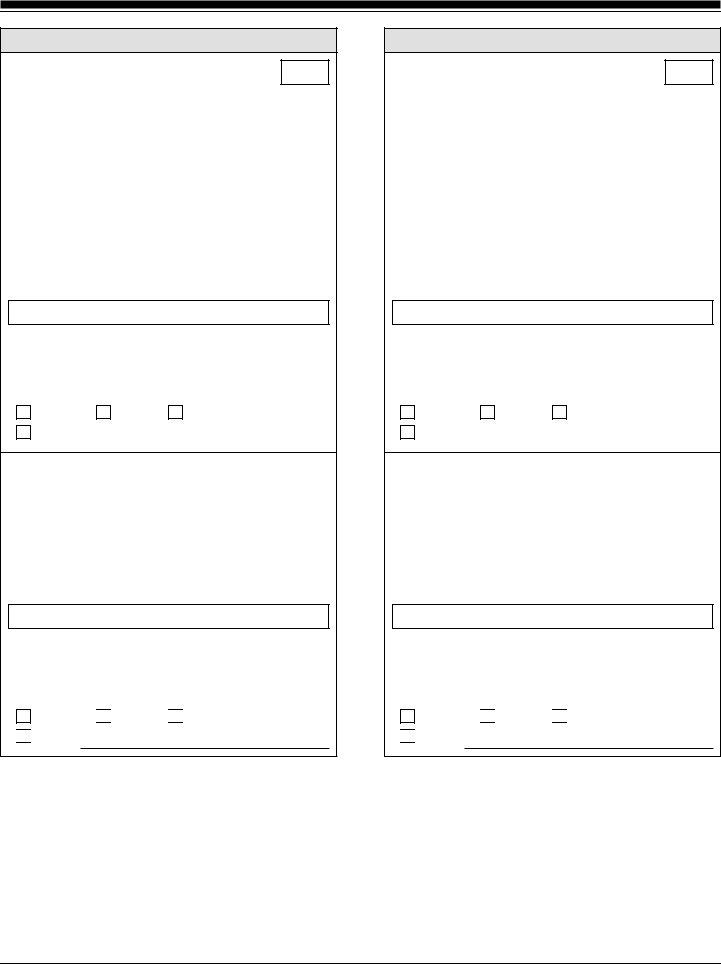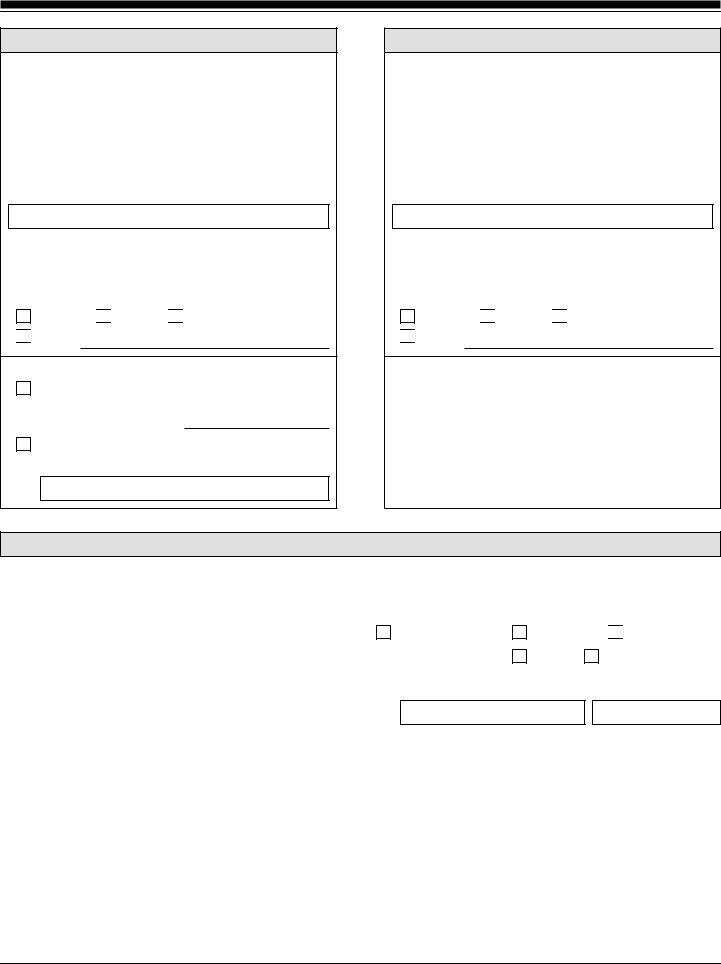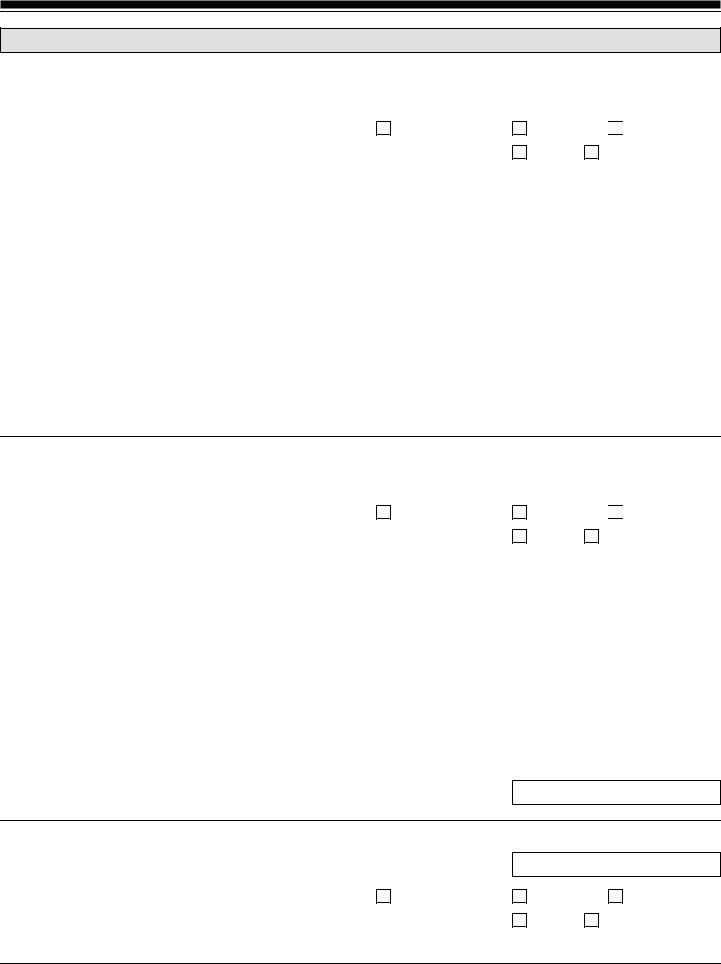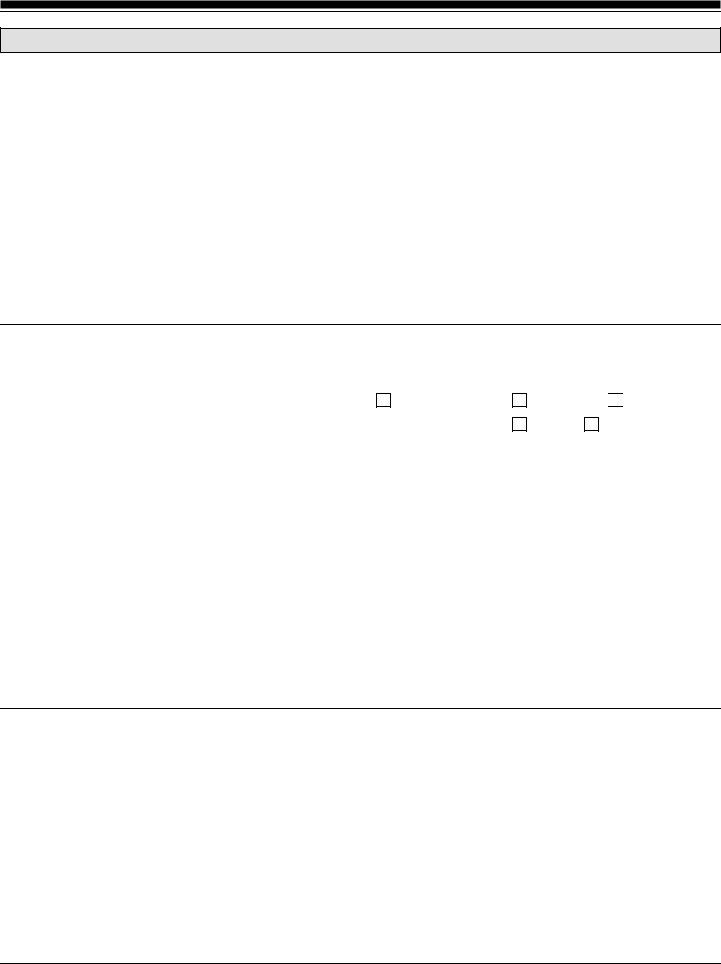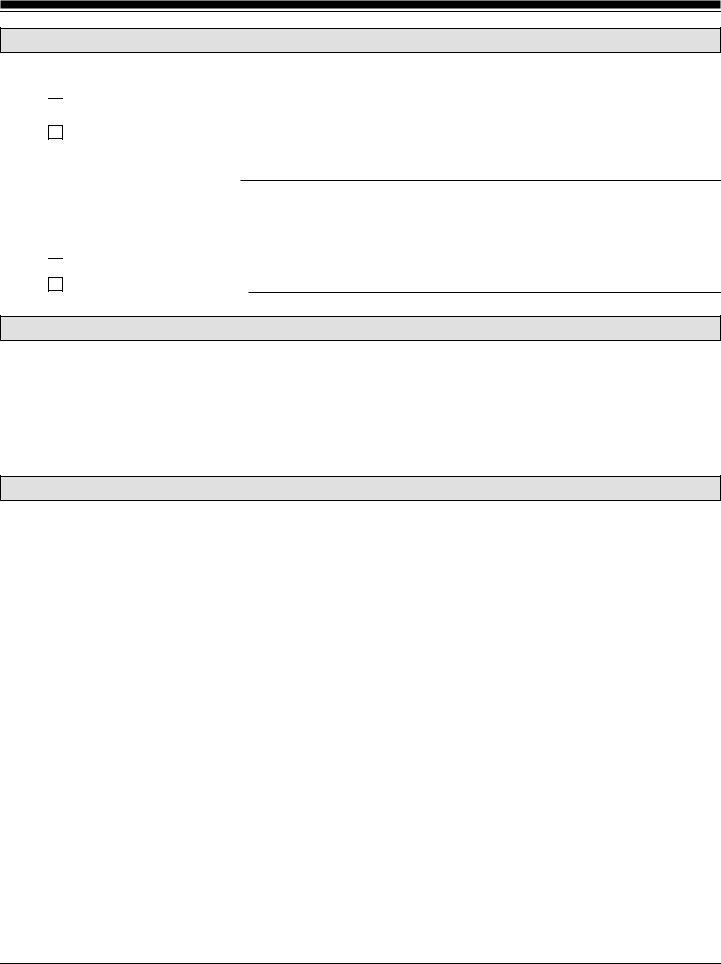It is possible to prepare I-485 effortlessly using our PDFinity® PDF editor. Our expert team is continuously endeavoring to improve the editor and insure that it is even better for people with its handy functions. Enjoy an ever-evolving experience now! This is what you'll have to do to begin:
Step 1: Click on the orange "Get Form" button above. It's going to open our pdf editor so that you could start completing your form.
Step 2: After you start the editor, you'll notice the document all set to be filled in. Besides filling in different fields, it's also possible to do several other things with the form, particularly putting on your own words, editing the initial text, inserting images, affixing your signature to the document, and more.
To be able to finalize this document, ensure that you type in the required information in each and every blank field:
1. When completing the I-485, make certain to incorporate all needed fields within the corresponding section. It will help to speed up the work, which allows your information to be handled swiftly and properly.
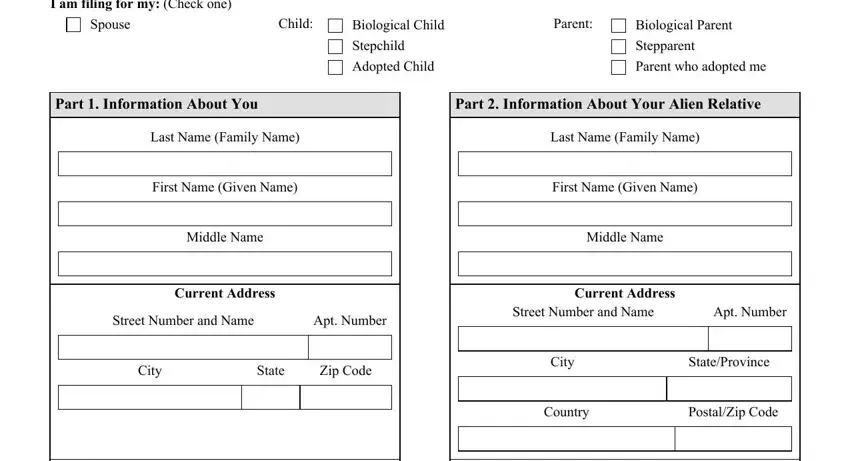
2. After filling out this section, go to the next part and complete all required particulars in all these fields - Safe Mailing Address If Other Than, Mailing Address If Other Than Above, Street Number and Name, Apt Number, City, State, Zip Code, Date of Birth, ANumber, Date of Birth, ANumber, and Form I Y Page.
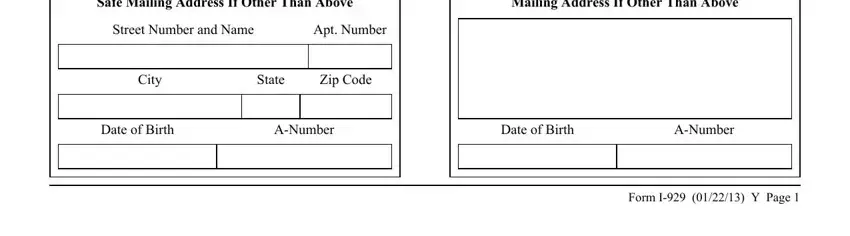
3. This step is going to be simple - fill out all the blanks in Country of Birth, Social Security Number, Country of Birth, Social Security Number, Country of CitizenshipNationality, Country of CitizenshipNationality, Gender Check one, Male, Female, Gender Check one, Male, Female, If you ever used other names, If alien relative ever used other, and Last Name Family Name to complete the current step.
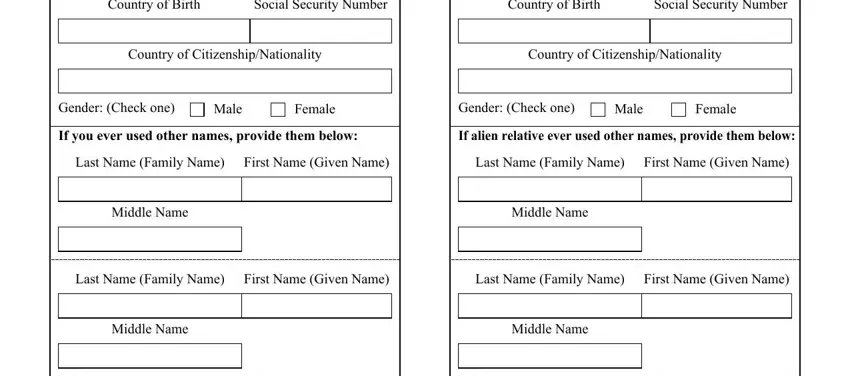
4. This next section requires some additional information. Ensure you complete all the necessary fields - Last Name Family Name, First Name Given Name, Last Name Family Name, First Name Given Name, Middle Name, Middle Name, Marital Status Check one, Single Never Married, Divorced, Spouses Name, Married, Widowed, Marital Status Check one, Single Never Married, and Divorced - to proceed further in your process!
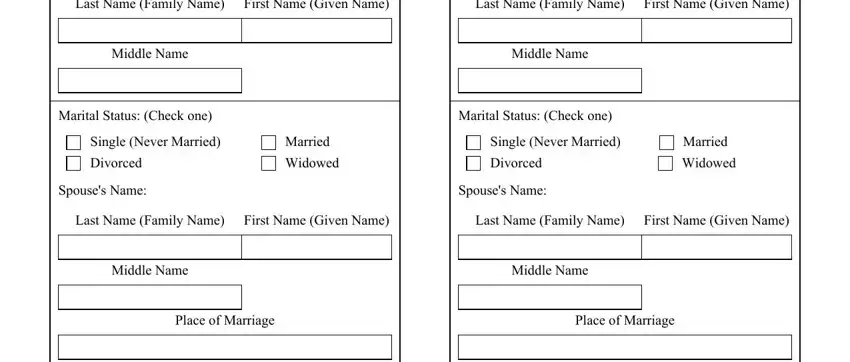
Always be extremely attentive when filling out Spouses Name and Single Never Married, as this is where a lot of people make errors.
5. While you near the completion of this form, you'll notice a couple extra requirements that need to be met. Particularly, Part Information About You Contd, Part Information About Your Alien, Number of marriages including, Number of marriages including, List any previous marriages, List any previous marriages, Prior Spouses Name, Prior Spouses Name, Last Name Family Name, First Name Given Name, Last Name Family Name, First Name Given Name, Middle Name, Date of Marriage, and Middle Name should all be filled in.
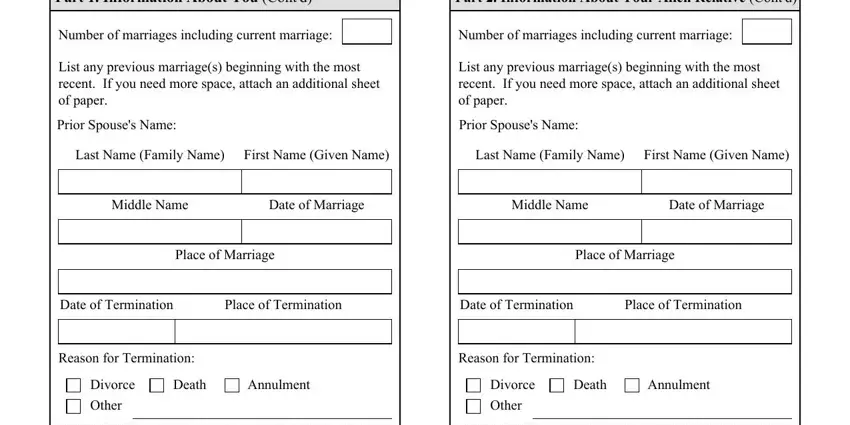
Step 3: Prior to moving forward, ensure that blank fields are filled in as intended. The moment you verify that it is correct, click on “Done." Go for a 7-day free trial plan with us and get immediate access to I-485 - download, email, or edit in your personal account. FormsPal ensures your data confidentiality with a protected system that in no way saves or shares any kind of personal data provided. Feel safe knowing your docs are kept confidential every time you work with our editor!