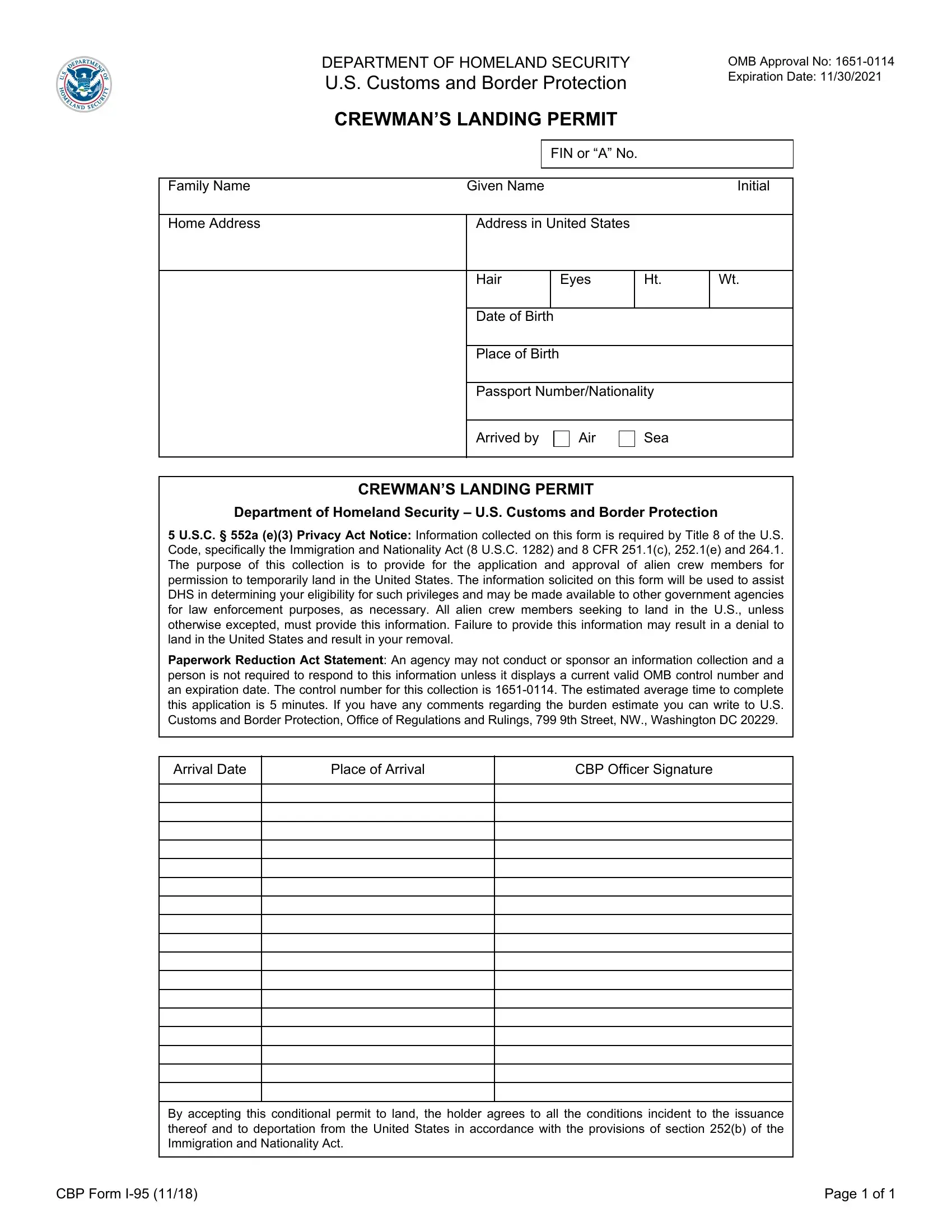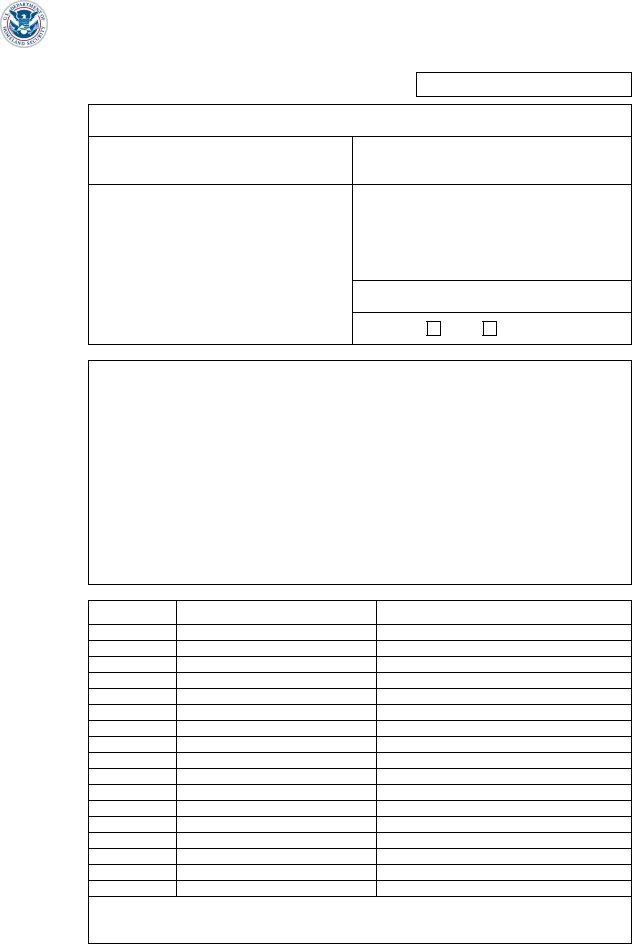In case you intend to fill out i 95 immigration form, you don't need to install any kind of programs - just make use of our PDF tool. To make our tool better and less complicated to work with, we continuously implement new features, with our users' suggestions in mind. To get the ball rolling, take these simple steps:
Step 1: Access the form inside our editor by clicking the "Get Form Button" at the top of this page.
Step 2: Using our state-of-the-art PDF editor, you could accomplish more than just complete blanks. Try each of the features and make your docs look faultless with customized textual content added in, or adjust the file's original content to perfection - all that accompanied by the capability to insert your personal graphics and sign it off.
When it comes to fields of this specific document, here's what you should know:
1. Begin completing your i 95 immigration form with a number of necessary blanks. Collect all of the required information and ensure not a single thing overlooked!
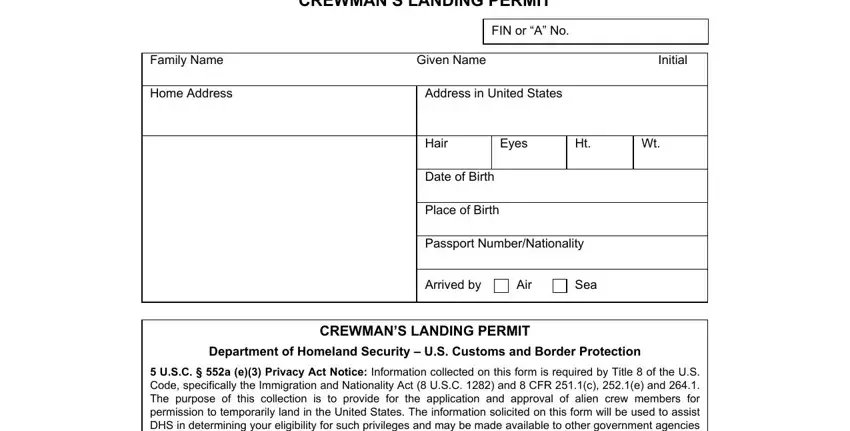
2. When the last part is finished, you have to include the essential particulars in Arrival Date, Place of Arrival, CBP Officer Signature, By accepting this conditional, CBP Form I, and Page of so you can go to the third stage.
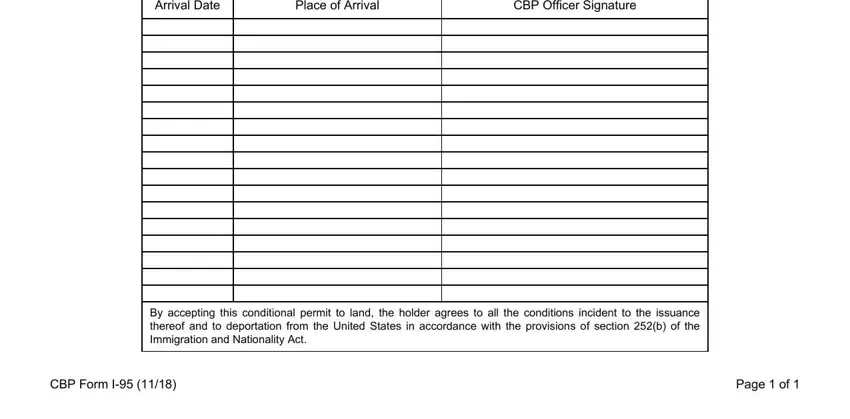
It's easy to make a mistake when filling in your CBP Officer Signature, so make sure to reread it prior to deciding to submit it.
Step 3: Always make sure that the details are accurate and then click "Done" to progress further. Sign up with FormsPal now and immediately gain access to i 95 immigration form, available for downloading. All changes you make are preserved , which means you can edit the pdf later when required. FormsPal provides secure form editor without data record-keeping or sharing. Be assured that your details are secure here!