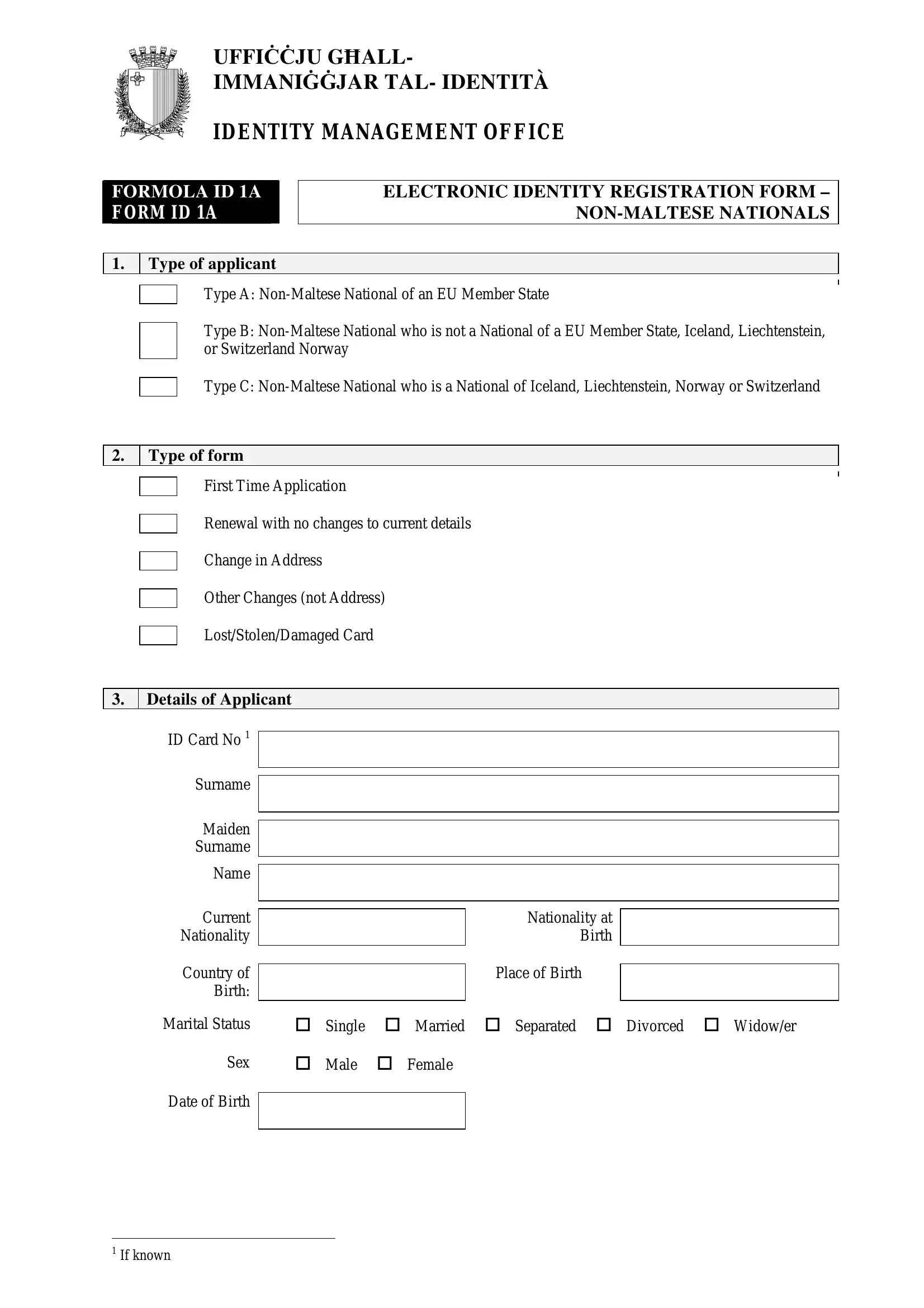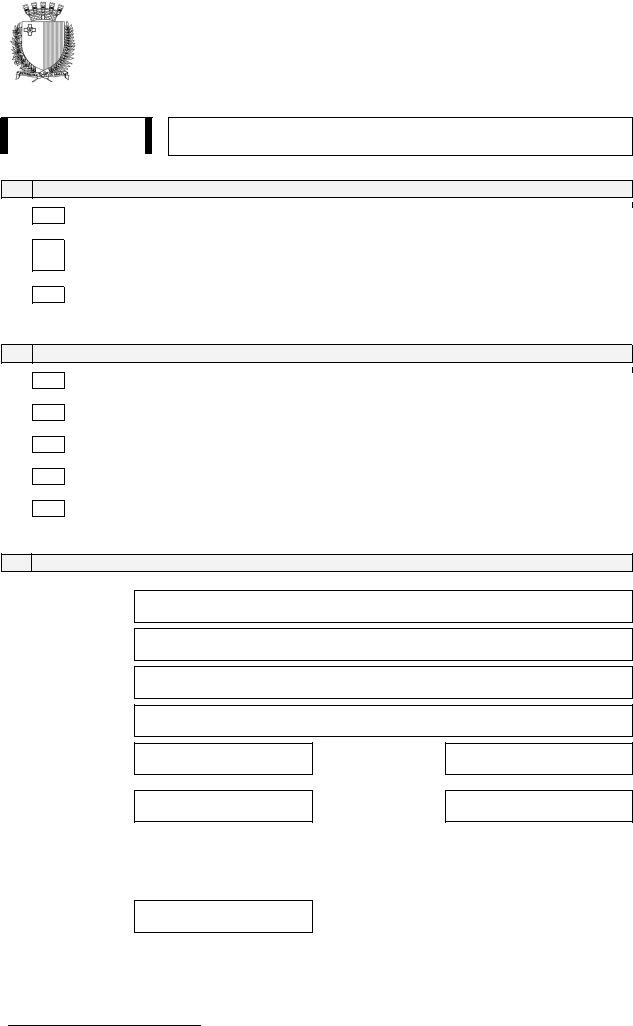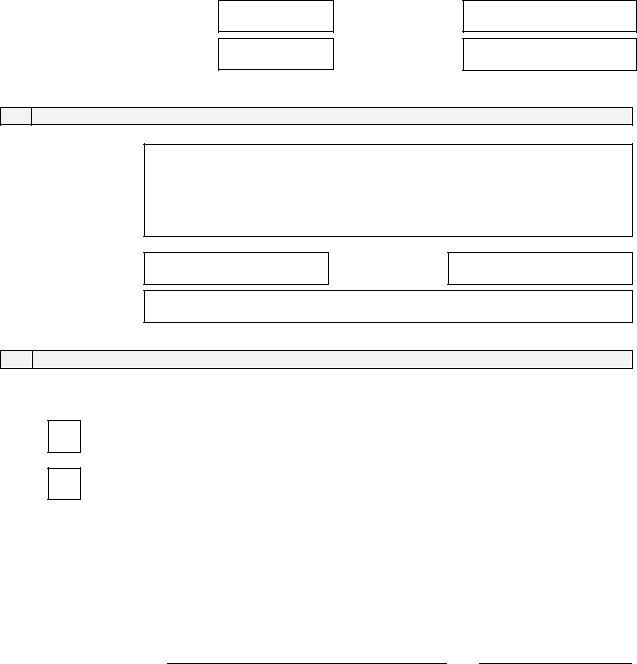id 10 form can be filled out online without difficulty. Just try FormsPal PDF editing tool to finish the job right away. FormsPal team is ceaselessly endeavoring to enhance the editor and insure that it is much faster for people with its cutting-edge functions. Make use of today's progressive opportunities, and find a heap of new experiences! To get the process started, consider these basic steps:
Step 1: Hit the "Get Form" button in the top section of this page to get into our tool.
Step 2: The tool enables you to modify almost all PDF files in various ways. Enhance it with any text, correct what's originally in the PDF, and include a signature - all at your disposal!
Concentrate while filling out this document. Make sure every blank is filled in accurately.
1. Begin filling out the id 10 form with a number of necessary fields. Collect all of the important information and be sure nothing is omitted!
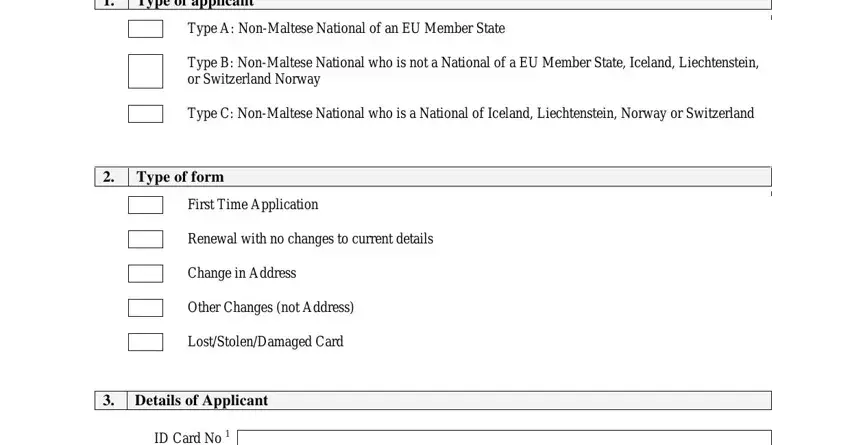
2. When the last array of fields is finished, you're ready to put in the required details in Surname, Maiden Surname, Name, Current Nationality Country of, Marital Status, Sex, Date of Birth, Nationality at Birth, Place of Birth, cid Single cid Married cid, and cid Male cid Female allowing you to move on further.
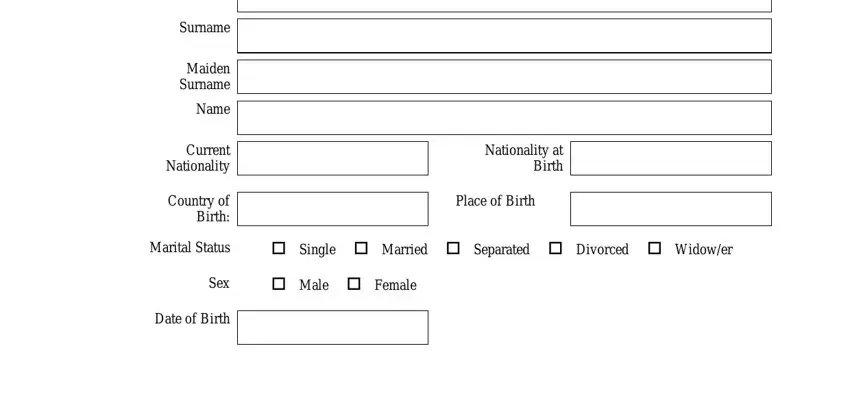
3. The next stage will be simple - fill in every one of the fields in Travel Document Type, cid Passport cid Foreign ID Card, Travel Doc No, Date of Issue ddmmyyyy, Country of Issue, Valid Until, ddmmyyyy, Contact Details, Address, Phone No, EMail Address, and Mobile No to complete the current step.
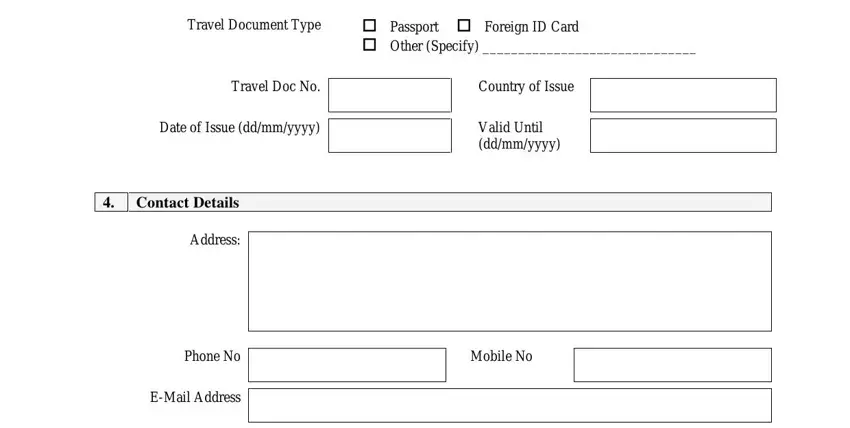
4. The next paragraph needs your information in the subsequent places: Declaration by Applicant Tick, I declare that I wish to proceed, Signature of Applicant All data is, and Date. It is important to give all requested information to go onward.
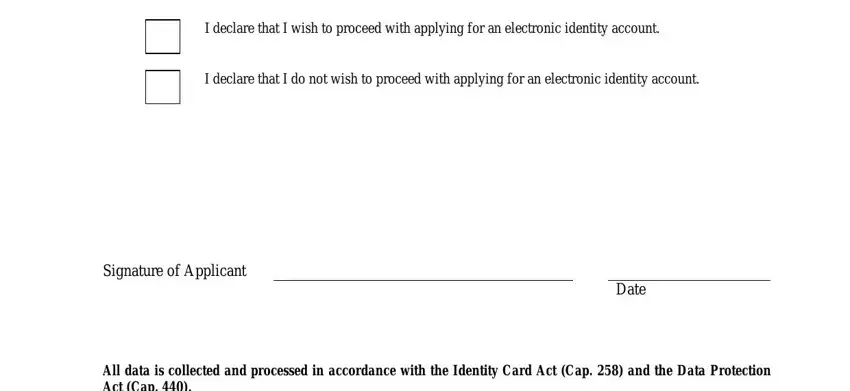
It's very easy to make a mistake while filling out your I declare that I wish to proceed, hence ensure that you take another look prior to deciding to submit it.
Step 3: Prior to moving on, ensure that all blank fields are filled in properly. As soon as you think it's all good, press “Done." After setting up a7-day free trial account with us, you will be able to download id 10 form or send it through email right away. The form will also be easily accessible via your personal account menu with your every single edit. If you use FormsPal, you're able to complete forms without the need to worry about personal data incidents or data entries getting distributed. Our secure platform ensures that your personal data is maintained safely.