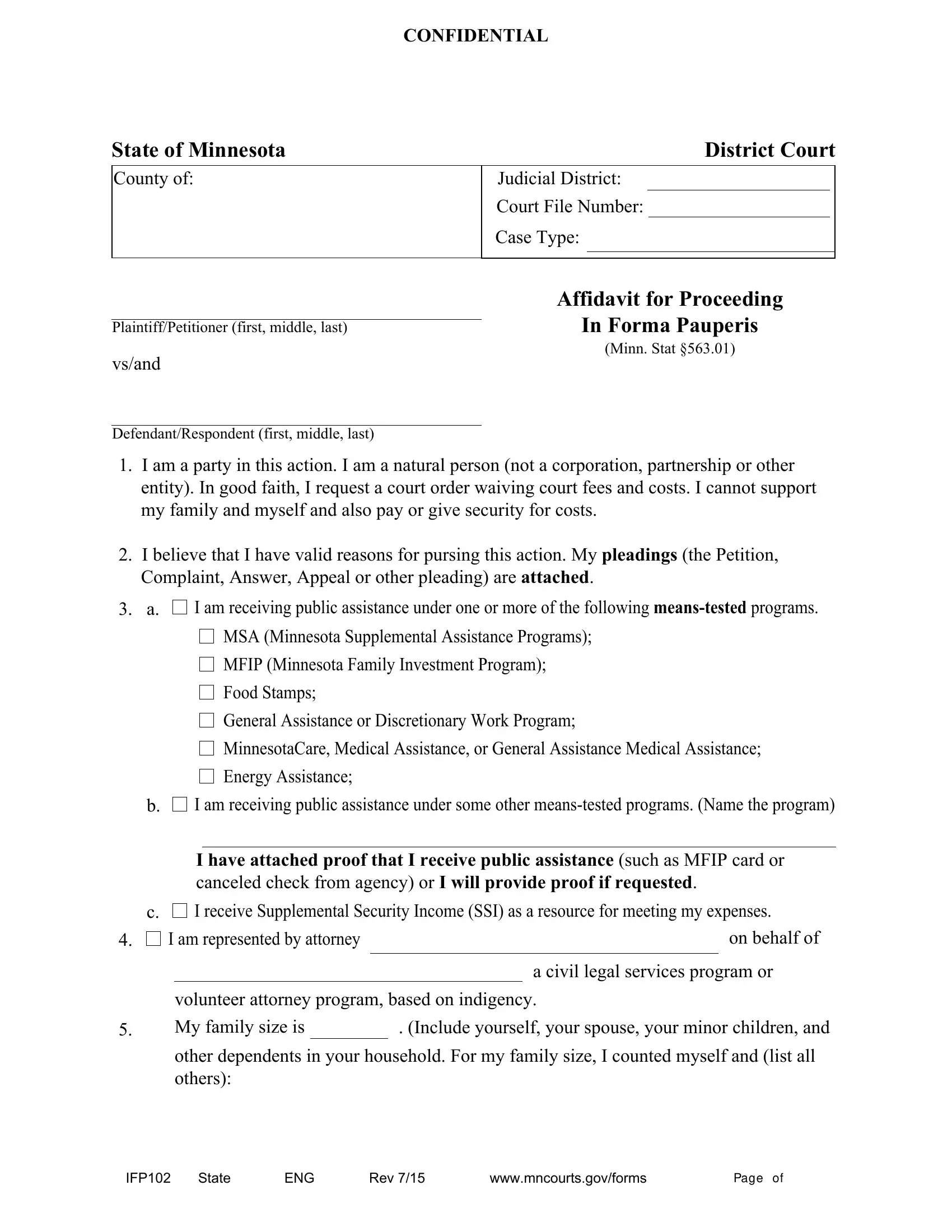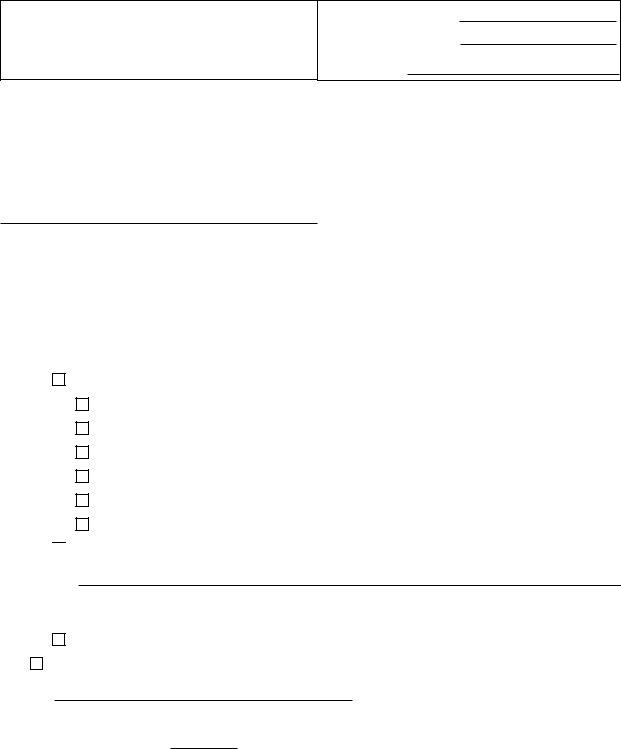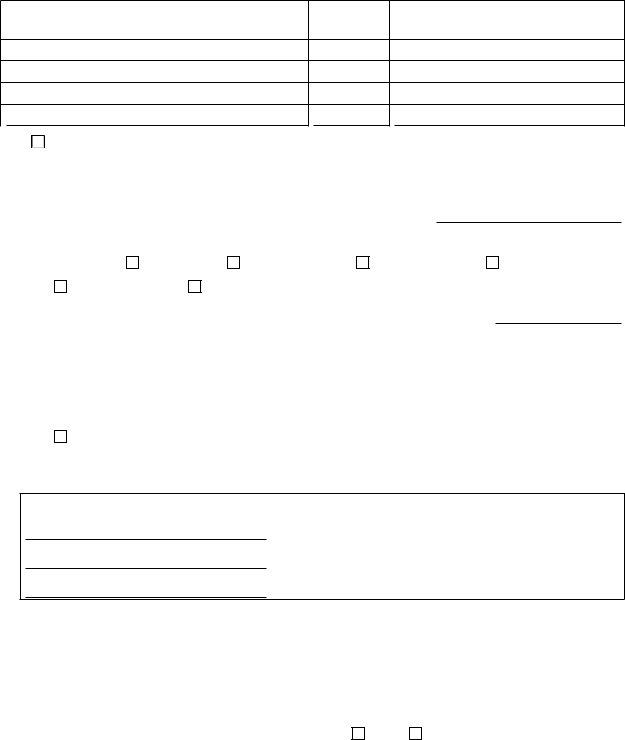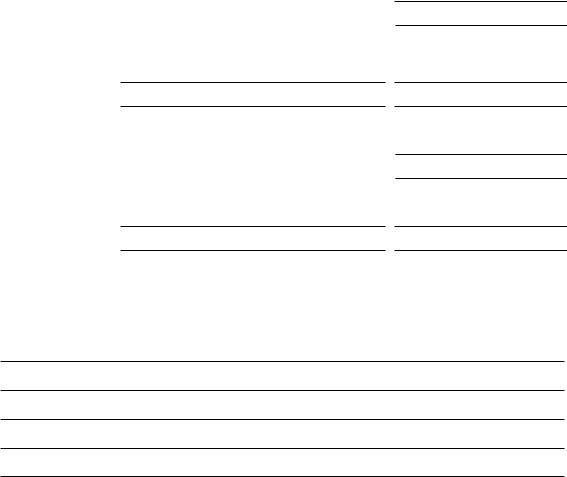Dealing with PDF files online is actually a breeze with our PDF tool. Anyone can fill in minnesota court form ifp102 here painlessly. FormsPal development team is ceaselessly working to improve the tool and help it become even easier for users with its handy features. Make the most of present-day modern prospects, and find a trove of new experiences! All it requires is just a few easy steps:
Step 1: Click on the "Get Form" button above on this webpage to open our PDF editor.
Step 2: As you open the PDF editor, there'll be the form all set to be filled in. Apart from filling in different blank fields, you might also perform other sorts of actions with the PDF, specifically putting on your own textual content, changing the original textual content, adding illustrations or photos, putting your signature on the form, and much more.
With regards to the fields of this particular document, here is what you should know:
1. The minnesota court form ifp102 usually requires specific details to be entered. Make certain the following blank fields are complete:
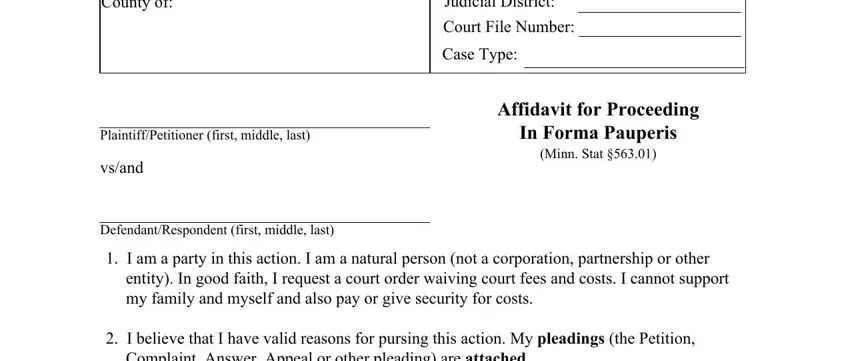
2. Now that the last array of fields is complete, you'll want to include the essential details in Complaint Answer Appeal or other, I am receiving public assistance, MSA Minnesota Supplemental, MFIP Minnesota Family Investment, Food Stamps, General Assistance or, MinnesotaCare Medical Assistance, Energy Assistance, I am receiving public assistance, I have attached proof that I, I receive Supplemental Security, I am represented by attorney, on behalf of, volunteer attorney program based, and My family size is allowing you to move forward to the third step.
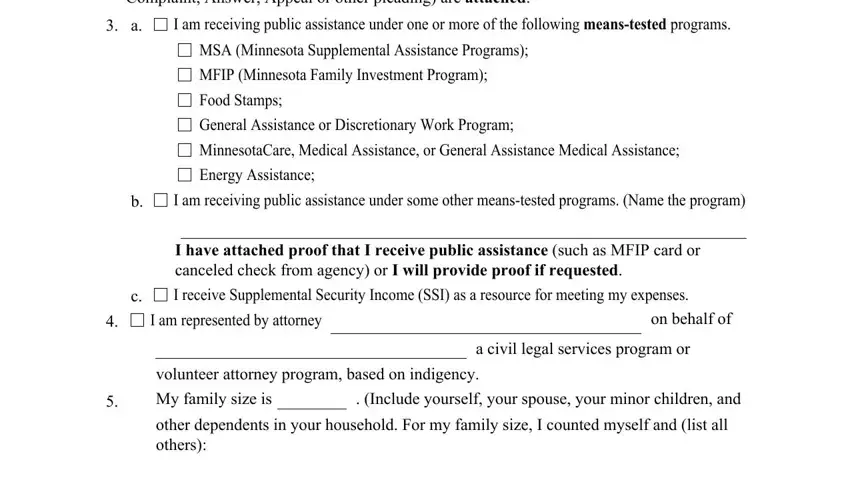
3. Your next stage is normally straightforward - complete all the empty fields in Name, Age, Relationship to you, My gross annual family income, which is less than of the Federal, members I have attached proof of, My gross monthly income before, My net take home monthly income is, and the source of that, income is, Jobwages, Unemployment, Spousal Support, Trust Income, and Social Security to complete this part.
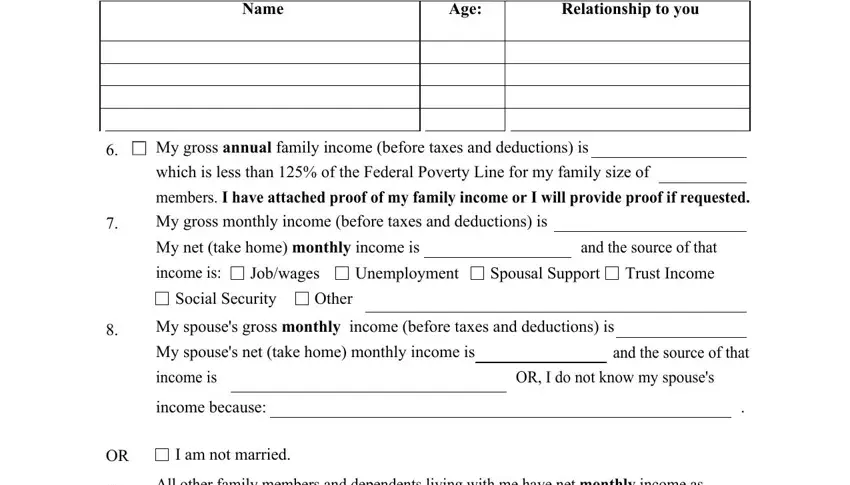
People frequently make mistakes while filling in Unemployment in this area. Remember to review everything you enter right here.
4. This next section requires some additional information. Ensure you complete all the necessary fields - Name of person, Age, Net take home monthly income, Source of Income, I receive, child care support, I pay, child care support, I pay, I pay, per month in child support, per month in child support, per month in courtordered spousal, per month for, and rent - to proceed further in your process!
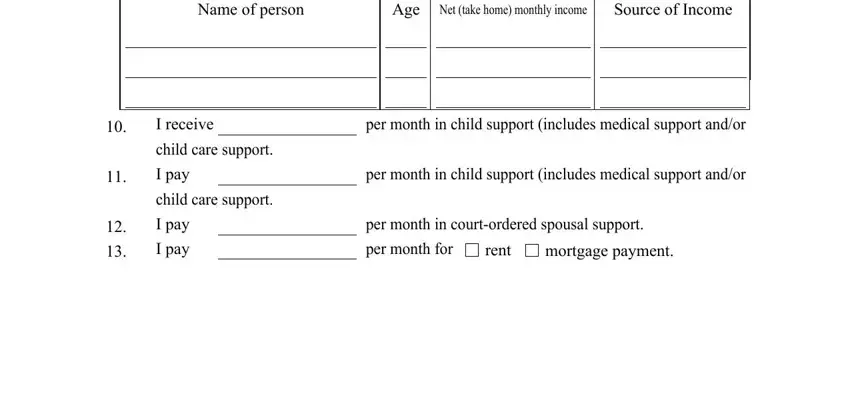
5. Since you come near to the last parts of the file, you'll notice a few more points to undertake. In particular, I own, Cash, Checking savings and credit union, Real Estate market value minus, Homestead, Other Real Estate, Other personal property jewelry, I am presently, in debt excluding car loans and, and Other factors which support your must all be done.
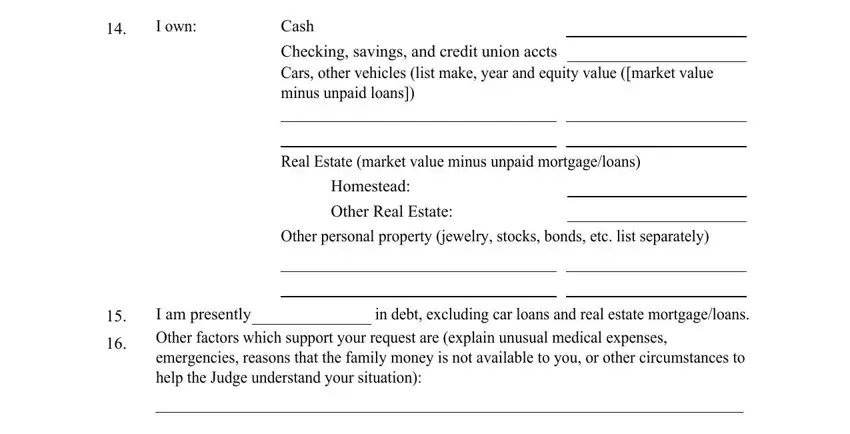
Step 3: Reread the details you have typed into the blanks and hit the "Done" button. Go for a 7-day free trial option at FormsPal and acquire direct access to minnesota court form ifp102 - download, email, or change from your FormsPal account page. If you use FormsPal, you'll be able to complete forms without the need to be concerned about personal information leaks or records being distributed. Our protected software helps to ensure that your private data is stored safely.