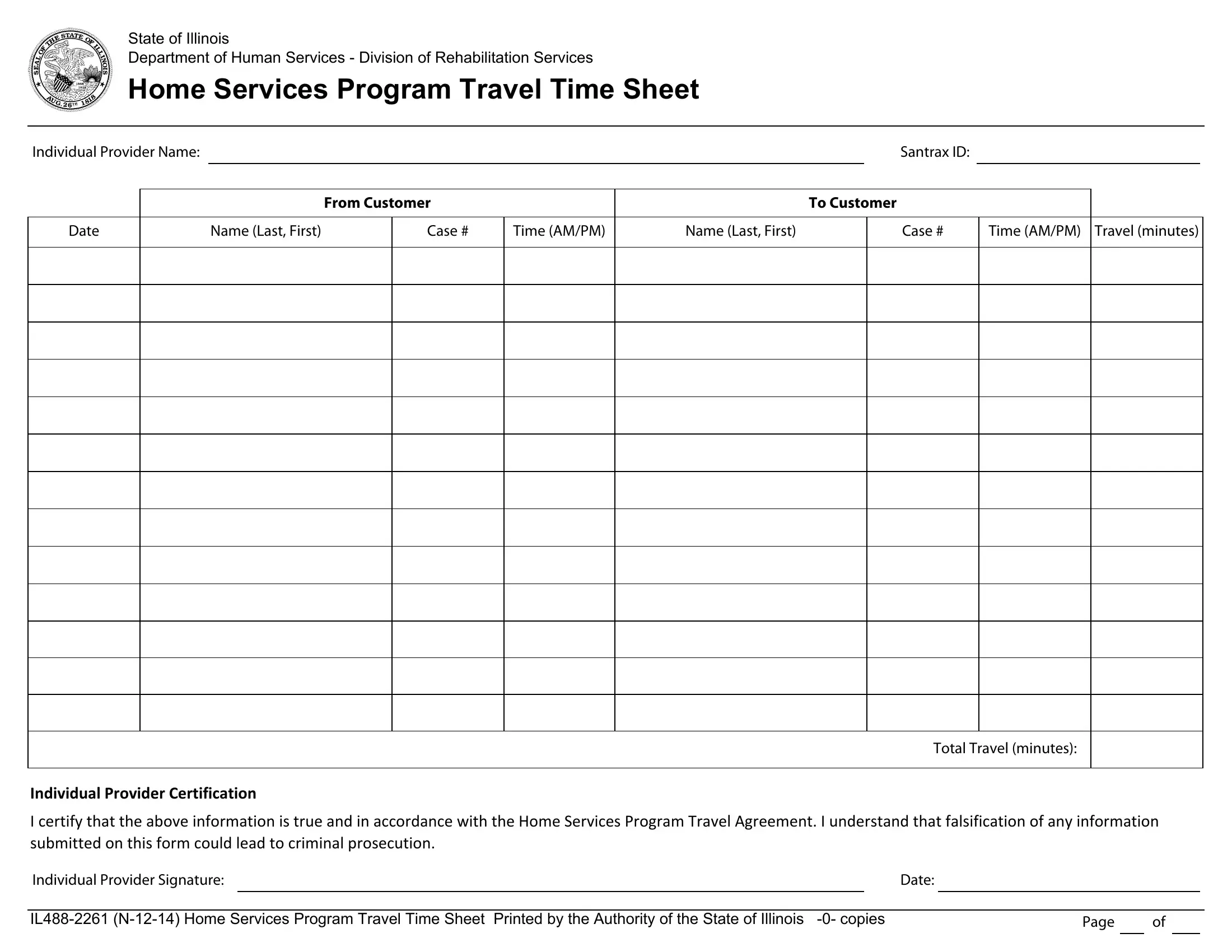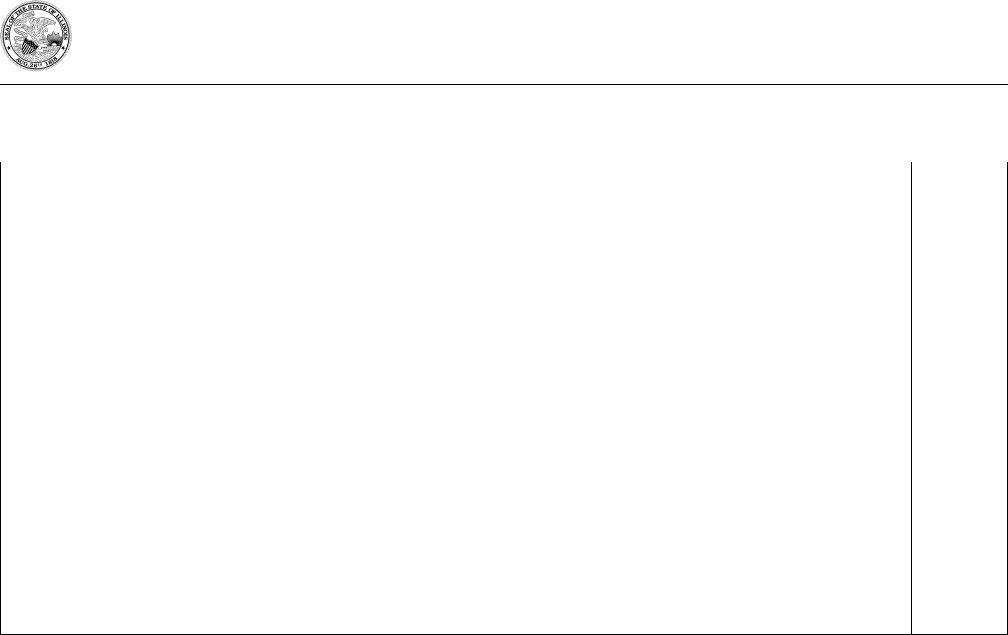When you desire to fill out Illinois, you won't have to install any applications - just make use of our PDF editor. The editor is consistently updated by our team, acquiring additional functions and becoming better. By taking a couple of easy steps, you'll be able to start your PDF journey:
Step 1: Simply click the "Get Form Button" at the top of this webpage to open our pdf editor. There you will find all that is necessary to work with your document.
Step 2: After you open the PDF editor, you'll see the document ready to be filled in. In addition to filling in different fields, it's also possible to perform other things with the PDF, that is adding your own words, changing the original text, adding graphics, putting your signature on the PDF, and more.
Pay close attention while filling out this pdf. Ensure every blank is filled in properly.
1. Begin completing the Illinois with a selection of essential fields. Collect all of the necessary information and be sure there is nothing omitted!
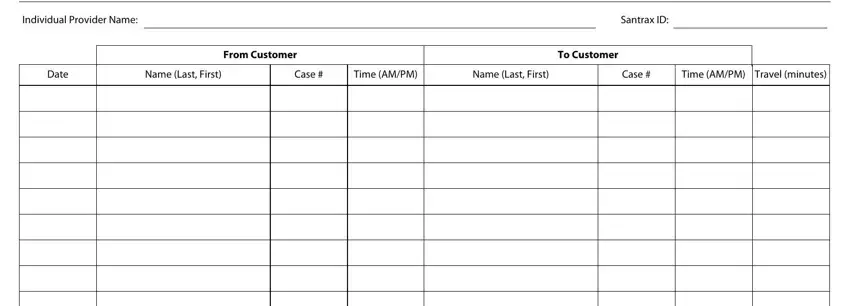
2. Now that the previous segment is done, you'll want to insert the essential specifics in Individual Provider Certification, Individual Provider Signature, Date, IL N Home Services Program Travel, Page, and Total Travel minutes so you're able to go further.
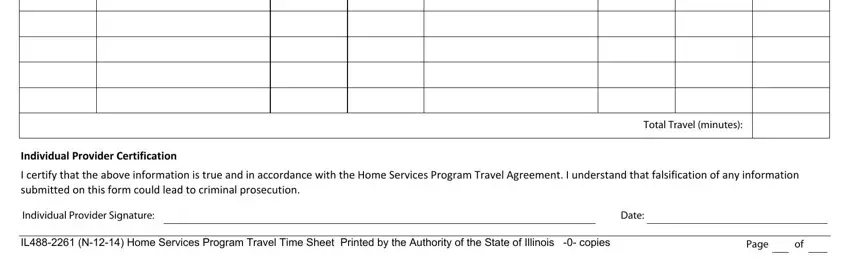
Regarding Page and IL N Home Services Program Travel, ensure you get them right in this current part. Both these are certainly the most important ones in this page.
Step 3: As soon as you've looked over the details in the file's blanks, simply click "Done" to conclude your form. Join FormsPal now and easily use Illinois, set for downloading. All changes made by you are saved , enabling you to change the pdf further anytime. FormsPal is focused on the confidentiality of all our users; we ensure that all personal information put into our editor continues to be protected.