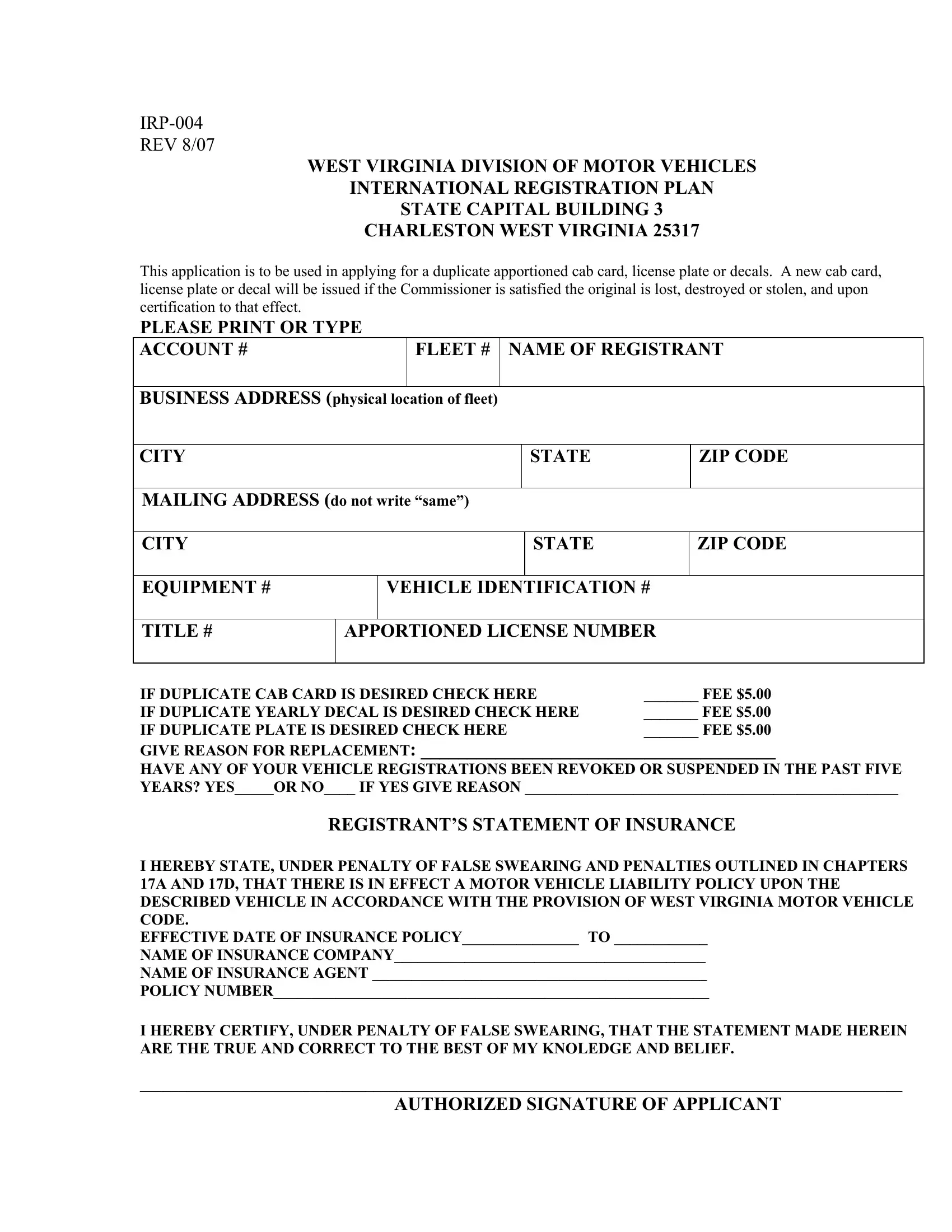Using PDF files online is certainly quite easy with our PDF editor. Anyone can fill in dmvirp wv gov here effortlessly. Our expert team is continuously endeavoring to expand the editor and enable it to be much better for users with its extensive functions. Take your experience to a higher level with continually improving and interesting opportunities we offer! Getting underway is easy! Everything you need to do is follow the next simple steps below:
Step 1: Open the form inside our tool by clicking on the "Get Form Button" in the top section of this webpage.
Step 2: With our state-of-the-art PDF editing tool, you can do more than simply fill out blank fields. Try all of the features and make your documents appear perfect with customized text added, or adjust the original input to perfection - all that backed up by the capability to insert your personal graphics and sign the document off.
This document will require specific information to be filled out, therefore ensure that you take whatever time to enter what's requested:
1. The dmvirp wv gov involves specific details to be entered. Be sure the following fields are finalized:
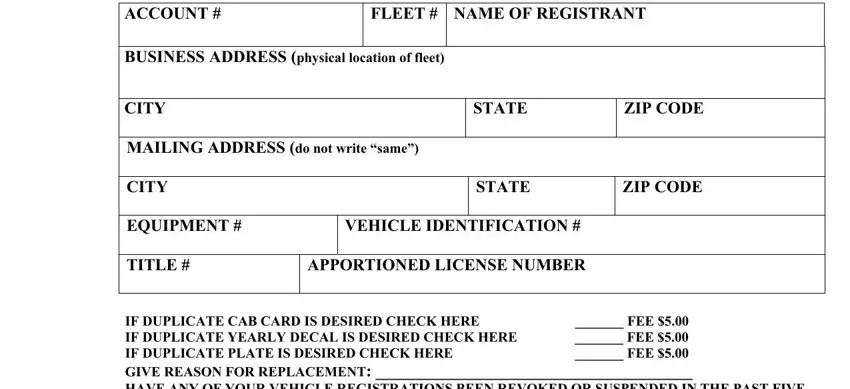
2. Given that this segment is done, you have to include the required details in BUSINESS ADDRESS physical location, REGISTRANTS STATEMENT OF INSURANCE, I HEREBY STATE UNDER PENALTY OF, and AUTHORIZED SIGNATURE OF APPLICANT so you're able to progress further.
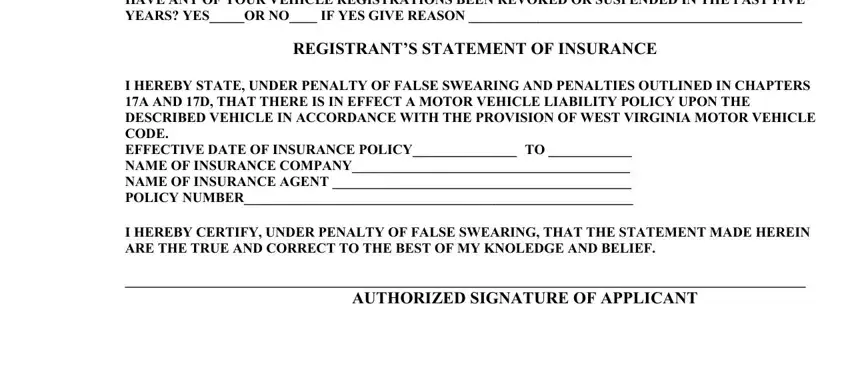
As for AUTHORIZED SIGNATURE OF APPLICANT and REGISTRANTS STATEMENT OF INSURANCE, make sure you take a second look in this current part. These two could be the most significant ones in the file.
Step 3: Be certain that your details are correct and simply click "Done" to finish the project. After getting a7-day free trial account here, you will be able to download dmvirp wv gov or send it through email at once. The form will also be easily accessible via your personal account page with your each and every change. We do not sell or share any information that you type in whenever working with forms at our website.