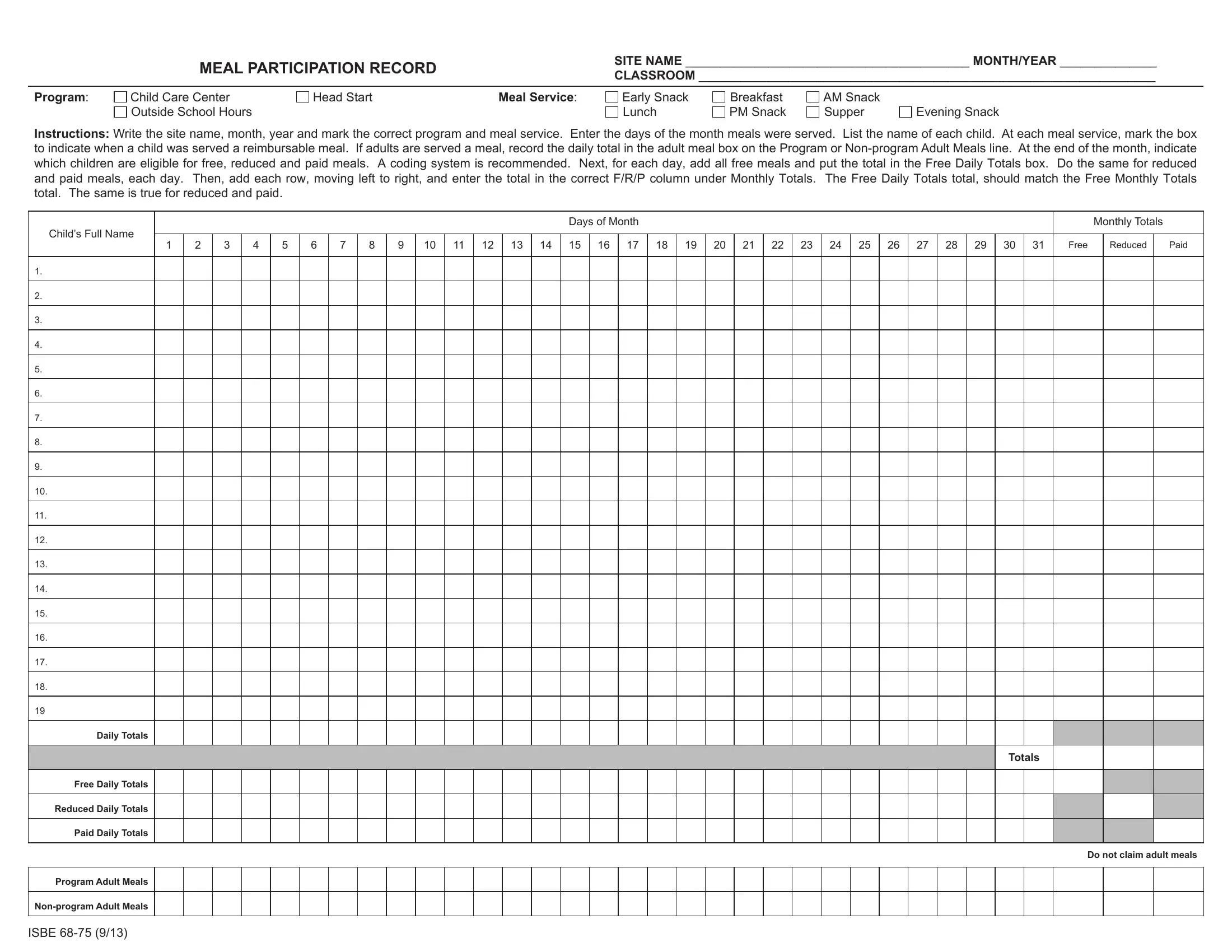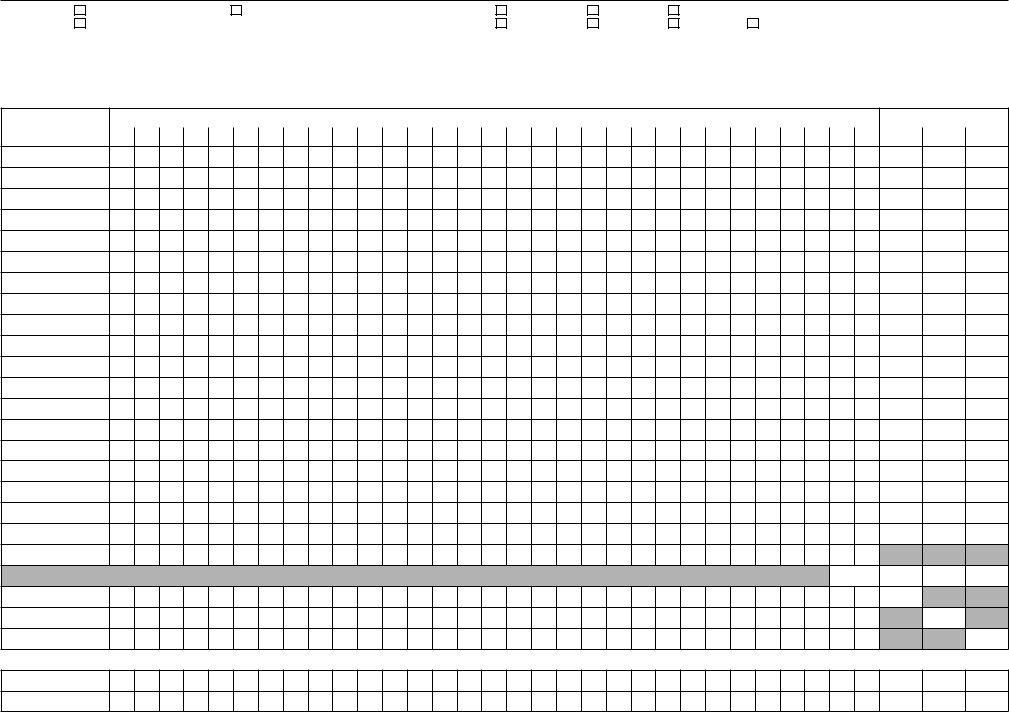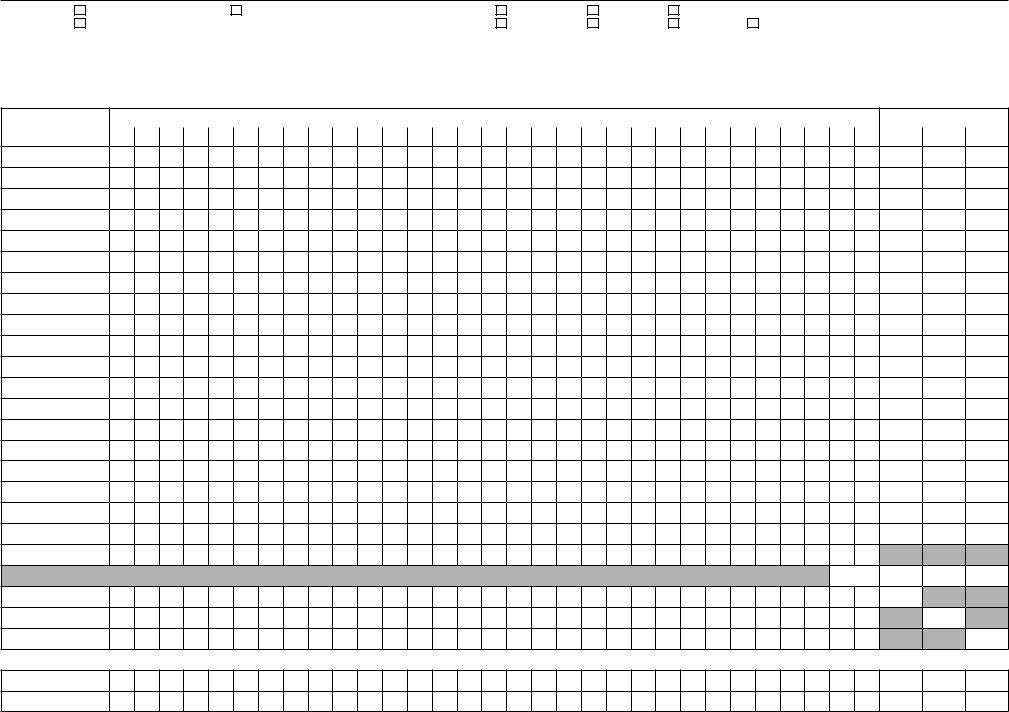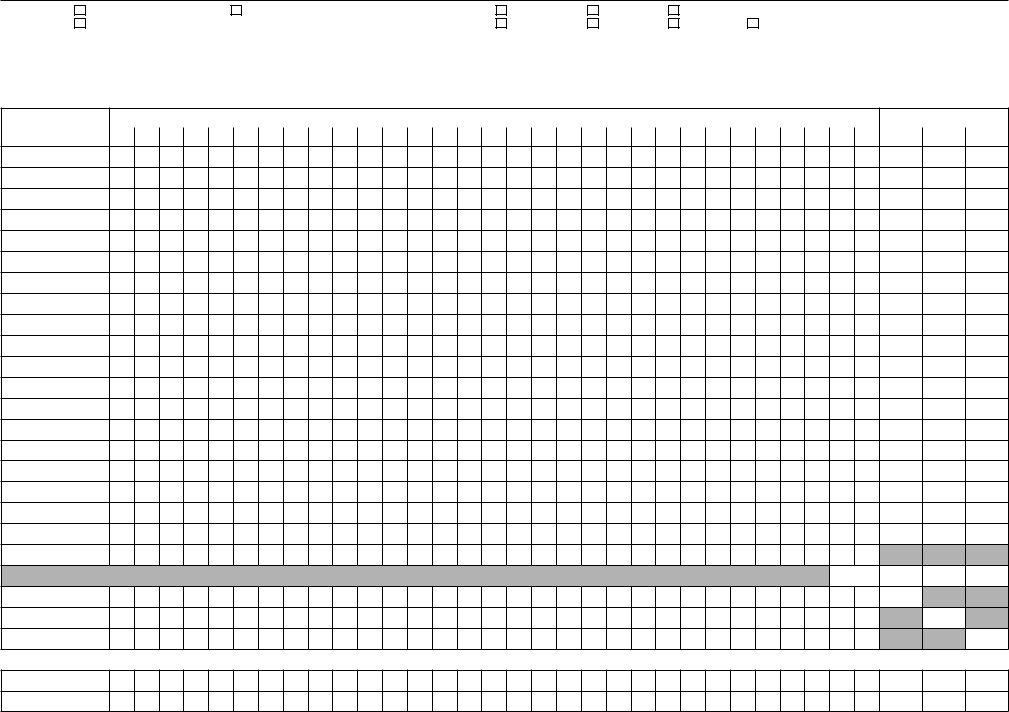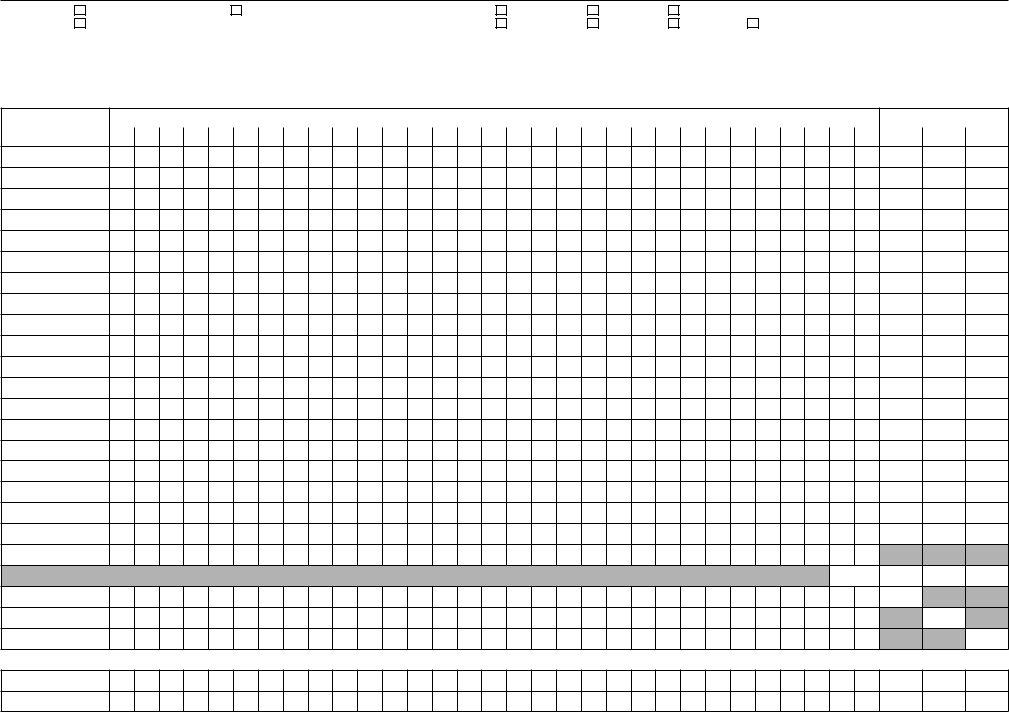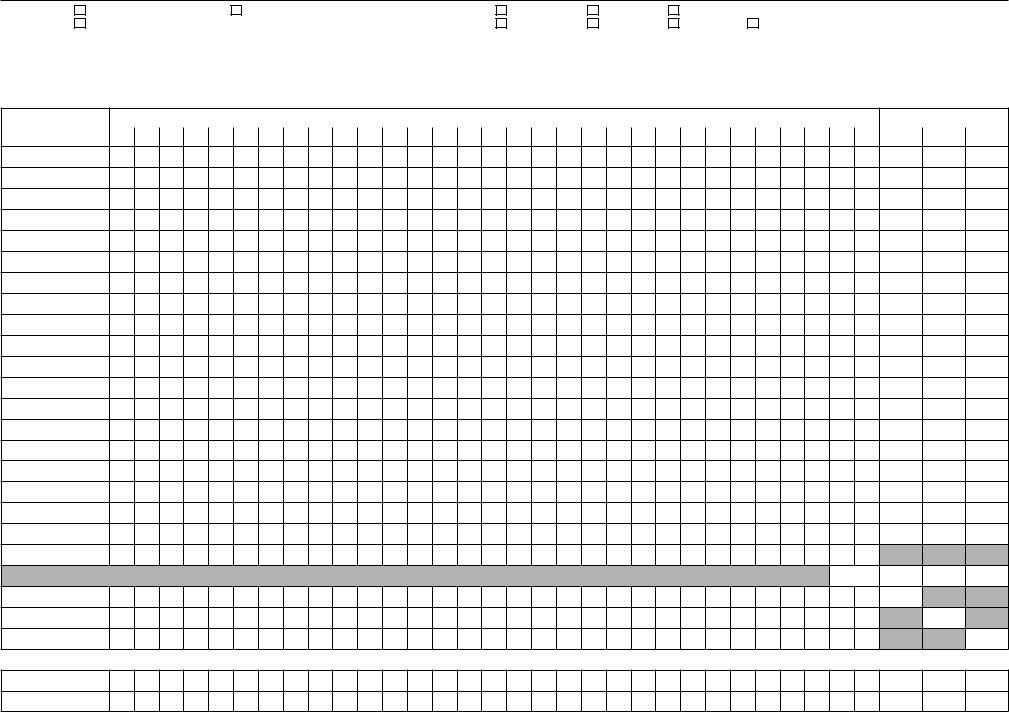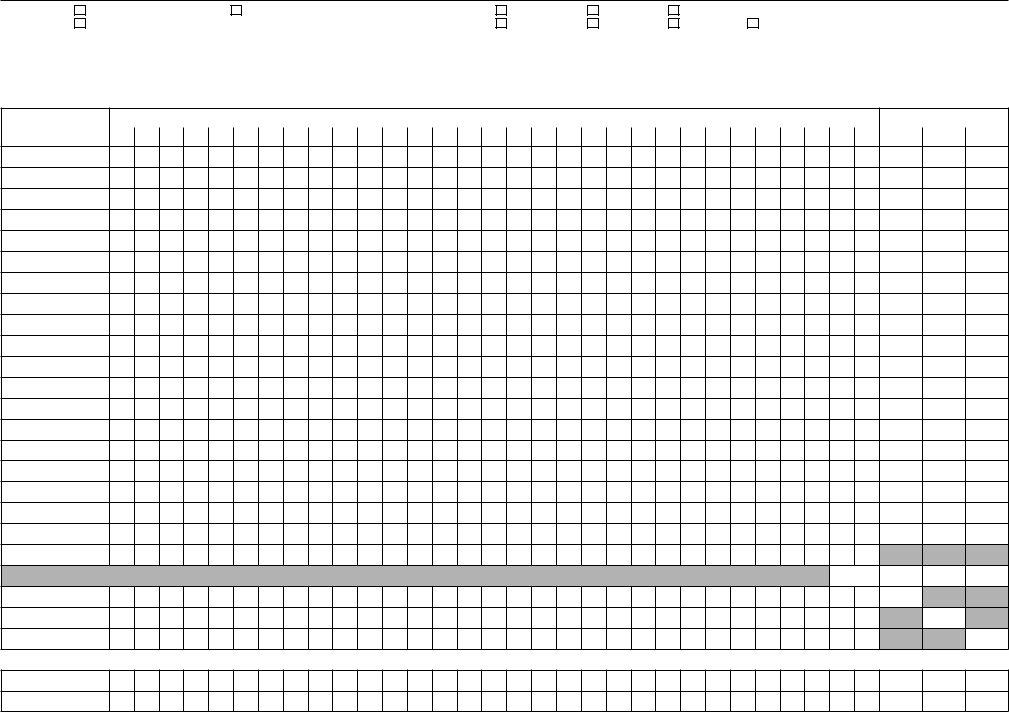Handling PDF forms online is always simple using our PDF editor. Anyone can fill in reimbursable here and use a number of other functions we provide. Our tool is continually developing to present the very best user experience attainable, and that is due to our commitment to continuous enhancement and listening closely to user comments. Here is what you would want to do to start:
Step 1: Access the PDF file in our editor by pressing the "Get Form Button" in the top area of this page.
Step 2: After you launch the PDF editor, you will see the form made ready to be completed. Apart from filling in various blanks, you can also do many other actions with the form, such as putting on your own text, editing the initial textual content, inserting images, signing the form, and more.
This PDF doc will involve some specific information; to ensure accuracy, be sure to take note of the guidelines hereunder:
1. Complete your reimbursable with a group of necessary blanks. Consider all of the required information and ensure there's nothing left out!
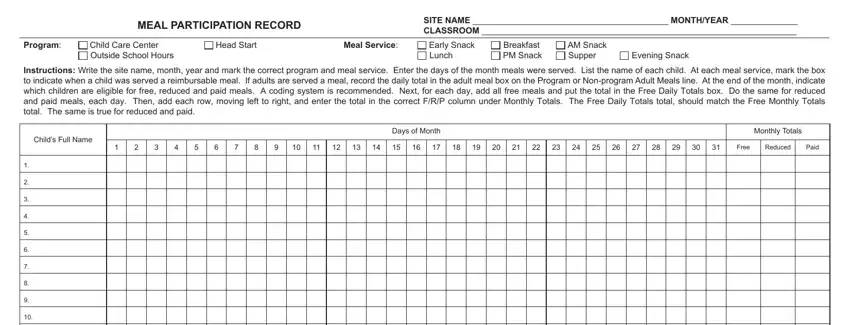
2. When this array of fields is complete, it's time to insert the needed specifics in Daily Totals, Free Daily Totals, Reduced Daily Totals, Paid Daily Totals, Program Adult Meals, Totals, and Do not claim adult meals so that you can progress to the next stage.
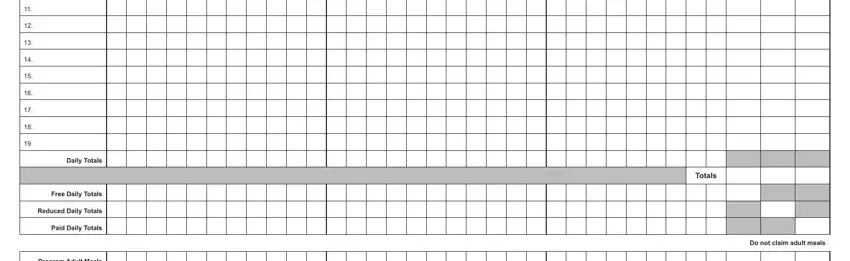
3. This next step is considered relatively easy, MEAL PARTICIPATION RECORD, SITE NAME MONTHYEAR CLASSROOM, Program Child Care Center, Head Start, Meal Service Early Snack Breakfast, Outside School Hours, Lunch, PM Snack Supper, Evening Snack, Instructions Write the site name, Childs Full Name, Free, Reduced, Paid, and Days of Month - these fields has to be completed here.
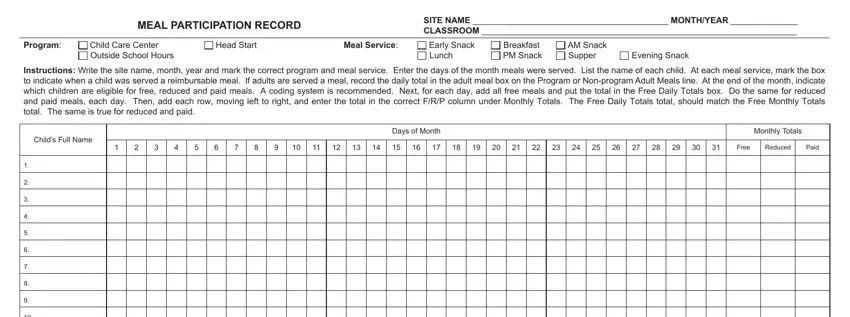
4. This next section requires some additional information. Ensure you complete all the necessary fields - Daily Totals, Free Daily Totals, Reduced Daily Totals, Paid Daily Totals, Program Adult Meals, Nonprogram Adult Meals, ISBE, Totals, and Do not claim adult meals - to proceed further in your process!
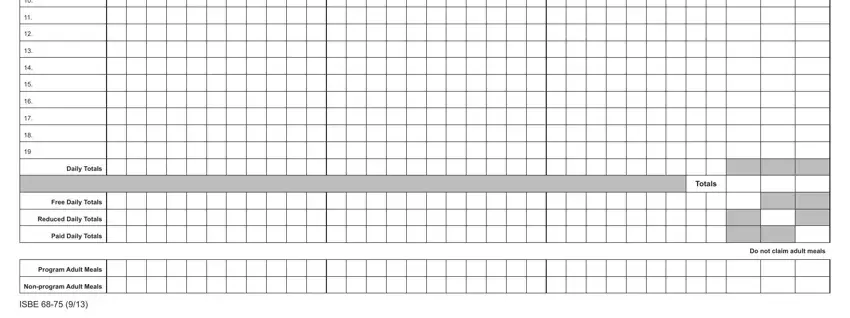
Regarding Reduced Daily Totals and Daily Totals, make certain you double-check them in this current part. The two of these could be the most significant ones in this page.
5. When you approach the conclusion of this form, there are actually just a few more requirements that must be met. Notably, MEAL PARTICIPATION RECORD, SITE NAME MONTHYEAR CLASSROOM, Program Child Care Center, Head Start, Meal Service Early Snack Breakfast, Outside School Hours, Lunch, PM Snack Supper, Evening Snack, Instructions Write the site name, Childs Full Name, Free, Reduced, Paid, and Days of Month must all be filled in.
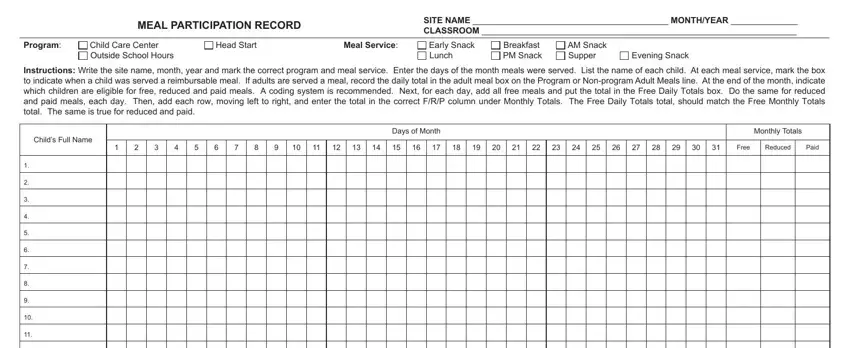
Step 3: Prior to moving on, check that all form fields are filled in the correct way. The moment you verify that it's good, click “Done." Download your reimbursable as soon as you register here for a free trial. Easily use the pdf file from your personal account, with any modifications and changes automatically kept! FormsPal is dedicated to the privacy of all our users; we make sure that all information processed by our editor is kept secure.