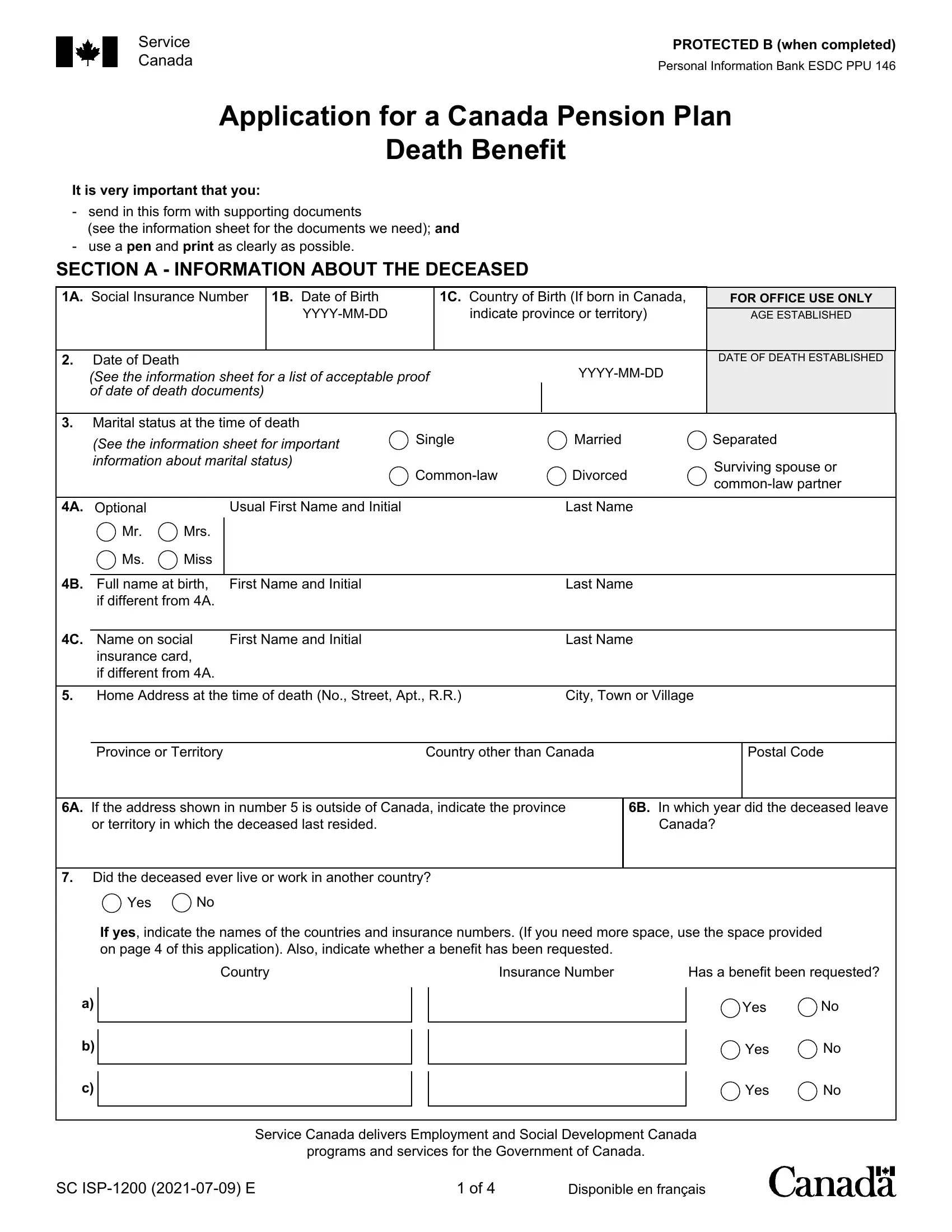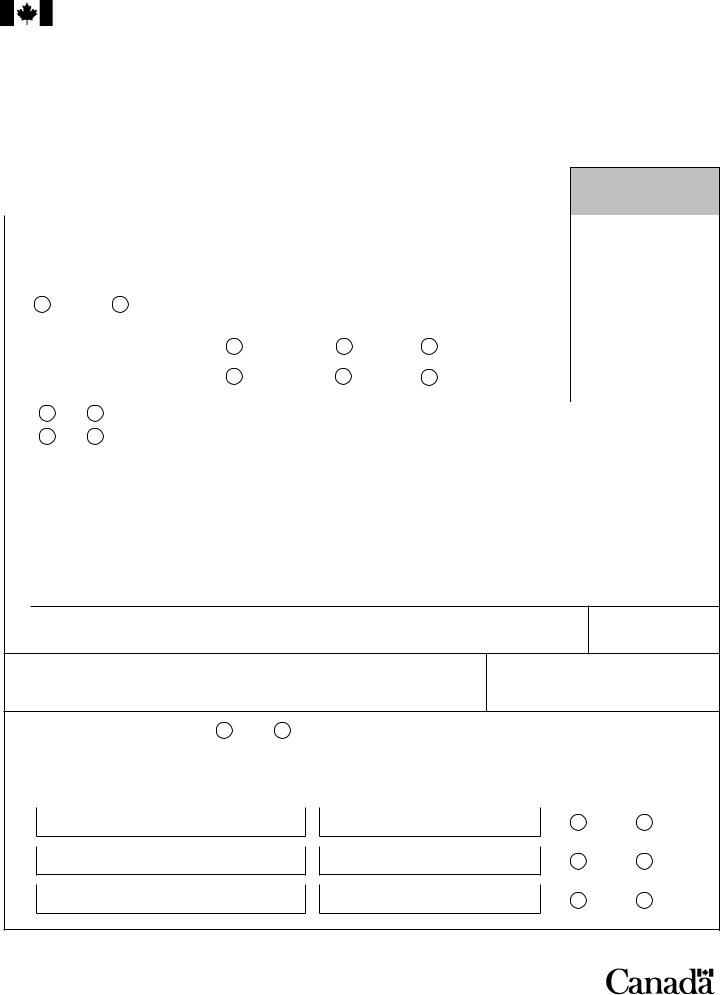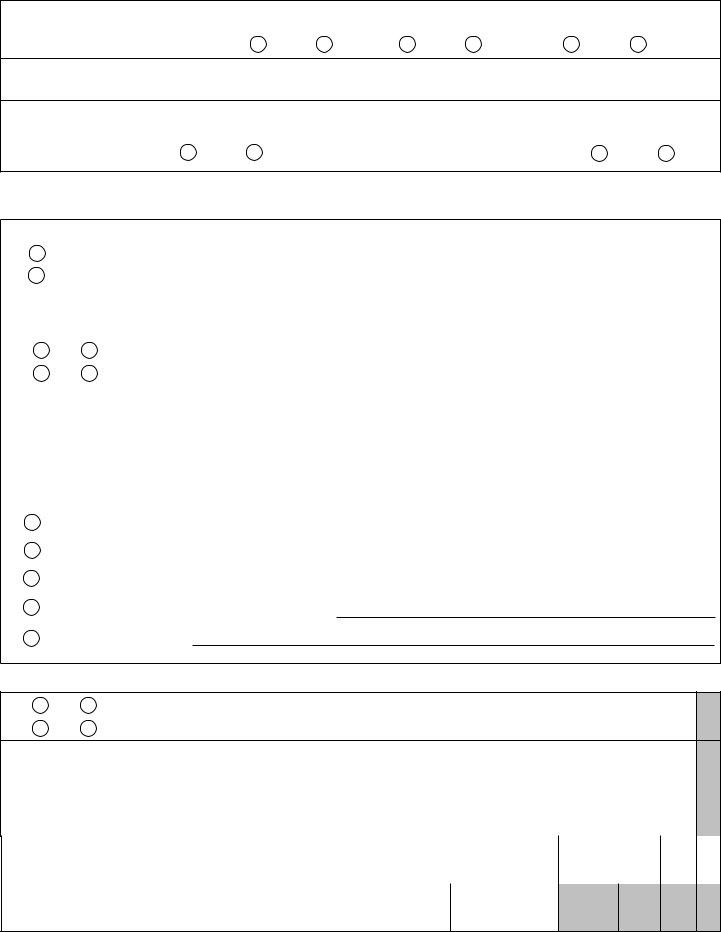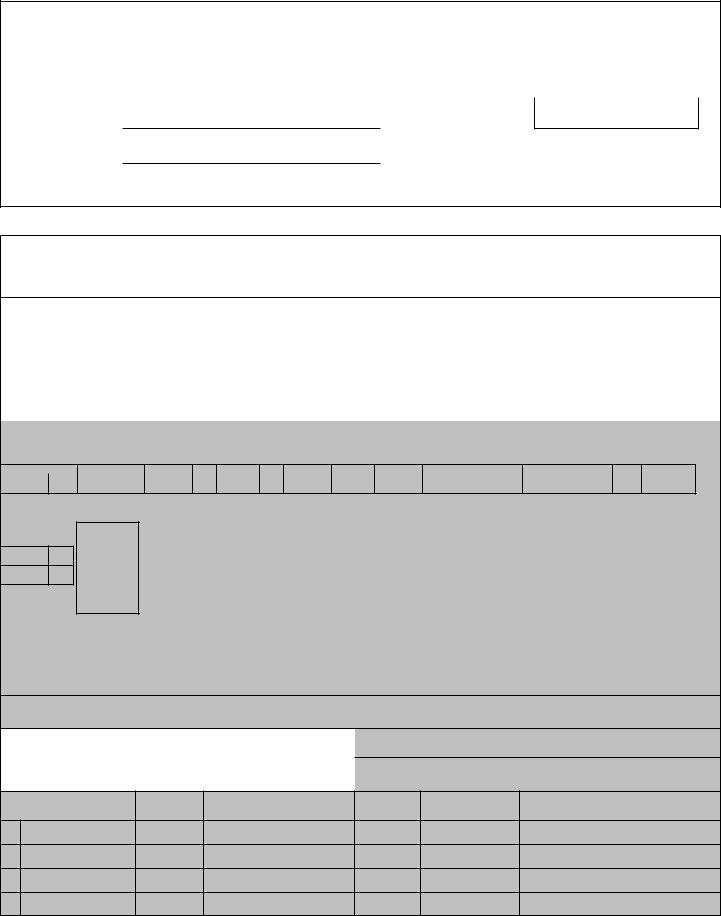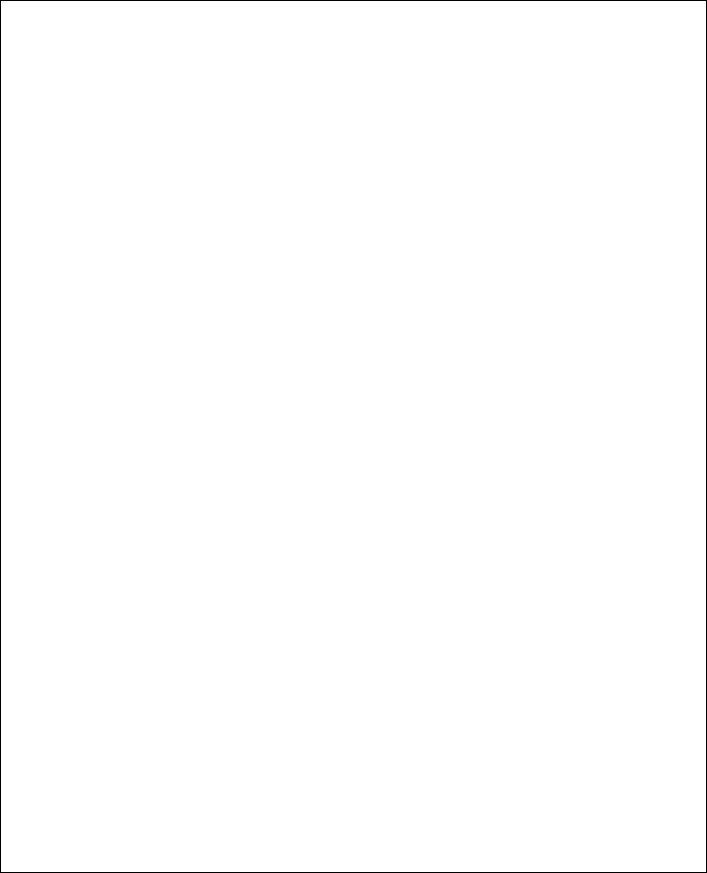Any time you need to fill out form isp 1200, there's no need to install any programs - just make use of our PDF editor. In order to make our tool better and less complicated to utilize, we consistently come up with new features, taking into account suggestions from our users. To get started on your journey, take these easy steps:
Step 1: Just hit the "Get Form Button" at the top of this webpage to get into our pdf file editor. There you will find all that is necessary to work with your file.
Step 2: As soon as you access the online editor, you will notice the document all set to be filled in. Other than filling in different blank fields, it's also possible to perform several other things with the file, particularly writing custom words, modifying the initial text, inserting illustrations or photos, affixing your signature to the PDF, and a lot more.
Be mindful when filling out this document. Make certain all necessary fields are filled out properly.
1. First, when filling in the form isp 1200, start with the form section that has the subsequent fields:
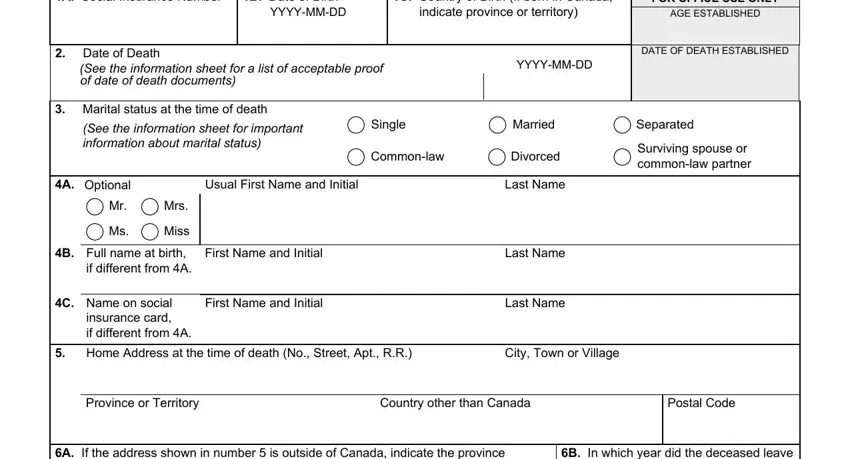
2. The next step is usually to fill out all of the following fields: A If the address shown in number, B In which year did the deceased, or territory in which the deceased, Canada, Did the deceased ever live or, Yes, If yes indicate the names of the, Country, Insurance Number, Has a benefit been requested, Yes, Yes, Yes, Service Canada delivers Employment, and programs and services for the.
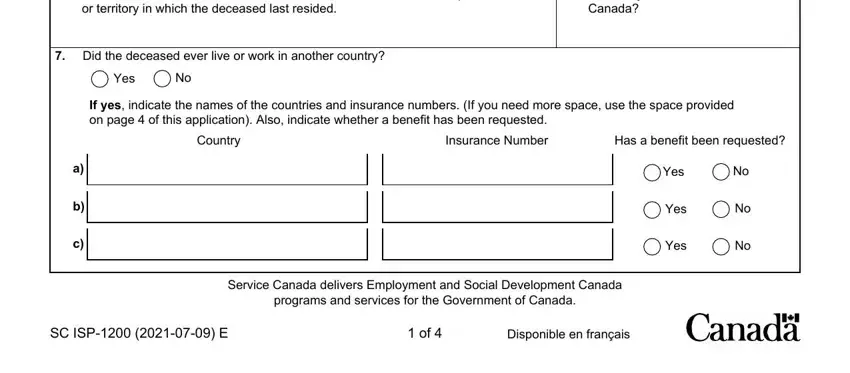
3. Completing A Did the deceased ever receive or, Canada Pension Plan, Old Age Security, Quebec Pension Plan, Yes, Yes, Yes, If yes to any of the above provide, Was the deceased or the deceaseds, Deceased contributor, Yes, Deceaseds spouse or commonlaw, Yes, SECTION B INFORMATION ABOUT THE, and See Who should apply for the Death is essential for the next step, make sure to fill them out in their entirety. Don't miss any details!
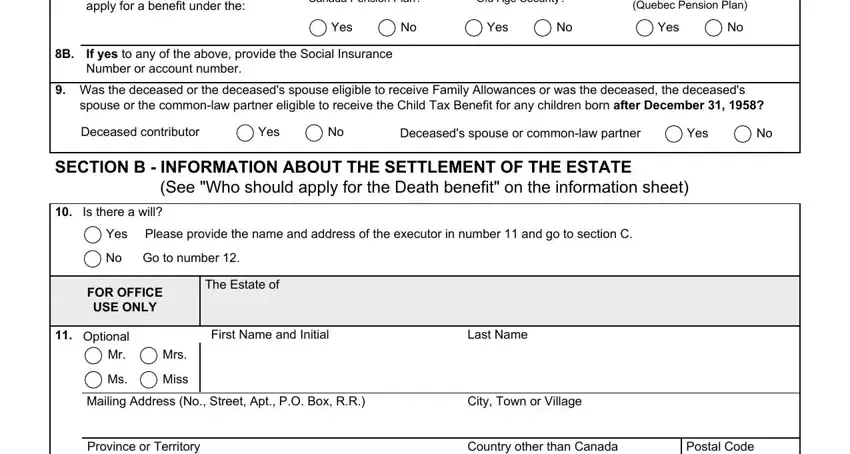
4. It's time to fill in the next section! In this case you'll have all of these There is no will and I am, an administrator appointed by the, the person responsible for the, the spouse or commonlaw partner of, the nextofkin Please specify your, other Please specify, SECTION C INFORMATION ABOUT THE, Optional, First Name and Initial, Last Name, Mrs, Miss, Relationship of applicant to the, FOR OFFICE, and USE ONLY empty form fields to do.
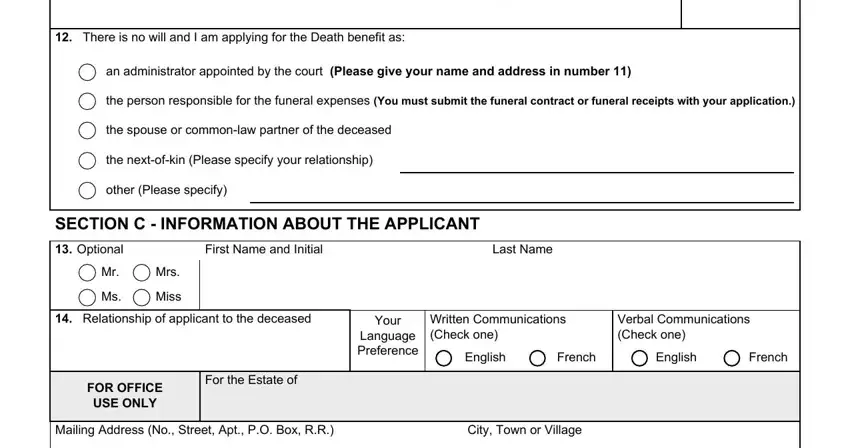
5. Because you come close to the completion of this file, you will find a few more requirements that need to be met. Notably, Province or Territory, Country other than Canada, Postal Code, and SC ISP E must be filled in.
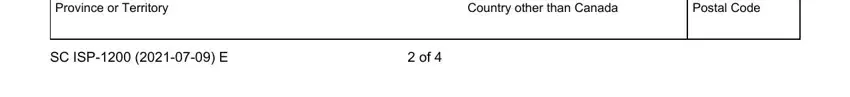
Be extremely careful when filling out Postal Code and SC ISP E, as this is the section in which most users make some mistakes.
Step 3: Right after you have glanced through the details in the blanks, just click "Done" to complete your form at FormsPal. Create a free trial plan at FormsPal and gain direct access to form isp 1200 - with all adjustments kept and accessible in your FormsPal account. When using FormsPal, it is simple to complete documents without the need to be concerned about personal data incidents or records getting distributed. Our protected platform makes sure that your personal details are kept safe.