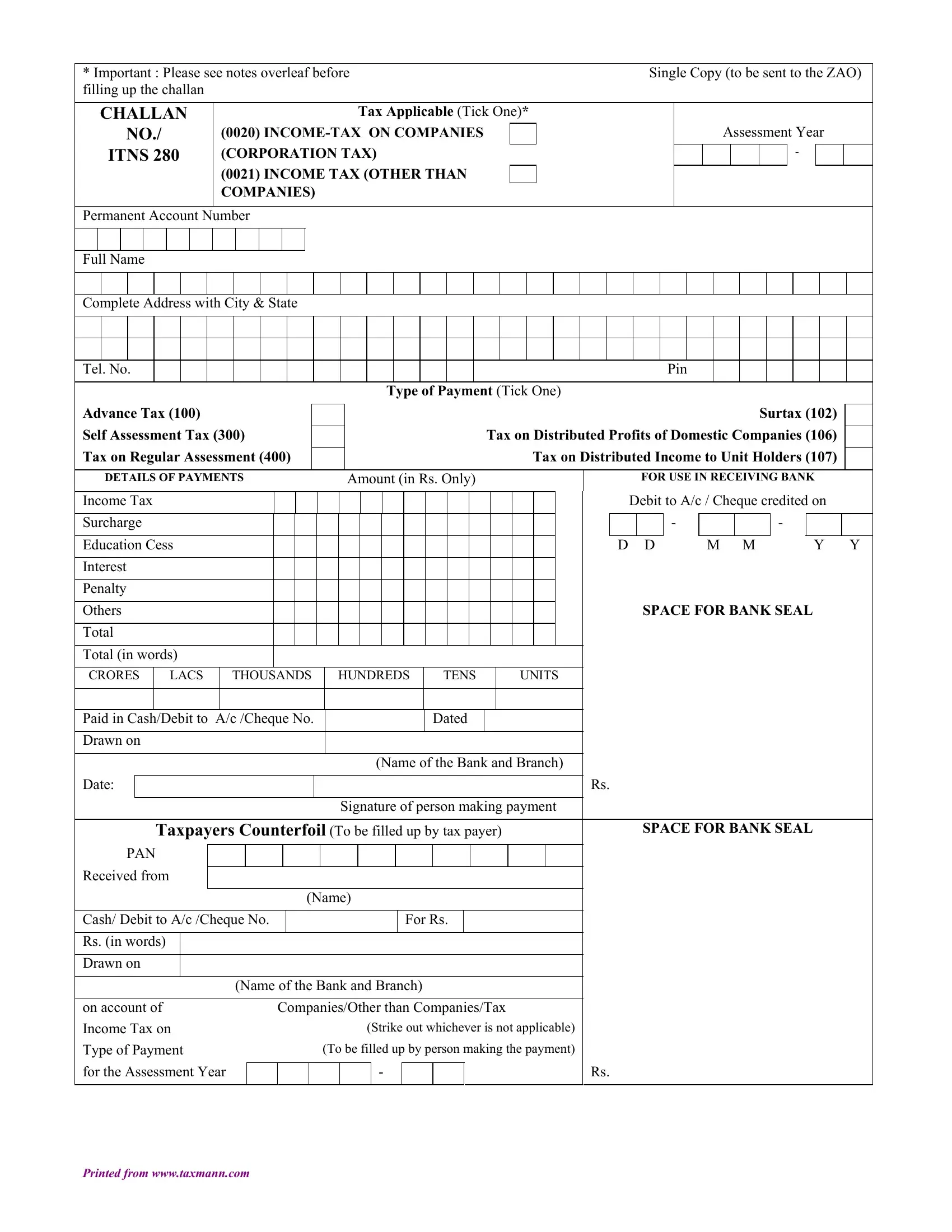By using the online tool for PDF editing by FormsPal, it is possible to fill out or edit challan 280 pdf here. The editor is continually upgraded by us, receiving new features and growing to be more convenient. To get the process started, go through these easy steps:
Step 1: Access the form inside our tool by clicking the "Get Form Button" at the top of this webpage.
Step 2: The tool lets you modify nearly all PDF files in a variety of ways. Change it with customized text, correct what is originally in the PDF, and include a signature - all within the reach of several mouse clicks!
Completing this form demands thoroughness. Make certain every blank field is completed accurately.
1. While submitting the challan 280 pdf, be sure to include all of the needed fields within its relevant form section. It will help hasten the work, enabling your information to be processed efficiently and correctly.
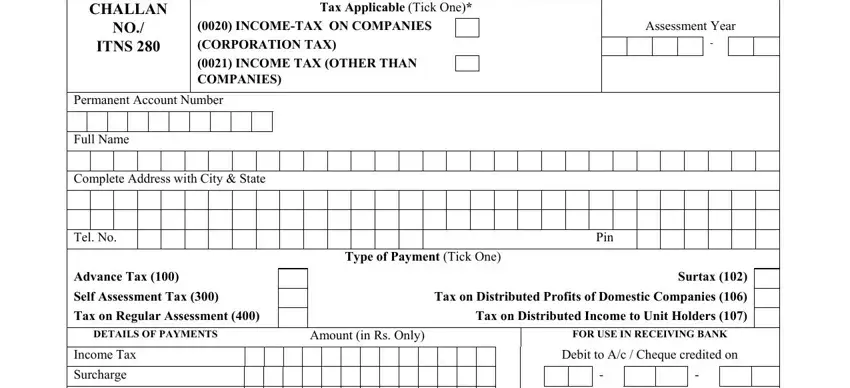
2. Once the last section is done, you have to insert the necessary particulars in Education Cess, Interest, Penalty, Others, Total, Total in words, CRORES, LACS, THOUSANDS, HUNDREDS, TENS, UNITS, Paid in CashDebit to Ac Cheque No, Dated, and Name of the Bank and Branch in order to move on to the next step.
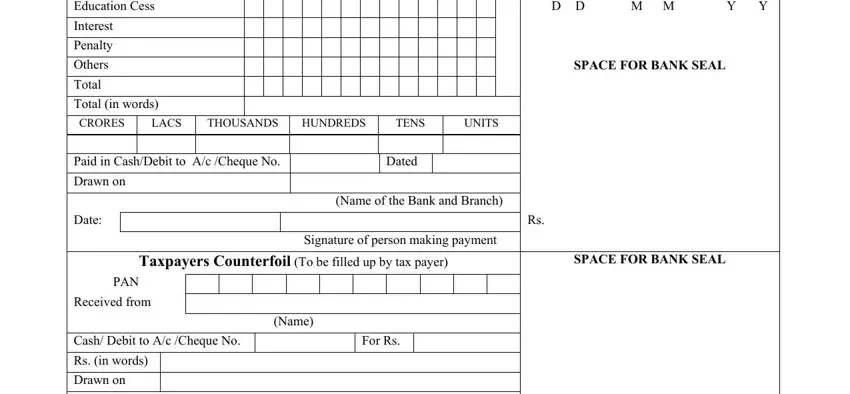
Those who use this form often make errors when completing Paid in CashDebit to Ac Cheque No in this area. Ensure you read twice what you type in here.
3. The following part is about Type of Payment, To be filled up by person making, for the Assessment Year, and Printed from wwwtaxmanncom - type in every one of these fields.
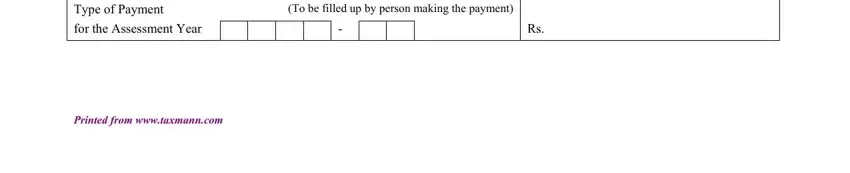
Step 3: Immediately after rereading your entries, press "Done" and you're all set! After starting afree trial account here, you will be able to download challan 280 pdf or email it immediately. The file will also be easily accessible via your personal account menu with your adjustments. We don't sell or share any details you provide when filling out documents at FormsPal.