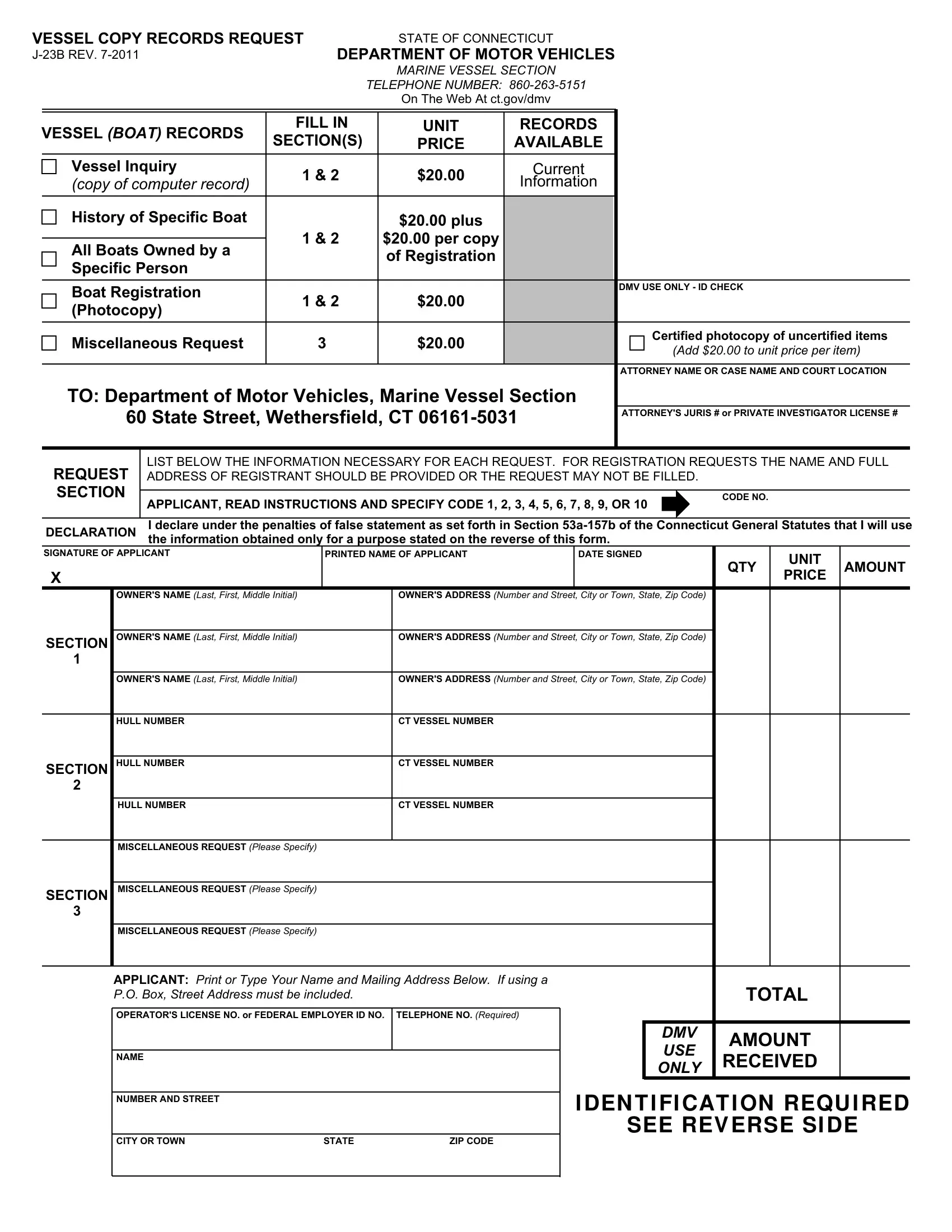With the online editor for PDFs by FormsPal, you are able to fill in or change ct dmv lost title right here and now. The editor is consistently maintained by our team, acquiring new features and becoming much more versatile. This is what you will have to do to get started:
Step 1: Simply click on the "Get Form Button" at the top of this site to get into our pdf editing tool. This way, you'll find all that is necessary to work with your file.
Step 2: The tool will allow you to work with almost all PDF files in a variety of ways. Enhance it by writing your own text, correct what is already in the document, and place in a signature - all readily available!
This PDF doc needs specific details; to guarantee consistency, don't hesitate to consider the subsequent recommendations:
1. First, when filling out the ct dmv lost title, start in the section with the subsequent blanks:
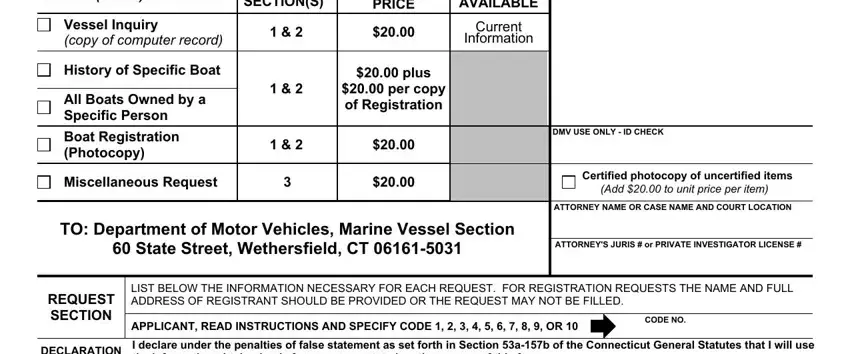
2. Your next part is usually to complete all of the following blank fields: SECTION, SECTION, OWNERS NAME Last First Middle, OWNERS ADDRESS Number and Street, OWNERS NAME Last First Middle, OWNERS ADDRESS Number and Street, OWNERS NAME Last First Middle, OWNERS ADDRESS Number and Street, HULL NUMBER, CT VESSEL NUMBER, HULL NUMBER, CT VESSEL NUMBER, HULL NUMBER, CT VESSEL NUMBER, and QTY.
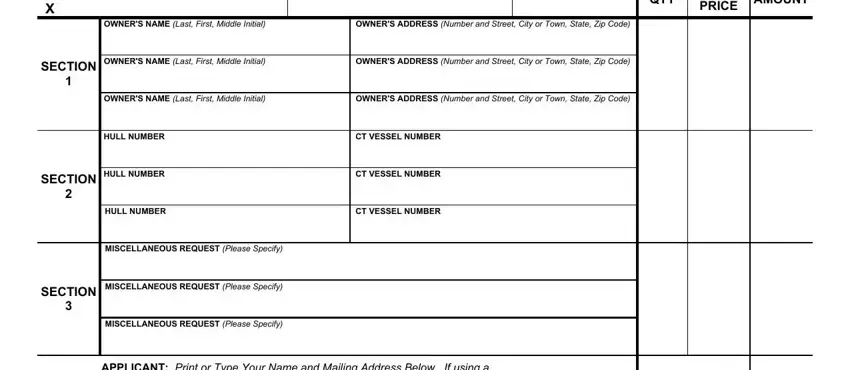
3. Completing OPERATORS LICENSE NO or FEDERAL, TELEPHONE NO Required, NAME, NUMBER AND STREET, CITY OR TOWN, STATE, ZIP CODE, DMV USE ONLY, AMOUNT RECEIVED, I DEN T I FI CAT I ON REQU I RED, and SEE REV ERSE SI DE is essential for the next step, make sure to fill them out in their entirety. Don't miss any details!
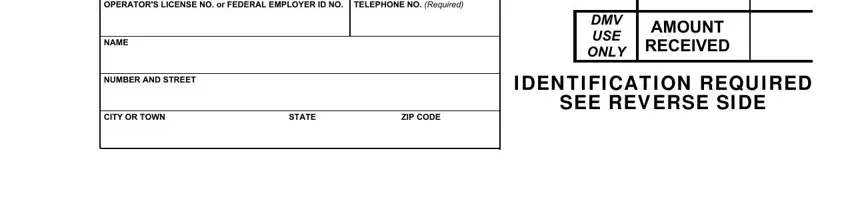
A lot of people frequently get some points incorrect when filling in SEE REV ERSE SI DE in this section. Be sure to review whatever you type in here.
Step 3: Make sure your information is accurate and then press "Done" to continue further. After starting afree trial account at FormsPal, it will be possible to download ct dmv lost title or send it through email immediately. The PDF form will also be readily available via your personal cabinet with all of your edits. FormsPal is invested in the privacy of all our users; we ensure that all personal information processed by our tool is kept confidential.