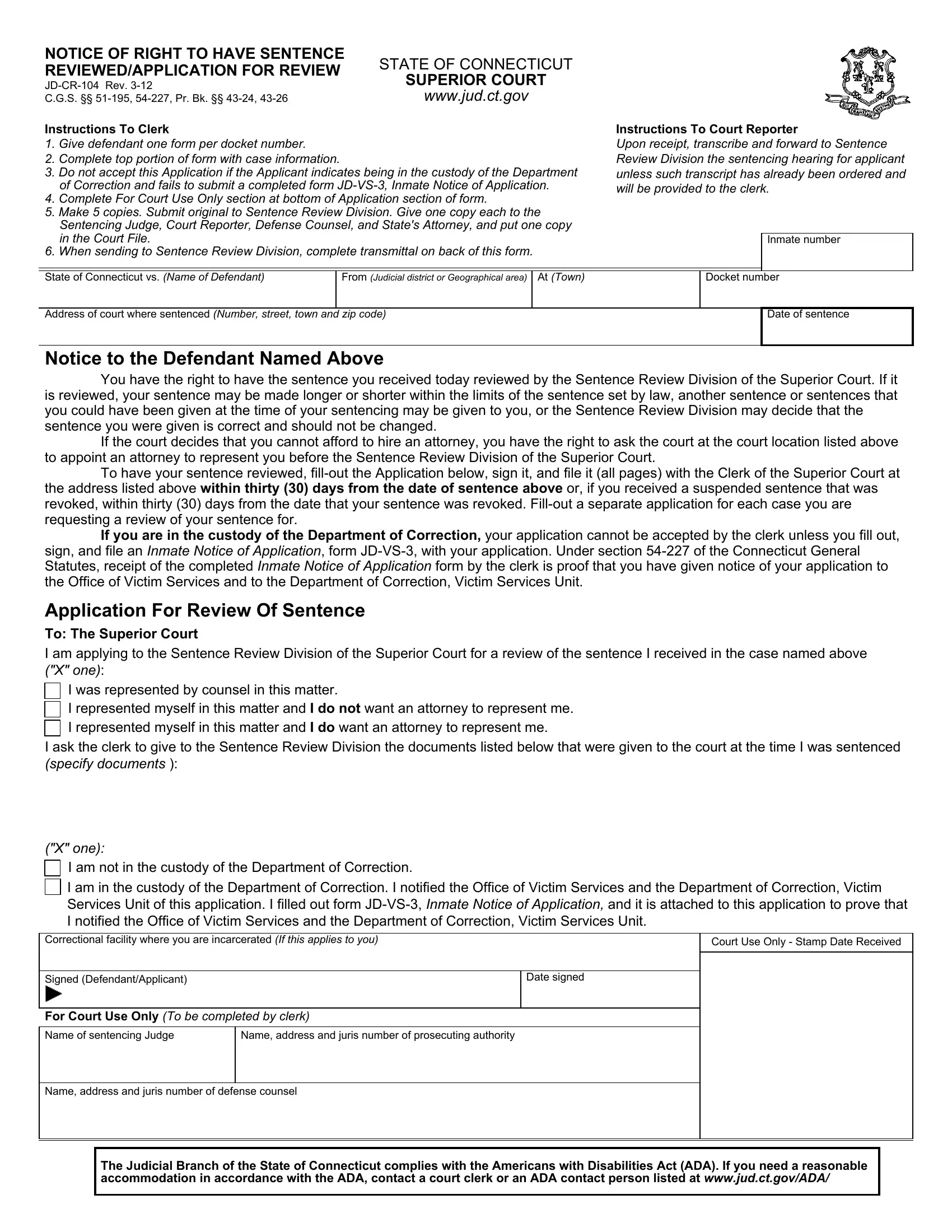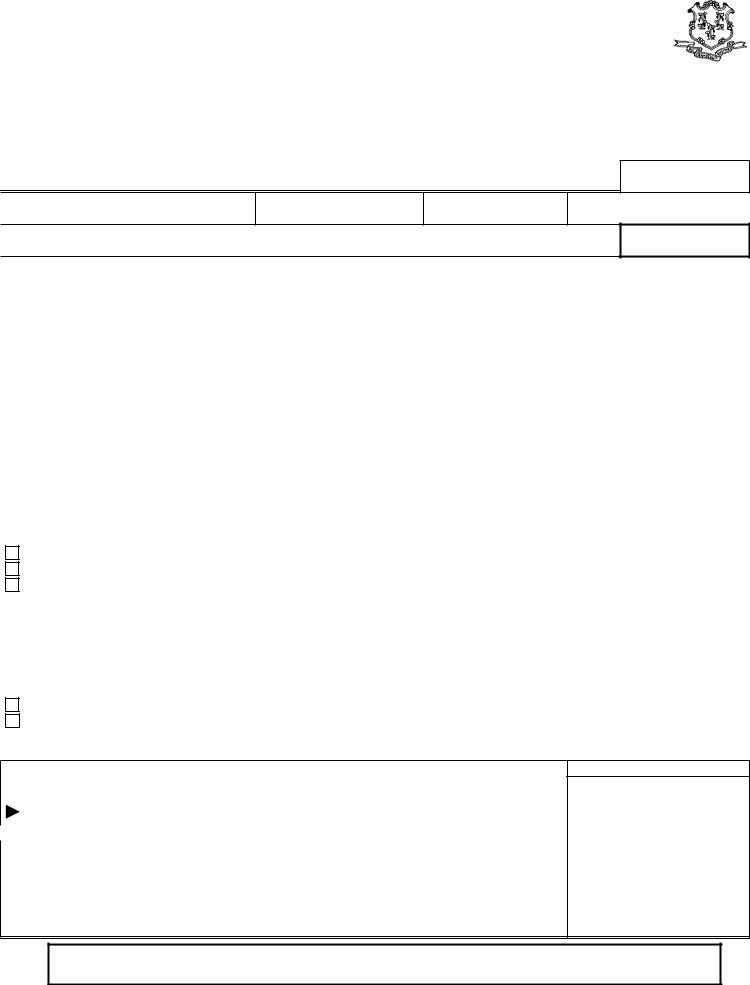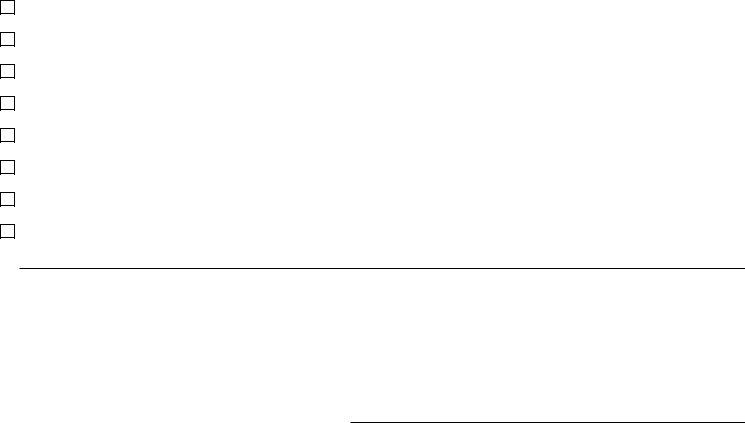You could fill out ct sentence application easily using our PDFinity® online tool. Our editor is continually developing to give the very best user experience achievable, and that is because of our commitment to continuous enhancement and listening closely to user comments. Starting is easy! All you need to do is take these simple steps below:
Step 1: Click the "Get Form" button above on this page to open our tool.
Step 2: Using this online PDF editing tool, you can actually do more than simply complete blank fields. Try all of the features and make your docs seem sublime with custom textual content put in, or adjust the file's original content to excellence - all comes with the capability to add any graphics and sign the file off.
With regards to the blanks of this precise form, here is what you should know:
1. To start off, when filling out the ct sentence application, start in the part that has the following blanks:
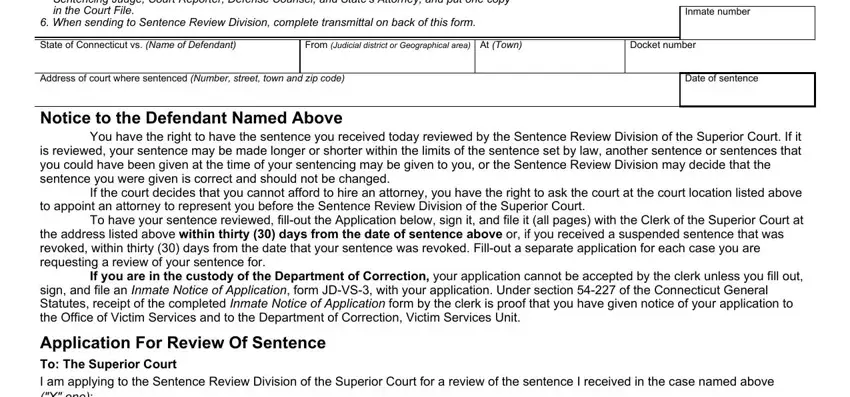
2. Once your current task is complete, take the next step – fill out all of these fields - Application For Review Of Sentence, I was represented by counsel in, I ask the clerk to give to the, X one, I am not in the custody of the, I am in the custody of the, Correctional facility where you, Court Use Only Stamp Date Received, Signed DefendantApplicant, Date signed, For Court Use Only To be completed, Name of sentencing Judge, Name address and juris number of, and Name address and juris number of with their corresponding information. Make sure to double check that everything has been entered correctly before continuing!
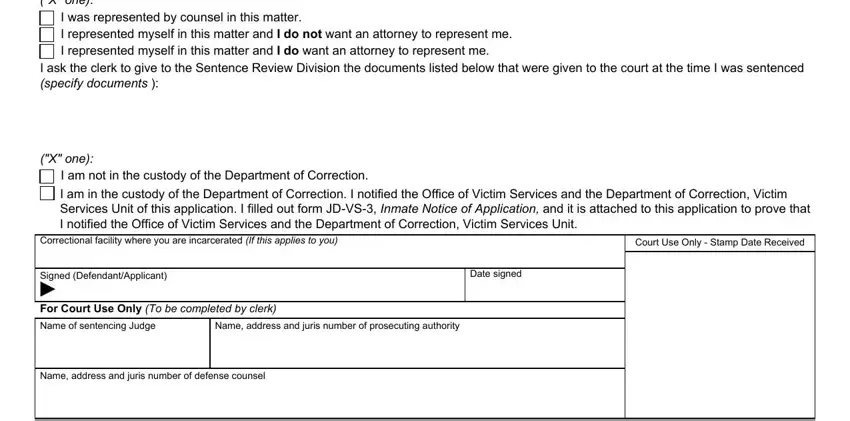
It is easy to get it wrong when filling in your Court Use Only Stamp Date Received, so be sure to look again prior to deciding to submit it.
3. The following part is all about Sentence Review Division Spring, Dear Sentence Review Division, Date, An application for review of, Copy of Transcript of proceedings, Copy of Presentence Investigation, Copy of any medical or, Copy of Information including, Copy of Substitute Information, Copy of Judgment File, Name and address of guardian ad, and Other specify - type in all of these blank fields.
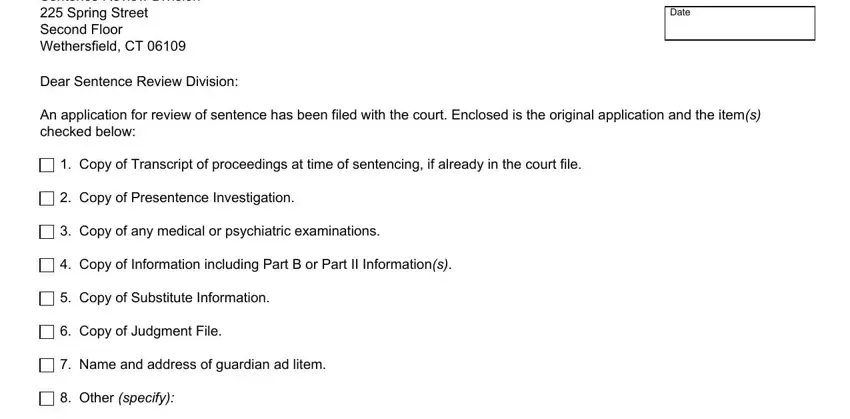
Step 3: Go through all the details you've inserted in the blank fields and hit the "Done" button. Right after registering afree trial account at FormsPal, you will be able to download ct sentence application or email it promptly. The file will also be accessible through your personal cabinet with your each edit. FormsPal is dedicated to the personal privacy of our users; we make sure that all information coming through our editor stays protected.