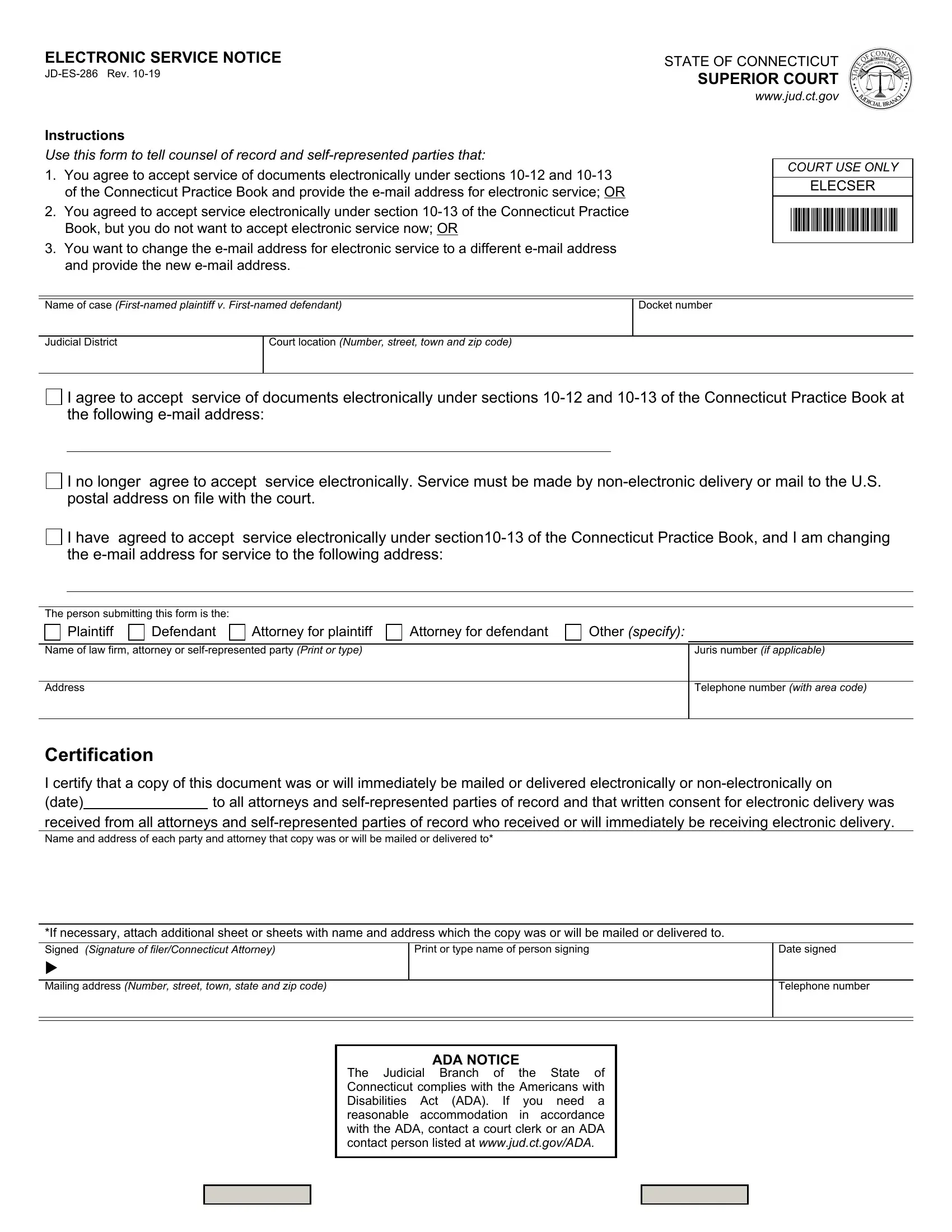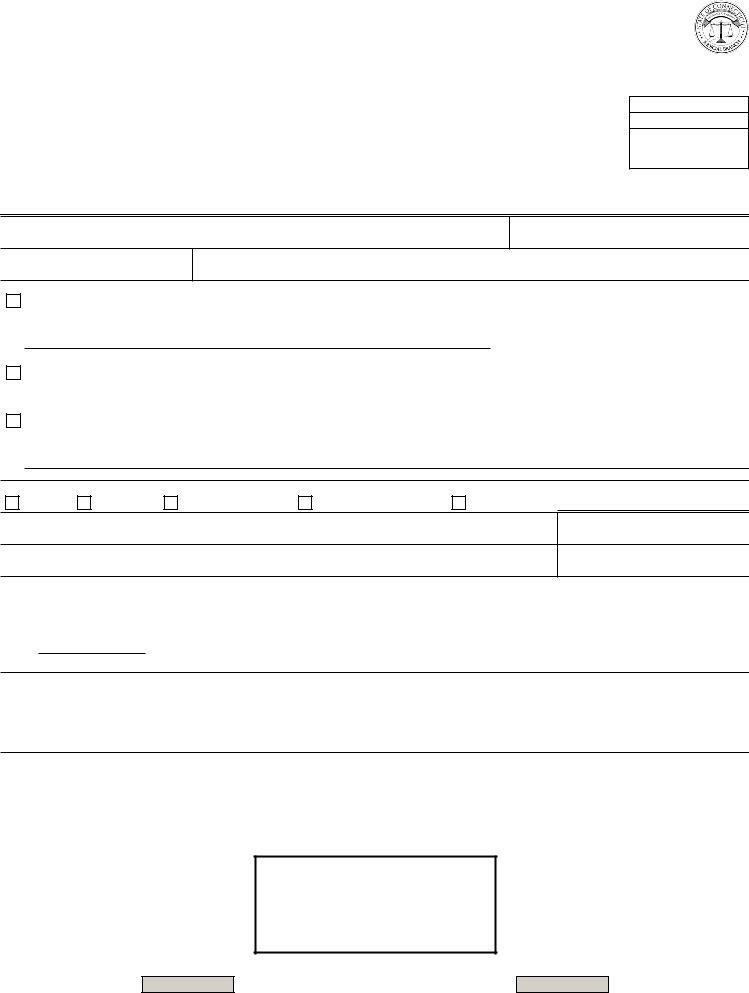By using the online tool for PDF editing by FormsPal, it is easy to fill in or change connecticut practice book 2020 right here. Our tool is constantly evolving to give the best user experience possible, and that is thanks to our dedication to constant enhancement and listening closely to customer feedback. To begin your journey, take these simple steps:
Step 1: Access the form in our tool by clicking on the "Get Form Button" in the top section of this webpage.
Step 2: Once you access the online editor, you will notice the document made ready to be filled out. Aside from filling in different blanks, you can also do various other things with the file, including adding any words, changing the original textual content, adding images, putting your signature on the document, and a lot more.
Be attentive when completing this document. Make certain all necessary blank fields are filled in properly.
1. The connecticut practice book 2020 will require specific information to be entered. Make certain the next blanks are completed:
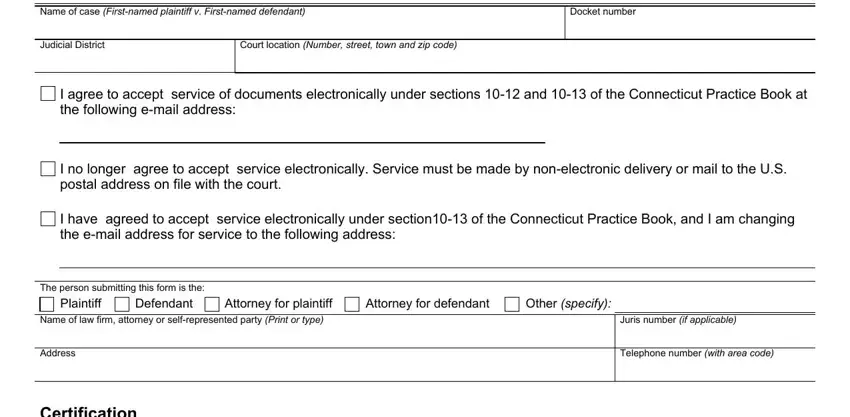
2. The next stage is usually to submit these blanks: I certify that a copy of this, If necessary attach additional, Signed Signature of, Mailing address Number street town, Print or type name of person, Date signed, Telephone number, ADA NOTICE, The Judicial Branch of the State, and ADA.
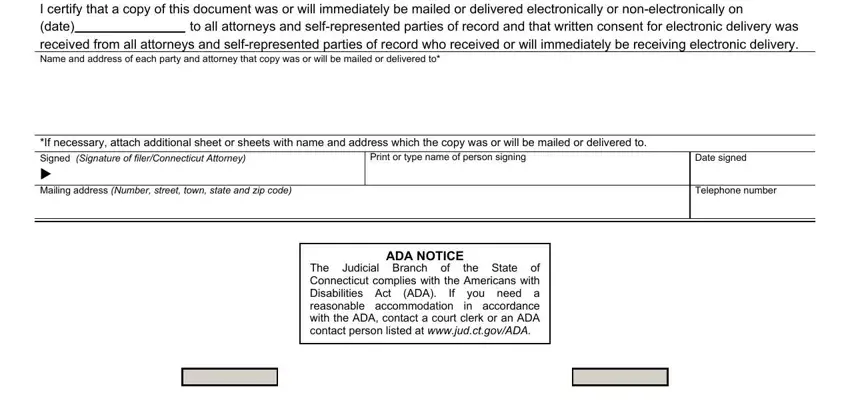
People frequently make errors when filling in Telephone number in this section. Be certain to re-examine everything you enter here.
Step 3: Right after you've reread the information you given, simply click "Done" to complete your document creation. Obtain your connecticut practice book 2020 as soon as you subscribe to a free trial. Readily get access to the pdf document from your personal account, with any edits and changes being all saved! We don't share any information that you enter whenever filling out forms at FormsPal.