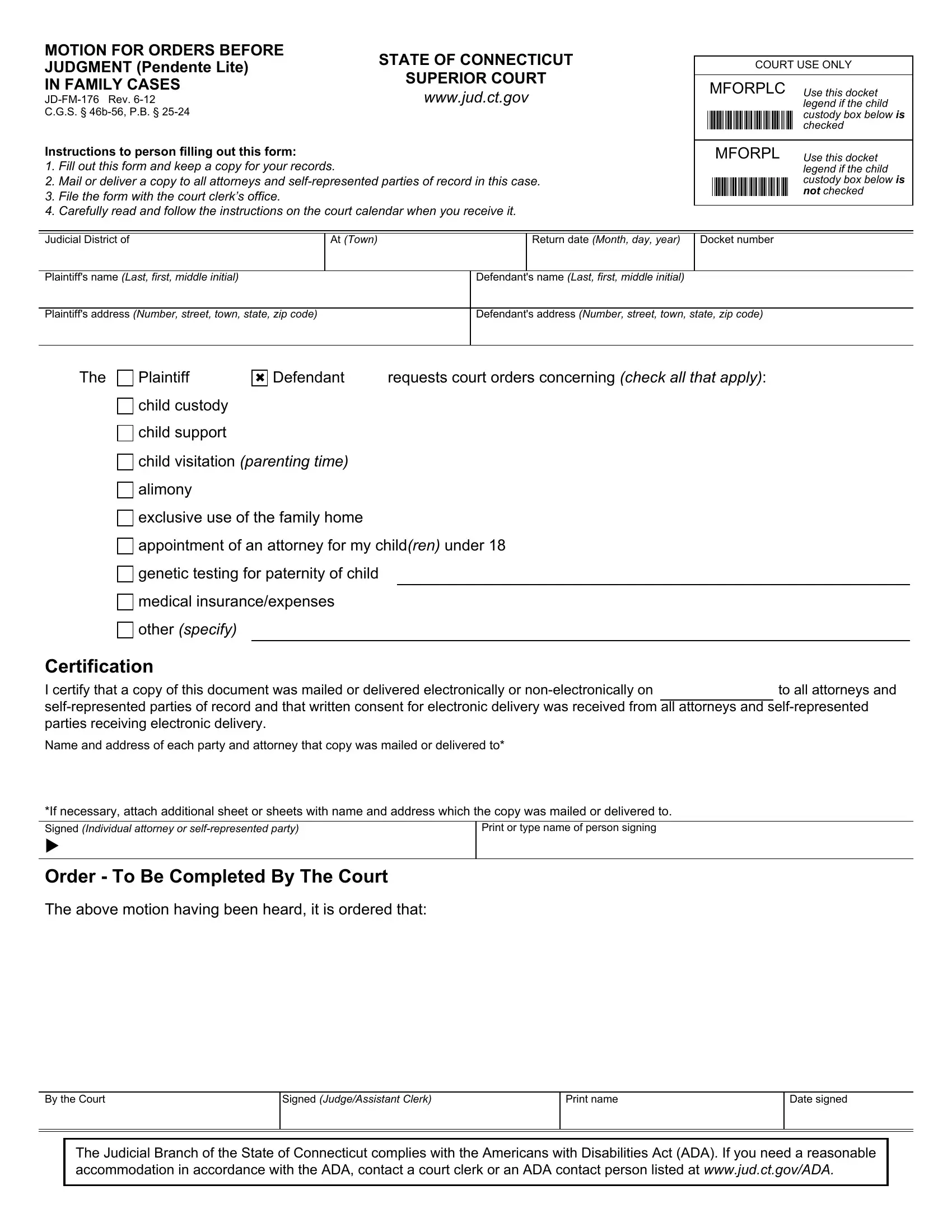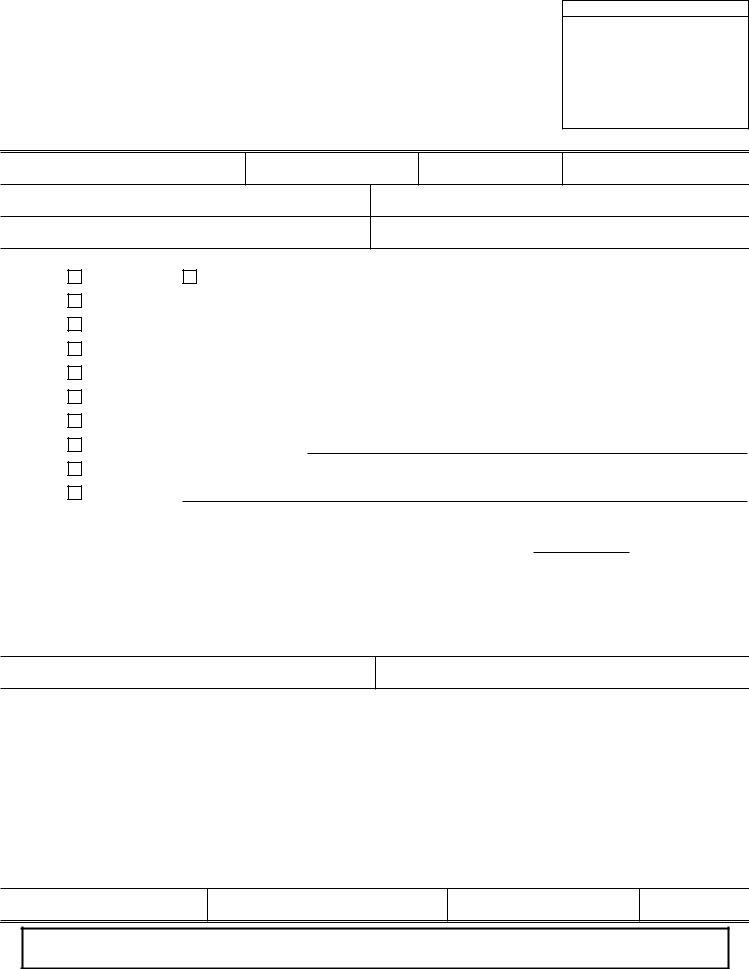It is possible to complete MFORPL effortlessly with our online tool for PDF editing. FormsPal professional team is always endeavoring to improve the editor and ensure it is much faster for users with its cutting-edge functions. Capitalize on today's revolutionary prospects, and find a heap of unique experiences! Here's what you will need to do to start:
Step 1: First of all, access the pdf editor by pressing the "Get Form Button" at the top of this site.
Step 2: This editor enables you to modify PDF files in a range of ways. Modify it by writing customized text, correct original content, and place in a signature - all at your fingertips!
As for the fields of this particular document, here's what you should consider:
1. First of all, when filling out the MFORPL, start in the section containing following blanks:
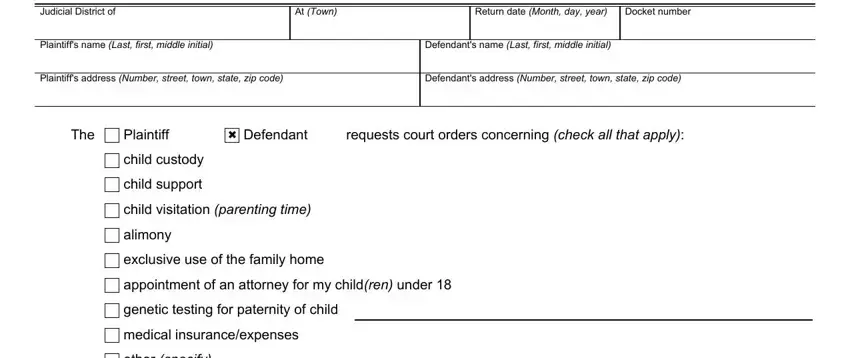
2. Once the previous part is completed, you need to put in the required particulars in Certification I certify that a, to all attorneys and, Name and address of each party and, If necessary attach additional, Signed Individual attorney or, Print or type name of person, Order To Be Completed By The Court, The above motion having been heard, By the Court, Signed JudgeAssistant Clerk, Print name, Date signed, and The Judicial Branch of the State so you're able to proceed to the 3rd step.
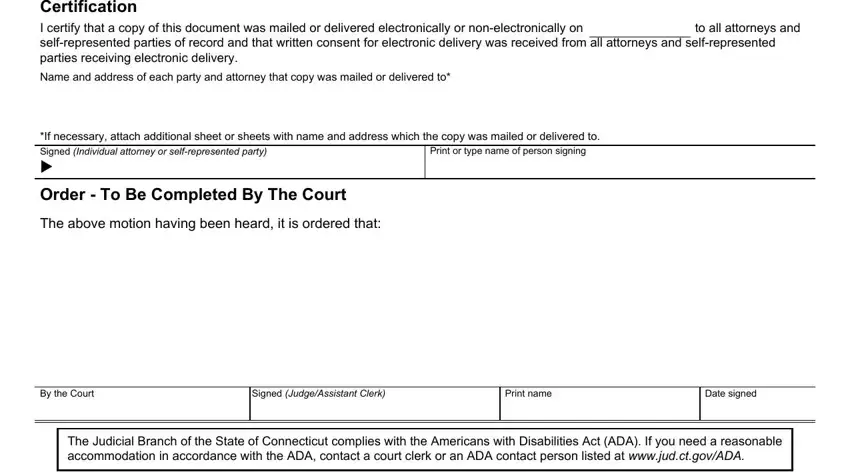
People who use this document often make errors while completing to all attorneys and in this section. Don't forget to read twice everything you enter here.
Step 3: Prior to addressing the next stage, it's a good idea to ensure that all blank fields were filled out the correct way. The moment you establish that it is fine, click on “Done." Go for a free trial option with us and acquire instant access to MFORPL - download or modify inside your personal cabinet. We don't share or sell the information that you use while completing forms at FormsPal.