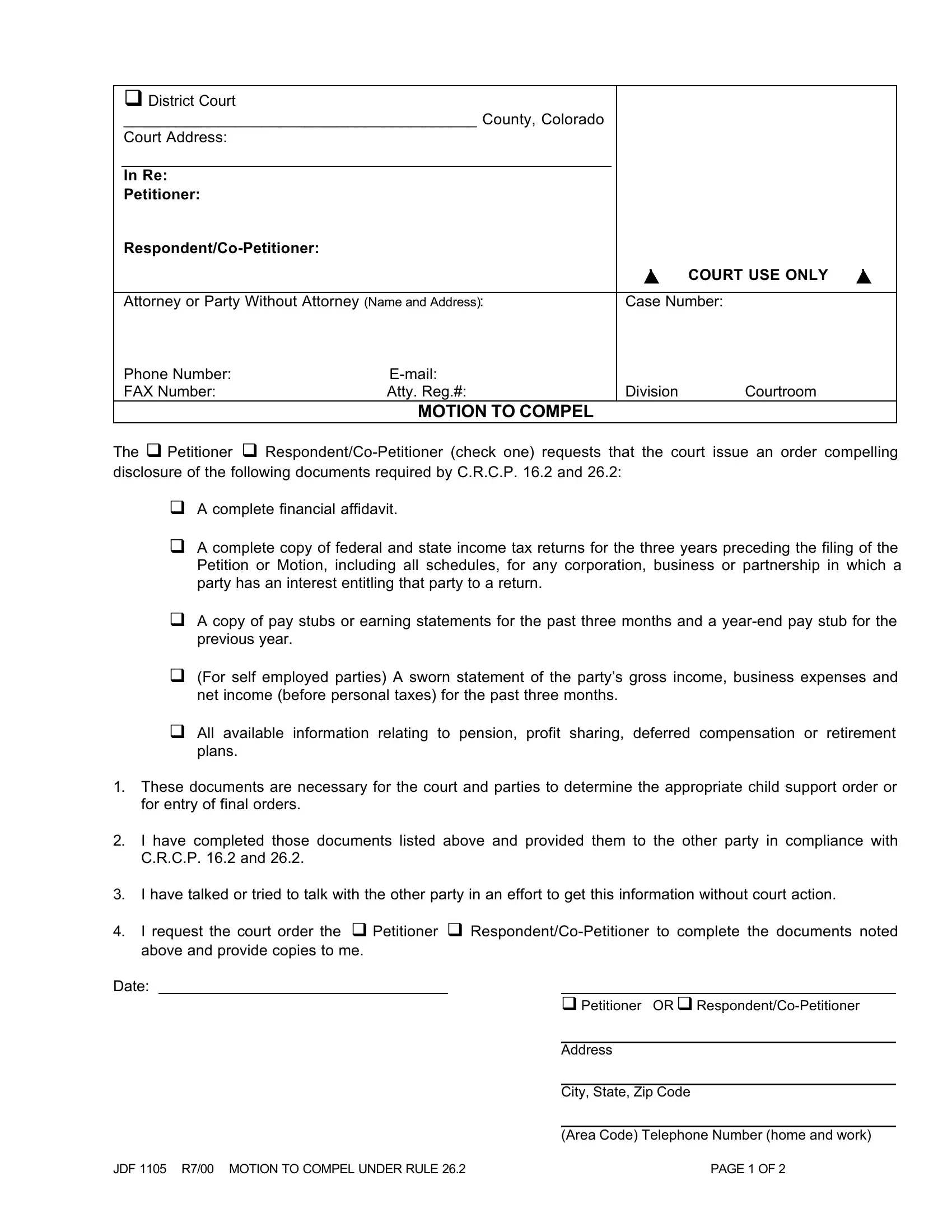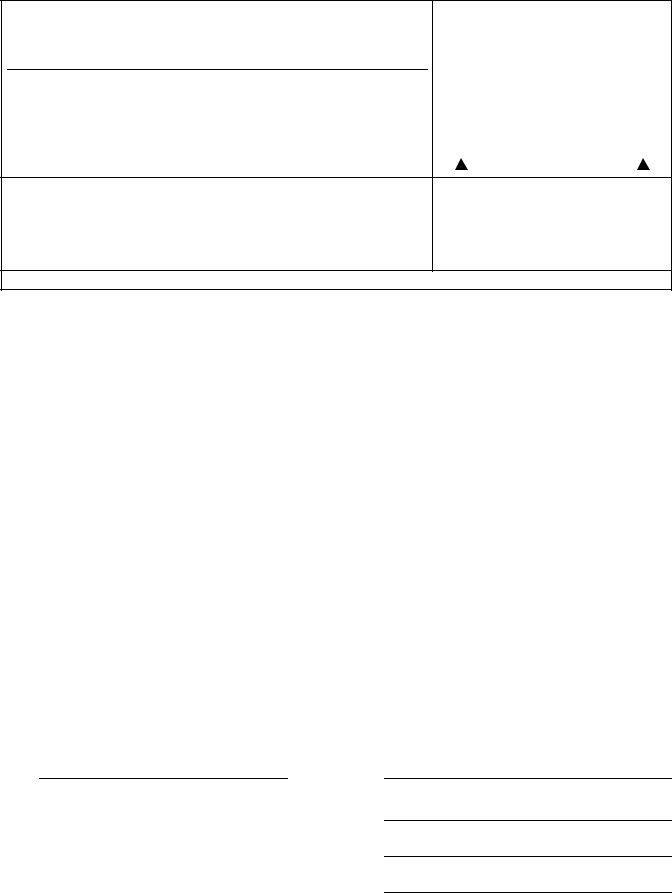Handling PDF documents online is actually surprisingly easy with our PDF editor. Anyone can fill in compel here painlessly. Our tool is continually evolving to deliver the very best user experience attainable, and that's thanks to our resolve for continuous enhancement and listening closely to customer feedback. To get the ball rolling, go through these simple steps:
Step 1: Simply press the "Get Form Button" in the top section of this webpage to access our pdf file editor. There you'll find all that is necessary to fill out your document.
Step 2: With the help of our handy PDF file editor, you can actually accomplish more than simply complete blanks. Edit away and make your docs look high-quality with custom text incorporated, or optimize the file's original input to perfection - all that comes with the capability to incorporate just about any images and sign it off.
With regards to the fields of this precise form, here's what you need to do:
1. It is advisable to fill out the compel accurately, therefore pay close attention while filling in the sections including all these blank fields:
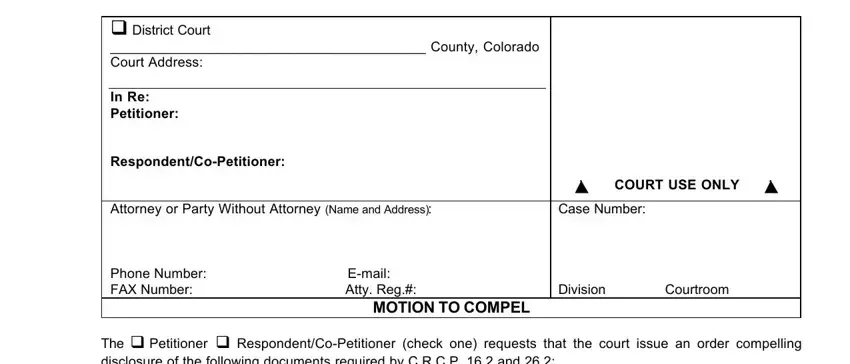
2. Once your current task is complete, take the next step – fill out all of these fields - The q Petitioner q, q A complete financial affidavit, q A complete copy of federal and, q A copy of pay stubs or earning, previous year, q For self employed parties A, net income before personal taxes, q All available information, plans, These documents are necessary for, for entry of final orders, and I have completed those documents with their corresponding information. Make sure to double check that everything has been entered correctly before continuing!
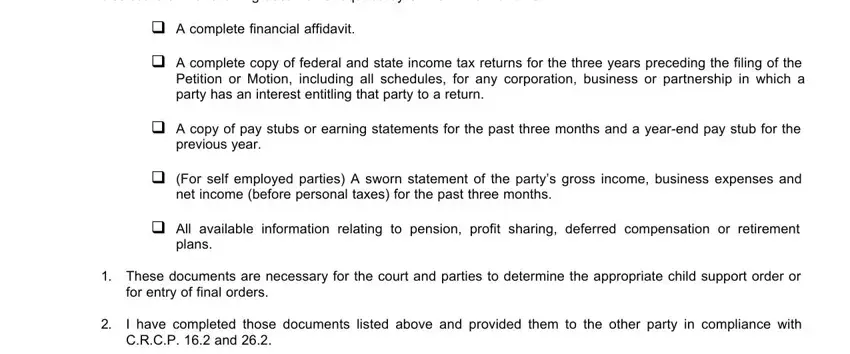
3. This third stage is hassle-free - fill out all of the empty fields in I have talked or tried to talk, I request the court order the q, Date, q Petitioner OR q, Address, City State Zip Code, Area Code Telephone Number home, JDF R MOTION TO COMPEL UNDER RULE, and PAGE OF to conclude the current step.
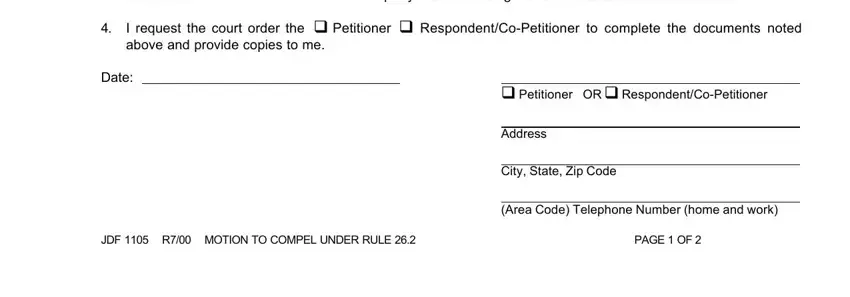
Regarding q Petitioner OR q and City State Zip Code, make sure that you double-check them here. Both of these are surely the key ones in this file.
Step 3: As soon as you have glanced through the information in the fields, click "Done" to conclude your FormsPal process. Grab your compel the instant you sign up at FormsPal for a 7-day free trial. Conveniently access the form within your personal account, along with any modifications and changes being automatically synced! When using FormsPal, you can easily fill out documents without the need to be concerned about information breaches or records getting shared. Our protected platform helps to ensure that your personal information is kept safe.