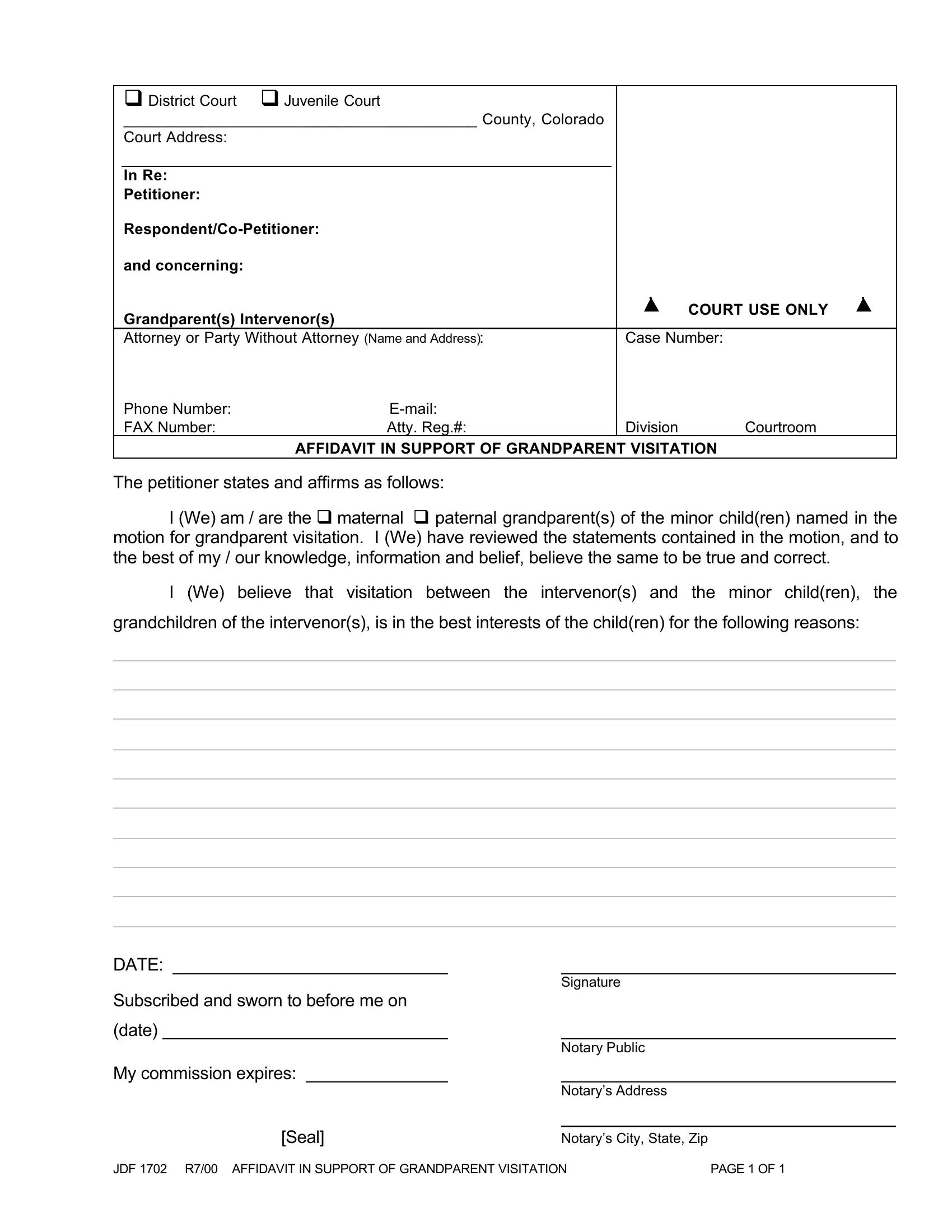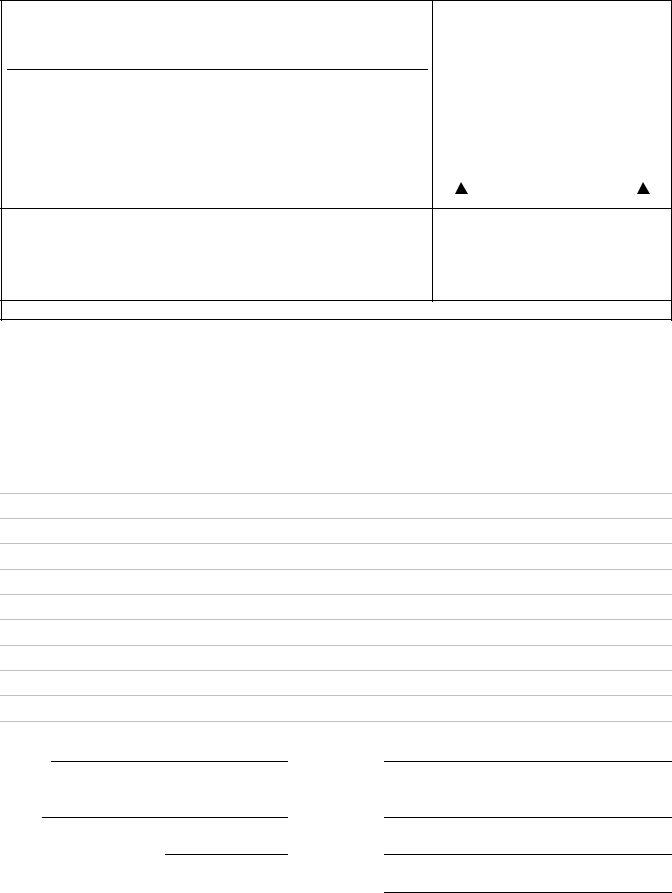Form Jdf 1702 can be filled in without difficulty. Just open FormsPal PDF tool to do the job right away. FormsPal development team is ceaselessly working to develop the tool and ensure it is much faster for people with its multiple features. Take full advantage of present-day revolutionary possibilities, and discover a trove of unique experiences! Getting underway is effortless! All you need to do is adhere to the next easy steps directly below:
Step 1: Firstly, open the pdf editor by clicking the "Get Form Button" at the top of this webpage.
Step 2: As you launch the tool, you'll notice the form prepared to be filled in. Apart from filling out different blanks, it's also possible to perform other sorts of things with the PDF, that is adding any text, editing the initial textual content, inserting graphics, putting your signature on the PDF, and much more.
To be able to complete this PDF form, make sure you enter the required details in each blank field:
1. It's vital to complete the Form Jdf 1702 properly, thus pay close attention while filling in the areas comprising all these fields:
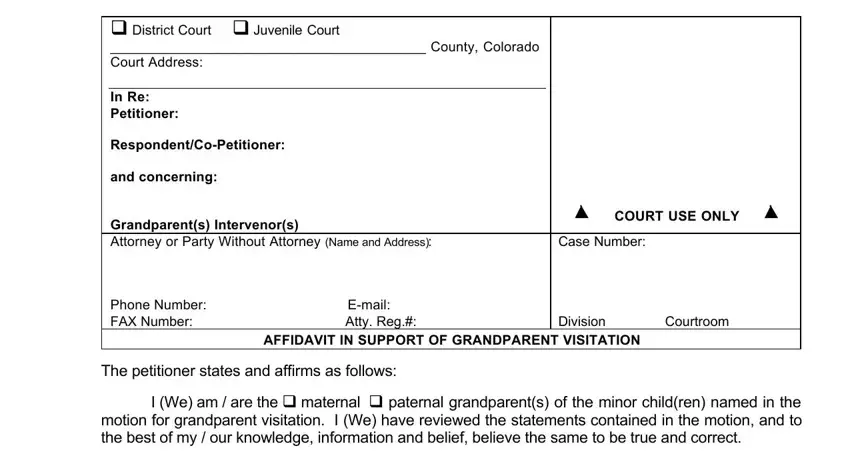
2. Once your current task is complete, take the next step – fill out all of these fields - grandchildren of the intervenors, DATE, Subscribed and sworn to before me, date, Signature, and Notary Public with their corresponding information. Make sure to double check that everything has been entered correctly before continuing!
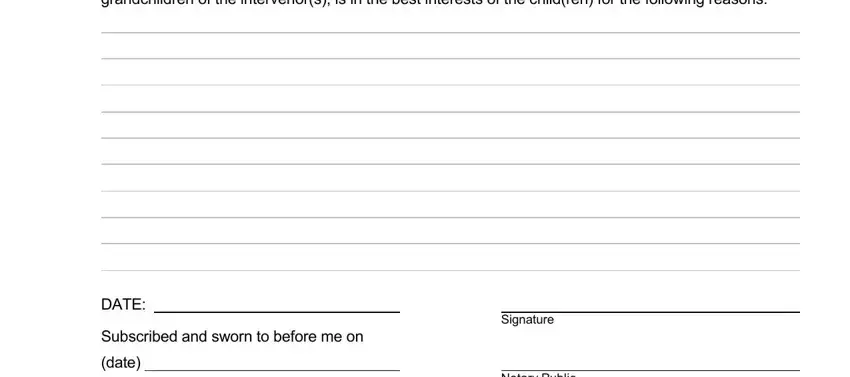
Be really careful when completing Notary Public and DATE, because this is the section where most users make errors.
Step 3: After looking through the filled out blanks, click "Done" and you are good to go! Sign up with FormsPal today and instantly get access to Form Jdf 1702, prepared for download. Each change you make is conveniently saved , so that you can modify the document at a later time anytime. FormsPal guarantees safe document editor devoid of data record-keeping or distributing. Rest assured that your data is secure here!