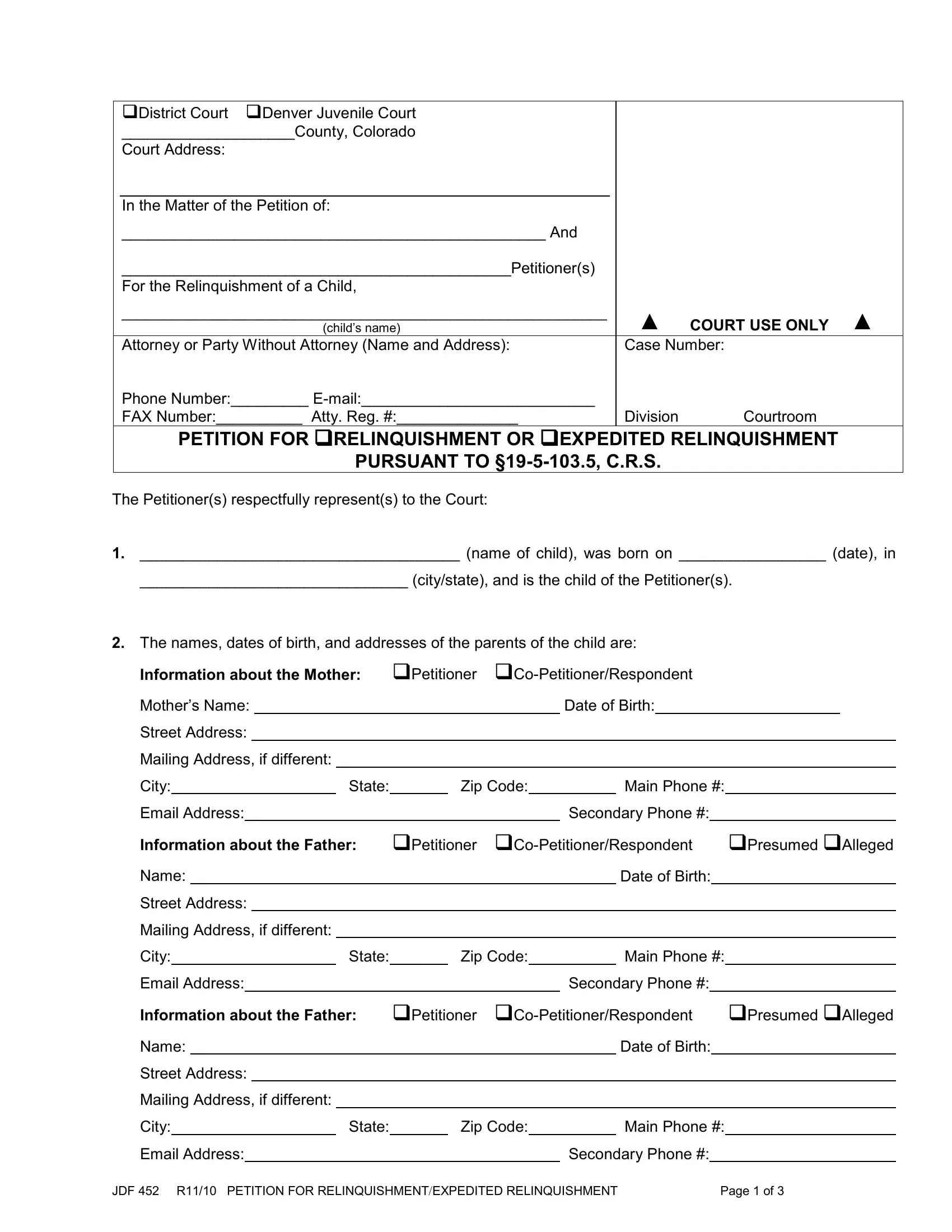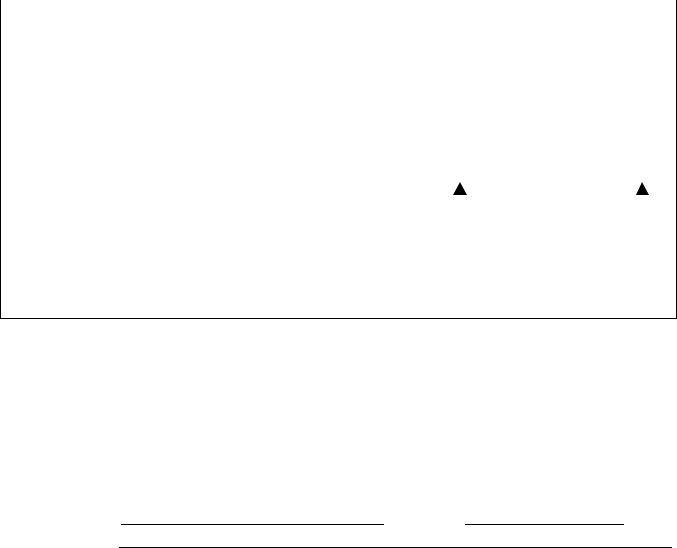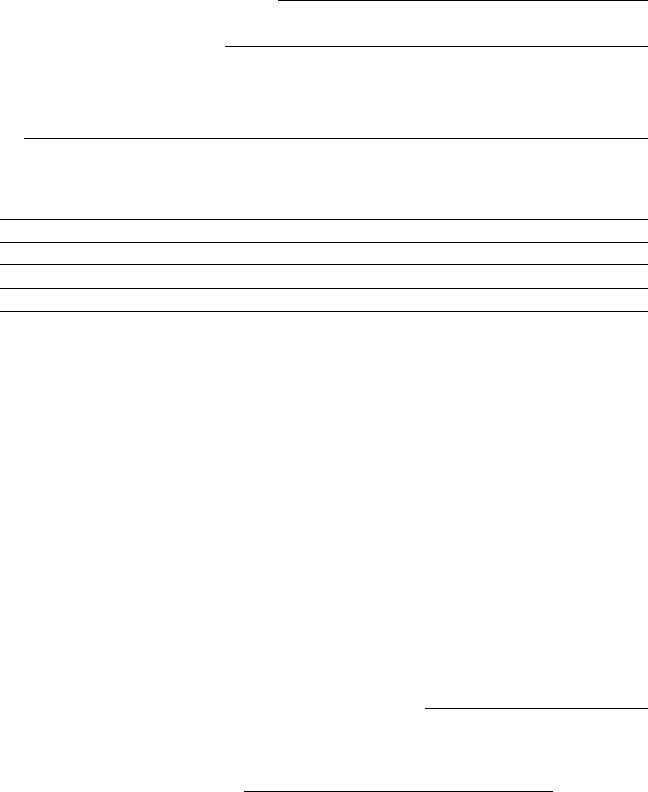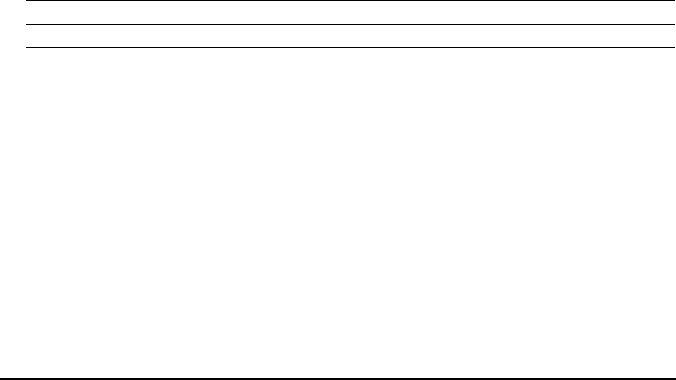In case you need to fill out Respondent, you won't have to download and install any kind of applications - just try our online tool. Our editor is continually developing to grant the very best user experience attainable, and that's due to our resolve for constant improvement and listening closely to customer opinions. For anyone who is seeking to begin, this is what it's going to take:
Step 1: Click the "Get Form" button above on this webpage to access our PDF editor.
Step 2: The editor lets you work with PDF files in various ways. Enhance it by including any text, correct what is already in the file, and include a signature - all when it's needed!
When it comes to fields of this precise document, here's what you need to do:
1. To begin with, once completing the Respondent, start out with the form section that has the following blank fields:
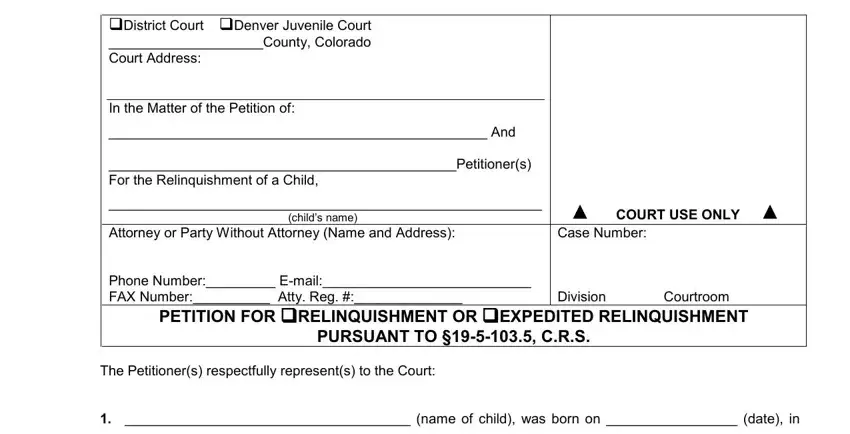
2. The third stage is usually to submit all of the following blanks: The names dates of birth and, Information about the Mother, Mothers Name, Street Address, Mailing Address if different, City, State, Zip Code, Date of Birth, Main Phone, Email Address Information about, Secondary Phone, Name, Street Address, and Mailing Address if different.
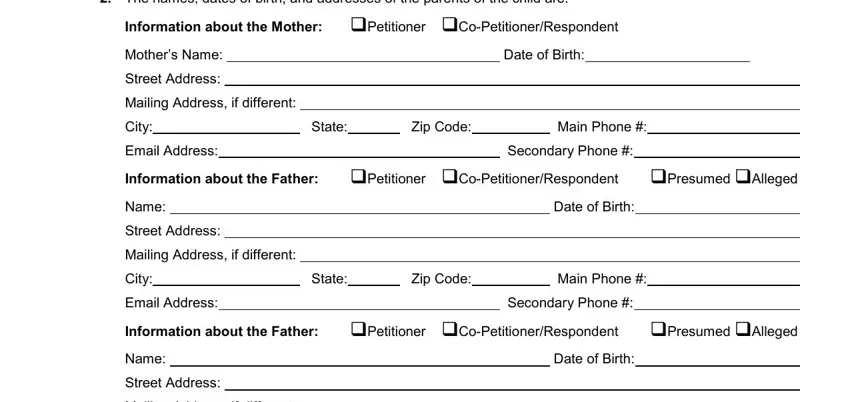
People who work with this PDF often make mistakes while filling in Secondary Phone in this section. You should review what you enter right here.
3. In this particular step, look at Mailing Address if different, Main Phone, City, Email Address, State, Zip Code, Secondary Phone, JDF R PETITION FOR, and Page of. All of these will need to be completed with utmost focus on detail.
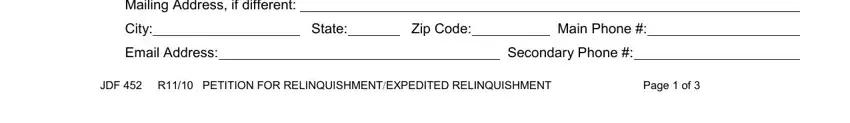
4. This next section requires some additional information. Ensure you complete all the necessary fields - Venue is proper in this county, a The Petitioners resides in this, b The child resides in this county, c A Child Placement Agency, involved and, located in this county with an, The Petitioners wishes to, and The Petitioners believes that - to proceed further in your process!
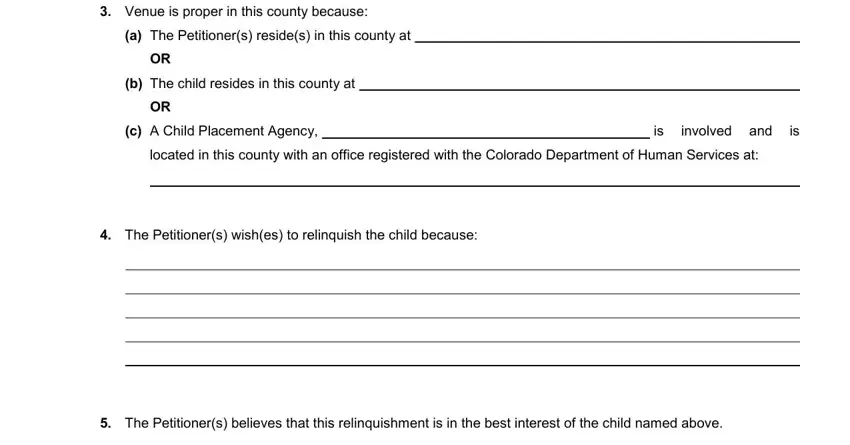
5. The document should be completed within this section. Here you will notice a detailed listing of blanks that need to be completed with specific details in order for your document submission to be complete: The Petitioners believes that, After the Order of Relinquishment, The Petitioners understands that, named above, The Petitioners decision to, pressure or influence from anyone, The Petitioners hashave hashave, regarding this proposed, The child is is not a member or, Welfare Act If applicable name of, and Attached is assessment form JDF.
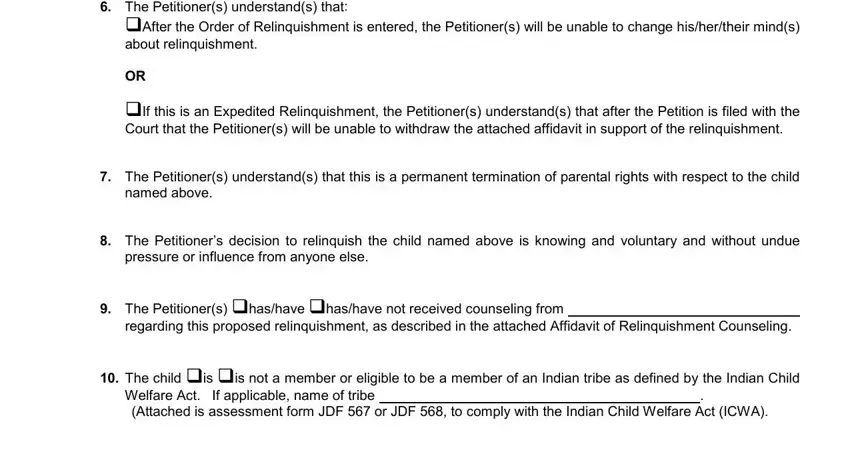
Step 3: After looking through your fields you have filled out, click "Done" and you are all set! Join FormsPal right now and easily gain access to Respondent, prepared for downloading. Every change you make is conveniently saved , enabling you to change the document at a later stage as needed. We do not share any information you enter when dealing with documents at FormsPal.