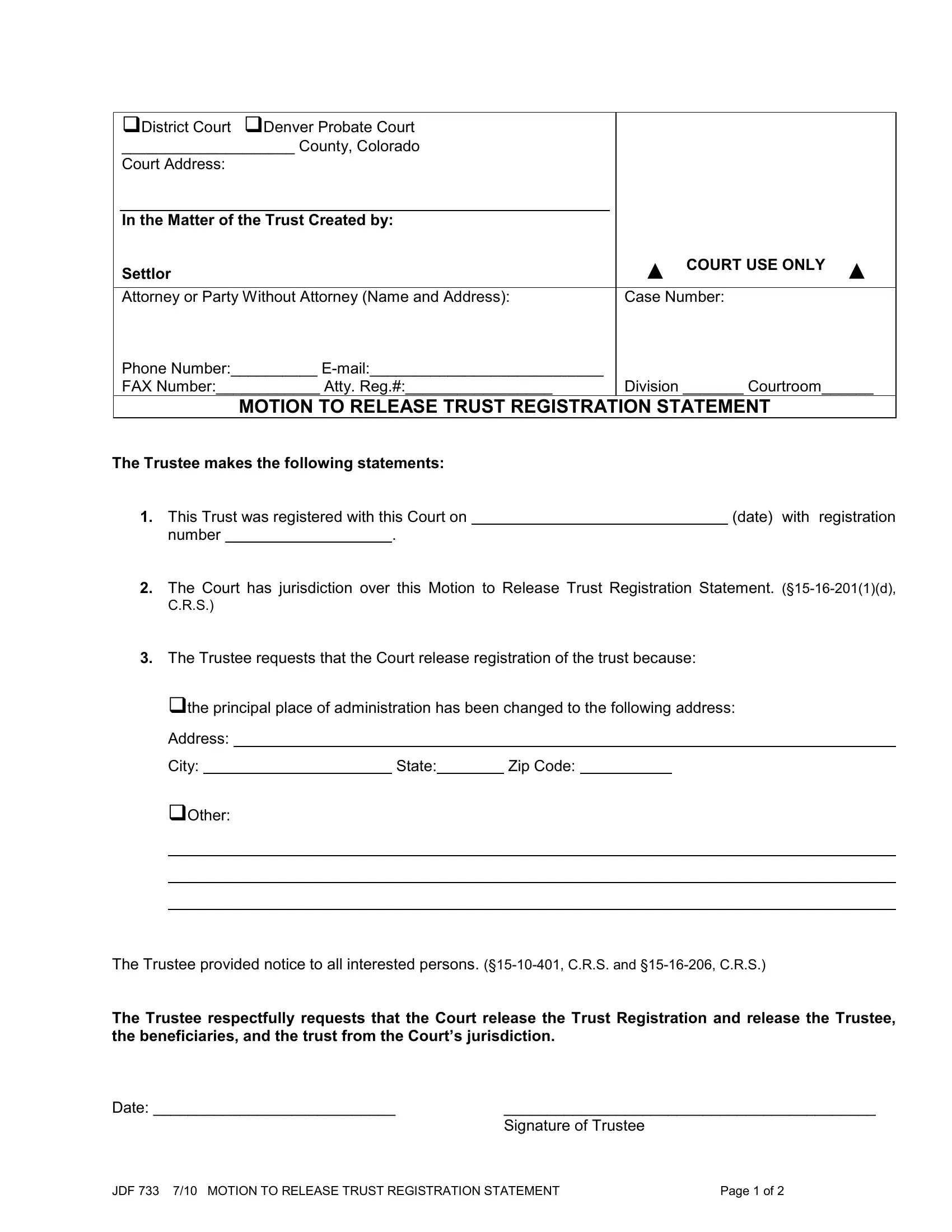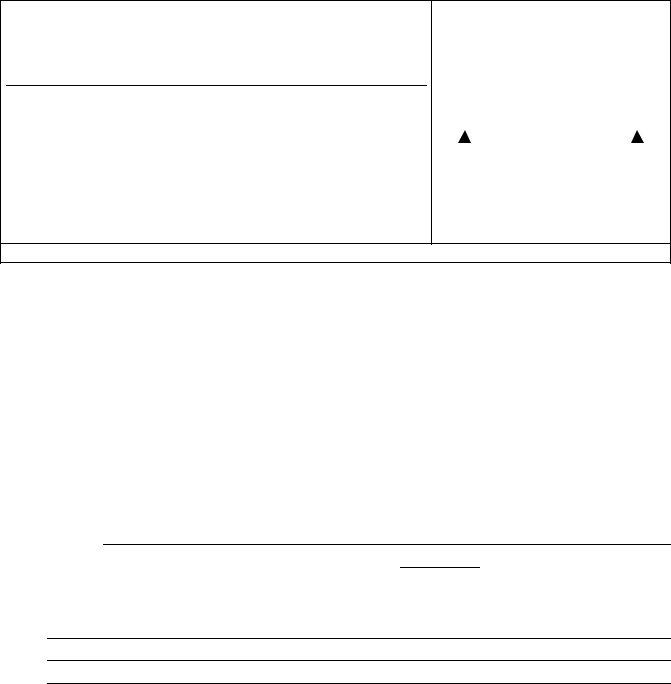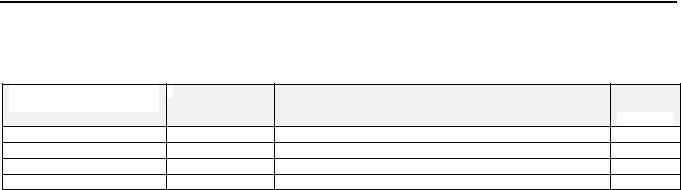JDF can be completed very easily. Simply use FormsPal PDF tool to complete the task fast. To make our editor better and easier to work with, we continuously work on new features, taking into account feedback coming from our users. By taking a couple of easy steps, you can begin your PDF journey:
Step 1: First of all, access the pdf tool by pressing the "Get Form Button" above on this webpage.
Step 2: The editor gives you the capability to modify your PDF document in a variety of ways. Transform it by including any text, correct original content, and add a signature - all possible within minutes!
It's an easy task to fill out the pdf using out helpful guide! Here is what you should do:
1. The JDF requires particular details to be inserted. Ensure the next blanks are filled out:
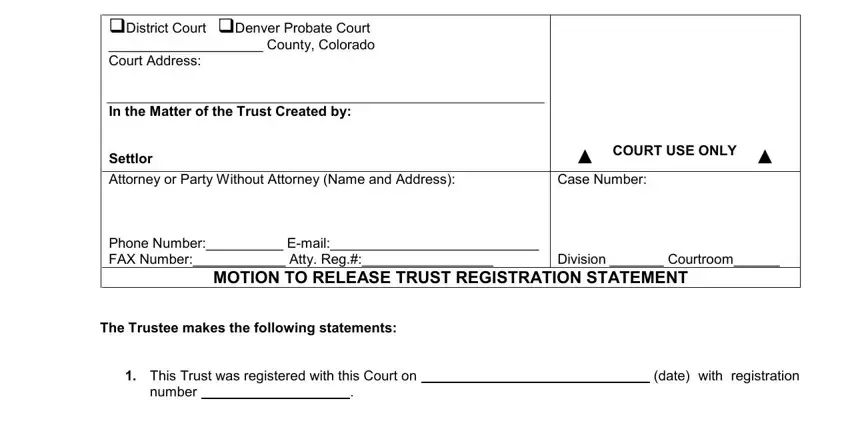
2. Right after filling out the last section, head on to the subsequent part and fill out the necessary details in these blank fields - the principal place of, Address, City, Other, State, Zip Code, The Trustee provided notice to all, and Signature of Trustee.
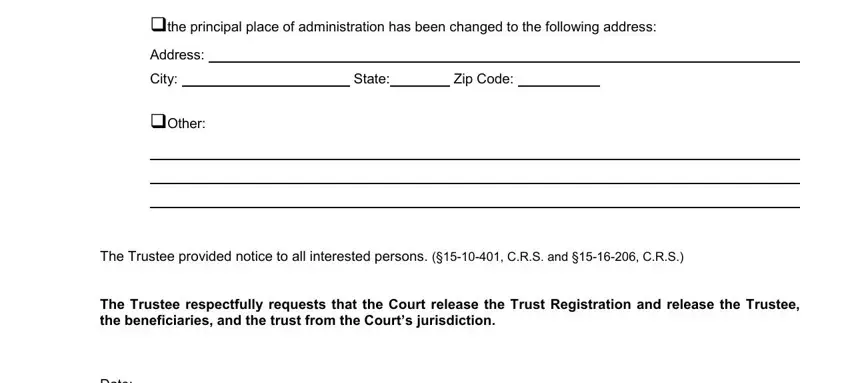
3. The following portion focuses on I certify that on, CERTIFICATE OF SERVICE, date a copy of this Motion was, Manner of Service, Address, Relationship, Name of Person to Whom you are, and Signature - fill in these fields.
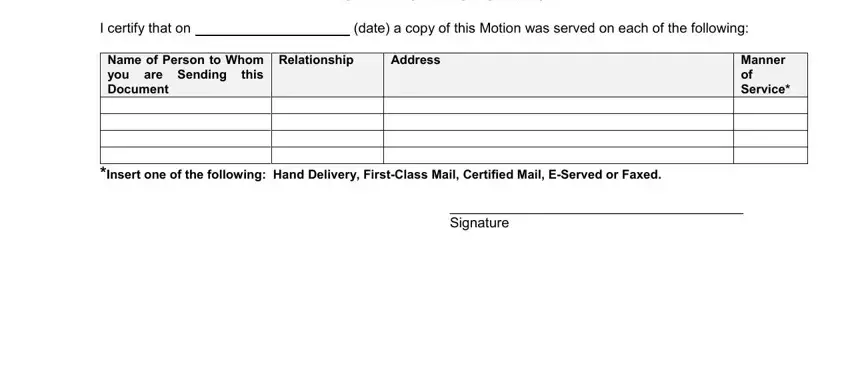
Always be very attentive while filling in date a copy of this Motion was and CERTIFICATE OF SERVICE, because this is where most people make some mistakes.
Step 3: Check that the information is accurate and then press "Done" to finish the task. Sign up with us right now and easily use JDF, ready for downloading. All alterations you make are saved , which enables you to edit the file at a later stage if needed. FormsPal guarantees your information privacy by using a secure method that in no way saves or shares any private data typed in. Be confident knowing your paperwork are kept safe each time you work with our tools!