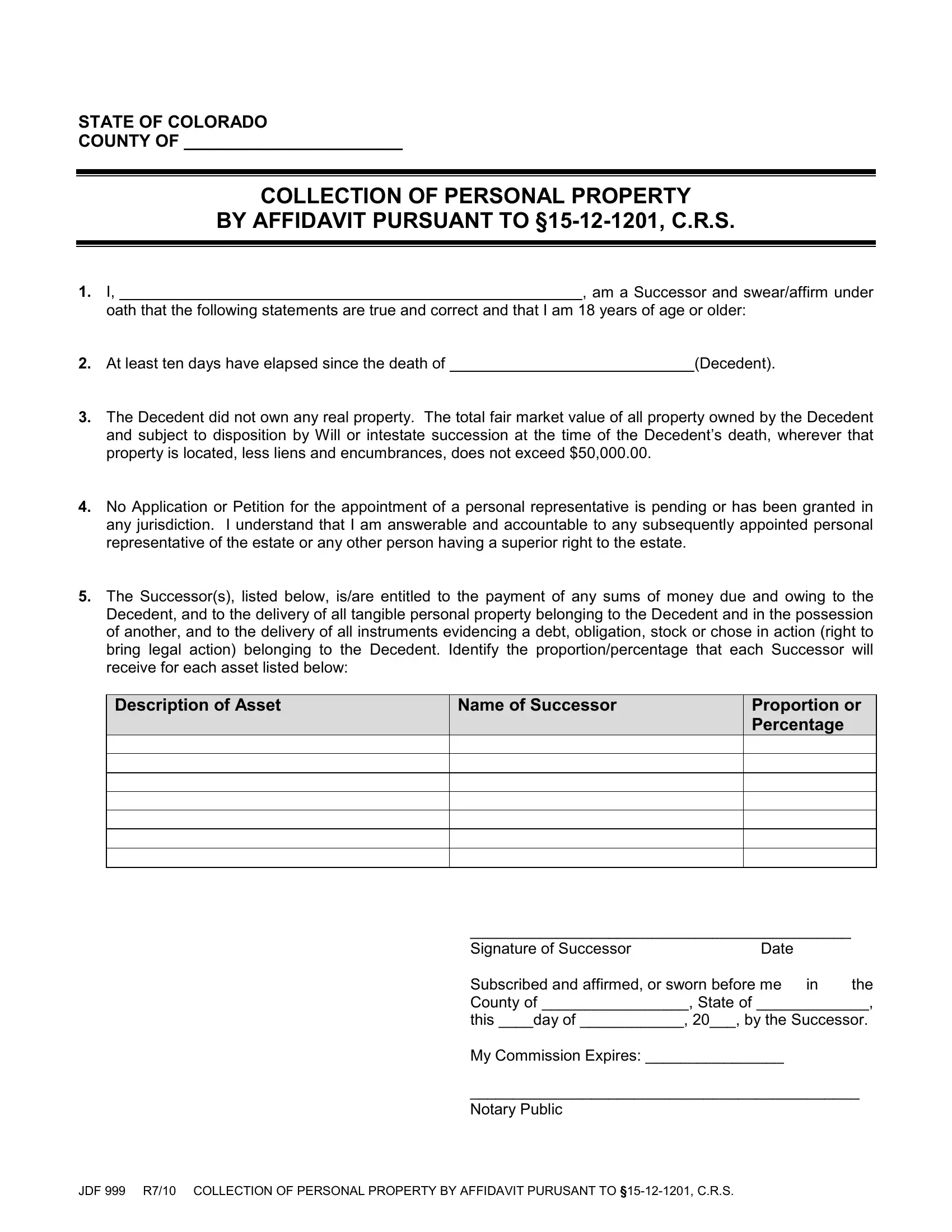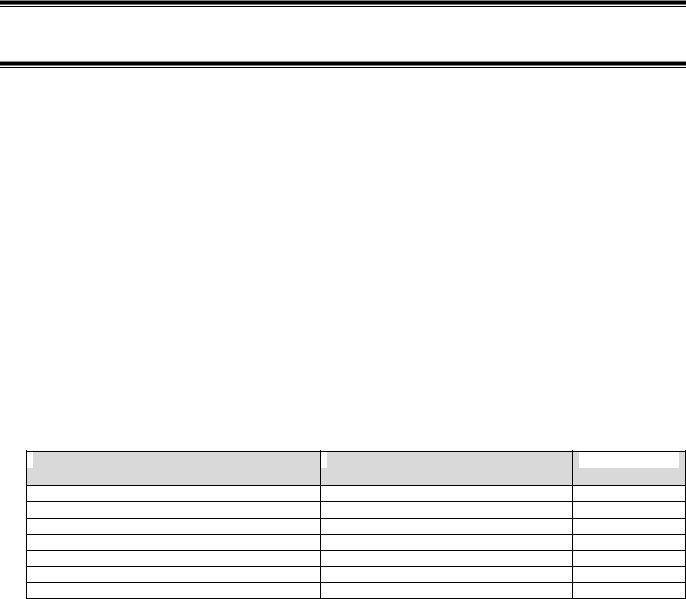R7 can be filled out without difficulty. Just use FormsPal PDF editing tool to get it done promptly. We at FormsPal are committed to providing you the absolute best experience with our editor by constantly introducing new functions and enhancements. Our tool is now a lot more useful with the most recent updates! At this point, filling out documents is simpler and faster than ever. By taking a couple of simple steps, you may begin your PDF journey:
Step 1: Access the PDF form inside our tool by hitting the "Get Form Button" above on this page.
Step 2: As you start the tool, you will notice the form made ready to be filled in. Other than filling out various blank fields, you might also do other things with the Document, particularly writing your own words, modifying the initial text, inserting graphics, affixing your signature to the document, and much more.
When it comes to fields of this specific PDF, this is what you need to do:
1. Fill out the R7 with a group of necessary blanks. Collect all the information you need and be sure not a single thing forgotten!
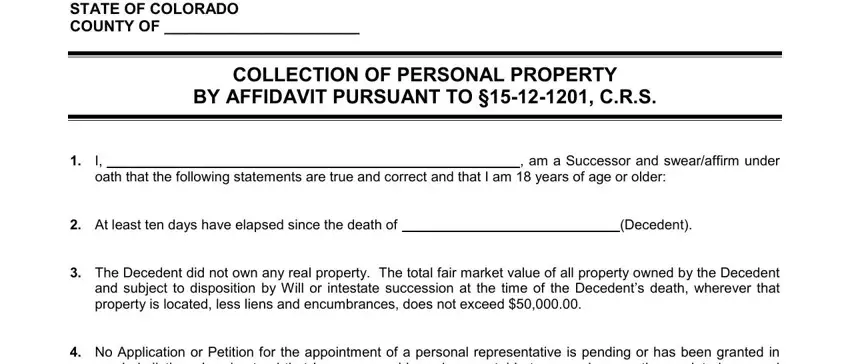
2. Soon after completing the previous section, head on to the next step and fill in the essential details in these blanks - Proportion or Percentage, Signature of Successor Date, Subscribed and affirmed or sworn, and Notary Public.
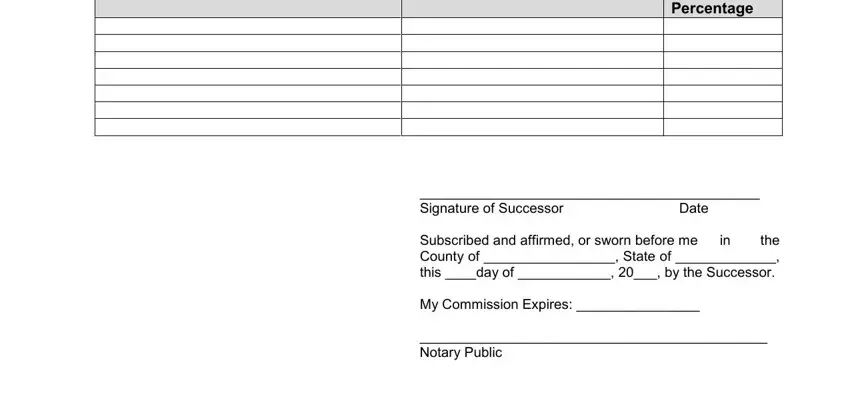
When it comes to Proportion or Percentage and Notary Public, make certain you review things here. These two are surely the most important fields in the form.
Step 3: Proofread the information you have typed into the blank fields and press the "Done" button. Make a 7-day free trial account at FormsPal and acquire direct access to R7 - which you are able to then work with as you want from your personal cabinet. We don't sell or share the information you use whenever filling out forms at our site.