Dealing with PDF forms online is definitely a breeze with this PDF editor. You can fill in oh child care here effortlessly. Our tool is continually evolving to deliver the best user experience possible, and that's due to our resolve for continuous improvement and listening closely to customer feedback. Here's what you will need to do to start:
Step 1: Hit the orange "Get Form" button above. It's going to open up our pdf tool so you could begin filling out your form.
Step 2: As soon as you start the editor, you'll see the document prepared to be completed. Besides filling out different blanks, you could also perform other sorts of things with the PDF, specifically putting on custom text, changing the original textual content, inserting images, signing the PDF, and much more.
This PDF form requires specific details to be filled out, hence ensure you take some time to type in precisely what is requested:
1. The oh child care will require specific details to be inserted. Ensure the subsequent blanks are completed:
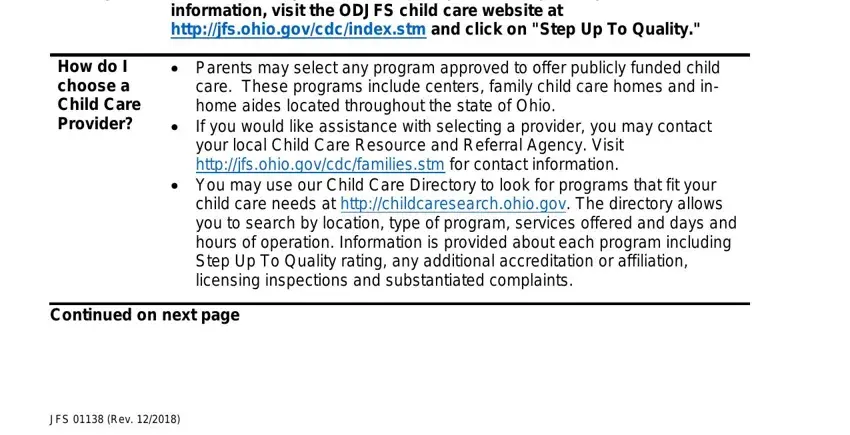
2. Once your current task is complete, take the next step – fill out all of these fields - What if my child has a disability, services for your child please, Your child care provider may, must make special adaptations for, If you would like to make a, and How do I make a complaint about a with their corresponding information. Make sure to double check that everything has been entered correctly before continuing!
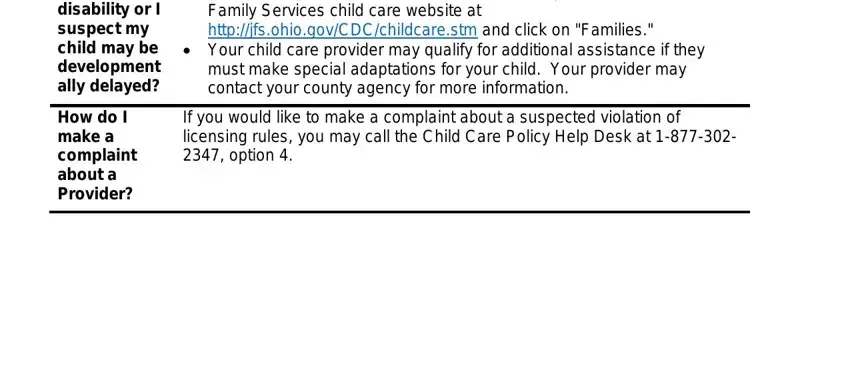
Those who use this form often get some things incorrect when completing How do I make a complaint about a in this section. Remember to review whatever you enter right here.
Step 3: After rereading the fields and details, press "Done" and you're all set! Find your oh child care as soon as you register here for a free trial. Instantly gain access to the form inside your personal account, together with any modifications and adjustments being conveniently synced! We do not sell or share any details that you enter while filling out forms at our website.

