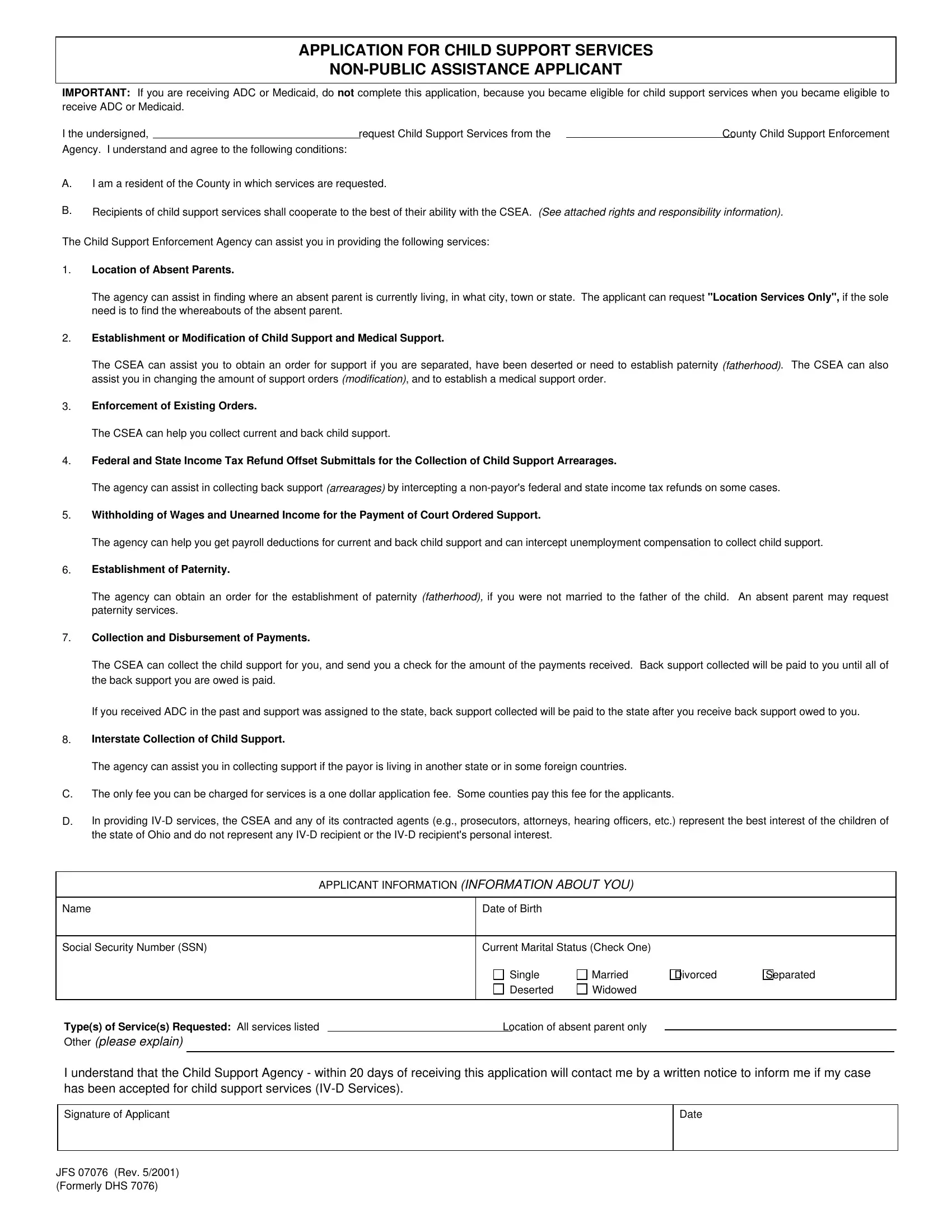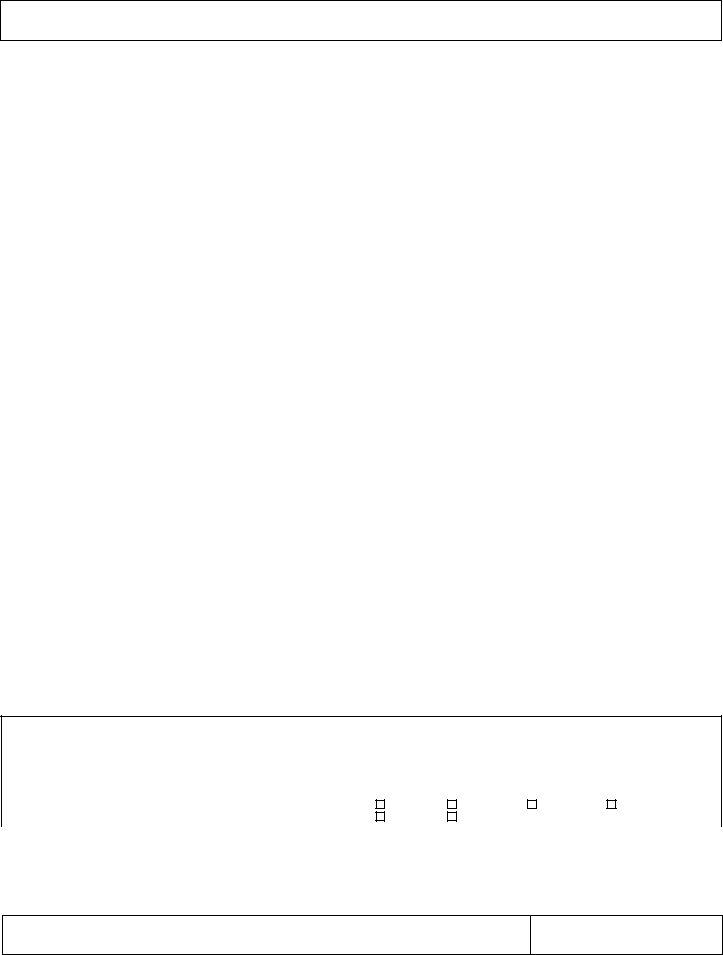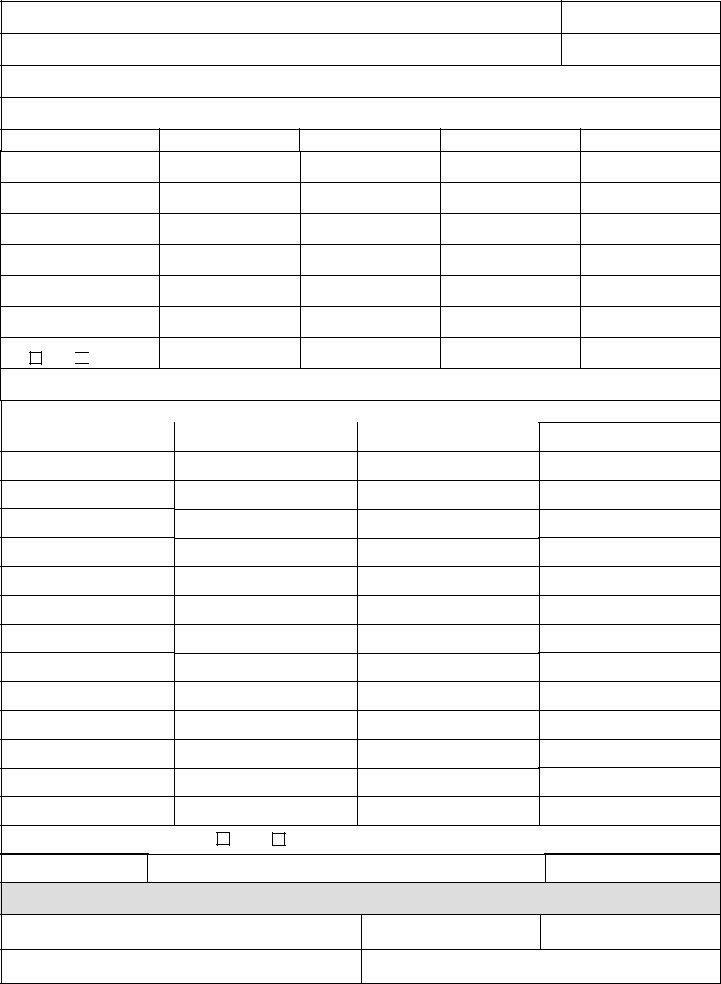Any time you desire to fill out Form Jfs 07076, you won't have to download any kind of applications - just give a try to our PDF editor. In order to make our editor better and simpler to utilize, we continuously develop new features, with our users' suggestions in mind. Getting underway is simple! Everything you need to do is adhere to the following simple steps directly below:
Step 1: Click the "Get Form" button at the top of this webpage to access our PDF editor.
Step 2: With this state-of-the-art PDF editor, you may accomplish more than simply complete blank form fields. Edit away and make your docs seem professional with customized textual content incorporated, or optimize the original input to excellence - all backed up by an ability to add any photos and sign the document off.
Concentrate while completing this form. Make sure that every field is filled in correctly.
1. First of all, once completing the Form Jfs 07076, begin with the section that contains the subsequent blanks:
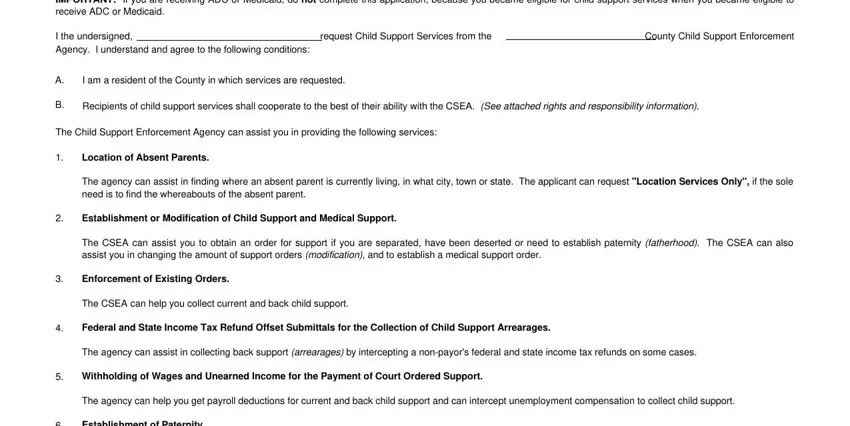
2. After filling in the previous section, head on to the next step and fill in all required particulars in all these fields - APPLICANT INFORMATION INFORMATION, Date of Birth, Name, Social Security Number SSN, Current Marital Status Check One, Single Deserted, Married Widowed, Divorced, Separated, Types of Services Requested All, Location of absent parent only, I understand that the Child, Signature of Applicant, Date, and JFS Rev Formerly DHS.
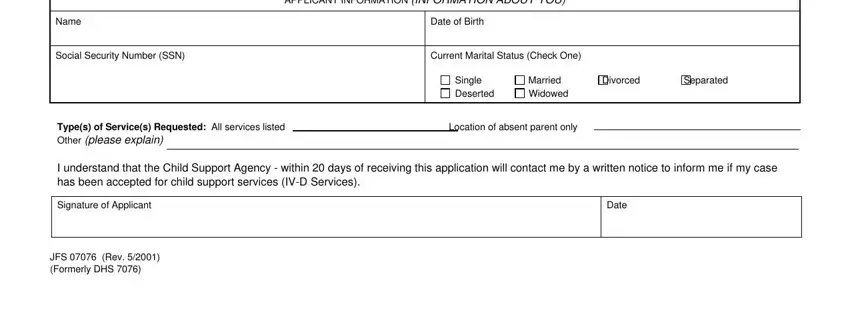
3. The third stage is usually simple - fill in all of the blanks in Telephone Number Home, Work, INFORMATION ON CHILDREN, Child, Child, Child, Child, Applicants Name Last First Middle, Address StreetRoute PO Box, City State Zip Code, a Name, b Sex, c SSN, d Date of Birth DOB, and e Names of Absent Parent to complete the current step.
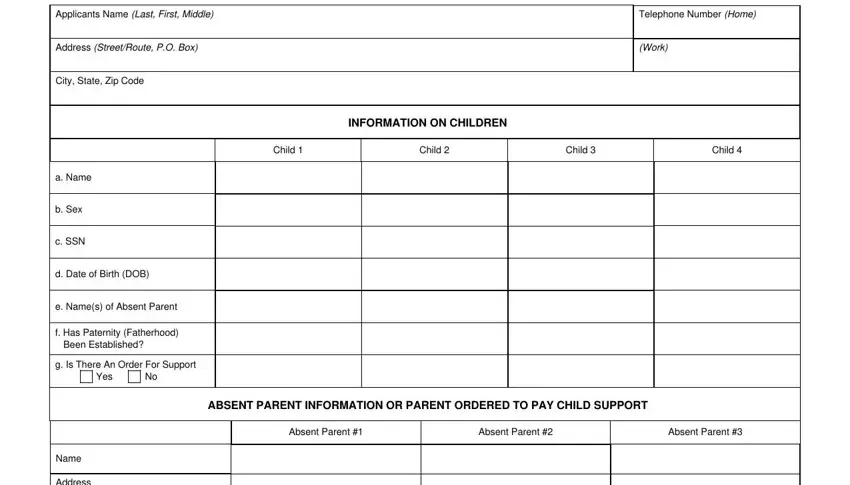
4. The subsequent paragraph will require your details in the subsequent parts: Address City State Zip Code, SSN, Date of Birth DOB, Name of Employer, Address of Employer City State Zip, Amount of Support Ordered Wk BiWk, Case Number on Support Order, Date of Support Order, Location Where Order Was Issued, Military Service Give Date and, Arrest Record Give Date and Place, If the absent parent has been on, Give Name and Address of Current, Have you ever been on public, and Yes. Just be sure you fill in all requested details to move forward.
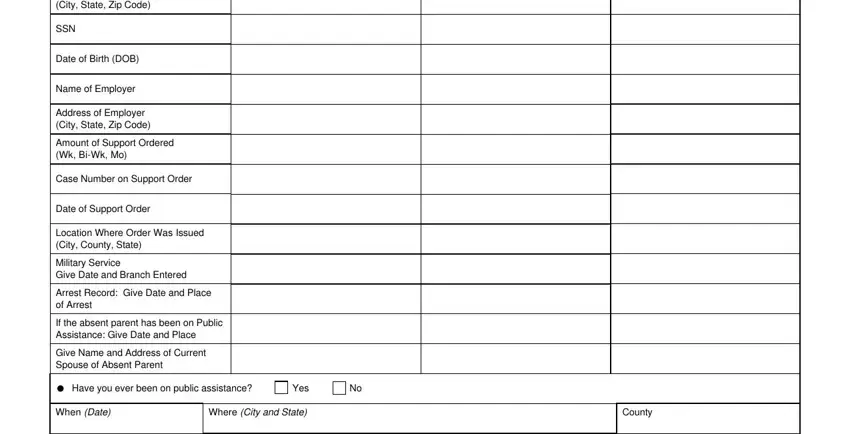
Always be really mindful when completing Give Name and Address of Current and Yes, as this is the section where most people make errors.
Step 3: Prior to finishing the document, ensure that all blanks are filled in right. The moment you establish that it's good, click “Done." Right after setting up a7-day free trial account here, it will be possible to download Form Jfs 07076 or send it via email right away. The PDF will also be readily available in your personal account menu with your each edit. FormsPal ensures your information privacy via a protected system that never records or distributes any sort of personal data typed in. Rest assured knowing your paperwork are kept protected whenever you use our services!