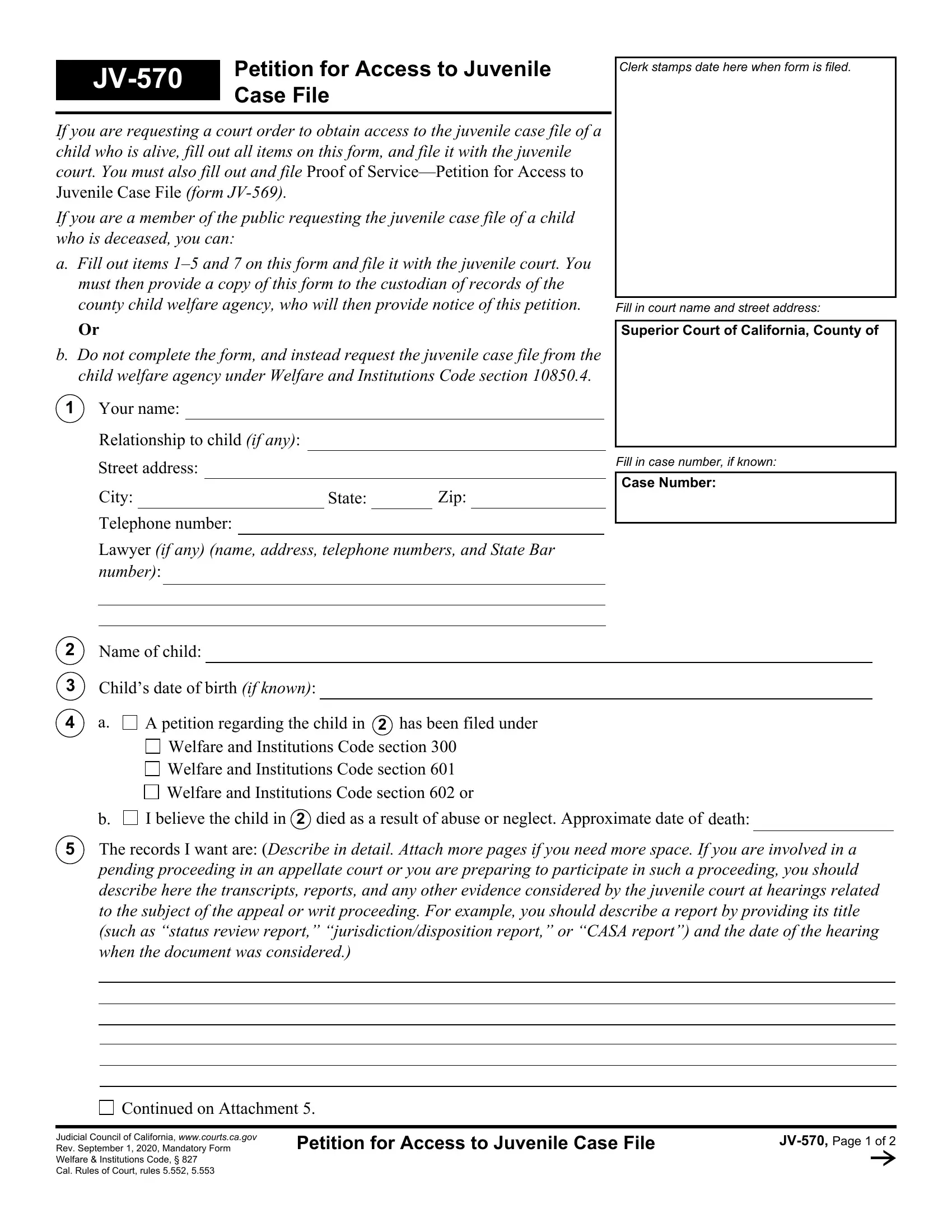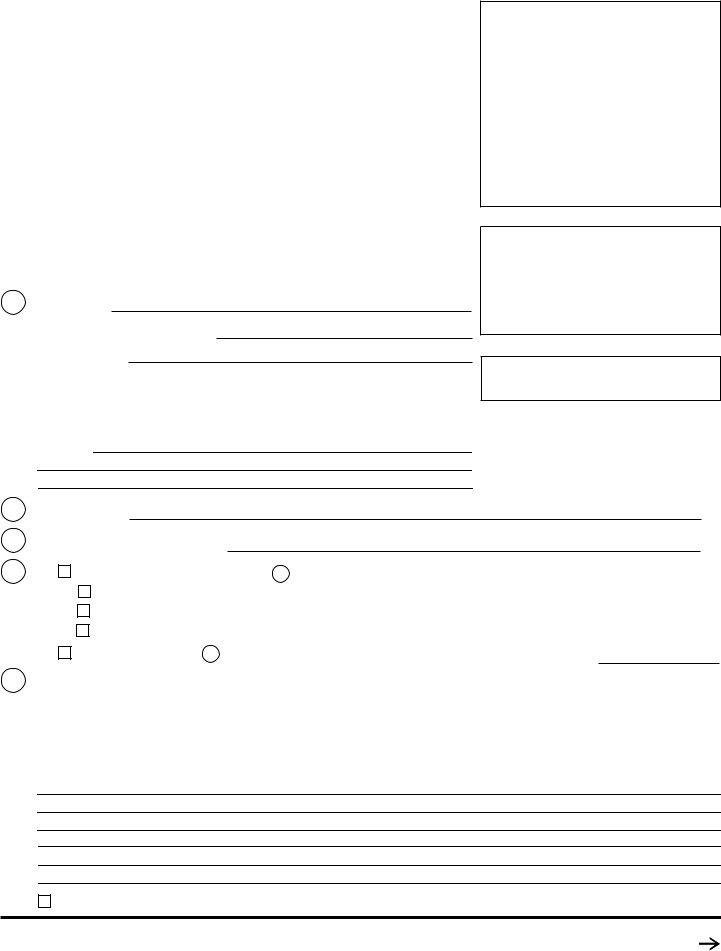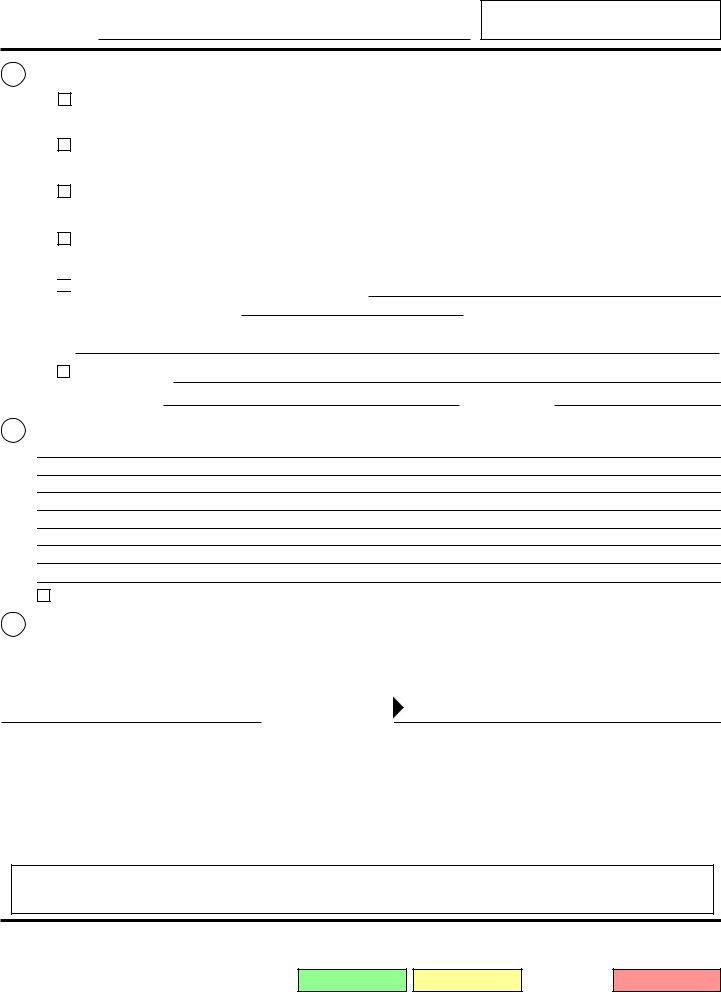You are able to prepare jv 570 form without difficulty using our PDFinity® online tool. In order to make our tool better and simpler to utilize, we consistently work on new features, with our users' feedback in mind. For anyone who is seeking to begin, here is what you will need to do:
Step 1: Click on the "Get Form" button above. It will open our editor so you can begin completing your form.
Step 2: As you launch the file editor, you will find the form prepared to be filled out. Other than filling in various fields, you can also do other actions with the PDF, including putting on custom words, editing the original text, adding images, signing the form, and a lot more.
This PDF form will need some specific information; in order to ensure correctness, you should take note of the tips down below:
1. The jv 570 form needs specific details to be inserted. Be sure the next blank fields are completed:
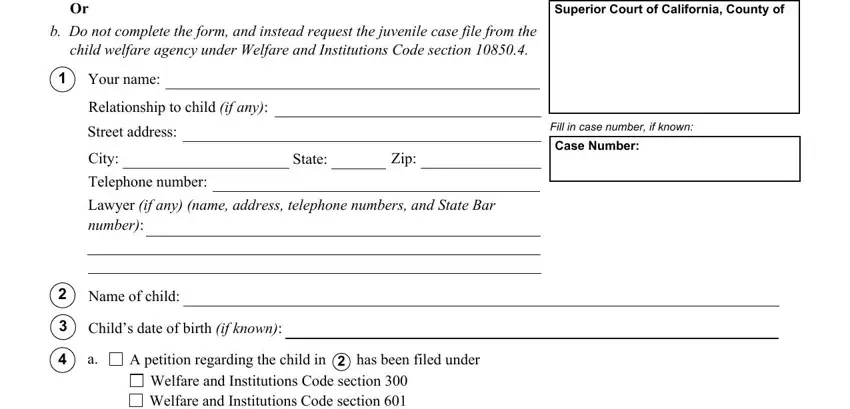
2. Your next part is usually to submit all of the following fields: Welfare and Institutions Code, I believe the child in died as a, The records I want are Describe in, Continued on Attachment, Judicial Council of California, Petition for Access to Juvenile, and JV Page of.
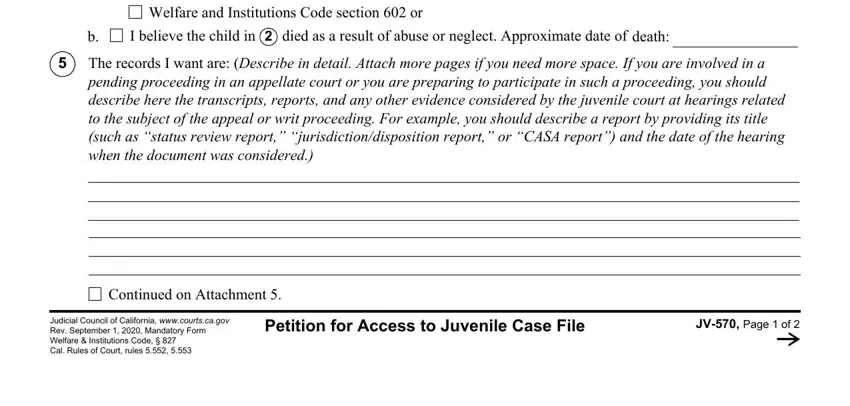
3. The third step is normally hassle-free - fill out all the blanks in Your name, The reasons for this petition are, Civil court case pending in name, Case number, Criminal court case pending in, county, Case number, Juvenile court case pending in, county, Case number, Family law court case pending in, county, Case number, Writ or appeal case pending in, and district to complete this part.
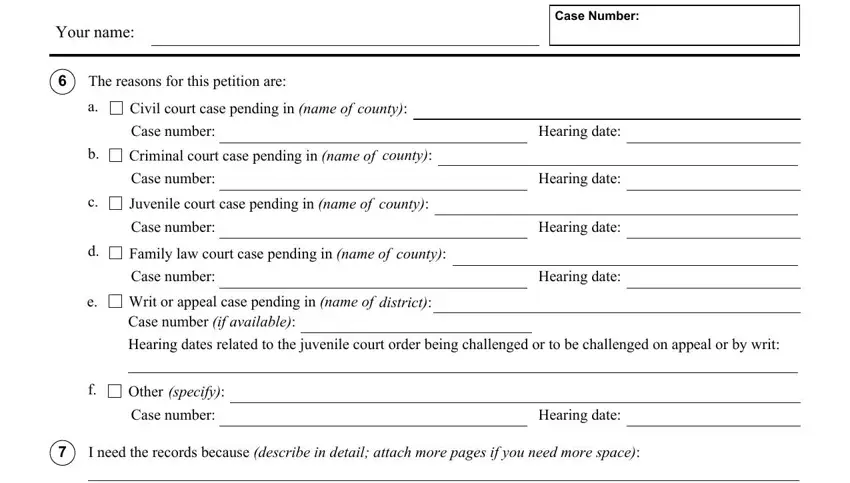
4. To go forward, this next part involves typing in a couple of empty form fields. These comprise of Continued on Attachment, I declare under penalty of perjury, Date, Type or print your name, and Sign your name, which are integral to continuing with this particular PDF.
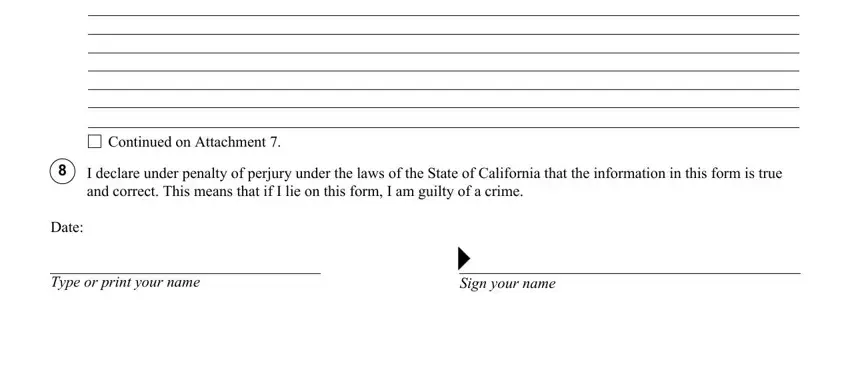
Those who work with this PDF frequently make errors while filling in Date in this section. Make sure you read again what you type in here.
Step 3: Right after you have looked once again at the details in the file's blanks, click on "Done" to complete your document creation. Try a 7-day free trial account at FormsPal and obtain direct access to jv 570 form - with all transformations preserved and accessible in your FormsPal account. We don't sell or share any information that you use while completing forms at our website.