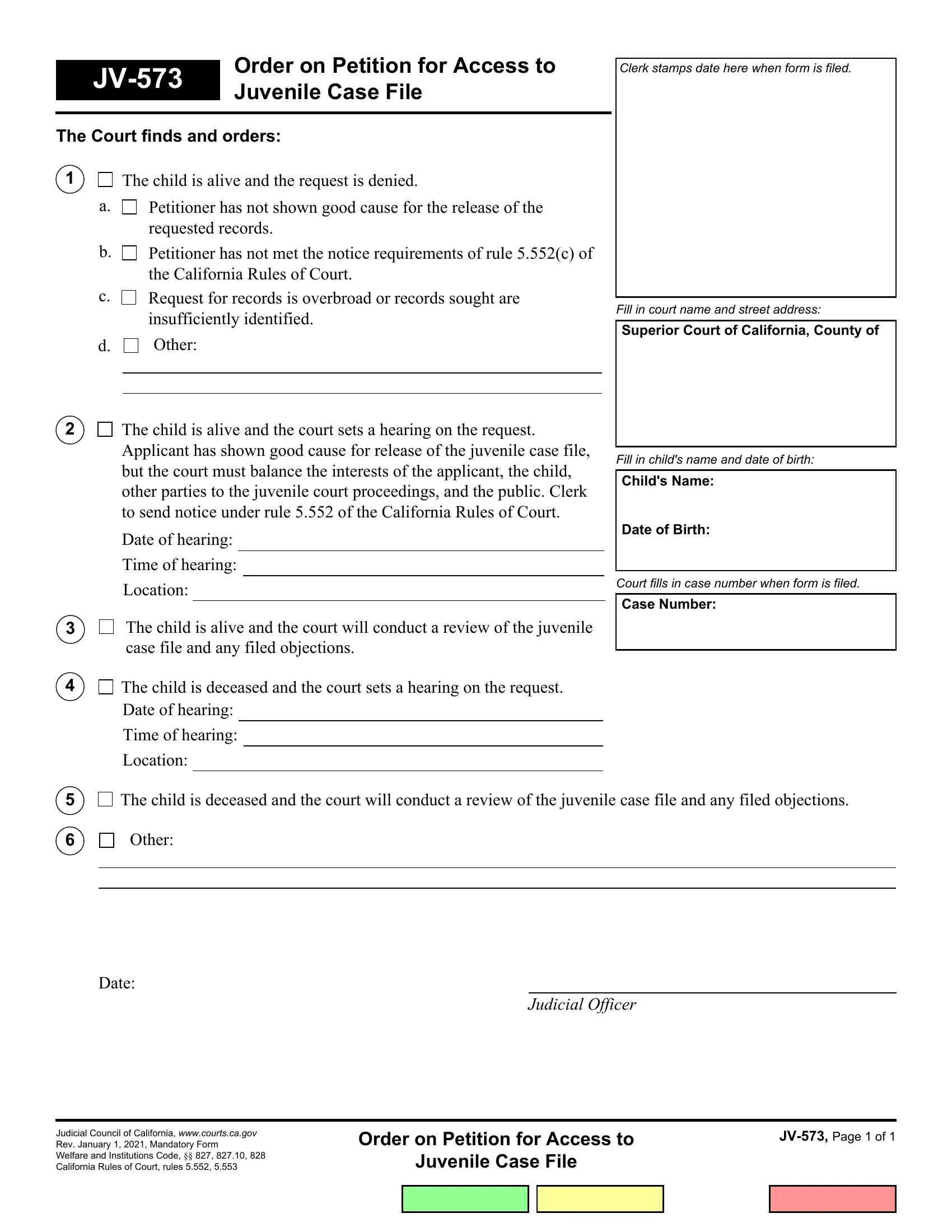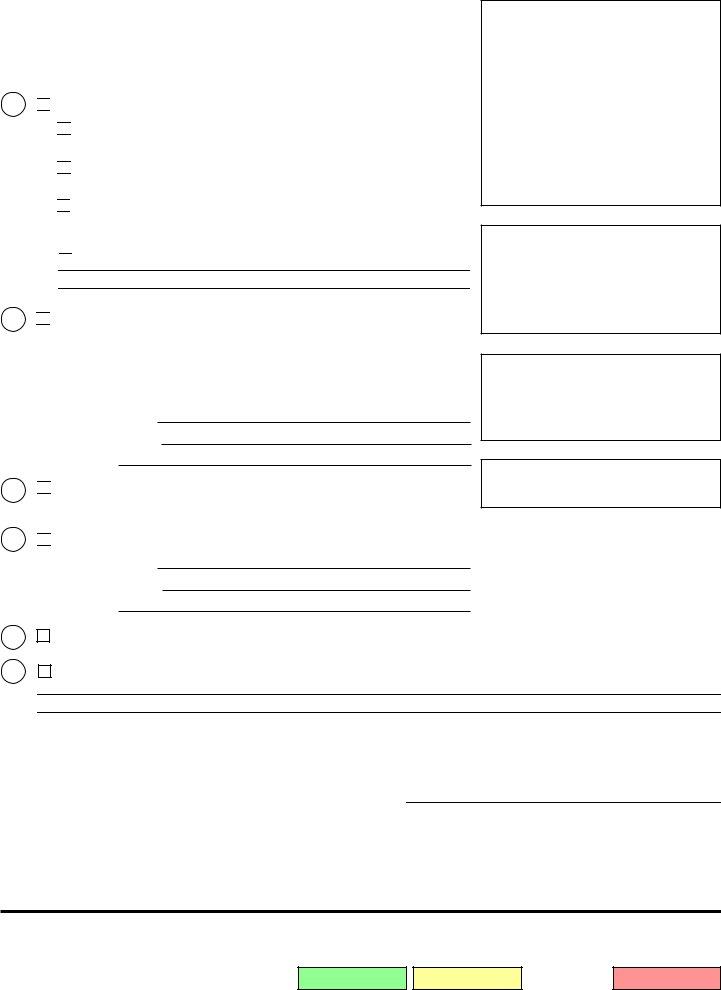You'll be able to work with ca jv 573 effortlessly in our online editor for PDFs. Our editor is constantly developing to provide the best user experience possible, and that's due to our commitment to continuous development and listening closely to testimonials. To begin your journey, go through these basic steps:
Step 1: Press the "Get Form" button above. It'll open our pdf editor so that you can start filling in your form.
Step 2: This tool offers the opportunity to change PDF documents in various ways. Change it by writing any text, correct original content, and place in a signature - all within several clicks!
It's easy to finish the document with this helpful tutorial! Here is what you must do:
1. Fill out the ca jv 573 with a number of necessary fields. Collect all the necessary information and make certain not a single thing forgotten!
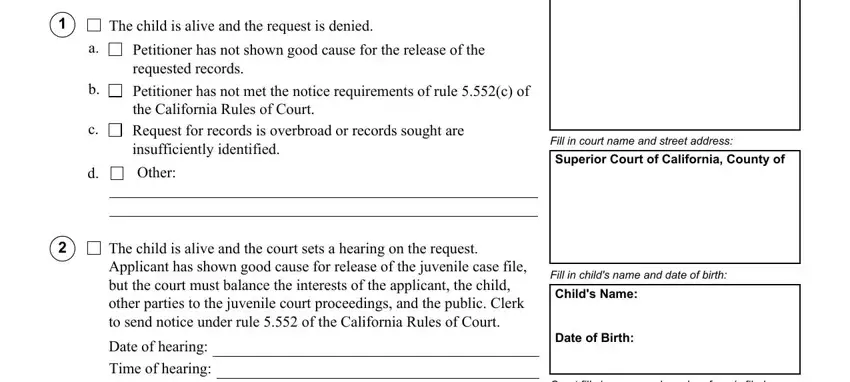
2. Given that the last array of fields is complete, it's time to put in the essential specifics in Court fills in case number when, Case Number, Location, The child is alive and the court, The child is deceased and the, Time of hearing, Location, The child is deceased and the, Other, and Date so you're able to progress to the 3rd stage.
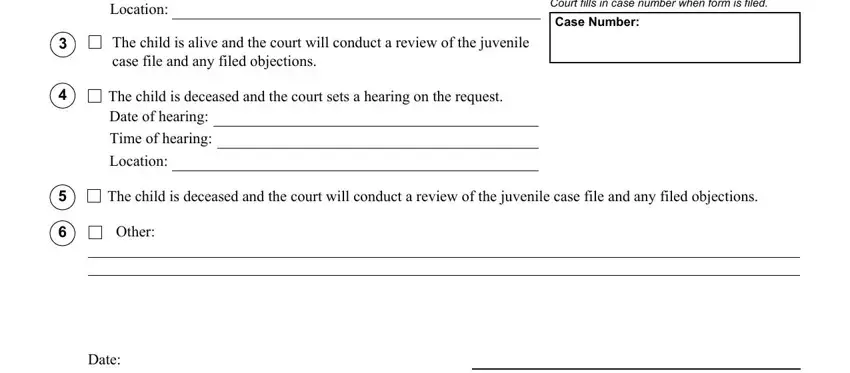
Always be very attentive when completing Location and The child is alive and the court, because this is the section in which most users make a few mistakes.
Step 3: Glance through all the information you have typed into the blanks and then click the "Done" button. Sign up with FormsPal today and immediately get ca jv 573, all set for download. All alterations made by you are kept , allowing you to change the file later anytime. FormsPal ensures your information confidentiality by using a protected method that never records or distributes any private data provided. Rest assured knowing your paperwork are kept safe whenever you use our tools!