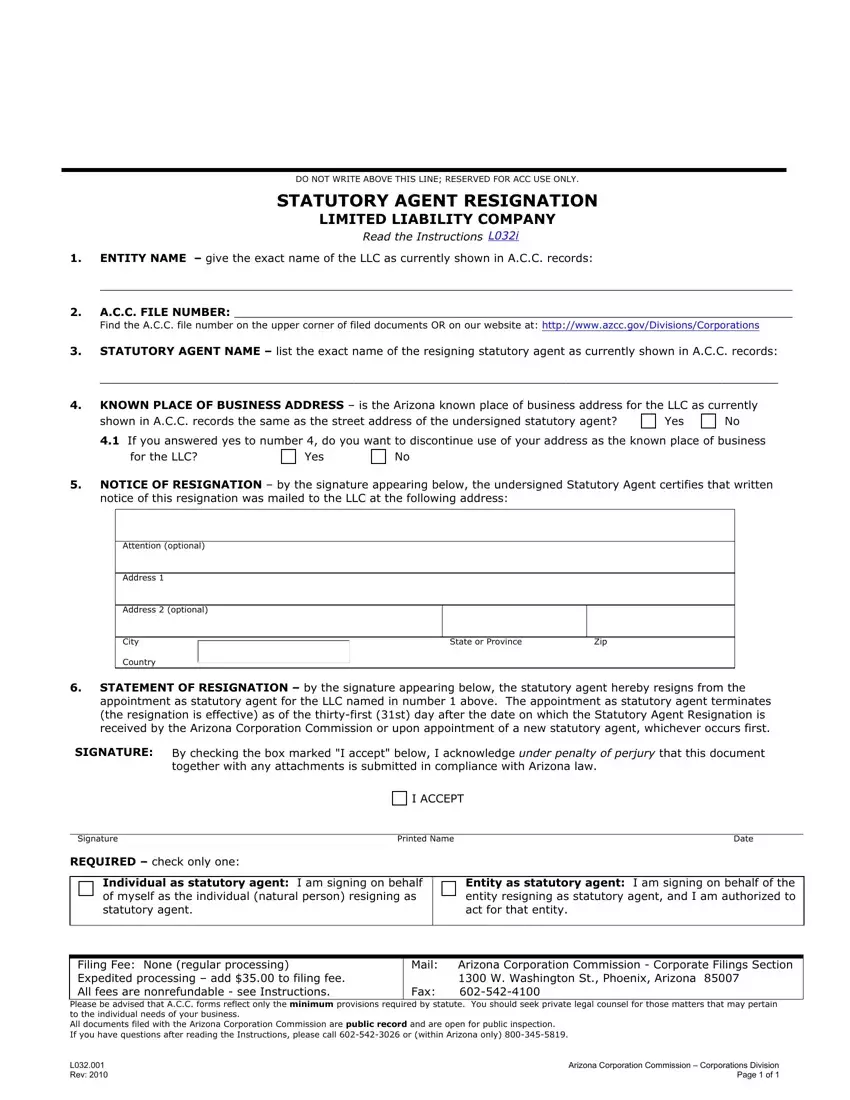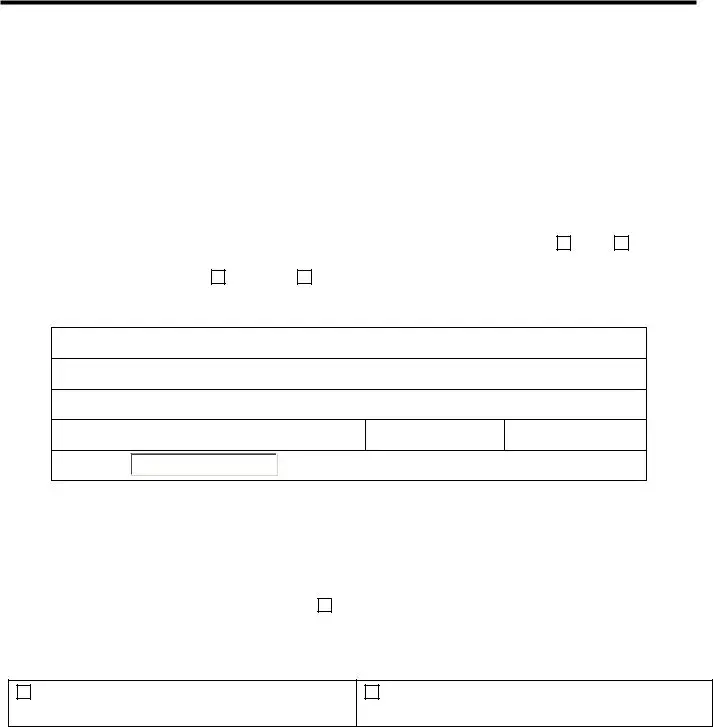Our PDF editor was built with the purpose of making it as simple and user-friendly as possible. These steps can make filling out the Form L032 001 fast and simple.
Step 1: The very first step would be to hit the orange "Get Form Now" button.
Step 2: At this point, you're on the form editing page. You can add information, edit present data, highlight certain words or phrases, put crosses or checks, add images, sign the form, erase unrequired fields, etc.
For every single section, create the content asked by the application.
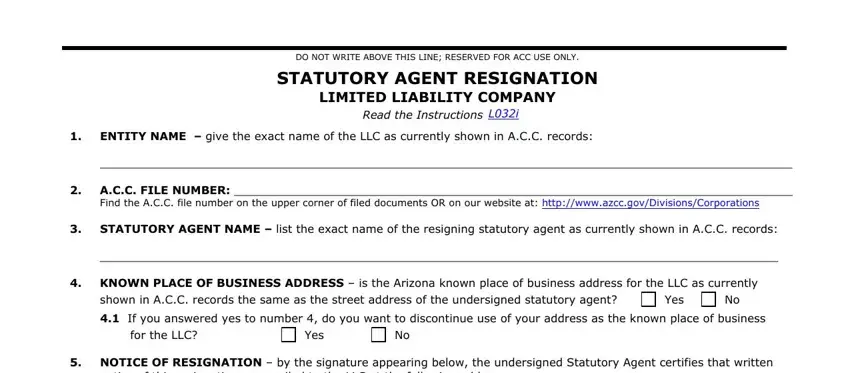
Include the necessary data in the notice of this resignation was, Attention optional, Address, Address optional, City, Country, State or Province, Zip, STATEMENT OF RESIGNATION by the, appointment as statutory agent for, SIGNATURE, By checking the box marked I, I ACCEPT, Signature, and Printed Name box.
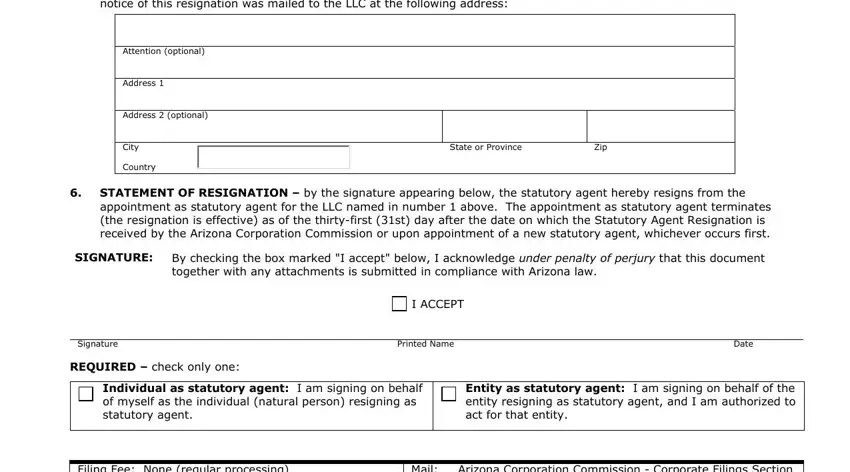
Step 3: Select the Done button to confirm that your finalized document may be exported to every electronic device you prefer or sent to an email you specify.
Step 4: You can also make duplicates of the document toprevent all of the potential concerns. Don't worry, we don't reveal or monitor your details.