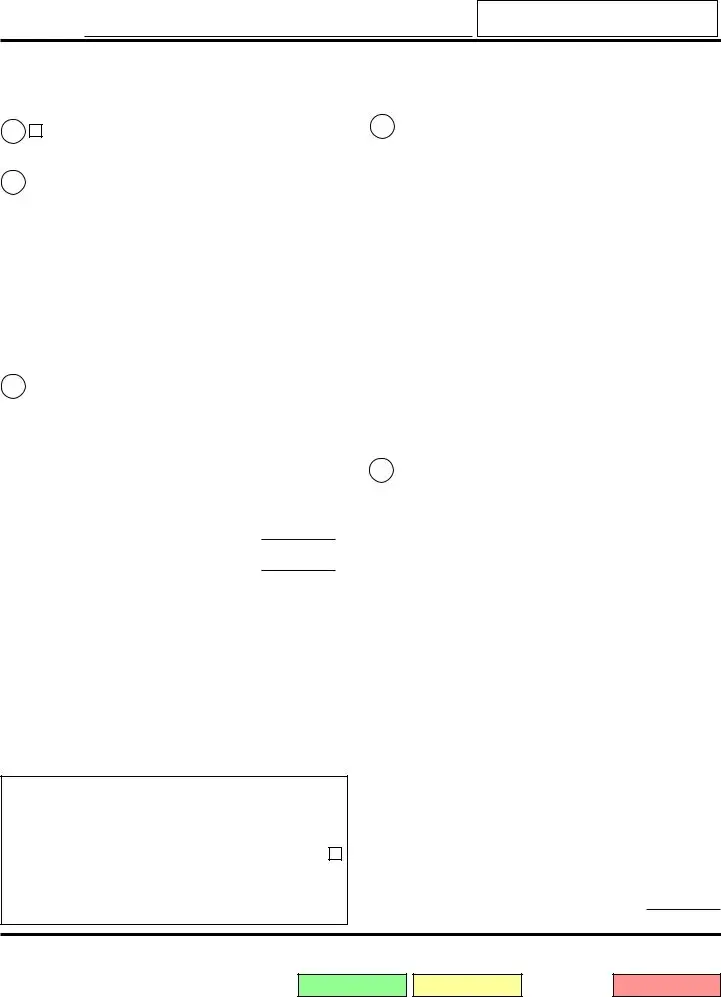It is possible to fill out the Fw 001 Form form with this PDF editor. These actions will enable you to immediately get your document ready.
Step 1: You can hit the orange "Get Form Now" button at the top of the web page.
Step 2: Now you can update your Fw 001 Form. The multifunctional toolbar will let you insert, remove, adapt, and highlight text as well as perform several other commands.
All of the following parts will help make up the PDF document:
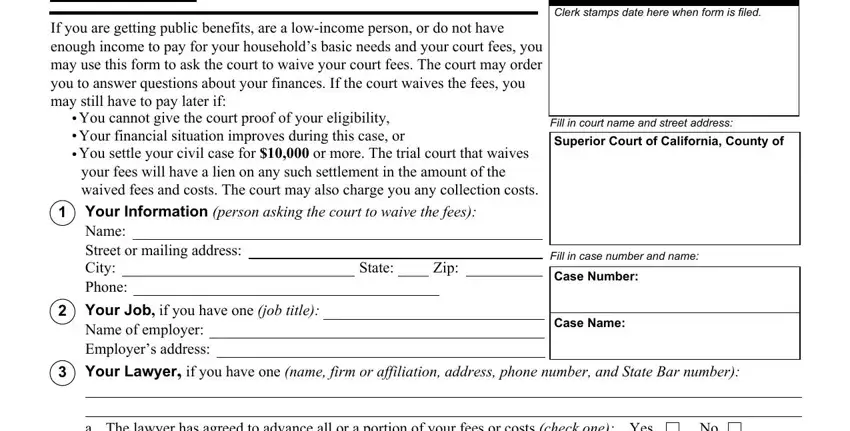
Provide the demanded information in the a The lawyer has agreed to advance, If yes your lawyer must sign here, What courts fees or costs are you, Superior Court See Information, Why are you asking the court to, MediCal, I receive check all that apply see, Food Stamps CalWORKS or Tribal TANF, County ReliefGen Assist, Supp Sec Inc CAPI, IHSS, Family Size, Family Income, Family Size, and Family Income box.
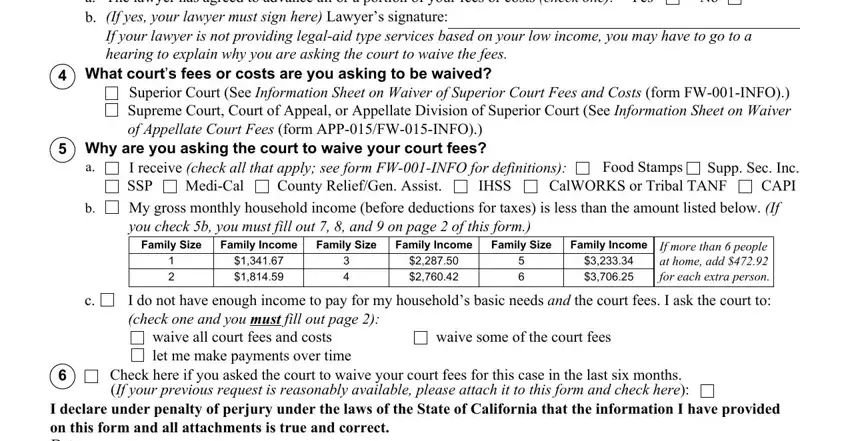
You will need to insert some details in the area I declare under penalty of perjury, Print your name here, Judicial Council of California, wwwcourtscagov, Request to Waive Court Fees, FW Page of, and Sign here.
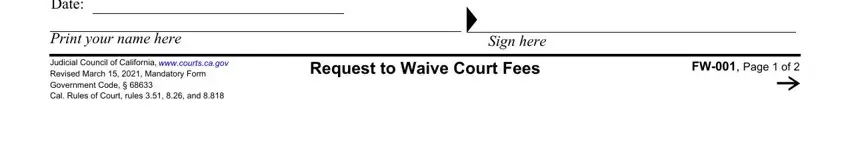
The field Your name, Case Number, If you checked a on page do not, Check here if your income changes, Your Gross Monthly Income, a List the source and amount of, Your Money and Property, a Cash, b All financial accounts List bank, c Cars boats and other vehicles, Make Year, Fair Market Value, d Real estate, Address, and Fair Market Value will be where you can put both sides' rights and obligations.
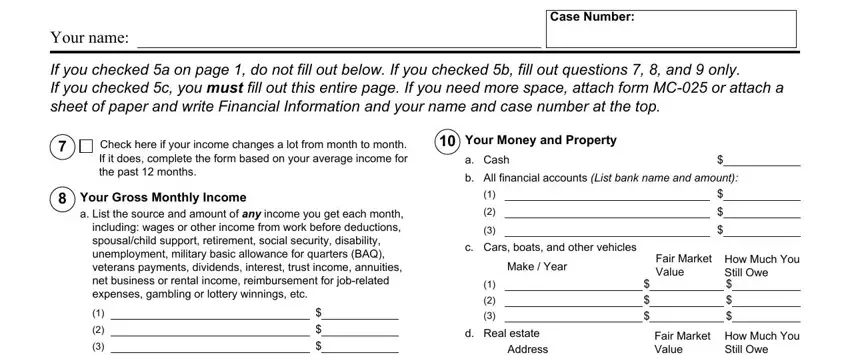
Check the areas b Your total monthly income, Household Income, a List the income of all other, depend in whole or in part on you, Name, Age Relationship, Gross Monthly Income, b Total monthly income of persons, Total monthly income and, household income b plus b, Address, Fair Market Value, How Much You Still Owe, e Other personal property jewelry, and stocks bonds etc and then fill them in.
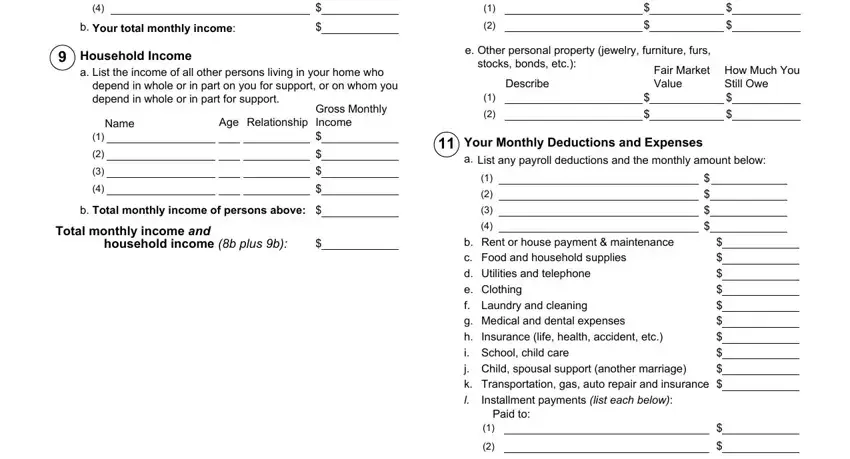
Step 3: Select the Done button to be sure that your finalized file may be transferred to each gadget you pick out or forwarded to an email you specify.
Step 4: It's going to be easier to keep duplicates of the file. There is no doubt that we will not publish or see your details.
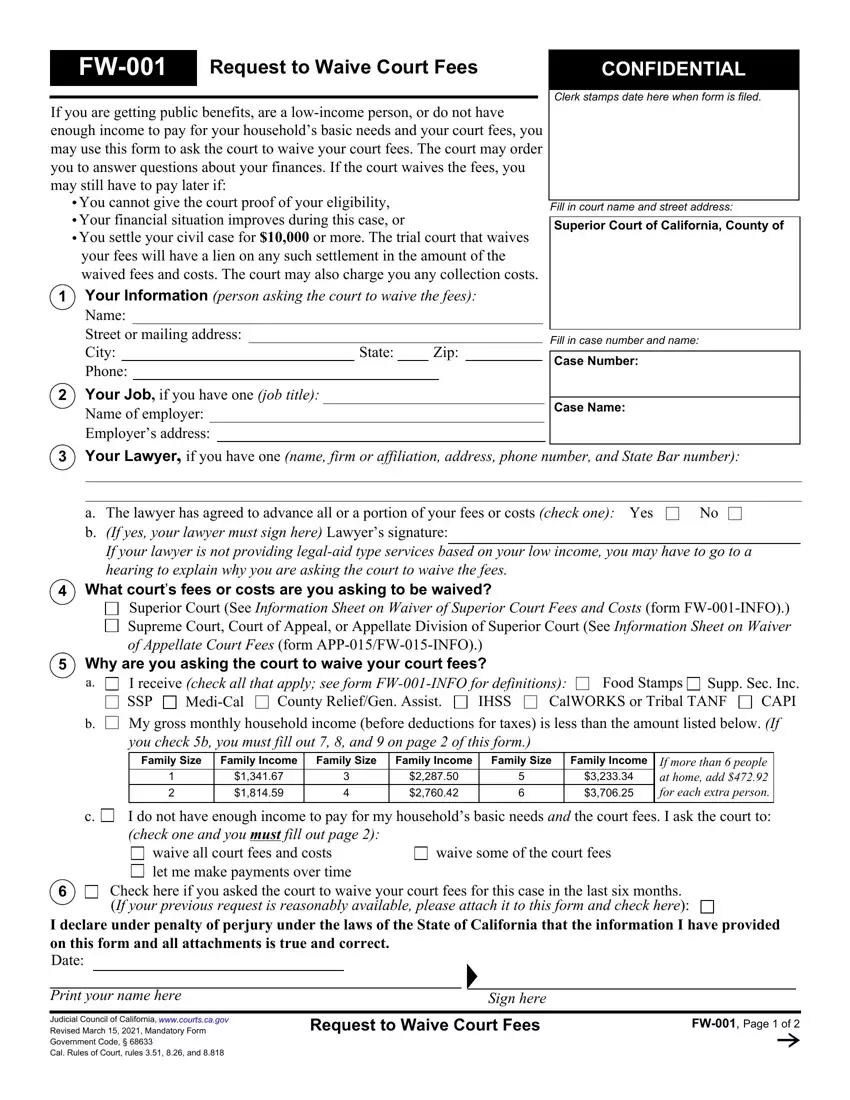
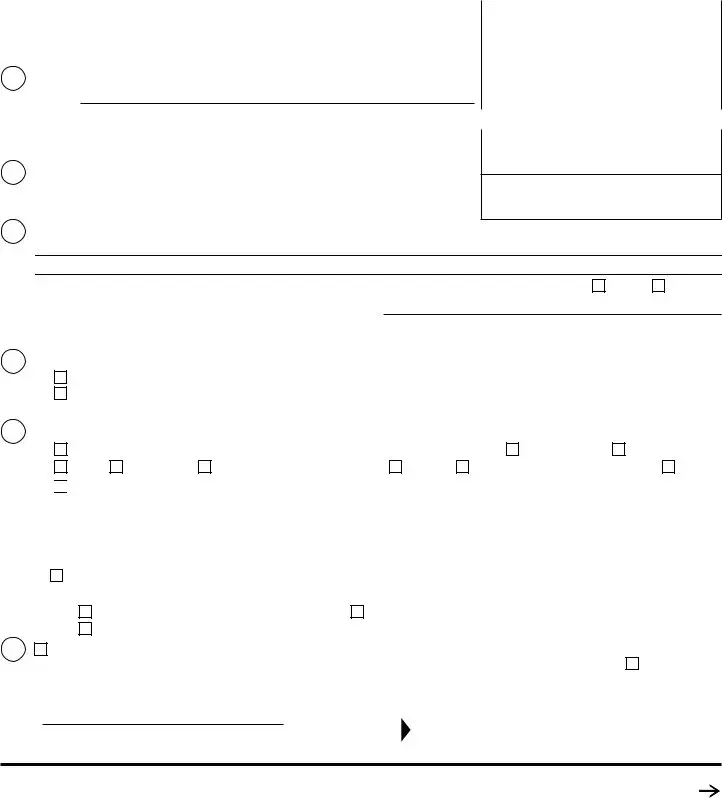

 My gross monthly household income (before deductions for taxes) is less than the amount listed below.
My gross monthly household income (before deductions for taxes) is less than the amount listed below.