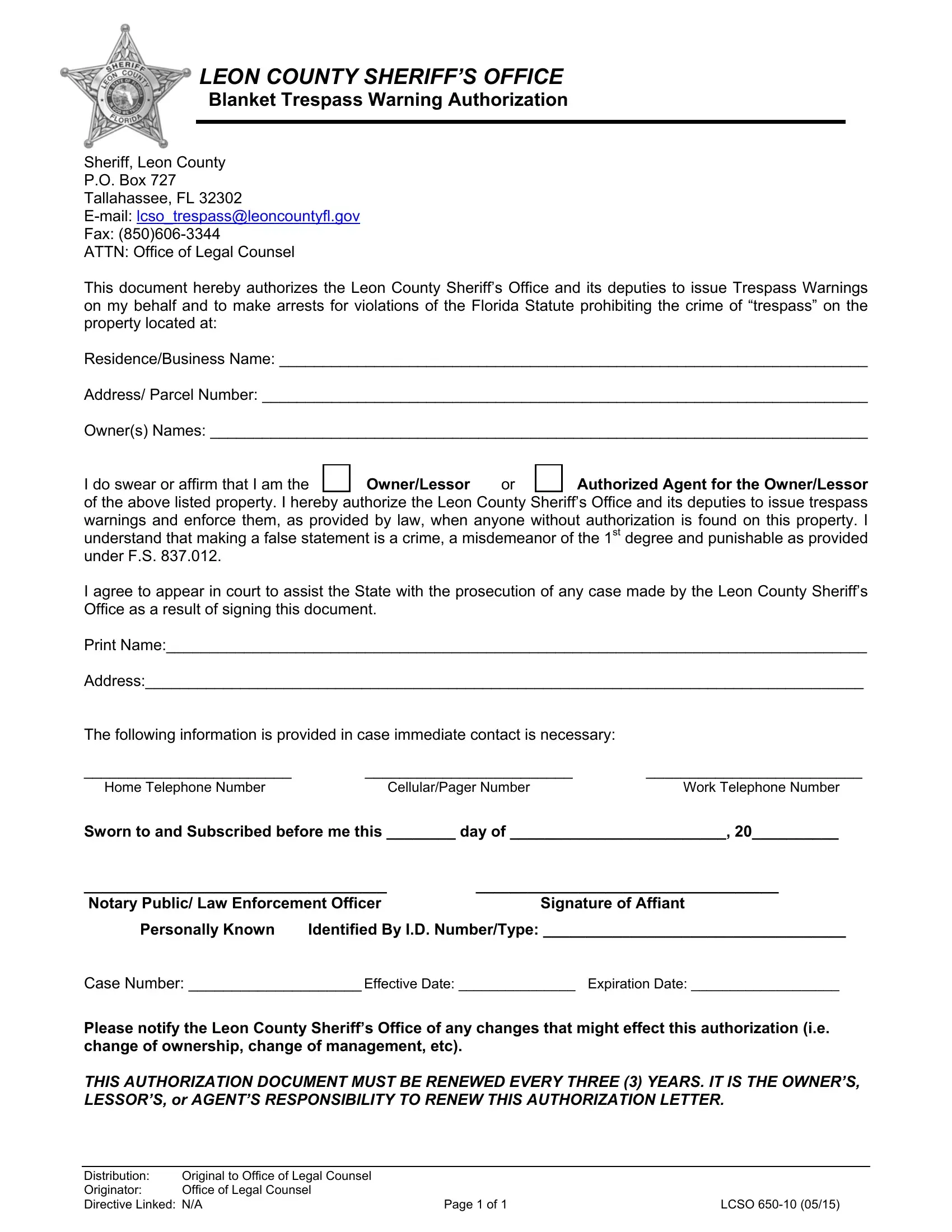LESSORS can be filled out online without difficulty. Simply use FormsPal PDF editing tool to complete the job quickly. The tool is consistently upgraded by us, receiving cool functions and becoming a lot more convenient. Here's what you would want to do to begin:
Step 1: First of all, access the tool by pressing the "Get Form Button" above on this site.
Step 2: With our advanced PDF editing tool, you'll be able to accomplish more than merely complete blank fields. Try all of the functions and make your documents seem faultless with custom textual content incorporated, or optimize the file's original content to perfection - all that backed up by an ability to add your personal pictures and sign it off.
As a way to fill out this PDF document, ensure you enter the right details in each and every field:
1. First, while completing the LESSORS, start in the part that features the next fields:
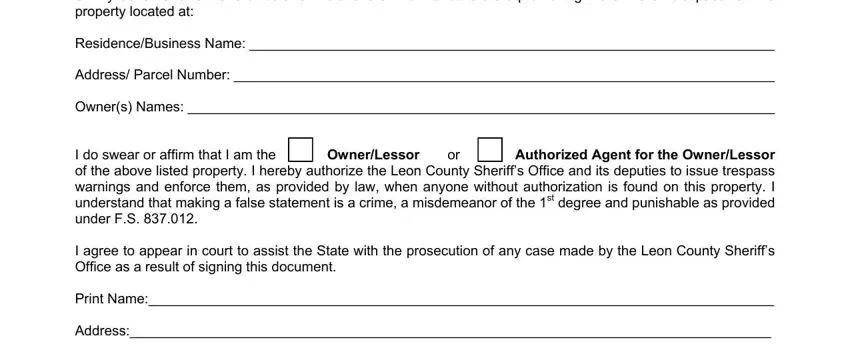
2. After the first part is completed, proceed to enter the suitable details in these - The following information is, Work Telephone Number, CellularPager Number, Sworn to and Subscribed before me, Notary Public Law Enforcement, Signature of Affiant, Personally Known, Identified By ID NumberType, Case Number Effective Date, Please notify the Leon County, Distribution Originator Directive, and Original to Office of Legal.
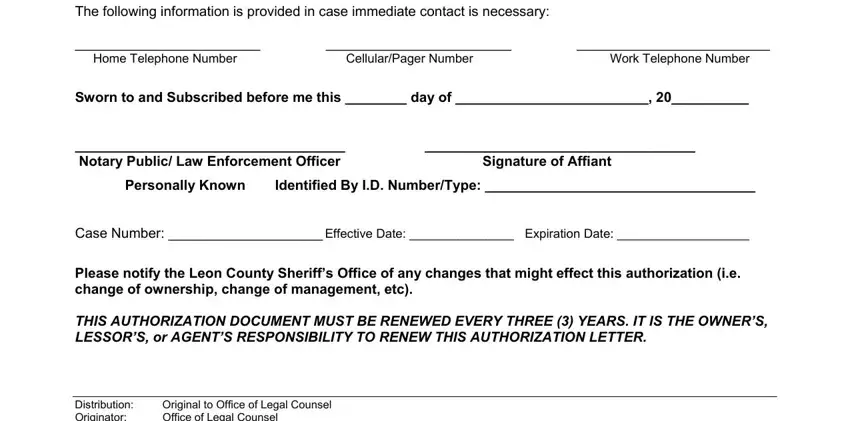
Those who use this document frequently make mistakes while filling in Work Telephone Number in this area. Be certain to go over everything you type in here.
Step 3: Ensure your information is accurate and click "Done" to conclude the process. Obtain your LESSORS when you join for a free trial. Instantly access the document from your personal cabinet, with any edits and changes being automatically saved! We don't share or sell any information you type in when completing documents at FormsPal.