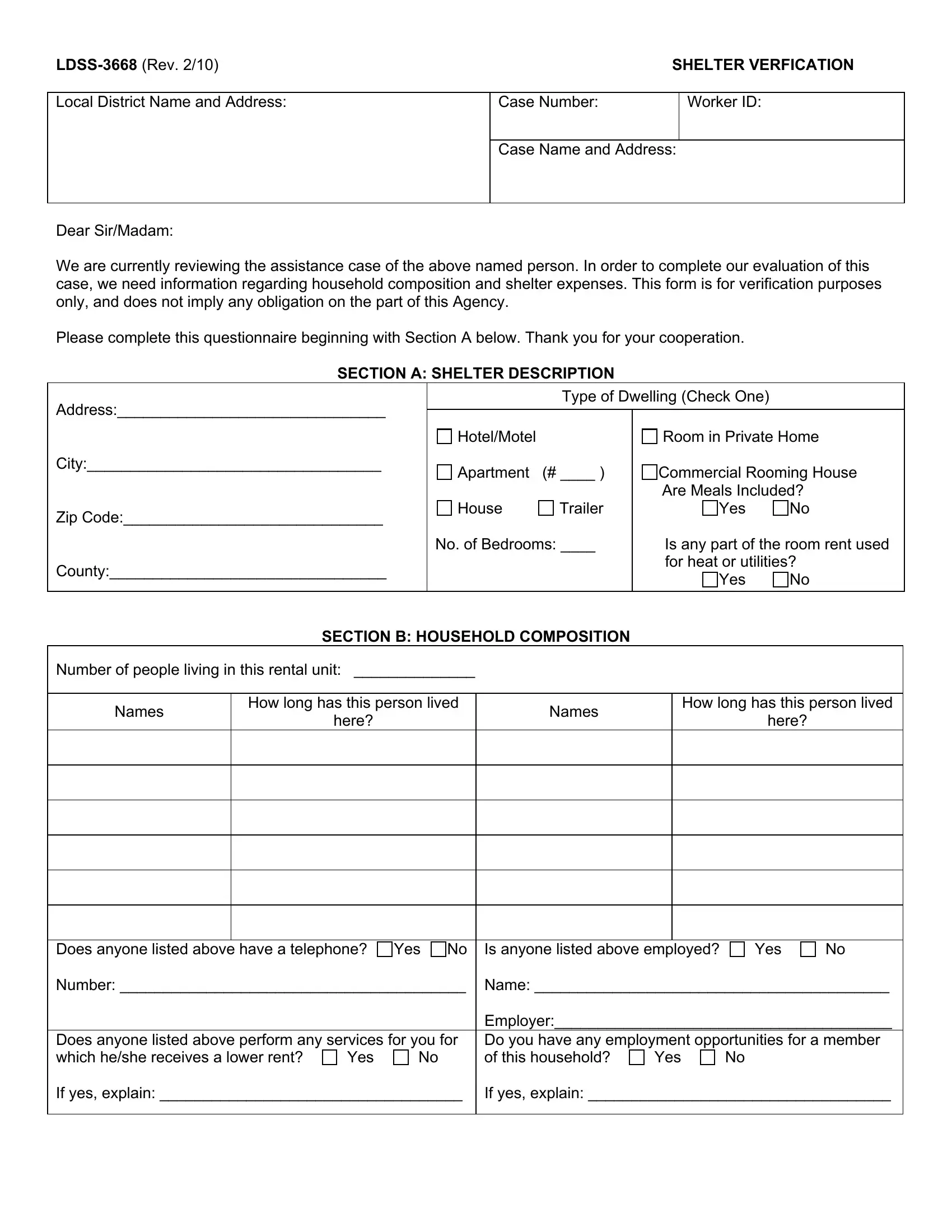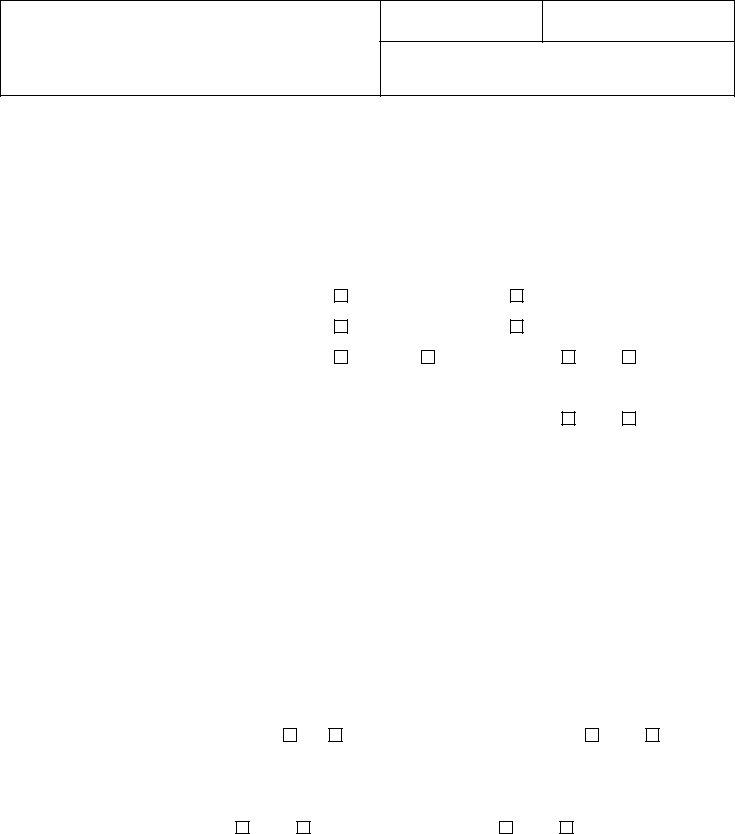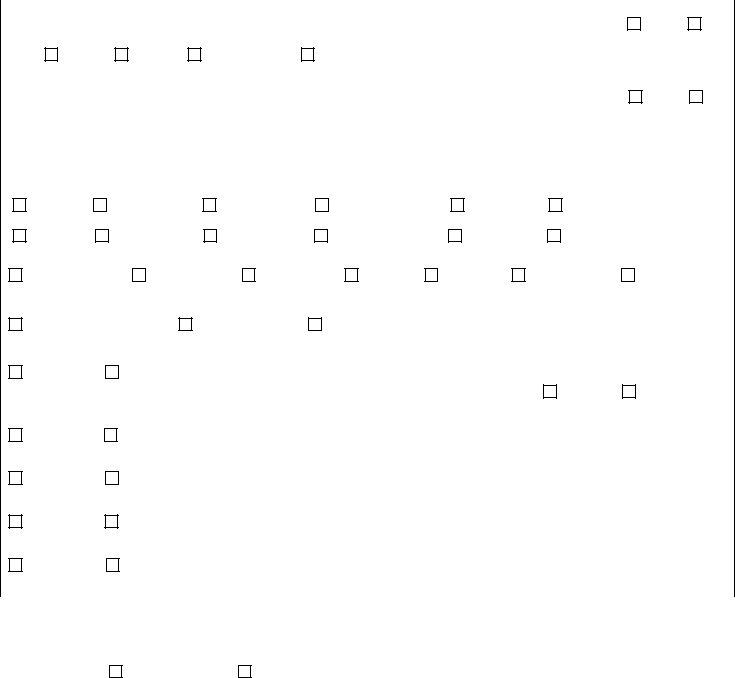It is possible to fill in ny shelter verification effortlessly in our online editor for PDFs. The editor is continually improved by our team, acquiring additional features and growing to be a lot more convenient. Starting is effortless! All that you should do is adhere to these simple steps directly below:
Step 1: First of all, open the pdf tool by clicking the "Get Form Button" at the top of this site.
Step 2: With the help of this state-of-the-art PDF tool, you'll be able to do more than simply fill in blank fields. Express yourself and make your documents look perfect with custom textual content added in, or tweak the file's original content to excellence - all that accompanied by an ability to incorporate any graphics and sign it off.
It's easy to complete the pdf using out practical tutorial! Here is what you have to do:
1. To begin with, while completing the ny shelter verification, start with the page that includes the next blank fields:
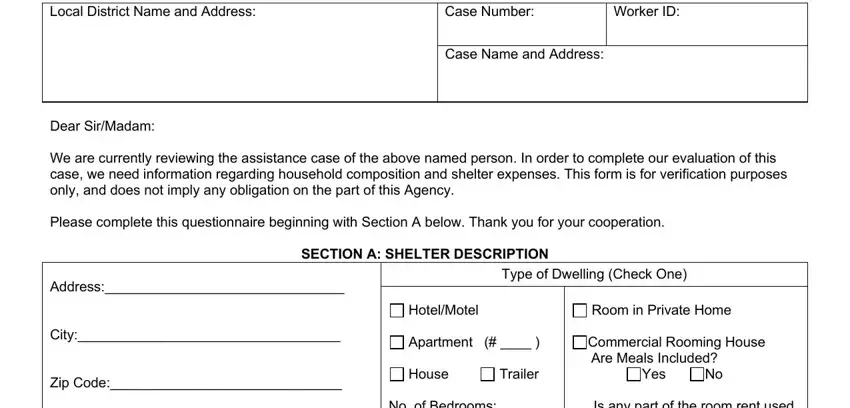
2. When this array of fields is filled out, proceed to type in the applicable details in these - Address City Zip Code County, No of Bedrooms, Is any part of the room rent used, for heat or utilities, Yes No, SECTION B HOUSEHOLD COMPOSITION, Number of people living in this, Names, How long has this person lived, here, Names, How long has this person lived, here, Does anyone listed above have a, and Does anyone listed above perform.
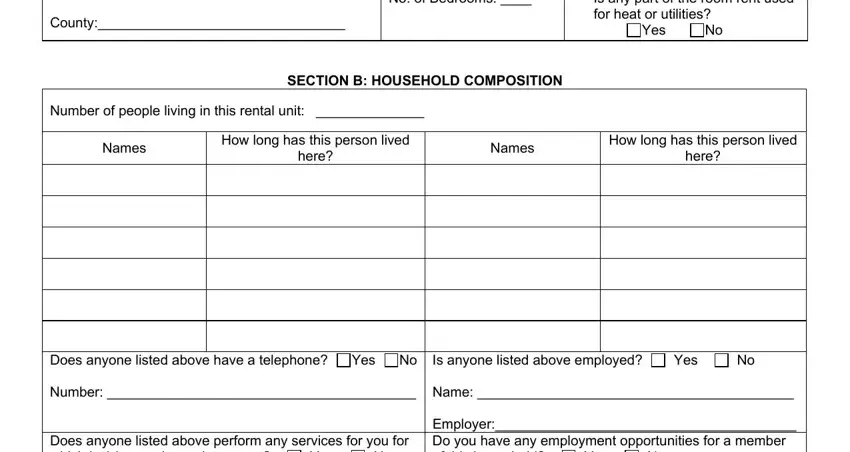
Be really mindful when filling in No of Bedrooms and Does anyone listed above have a, since this is the part in which many people make a few mistakes.
3. The following step is all about Does anyone listed above perform, Yes, Is anyone listed above employed, and Yes - fill in each of these fields.
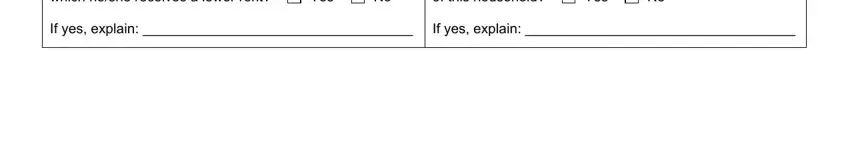
4. It's time to fill in this fourth form section! Here you'll have these SECTION C SHELTER EXPENSES, Rental Amount Due, Every weeks, Monthly, Weekly, Twice a month, Name of persons paying rent Name, Hot Water, WaterSewer, Electricity, Refrigerator, Stove, Heat, Is rent paid up to date Yes No, and Is rent subsidized eg HUD Yes No form blanks to fill in.
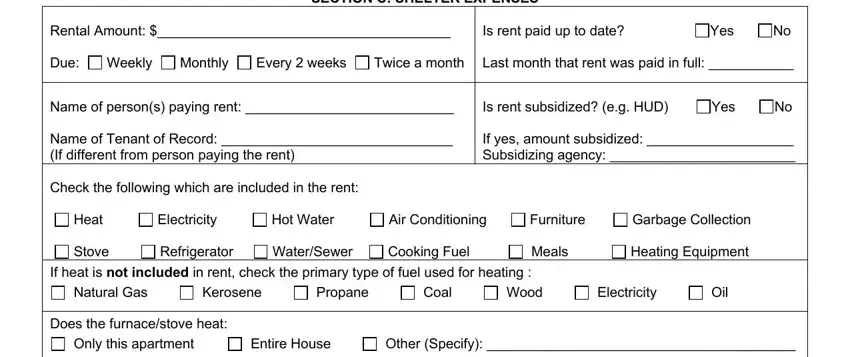
5. The last step to finalize this document is essential. Make sure you fill out the displayed blank fields, such as Does the tenant pay to you an, Yes, No If yes list monthly amount, If no does the tenant pay the, Yes, Does the tenant pay to you an, Yes, If yes list monthly amount, Does the tenant pay to you an, Yes, No If yes list monthly amount, If tenant pays for nonheating, Yes, To your knowledge does anyone that, and Yes, before submitting. Failing to do this can generate an unfinished and possibly incorrect form!
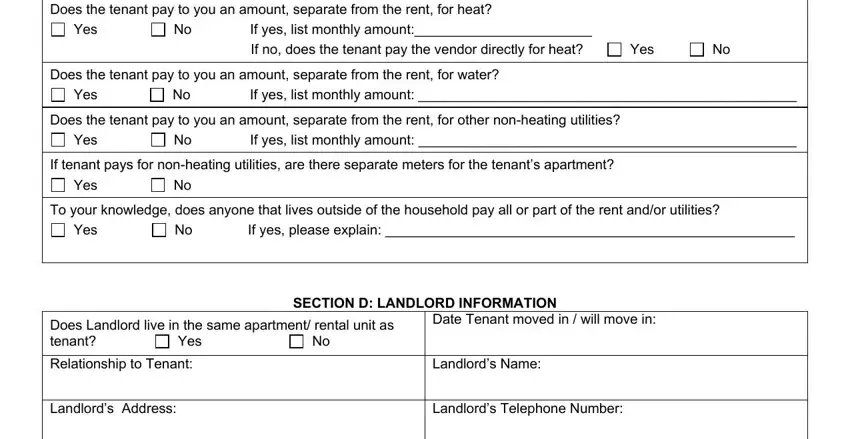
Step 3: Glance through all the information you've inserted in the blanks and click on the "Done" button. Create a 7-day free trial option with us and obtain immediate access to ny shelter verification - download, email, or edit inside your personal account. Here at FormsPal.com, we do our utmost to make sure all of your details are stored private.