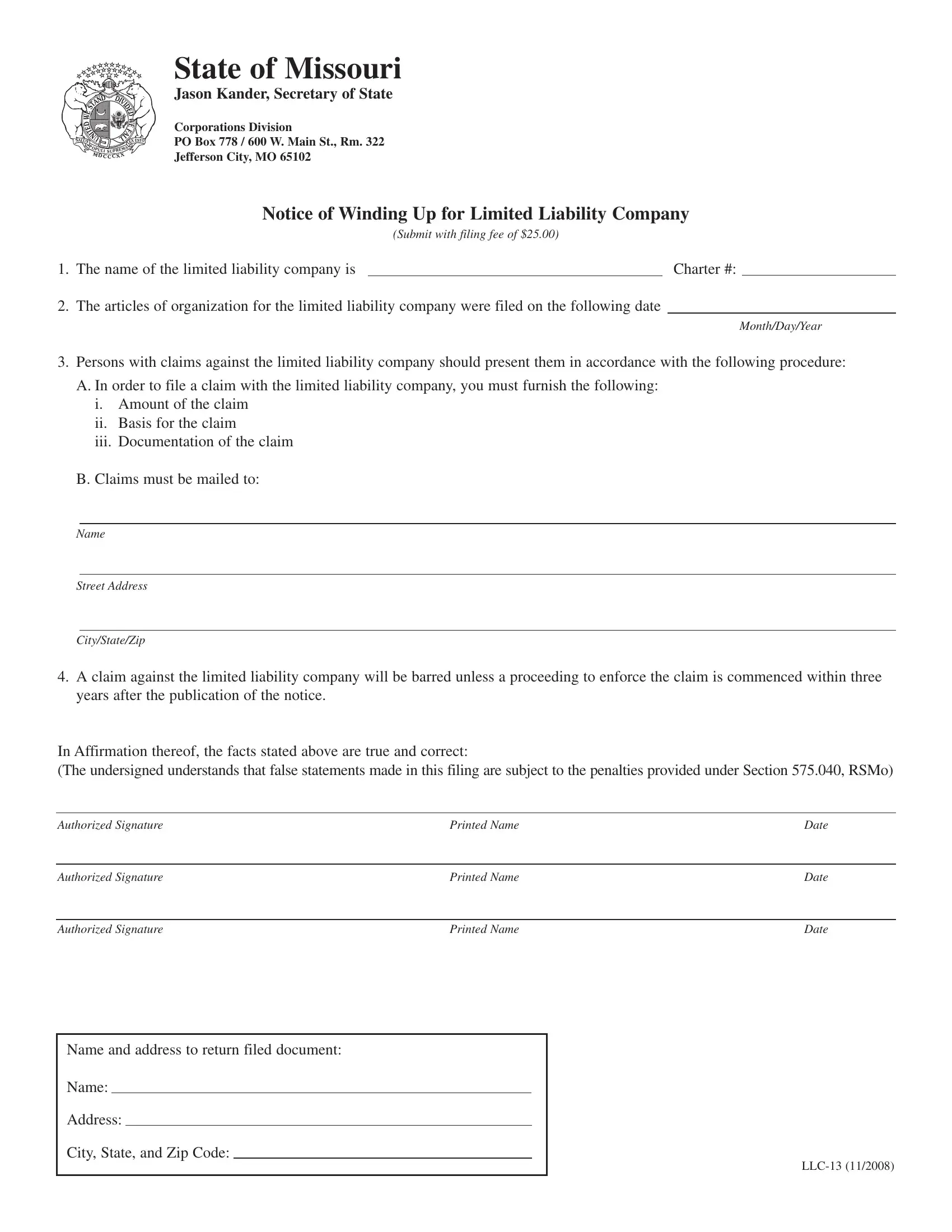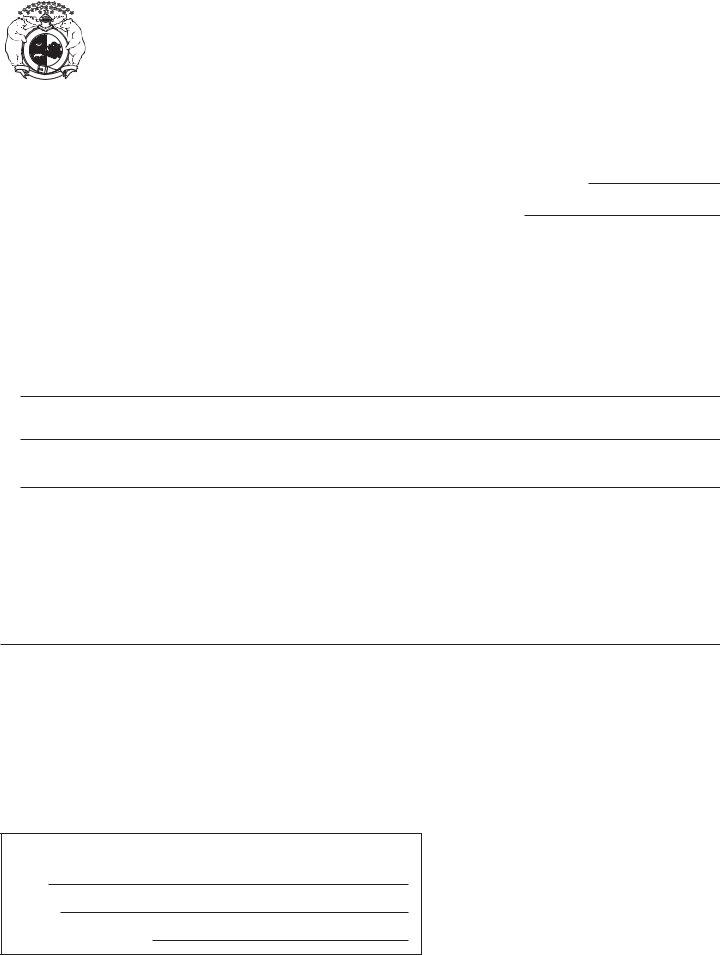Through the online PDF editor by FormsPal, you can easily fill out or alter RSMo here and now. In order to make our tool better and less complicated to work with, we consistently work on new features, taking into account suggestions coming from our users. With some simple steps, you can start your PDF editing:
Step 1: Access the form in our editor by clicking on the "Get Form Button" in the top section of this page.
Step 2: Using our handy PDF file editor, you may do more than simply complete forms. Try all the functions and make your documents look great with custom textual content added, or fine-tune the original input to perfection - all that backed up by an ability to insert any type of images and sign it off.
It is simple to finish the form adhering to our practical guide! Here's what you must do:
1. Start completing your RSMo with a number of essential blank fields. Get all the necessary information and be sure there is nothing missed!
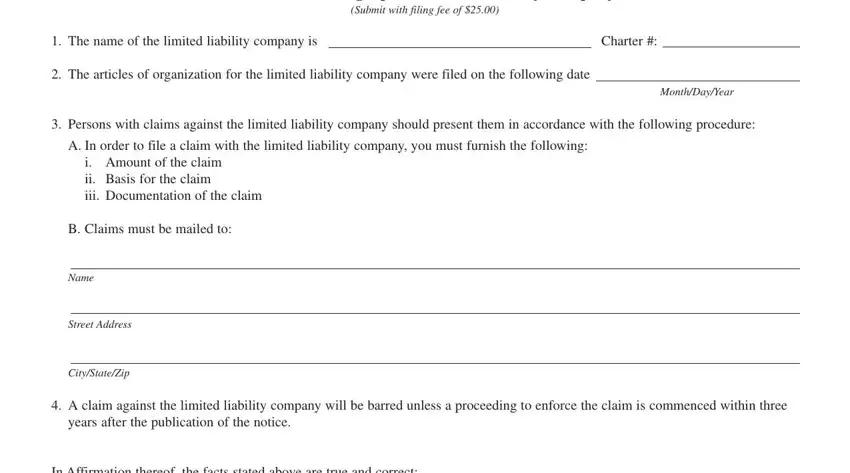
2. Once your current task is complete, take the next step – fill out all of these fields - In Affirmation thereof the facts, Authorized Signature, Authorized Signature, Authorized Signature, Printed Name, Printed Name, Printed Name, Name and address to return filed, Name, Address, City State and Zip Code, Date, Date, Date, and LLC with their corresponding information. Make sure to double check that everything has been entered correctly before continuing!
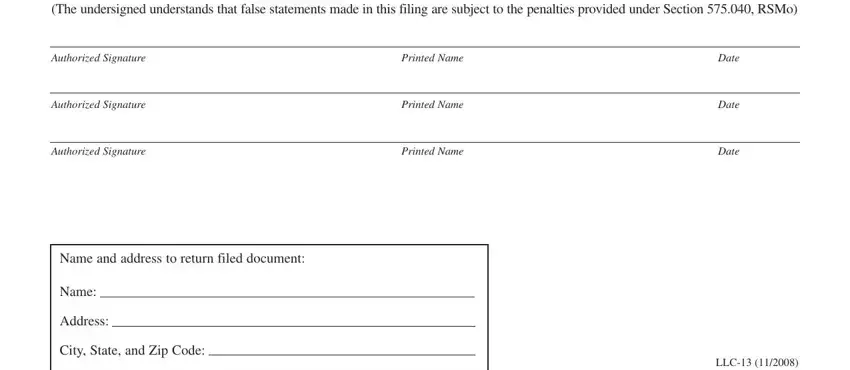
Be extremely mindful when filling out Authorized Signature and Printed Name, as this is the section in which a lot of people make mistakes.
Step 3: After rereading your fields you have filled in, press "Done" and you're done and dusted! Try a free trial account at FormsPal and obtain instant access to RSMo - download or modify from your personal account. FormsPal ensures your information confidentiality by having a secure system that in no way saves or shares any kind of personal data provided. You can relax knowing your files are kept protected every time you use our editor!