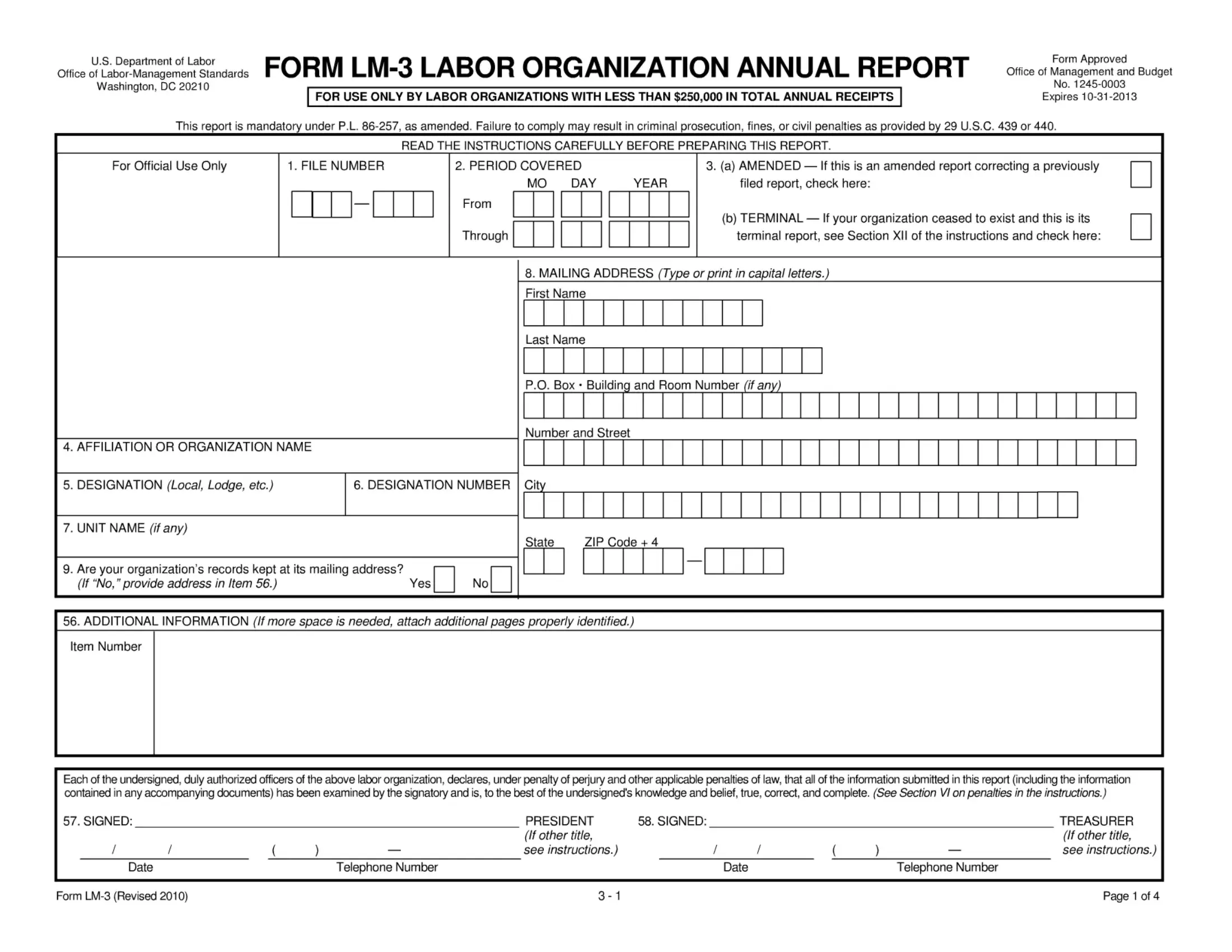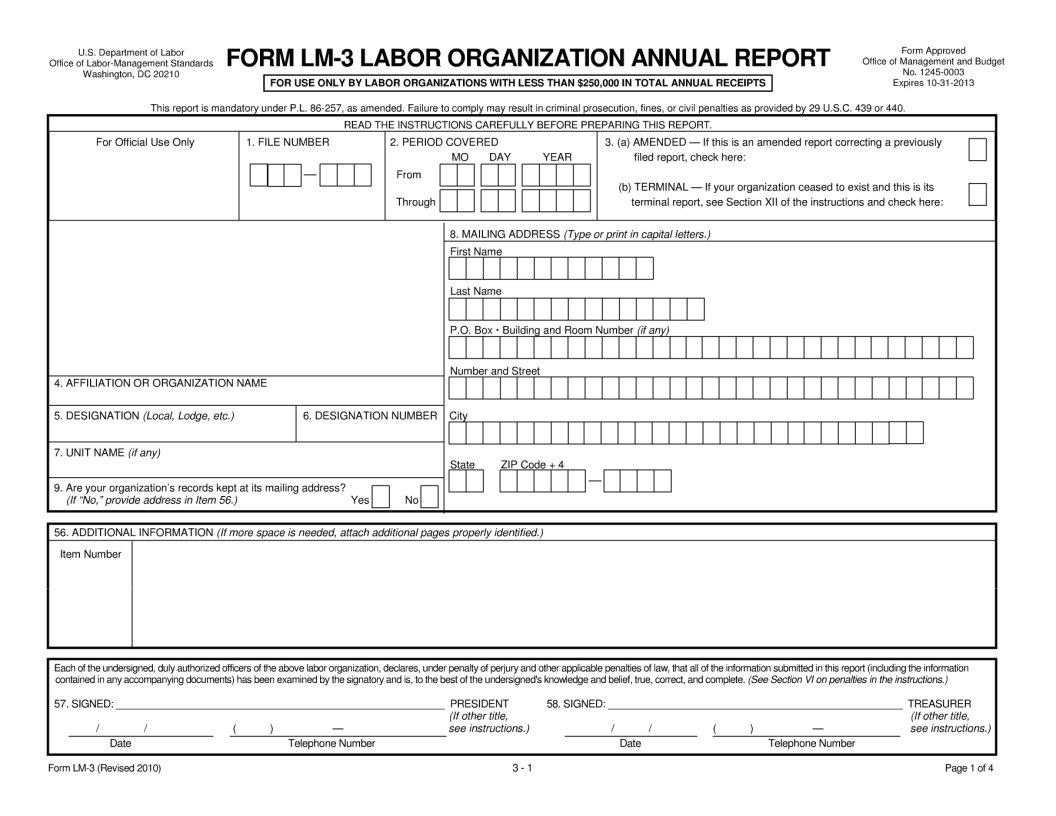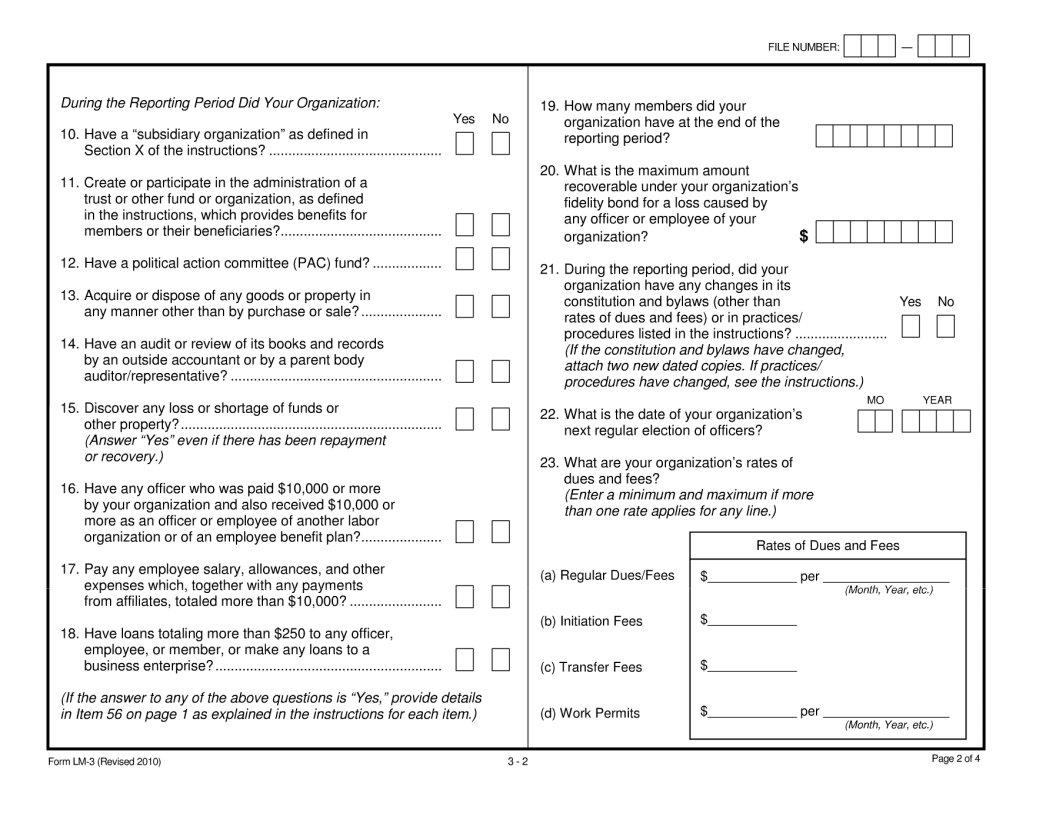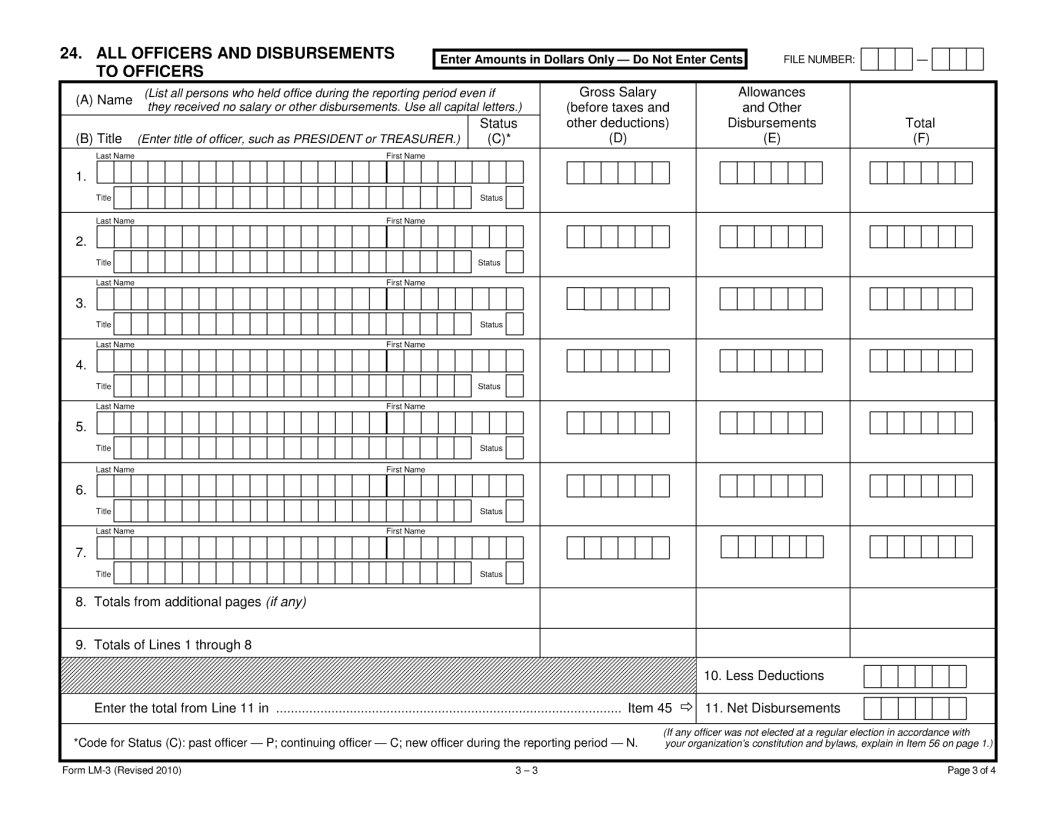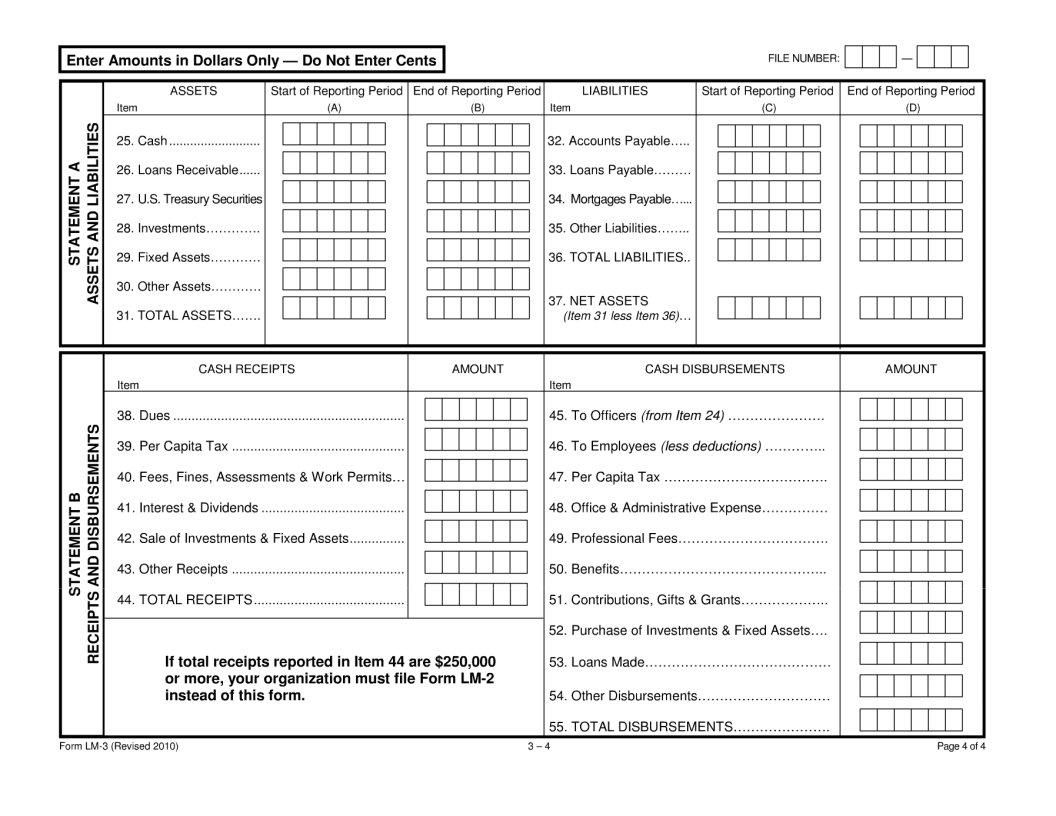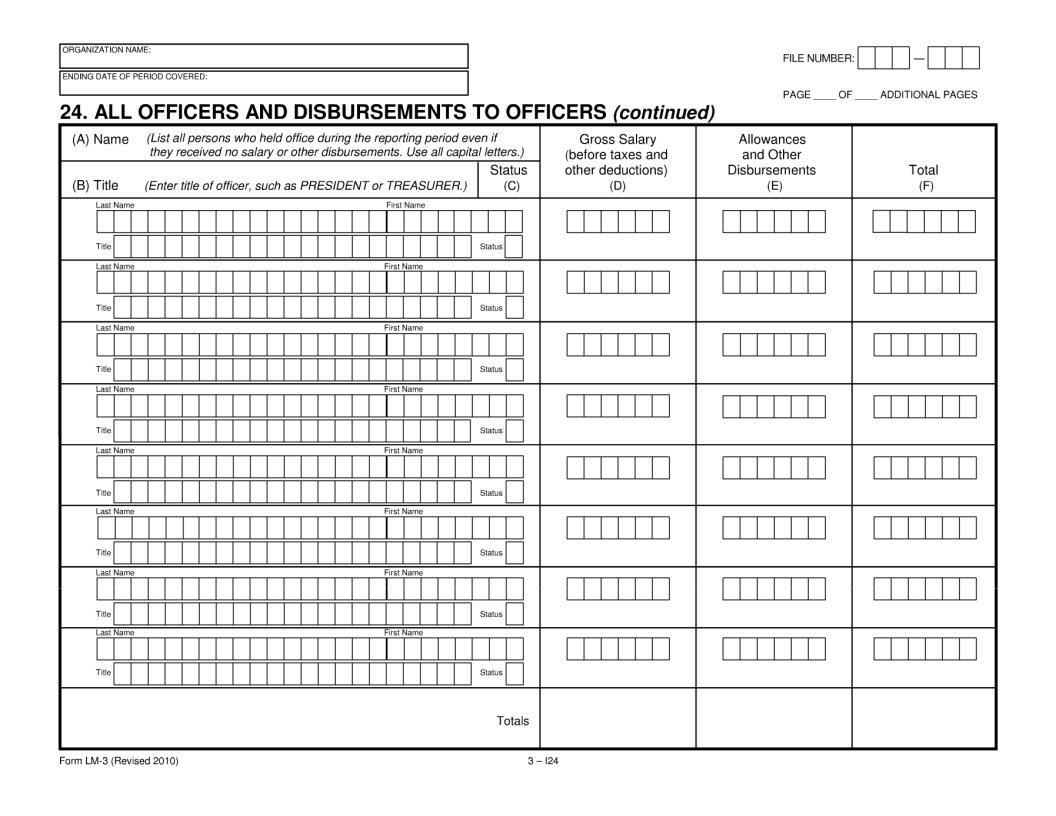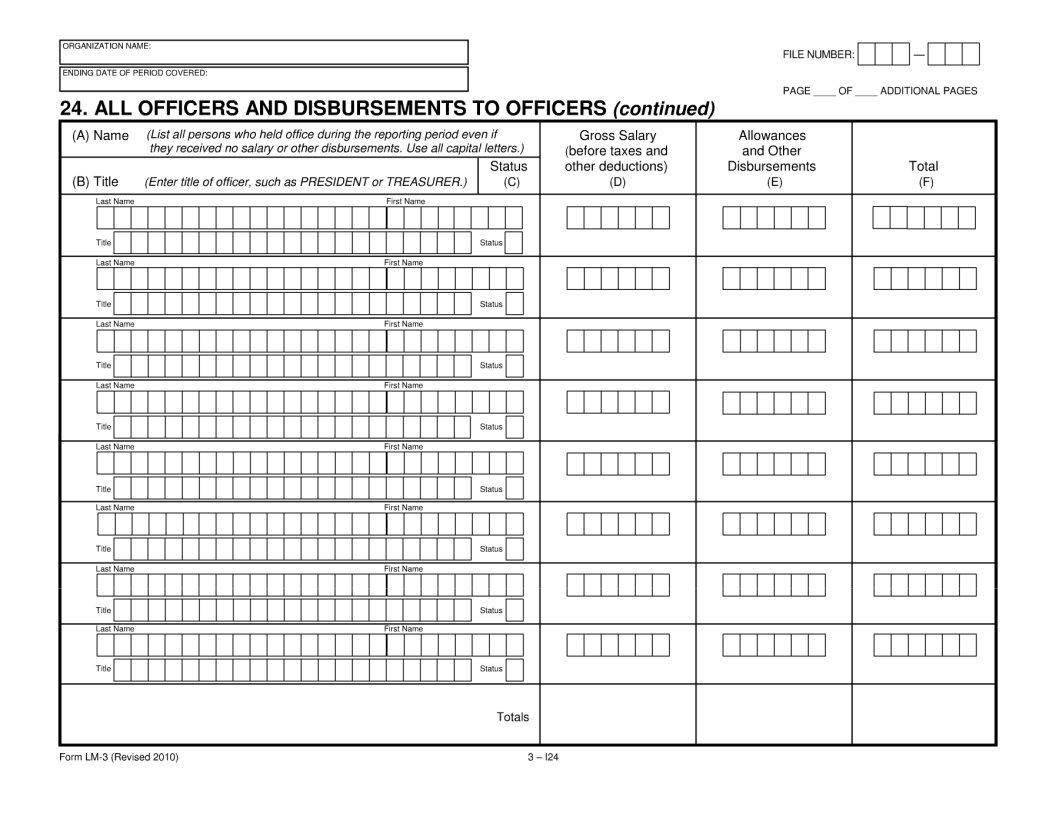You can prepare department of labor lm3 report without difficulty in our online editor for PDFs. To make our tool better and less complicated to work with, we consistently design new features, with our users' feedback in mind. This is what you'll want to do to get going:
Step 1: Press the "Get Form" button above. It is going to open our pdf tool so you could begin filling in your form.
Step 2: This editor will let you customize your PDF form in many different ways. Change it by including any text, adjust what is already in the document, and put in a signature - all at your disposal!
This document will need specific information to be entered, thus you should take your time to type in what's asked:
1. Firstly, once filling out the department of labor lm3 report, start out with the page containing next blanks:
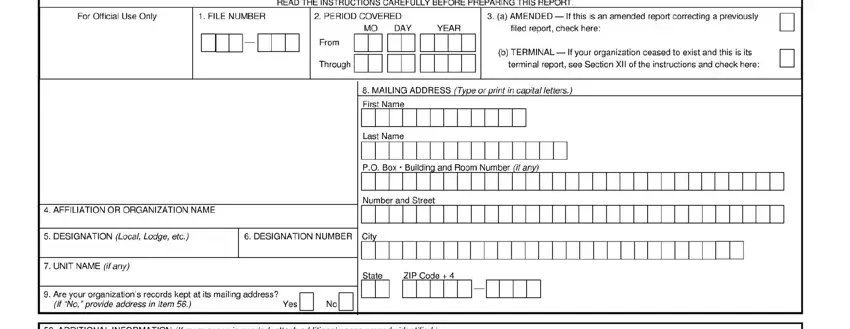
2. Given that this part is finished, you should put in the needed specifics in so you're able to move on to the third stage.
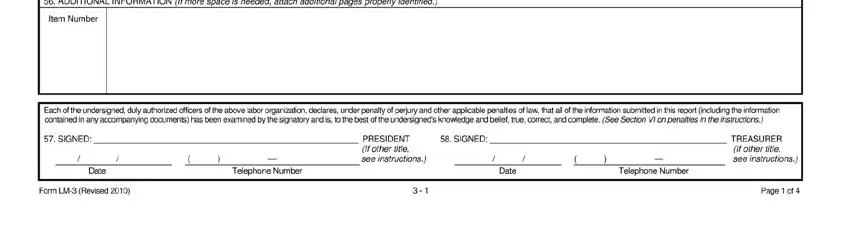
3. In this particular step, look at . These will need to be filled out with greatest awareness of detail.
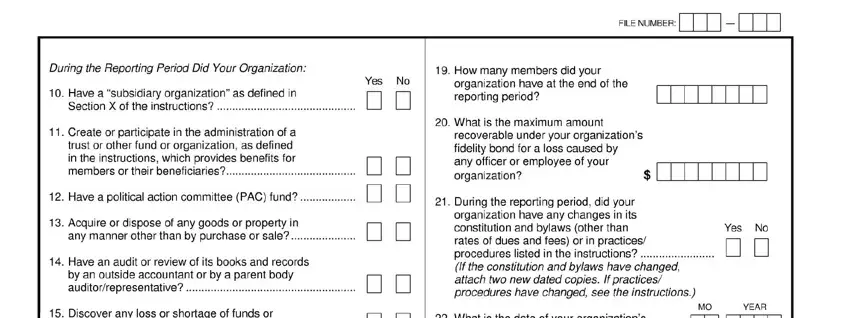
4. This specific paragraph comes with the next few form blanks to consider: .
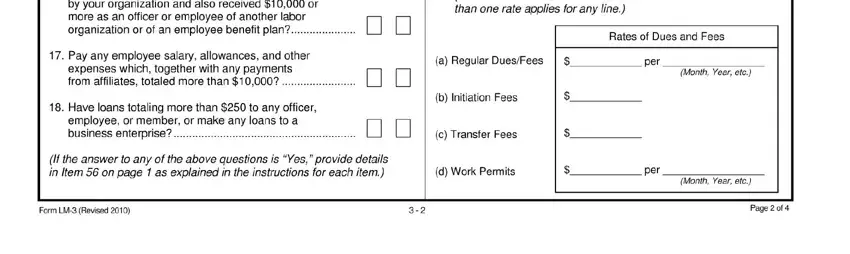
Always be extremely mindful while filling out this field and next field, because this is where many people make errors.
5. This document should be completed with this part. Here you will find a full list of form fields that need accurate information for your form usage to be accomplished: .
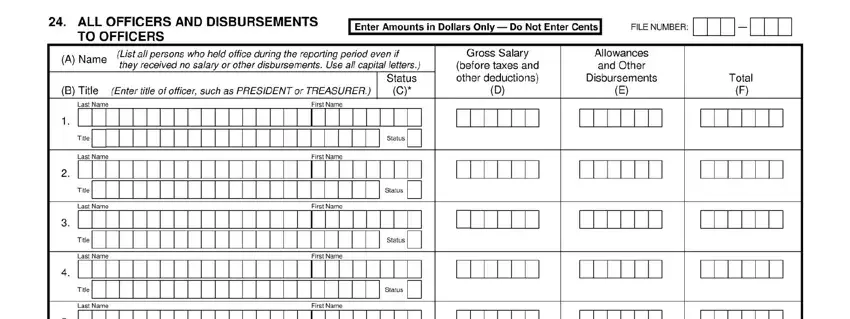
Step 3: When you have looked once more at the details you given, simply click "Done" to complete your FormsPal process. Join us right now and easily obtain department of labor lm3 report, all set for downloading. All alterations made by you are kept , enabling you to change the form at a later time when necessary. FormsPal provides protected form completion without data recording or any type of sharing. Be assured that your details are in good hands here!